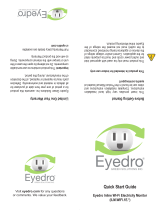Stratus Technologies
R638-02
Stratus® ftServer® 2600, 4500, and 6300 Systems:
Site Planning Guide

Notice
The information contained in this document is subject to change without notice.
UNLESS EXPRESSLY SET FORTH IN A WRITTEN AGREEMENT SIGNED BY AN AUTHORIZED
REPRESENTATIVE OF STRATUS TECHNOLOGIES, STRATUS MAKES NO WARRANTY OR REPRESENTATION
OF ANY KIND WITH RESPECT TO THE INFORMATION CONTAINED HEREIN, INCLUDING WARRANTY OF
MERCHANTABILITY AND FITNESS FOR A PURPOSE. Stratus Technologies assumes no responsibility or obligation
of any kind for any errors contained herein or in connection with the furnishing, performance, or use of this document.
Software described in Stratus documents (a) is the property of Stratus Technologies Bermuda, Ltd. or the third party,
(b) is furnished only under license, and (c) may be copied or used only as expressly permitted under the terms of the
license.
Stratus documentation describes all supported features of the user interfaces and the application programming
interfaces (API) developed by Stratus. Any undocumented features of these interfaces are intended solely for use by
Stratus personnel and are subject to change without warning.
This document is protected by copyright. All rights are reserved. No part of this document may be copied, reproduced,
or translated, either mechanically or electronically, without the prior written consent of Stratus Technologies.
Stratus, the Stratus logo, ftServer, and the ftServer logo are registered trademarks of Stratus Technologies Bermuda,
Ltd.
The Stratus Technologies logo, the Stratus 24 x 7 logo, ActiveService, ftScalable, and Active Upgrade are trademarks
of Stratus Technologies Bermuda, Ltd.
The registered trademark Linux is used pursuant to a sublicense from the Linux Mark Institute, the exclusive licensee
of Linus Torvalds, owner of the mark on a world-wide basis. FLEXlm is a registered trademark of Macrovision
Corporation.
VMware, vSphere, ESX, and VMotion are registered trademarks or trademarks of VMware, Inc. in the United States
and/or other jurisdictions.
All other trademarks are the property of their respective owners.
Manual Name: Stratus ftServer 2600, 4500, and 6300 Systems: Site Planning Guide
Part Number: R638
Revision Number: 02
Software Release Number: ftServer System Software for the Windows Operating System, Release 6.0.0
ftServer System Software for the Linux Operating System: Release 7.0.4
ftServer System Software for VMware vSphere: Release 3.0.0
Publication Date: February 2010
Stratus Technologies, Inc.
111 Powdermill Road
Maynard, Massachusetts 01754-3409
© 2010 Stratus Technologies Bermuda, Ltd. All rights reserved.

Contents iii
Contents
Preface ix
1. Site Planning for ftServer 2600, 4500, and 6300 Systems 1-1
Site Planning Overview 1-1
Site Planning for Fault-Tolerant Systems 1-3
Site Planning Checklist 1-3
System Documentation 1-7
Safety Notices 1-10
2. Electrical Power Planning 2-1
Redundant Power Sources 2-1
AC Power and HVAC Service Requirements 2-2
AC Power Outlet Requirements 2-4
Connecting a System Directly to Separate AC Sources 2-6
Selecting a UPS Unit for ftServer Systems 2-8
Communicating with a UPS over a Network 2-10
Connecting Power to Systems, PDUs, and a UPS 2-10
Connecting a System Directly to a UPS 2-12
Power Cord Summary 2-13
Power Cords for ftServer Systems and Peripheral
Components 2-13
PDU Power Cords 2-14
Grounding Requirements 2-15
3. Space Planning 3-1
Room Requirements 3-1
Planning for Cables 3-3
4. Communications Line Planning 4-1
External SAS Connections 4-2

Contents
iv Stratus ftServer 2600, 4500, and 6300 Systems: Site Planning Guide (R638)
Fibre Channel Connections 4-2
Ethernet Cables 4-5
iSCSI Connections (VMware Systems) 4-7
Telephone Line Connections 4-8
Telephone Line Connections in Australia and New Zealand 4-8
Site Planning for Systems in an ftGateway Group 4-9
5. Rack Configuration Planning 5-1
Using PDUs 5-1
Determining PDU Requirements 5-2
Example of PDU Usage Calculation 5-4
6. Cabinet and Monitor Requirements 6-1
Cabinet Requirements 6-1
Monitor Requirements 6-5
Appendix A. System Specifications A-1
System Specifications A-1
PCI Adapter Specifications A-7
AAP87600 PDU Specifications A-8
Appendix B. Electrical Circuit and Wiring Information B-1
Fault Protection Requirements B-1
Grounding Considerations B-1
Circuit Wiring Diagrams B-2
Electrical Power Connectors B-9
Appendix C. Standards Compliance C-1
Electronic Interference, Immunity, Safety, and Noise Level
Standards Compliance C-1
Toxic and Hazardous Substances and Elements Disclosure C-4
Guidelines for Airborne Contamination (Particulate and Gaseous) C-4
Index Index-1

Figures v
Figures
Figure 2-1. System Connected Directly to AC Power 2-6
Figure 2-2. PDUs Connected Directly to AC Power 2-7
Figure 2-3. Power Cord Connections for Systems, PDUs, and a UPS 2-11
Figure 2-4. Rack-Mountable Systems: A-Side Power Connected
Directly to a UPS 2-12
Figure 4-1. Fibre Channel Connections to an ftScalable Storage
System Using Switches 4-4
Figure 4-2. Direct-Attach Fibre Channel Connections to an
ftScalable Storage System 4-4
Figure 6-1. Rail Clearance 6-4
Figure A-1. ftServer 2600, 4500, or 6300 System: CPU-IO Enclosures:
Front View A-2
Figure A-2. ftServer 2600, 4500, or 6300 System: Rear View A-3
Figure A-3. AAP87600 PDU A-8
Figure B-1. Star Ground Example B-2
Figure B-2. PDU Power Input Labeling B-3
Figure B-3. ftServer Enclosure Power Input Labeling B-3
Figure B-4. Single-Phase 120V AC Circuit Connection B-4
Figure B-5. Single-Phase 240V AC Circuit Connection B-5
Figure B-6. Split-Phase 120/240 Volts AC Circuit Connection B-6
Figure B-7. Three-Phase 208V AC, Y-, or D-Source Circuit Connection,
Phase-to-Phase B-7
Figure B-8. Three-Phase 380V AC, Y-, or D-Source Circuit Connection,
Phase-to-Neutral B-8

vi Stratus ftServer 2600, 4500, and 6300 Systems: Site Planning Guide (R638)
Tables
Table 1-1. Ethernet PCIe Adapters 1-4
Table 1-2. ftServer 2600, 4500, and 6300 System Documentation 1-7
Table 1-3. Additional System Documentation for Windows Systems 1-8
Table 1-4. Additional System Documentation for Linux Systems 1-9
Table 1-5. Additional System Documentation for VMware Systems 1-9
Table 2-1. Worksheet: Determining A-Side Power Requirements 2-3
Table 2-2. Worksheet: Determining B-Side Power Requirements 2-3
Table 2-3. Worksheet: Determining External Power Requirements 2-4
Table 2-4. HVAC Requirements 2-4
Table 2-5. Worksheet: A-Side External Power Outlet Requirements:
PDUs Used 2-4
Table 2-6. Worksheet: B-Side External Power Outlet Requirements:
PDUs Used 2-5
Table 2-7. Worksheet: A-Side External Power Outlet Requirements:
No PDUs 2-5
Table 2-8. Worksheet: B-Side External Power Outlet Requirements:
No PDUs 2-5
Table 2-9. APC Symmetra Models for PDUs or for Multiple Systems 2-9
Table 2-10. APC UPS Models for a Single Rack-Mountable System 2-9
Table 2-11. Power Cords - ftServer Systems and Peripheral
Components to AC Power 2-13
Table 2-12. Power Cords Between ftServer Systems or Storage
Systems and a UPS 2-14
Table 2-13. Power Cords to Connect PDUs Directly to AC Power
Mains 2-15
Table 2-14. AC Power Cords to Connect PDUs to a UPS 2-15
Table 2-15. System Power (Jumper) Cables to Connect ftServer
Systems to PDUs 2-15
Table 4-1. Optical Fibre Channel Cables 4-3
Table 4-2. Customer-Supplied Ethernet Cables 4-6
Table 5-1. Current and Rack-Space Requirements 5-2
Table 5-2. Calculating A-Side PDU and Rack-Space Requirements 5-3
Table 5-3. Example: Current and Rack-Space Requirements
(208 volts) 5-4
Table 5-4. Example: Calculating A-Side PDU and Rack-Space
Requirements 5-4
Table A-1. Cabinet Dimensions A-4

Tables
Tables vii
Table A-2. ftServer 2600, 4500, and 6300 System: CPU-I/O
Enclosure Specifications A-5
Table A-3. PCI Adapter Specifications A-7
Table A-4. AAP87600 PDU: Specifications A-9
Table B-1. Connectors for AC Power Outlets B-9
Table C-1. Compliance Standards for ftServer 2600, 4500, and 6300
Systems (Class A) C-2

Tables
viii Stratus ftServer 2600, 4500, and 6300 Systems: Site Planning Guide (R638)

Preface ix
Preface
The Stratus ftServer 2600, 4500, and 6300 Systems: Site Planning Guide (R638)
documents the site requirements and customer responsibilities related to preparing a
site for the installation of ftServer 2600, 4500, and 6300 systems.
This document is intended for those responsible for preparing a site for the installation
of an ftServer 2600, 4500, or 6300 system.
Revision Information
This document is a revision. It adds the following information:
Support for ftServer System Software for VMware® vSphere™, Release 3.0.0
throughout
A clarified warning
New compliance information in Appendix C
Minor corrections throughout
Notation Conventions
This document uses the notation conventions described in this section.
Warnings, Cautions, and Notes
Warnings, cautions, and notes provide special information and have the following
meanings:
WARNING
!
A warning indicates a situation where failure to take
or avoid a specified action could cause bodily harm
or loss of life.
CAUTION
!
A caution indicates a situation where failure to take or
avoid a specified action could damage a hardware device,
program, system, or data.

Preface
xStratus ftServer 2600, 4500, and 6300 Systems: Site Planning Guide (R638)
NOTE
A note provides important information about the operation
of an ftServer system.
Typographical Conventions
The following typographical conventions are used in this document:
The bold font emphasizes words in text or, in Microsoft Windows procedures,
indicates text that you type, the name of a screen object, or the name of a
programming element. For example:
Before handling or replacing system components, make sure that you are
properly grounded by using a grounded wrist strap.
In the System Properties dialog box, click the Hardware tab.
Call the RegisterDeviceNotification function.
The italic font introduces new terms and indicates programming and command-line
arguments that the user supplies. For example:
Many hardware components are customer-replaceable units (CRUs), which
can be replaced on-site by system administrators with minimal training or tools.
copy filename1 filename2
Pass a pointer for the NotificationFilter parameter
The monospace font represents text that would appear on your display screen
when working in a text-based console. The monospace bold font represents text
you must type in examples that contain both user input and system output. The
monospace italic font represents terms in command lines that are to be replaced
by literal values. For example:
To display the state of a CPU enclosure on a Linux or VMware ESX™ system,
type a command in the following format:
/opt/ft/bin/ftsmaint ls n
If you type /opt/ft/bin/ftsmaint ls 0 at the prompt, the following
output appears:
H/W Path : 0
Description : CPU Node Assembly
.
The percent sign (%), dollar sign ($), and number sign (#) are default prompt signs
that have a specific meaning at a Linux or VMware ESX command prompt.

Preface
Preface xi
Although a prompt is sometimes shown at the beginning of a command line as it
would appear on the screen, you do not type it.
–% or $ indicates you are logged in to a standard user account and are subject
to certain access limitations. The prompt displayed on the screen depends on
your shell environment (for example, csh (%) or bash ($)).
–# indicates you are logged in to the system administrator account and have
superuser access. Users of this account are referred to as root. The # prompt
sign used in an example indicates the command can be issued only by root.
Getting Help
If you have a technical question about ftServer system hardware or software, try these
online resources first:
Online documentation at the StrataDOC Web site. Stratus provides
complimentary access to StrataDOC, an online-documentation service that
enables you to view, search, download, and print customer documentation. You
can access StrataDOC at the following Web site:
http://stratadoc.stratus.com
A copy of StrataDOC on supported media for your system is included with this
release. To order additional copies of the StrataDOC media or to obtain copies of
printed manuals, do one of the following:
– If you are in North America, call the Stratus Customer Assistance
Center (CAC) at (800) 221-6588 or (800) 828-8513, 24 hours a day, 7 days a
week.
– If you are located outside North America, contact your nearest Stratus sales
office, CAC office, or distributor; for CAC phone numbers outside the U.S., see
http://www.stratus.com/support/cac/index.htm.
Online support from Stratus Customer Service. You can find the latest technical
information about an ftServer system through online product support at the Stratus
Technical Support Web site:
http://www.stratus.com/support/technics.htm
Online product support for Microsoft® products. Your primary source for
support is the computer manufacturer who provided your software, or an
authorized Microsoft Support Provider. You can also find the latest technical
information about Microsoft Windows® and other Microsoft products through online
product support at the Microsoft Help and Support Web site:
http://support.microsoft.com/

Preface
xii Stratus ftServer 2600, 4500, and 6300 Systems: Site Planning Guide (R638)
Online product support for Red Hat® Linux® products. Your primary source for
support is the manufacturer who provided your software, or Red Hat Global
Support Services. You can also find the latest technical information about Red Hat
Enterprise and Standard Linux through online product support at the Red Hat
Support Web site:
http://www.redhat.com/apps/support/
Online product support for VMware® vSphere™ products. You can find the
latest technical information about VMware vSphere through online product support
at the VMware Support Web site:
http://www.vmware.com/support/
If you are unable to resolve your questions with the help available at these online sites,
and the ftServer system is covered by a service agreement, please contact the Stratus
Customer Assistance Center (CAC) or your authorized Stratus service representative.
For information about how to contact the CAC, see the following Web site:
http://www.stratus.com/support/cac/
Commenting on the Documentation
To provide corrections and suggestions on the documentation, send your comments in
one of the following ways:
By clicking the site feedback link at the bottom of a Help topic. Information to
identify the topic is supplied in the StrataDOC Web Site Feedback form.
By email to [email protected]. If it is possible, please include specific
information about the documentation on which you are commenting:
– For a printed document or a document in PDF format, include the title and part
number from the Notice page and the page numbers.
– For online documentation, include the Help subject and topic title.
This information will assist Stratus Information Development in making any needed
changes to the ftServer system documentation. Your assistance is most appreciated.
Regulatory Notice
This document contains all regulatory notices that apply to your ftServer 2600, 4500,
or 6300 system.

Site Planning for ftServer 2600, 4500, and 6300 Systems 1-1
Chapter 1
Site Planning for ftServer 2600, 4500,
and 6300 Systems1-
For an overview of required information and tasks you need to perform to prepare a site
for ftServer 2600, 4500, and 6300 systems, see:
“Site Planning Overview” on page 1-1
“Site Planning for Fault-Tolerant Systems” on page 1-3
“Site Planning Checklist” on page 1-3
“System Documentation” on page 1-7
“Safety Notices” on page 1-10
Site Planning Overview
Site planning for fault-tolerant systems includes:
Purchasing an appropriate cabinet and monitor
If you do not purchase a monitor from Stratus, provide a monitor that meets the
system’s requirements.
NOTE
A monitor, keyboard, and mouse are required to install
ftServer System Software (ftSSS).
If you do not purchase a cabinet from Stratus, provide a cabinet that meets the
system’s requirements.
Electrical power planning
Provide electrical power sources that meet the requirements of the system and
optional components, optionally including the purchase of a qualified
uninterruptible power supply (UPS).

Site Planning Overview
1-2 Stratus ftServer 2600, 4500, and 6300 Systems: Site Planning Guide (R638)
Space planning
Provide adequate space for the system or cabinet and for a desk or table to
accommodate components outside a cabinet. Also provide enough space for
servicing the systems and components.
Provide an environment that meets the system's requirements for ambient
temperature and air quality.
Communications line planning
Provide sufficient network and analog telephone lines and plan the location of the
system and external components to accommodate the lengths of the connecting
cables.
Rack space planning
Ensure that the power distribution units (PDUs) supply sufficient power to the
components you have purchased and that you have sufficient space available in
an appropriate cabinet.
Use the “Site Planning Checklist” on page 1-3 to track your site preparation progress.
For information about obtaining documents related to your ftServer system, see
“System Documentation” on page 1-7.
During the site planning and preparation processes, work closely with your facilities
group or contractor to determine space, power, and environmental requirements. Enlist
their help to provide a suitable location with sufficient alternating current (AC) power,
heating, ventilation and air conditioning (HVAC) capabilities, and network and
telephone connections.
If your system is covered by a service agreement and you need help with site planning,
contact the Stratus Customer Assistance Center (CAC) or your authorized Stratus
service representative. If you have a contract with the CAC or your authorized Stratus
service representative to install the system, contact them after you have prepared the
installation site and moved the system to the site. For more information about the CAC,
see Getting Help in the Preface or the http://www.stratus.com/support/cac/ Web site.
See Appendix A, “System Specifications” for the specifications of the base ftServer
systems and of PDUs. See the Stratus ftServer Systems: Peripherals Site
Planning Guide (R582) for specifications of other components.

Site Planning for Fault-Tolerant Systems
Site Planning for ftServer 2600, 4500, and 6300 Systems 1-3
Site Planning for Fault-Tolerant Systems
Consider the following specific fault-tolerant features of ftServer systems for site
planning:
Lockstep technology means that the systems contain redundant hardware. The
systems contain two enclosures, each containing a full computing environment that
consists of a CPU element and an I/O element.
If a component in a CPU element malfunctions, the corresponding CPU element in
the other enclosure, which is processing the same information in lockstep,
continues processing without interruption. If a component in the I/O element
malfunctions, the system fails operation over to the corresponding element in the
other enclosure and continues to operate normally. The only consequences are
that the system is less fault tolerant, and any I/O throughput distributed between
the enclosures may be reduced. To restore full fault tolerance, an enclosure can be
replaced without taking the system offline.
ftServer systems can connect to the ActiveService Network (ASN).
Connecting a system to the ASN allows the CAC or your authorized Stratus service
representative to remotely diagnose, troubleshoot, and resolve problems online.
To enable connectivity to the ASN, an ASN modem can be attached directly to the
system. Two partnered Virtual Technician Modules (VTMs) manage the modem.
The VTMs can also connect to the ASN through their Ethernet ports, if the network
to which they are attached has Internet access. Systems without modems can
connect to the ASN through an Internet connection.
Systems that connect to the ASN using partnered VTMs provide the highest level
of availability. VTMs provide ASN connectivity even when the operating system is
not operational. VTMs also allow internal administrators to remotely service the
system over a telephone line or IP network, regardless of the state of the operating
system.
Site Planning Checklist
Referring to the information in this document, answer the following questions:
Planning for ASN Connectivity
❏Will your system connect to the ASN? If so, will it connect over an ASN modem or
the Internet?
❏If your system will use the Internet to connect to the ASN, do you have an Internet
connection available?
❏If your system will use an ASN modem, do you have an external analog telephone
line available for the ASN modem?

Site Planning Checklist
1-4 Stratus ftServer 2600, 4500, and 6300 Systems: Site Planning Guide (R638)
NOTE
A dedicated phone line provides the most reliable service.
ASN calls routed through a PBX may be slow due to load
on the PBX, or may not complete successfully due to
disconnections. If you must use a PBX, do not route the
telephone extension through a switchboard; instead,
provide a direct-dial analog number.
❏Do you have an additional telephone connection and telephone near the operator’s
station for voice communications when calling for support?
Planning for Network Connectivity
❏The system contains four embedded 10/100/1000 megabits-per-second (Mbps)
Ethernet ports. You can add optional Ethernet PCI adapters to provide additional
Ethernet bandwidth. Will your system additionally include any of the following PCI
adapters? If so, in Tab le 1- 1 , indicate the total number of ports, and plan network
connections for all Ethernet ports you will use.
NOTE
The combined four ports of the two embedded physical
adapters provide the basic requirements for VMware ESX
software: one port of each adapter dedicated to the
service console and the other port of each adapter
dedicated to the virtual machines or VMkernel traffic.
Planning for External Storage Options
❏Will your system connect to external Fibre Channel storage enclosures? If so, the
system requires a pair of Fibre Channel HBAs, which are provided when you order
Table 1-1. Ethernet PCIe Adapters
Adapter Total Number of Ports
Embedded Dual-Port 10/100/1000 Base-T Ethernet
PCI-Express Adapters (2)
4
U104 Dual-Port Fiber Gigabit Ethernet PCI-Express Adapter
U105 Dual-Port 10/100/1000 Base-T Ethernet PCI-Express
Adapter
†U108 Single-Port Fiber 10-Gigabit Ethernet PCI-Express
Adapter (Linux systems only)
† Contact your Stratus account team for information on availability of this product.

Site Planning Checklist
Site Planning for ftServer 2600, 4500, and 6300 Systems 1-5
the storage enclosure. If you order the enclosure at the same time you order the
system, the required Fibre Channel HBAs are installed at the factory. See the
Stratus ftServer Systems: Peripherals Site Planning Guide (R582) for descriptions
of the storage enclosures provided by Stratus and the names of the PCI adapters
required for supported storage enclosures.
NOTE
ftServer systems support ftScalable™ Storage systems,
and EMC® CLARiiON® or Symmetrix® storage systems.
If you plan to connect an EMC storage system to an
ftServer system running the Linux operating system,
ensure that you have received approval for your
configuration by submitting a request through EMC's
Request for Price Quote (RPQ) process to guarantee
EMC support.
❏Will your system connect to external Fibre Channel storage enclosures in a storage
area network (SAN) configuration? If so, do you have a minimum of two switches
that can accommodate the cables from the pair of Fibre Channel HBAs in each
ftServer system?
NOTE
Stratus has successfully tested the Brocade® 200E and
5100 Fibre Channel switches. Other model switches may
also be compatible as long as they can be configured in
the same manner as the Brocade 200E or 5100 switch.
❏Will your ftServer system running VMware ESX connect to external iSCSI storage
enclosures? If so, ensure that your system has adequate Ethernet adapter
bandwidth. Contact your account representative for information about iSCSI
storage systems qualified for use with ftServer systems.
Planning for Optional Components
❏Will you supply your own monitor or will Stratus supply the monitor, keyboard, and
mouse? Is the monitor rack-mountable or do you need to provide a table or desk?
❏Will you connect an SAS tape drive to your system?
NOTE
ftSSS for VMware vSphere does not support tape drives.
Planning AC Power
❏Will you provide power to both sides of the system through a pair of PDUs?

Site Planning Checklist
1-6 Stratus ftServer 2600, 4500, and 6300 Systems: Site Planning Guide (R638)
❏If your system is running the Windows operating system, will you protect the
system power with a UPS?
❏What optional components will you use?
❏What are the AC power requirements of your system, including all optional
components?
❏What are the lengths and types of the power cords that are provided for the PDUs
or system, and optional components?
❏What type of AC receptacles do you need to provide?
❏Is the AC power service wired properly?
Planning Space for Your System
❏Will your system and its external components fit where you plan to place them?
❏What is the height of the cabinet you will use, and what is the total height of the
systems and components that will be installed in the cabinet? Will the items fit into
the cabinet? What components will be located outside the cabinet?
❏What are the lengths and types of the interface and communications cables that
will connect to your system?
❏Have you created a sketch of how you plan to arrange the system at the installation
site? Consider the available cable lengths, the placement of external devices, and
the location of network and voice communication connections.
On the sketch, show the following:
Location of the system and its external components
Power cords, and telephone and interface cables
Locations of AC power receptacles, phone jacks, Ethernet jacks, switches, and
hubs
NOTE
Make sure that all cords and cables are long enough to
reach between their respective components and
connectors. Route all cables out of the way of foot traffic.
Working with Other Groups
❏Have you provided your facilities group and contractors with the sketch of how you
plan to arrange the system and copies of the following?
“AC Power and HVAC Service Requirements” on page 2-2
“Redundant Power Sources” on page 2-1
Tables 2-1, 2-2, and 2-3, worksheets for determining AC power requirements

System Documentation
Site Planning for ftServer 2600, 4500, and 6300 Systems 1-7
Tables 2-5 and 2-6 (if you are using PDUs) or Tables 2-7 and 2-8 (if you are not
using PDUs), worksheets for determining the number of external power outlets
required
Appendix B, “Electrical Circuit and Wiring Information”
Any notes you have about site planning
❏Have you reviewed and discussed the requirements with the facilities personnel
and contractors to ensure that all site modifications are understood and
implemented?
If you have any questions about the number and types of components, contact your
Stratus account representative or distributor.
System Documentation
Table 1-2 lists the hardware documents for ftServer 2600, 4500, and 6300 systems,
and the tasks described in each document. Also see Table 1- 3 (for Windows systems)
or Table 1 - 4 (for Linux systems) or Tab l e 1-5 (for VMware ESX systems).
Table 1-2. ftServer 2600, 4500, and 6300 System Documentation
Document Task
Stratus ActiveService Network
Configuration Guide (R072)
Configure your system for support by the ASN
Stratus ftServer Systems: PCI Adapter
Guide (R461)
Install, configure, replace, or troubleshoot PCI adapters
Stratus ftServer Systems: Technical
Reference Guide (R550)
Consult technical reference information for ftServer
systems
Change BIOS settings in the ftServer Setup program
Stratus ftServer Systems: Peripherals
Site Planning Guide (R582)
Find information about optional equipment that you have
ordered with your system that is needed to complete site
preparation
Stratus ftServer 2600, 4500, and 6300
Systems: Operation and Maintenance
Guide (R639)
Start up, shut down, and operate your system
Troubleshoot system hardware
Remove and replace CRUs, including PCI adapters
Stratus ftServer 2600, 4500, and 6300
Systems: Hardware Installation
Guide (R640)
Install your system, including mounting the system in a
cabinet

System Documentation
1-8 Stratus ftServer 2600, 4500, and 6300 Systems: Site Planning Guide (R638)
Table 1-3 lists additional documents for ftServer 2600, 4500, and 6300 systems that
run ftSSS for the Windows operating system, and the tasks described in each
document.
Unpacking Stratus ftServer 2600, 4500,
and 6300 Systems (R641)
Inspect and unpack ftServer system hardware that you
install in your cabinet
Table 1-3. Additional System Documentation for Windows Systems
Document Task
Release Notes: Stratus ftServer System
Software for the Windows Operating
System (R004W)
Learn the contents of the latest ftServer System Software
release
Learn the latest information about the product
Learn about significant known problems and how to work
around or avoid the problems
Stratus ftServer System Software:
Installation and Configuration for
Windows Systems (R002W)
Respond to Mini-Setup questions
Install or reinstall ftSSS and Windows Server software
Install the operating system on your new system
Upgrade software and BIOS, BMC, and VTM firmware
Configure ftSSS
Set up your system to communicate with a UPS
Configure VTMs
Stratus ftServer System Administrator’s
Guide for the Windows Operating
System (R014W)
Use tools that are provided by the operating system
software, ftServer System Software, and other vendors to
manage and troubleshoot the system
Manage data-storage devices
Stratus ftServer Virtual Technician
Module User’s Guide (R642)
Use the VTM console to remotely control, monitor, and
troubleshoot your system
Table 1-2. ftServer 2600, 4500, and 6300 System Documentation (Continued)
Document Task
Page is loading ...
Page is loading ...
Page is loading ...
Page is loading ...
Page is loading ...
Page is loading ...
Page is loading ...
Page is loading ...
Page is loading ...
Page is loading ...
Page is loading ...
Page is loading ...
Page is loading ...
Page is loading ...
Page is loading ...
Page is loading ...
Page is loading ...
Page is loading ...
Page is loading ...
Page is loading ...
Page is loading ...
Page is loading ...
Page is loading ...
Page is loading ...
Page is loading ...
Page is loading ...
Page is loading ...
Page is loading ...
Page is loading ...
Page is loading ...
Page is loading ...
Page is loading ...
Page is loading ...
Page is loading ...
Page is loading ...
Page is loading ...
Page is loading ...
Page is loading ...
Page is loading ...
Page is loading ...
Page is loading ...
Page is loading ...
Page is loading ...
Page is loading ...
Page is loading ...
Page is loading ...
Page is loading ...
Page is loading ...
Page is loading ...
Page is loading ...
Page is loading ...
Page is loading ...
Page is loading ...
Page is loading ...
Page is loading ...
Page is loading ...
Page is loading ...
Page is loading ...
Page is loading ...
Page is loading ...
Page is loading ...
Page is loading ...
Page is loading ...
Page is loading ...
Page is loading ...
Page is loading ...
Page is loading ...
Page is loading ...
Page is loading ...
Page is loading ...
Page is loading ...
Page is loading ...
Page is loading ...
Page is loading ...
Page is loading ...
Page is loading ...
Page is loading ...
Page is loading ...
-
 1
1
-
 2
2
-
 3
3
-
 4
4
-
 5
5
-
 6
6
-
 7
7
-
 8
8
-
 9
9
-
 10
10
-
 11
11
-
 12
12
-
 13
13
-
 14
14
-
 15
15
-
 16
16
-
 17
17
-
 18
18
-
 19
19
-
 20
20
-
 21
21
-
 22
22
-
 23
23
-
 24
24
-
 25
25
-
 26
26
-
 27
27
-
 28
28
-
 29
29
-
 30
30
-
 31
31
-
 32
32
-
 33
33
-
 34
34
-
 35
35
-
 36
36
-
 37
37
-
 38
38
-
 39
39
-
 40
40
-
 41
41
-
 42
42
-
 43
43
-
 44
44
-
 45
45
-
 46
46
-
 47
47
-
 48
48
-
 49
49
-
 50
50
-
 51
51
-
 52
52
-
 53
53
-
 54
54
-
 55
55
-
 56
56
-
 57
57
-
 58
58
-
 59
59
-
 60
60
-
 61
61
-
 62
62
-
 63
63
-
 64
64
-
 65
65
-
 66
66
-
 67
67
-
 68
68
-
 69
69
-
 70
70
-
 71
71
-
 72
72
-
 73
73
-
 74
74
-
 75
75
-
 76
76
-
 77
77
-
 78
78
-
 79
79
-
 80
80
-
 81
81
-
 82
82
-
 83
83
-
 84
84
-
 85
85
-
 86
86
-
 87
87
-
 88
88
-
 89
89
-
 90
90
-
 91
91
-
 92
92
-
 93
93
-
 94
94
-
 95
95
-
 96
96
-
 97
97
-
 98
98
Stratus ftServer 2600 Specification
- Type
- Specification
- This manual is also suitable for
Ask a question and I''ll find the answer in the document
Finding information in a document is now easier with AI
Related papers
Other documents
-
NEC Express5800/320Ma Installation & Configuration Guide
-
NEC Express5800/320Ma Administrator's Manual
-
NEC Express5800/320Ma Installation guide
-
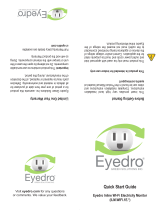 Eyedro ILM.WIFI.1E Inline WiFi Electricity Monitor User guide
Eyedro ILM.WIFI.1E Inline WiFi Electricity Monitor User guide
-
NEC Express5800/320Ma User guide
-
NEC Express5800/320Fc Administration Manual
-
NEC Express5800/340Hb-R N8800-047F User manual
-
NEC Express5800/320Lb Release Notes
-
NEC Express5800/320Ma Planning Guide
-
NEC Express5800/320Lc Release Notes