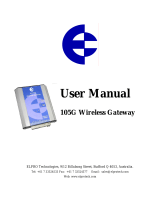Page is loading ...

Series 2000 Profibus 9-pin comms
adapter
Part number: SUB24/PROF9PIND
CONTENTS
• INTRODUCTION
• INSTALLING THE ADAPTER
• WIRING DETAILS
INTRODUCTION
This adapter provides a Profibus 9-pin, D-type connection to the 2408F, 2404F, 2604 and 2704
controllers. It will connect directly to a Siemens 9-pin connector used for multidropping
Profibus cables. This makes it easier to wire multidrop links and will also improve electrical
performance.
The adapter is supplied as a kit of two parts comprising:
A 9-pin connector mounted on a PCB and a plastic spacer.
Installation Instructions Series 2000 Profibus 9-pin comms adapter Installation Instructions Series 2000 Profibus 9-pin comms adapter
Part No. HA028082 Issue 1.0 July-01 1 Part No. HA027480 Issue 1.0 July-01 4

INSTALLING THE ADAPTER
The Profibus connections are always made to terminals HA to HF of the 2408, 2404, 2604 or
2704 controllers.
To fit the adapter:
1. First remove the hinged terminal cover (HA to HF) by simply pulling it off.
2. Completely unscrew all of the terminal screws
3. Place the plastic spacer over the screws terminals. One side of the spacer is recessed to
clear the heads of the yellow polarising pegs in the wiring trough. Make sure that this side
in facing downwards.
4. Insert the 9-pin PCB assembly on top of the plastic spacer and replace the screws.
WIRING DETAILS
The connections are as follows.
Installation Instructions Series 2000 Profibus 9-pin comms adapter
2 Part No. HA027480 Issue 1.0 July-01
Installation Instructions Series 2000 Profibus 9-pin comms adapter
Part No. HA027480 Issue 1.0 July-01 3
HA: SPARE
HB: SHIELD
HC: +5v ISOLATED
HD: TX/RX -P
HC: TX/RX -N
HF: GROUND
TOP
°
°°
°
°
°°
°
°
°°
°
°
°°
°
°
°°
°
°
°°
°
°
°°
°
°
°°
°
°
°°
°
1
3
5
9
Pin 9: SPARE
Pin 3: TX/RX -P
Pin 1: SHIELD
6
Pin 8: TX/RX -N
Pin 6: +5V ISOLATED
8
Pin 5: GROUND
Plastic spacer
9-pin connector assy
Rear terminal block

INSTALLING THE ADAPTER
The Profibus connections are always made to terminals HA to HF of the 2408, 2404, 2604 or
2704 controllers.
To fit the adapter:
1. First remove the hinged terminal cover (HA to HF) by simply pulling it off.
2. Completely unscrew all of the terminal screws
3. Place the plastic spacer over the screws terminals. One side of the spacer is recessed to
clear the heads of the yellow polarising pegs in the wiring trough. Make sure that this side
in facing downwards.
4. Insert the 9-pin PCB assembly on top of the plastic spacer and replace the screws.
WIRING DETAILS
The connections are as follows.
Installation Instructions Series 2000 Profibus 9-pin comms adapter
2 Part No. HA027480 Issue 1.0 July-01
Installation Instructions Series 2000 Profibus 9-pin comms adapter
Part No. HA027480 Issue 1.0 July-01 3
HA: SPARE
HB: SHIELD
HC: +5v ISOLATED
HD: TX/RX -P
HC: TX/RX -N
HF: GROUND
TOP
°
°°
°
°
°°
°
°
°°
°
°
°°
°
°
°°
°
°
°°
°
°
°°
°
°
°°
°
°
°°
°
1
3
5
9
Pin 9: SPARE
Pin 3: TX/RX -P
Pin 1: SHIELD
6
Pin 8: TX/RX -N
Pin 6: +5V ISOLATED
8
Pin 5: GROUND
Plastic spacer
9-pin connector assy
Rear terminal block

Series 2000 Profibus 9-pin comms
adapter
Part number: SUB24/PROF9PIND
CONTENTS
• INTRODUCTION
• INSTALLING THE ADAPTER
• WIRING DETAILS
INTRODUCTION
This adapter provides a Profibus 9-pin, D-type connection to the 2408F, 2404F, 2604 and 2704
controllers. It will connect directly to a Siemens 9-pin connector used for multidropping
Profibus cables. This makes it easier to wire multidrop links and will also improve electrical
performance.
The adapter is supplied as a kit of two parts comprising:
A 9-pin connector mounted on a PCB and a plastic spacer.
Installation Instructions Series 2000 Profibus 9-pin comms adapter Installation Instructions Series 2000 Profibus 9-pin comms adapter
Part No. HA028082 Issue 1.0 July-01 1 Part No. HA027480 Issue 1.0 July-01 4
/