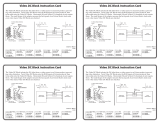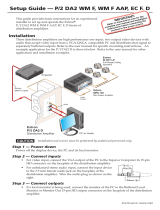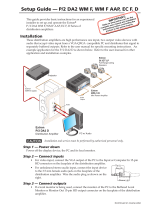J5
J6
This sheet provides quick start instructions for an experienced installer
to set up and operate the SW8/12 VGA Ars switcher.
Installation
Step 1 — Mounting
Turn off or disconnect all equipment power
sources and mount the switcher as required.
Step 2 — Video and audio inputs
• Connectupto8(SW8)or12(SW12)videoinputcables.
• Connectupto8(SW8)or12(SW12)audioinputcables.
N
If using one or more
VSW I AAPs (with “Show
Me” buttons), connect
the video and audio
input devices through the
VSW I AAPs and configure the AAP unit and the switcher in accordance with step 3.
Step 3 — VSW I AAP configuration (optional)
• OntheVSWIAAP,remove
jumper J5 and install jumper J6.
• Conguretheswitchertowork
withtheAAPunitbyissuingthe
EX!
*1VSWE
}
SIScommand,
where
X!
istheinputnumber.
Step 4 — Video and audio
outputs
• Connectoneortwovideo
output devices.
• Connectaudiodevices
to the switcher’s Fixed
audio output port and/or
Variableaudiooutputport.Wiretheaudiooutputconnectors
asshownbelow.
C Connect the sleeves to ground (Gnd). Connecting the
sleeve to a negative (-) terminal will damage the audio
output circuits.
Step 5 — Remote connector (optional)
ConnectaserialcablefromacontroldevicetotheRS-232
control port. The port’s communications protocols are
•9800baud •8databits
•1stopbit,noparity •noowcontrol.
Step 6 — Power
PlugastandardIECpowercordbetweenthepowerconnectoranda100VACto240VAC,
50or60Hzpowersource.Poweronthedisplaydeviceandthentheaudioandvideo
sources.
Setup Guide — SW8/12 VGA Ars
Extron USA - West
Headquarters
+800.633.9876
Inside USA / Canada Only
+1.714.491.1500
+1.714.491.1517 FAX
Extron USA - East
+800.633.9876
Inside USA / Canada Only
+1.919.863.1794
+1.919.863.1797 FAX
Extron Europe
+800.3987.6673
Inside Europe Only
+31.33.453.4040
+31.33.453.4050 FAX
Extron Asia
+800.7339.8766
Inside Asia Only
+65.6383.4400
+65.6383.4664 FAX
Extron Japan
+81.3.3511.7655
+81.3.3511.7656 FAX
Extron China
+400.883.1568
Inside China Only
+86.21.3760.1568
+86.21.3760.1566 FAX
Extron Middle East
+971.4.2991800
+971.4.2991880 FAX
Setup Guide — SW8/12 VGA Ars (cont’d)
68-1513-50
Rev. A 02 09
Typical SW8/12 VGA Ars application
1
2
3
4
5
6
7
8
I
N
P
U
T
S
Audio
input
Video
input
1
2
FIXED VARIABLE
LRLR
O
U
T
P
U
T
S
Audio
outputs
Video
outputs
1
MONO AUDIO
2
1
MONO AUDIO
2
Unbalanced Out
p
ut
Balanced Output
Do not tin the wires!
Mono output 1-
Sleeve(s)
Mono output 1+
Mono output 2+
Mono output 2-
Sleeve(s)
Mono output 1
Mono output 2
NO GROUND.
NO GROUND.
Signal
Function
Pin
1
2
3
4
5
6-9
—
RX
TX
—
Gnd
—
Not used
Receive
Transmit
Not used
Ground
Not used
51
96
Female
Operation
Select switch mode
• Normal (default) —HoldtheMode(Input1)button
andpresstheNormal(Input2)button.TheAutoSwitch
LEDisoff.Allinputbuttonsfunctionnormally.
• Auto switch —HoldtheMode(Input1)buttonand
presstheAuto(Input3)button.TheAutoSwitchLEDison.Frontpanelinput
buttonsarelockedout.Theswitcheroutputshighestnumberinputthathasasync
signalpresent.Ifnosyncsignalispresent,input#1isselectedbydefault.
Select an input
Pressandreleaseaninputbuttontoselectthatinput.Thelitbuttonindicatestheselected
input.
N
The switcher must be in Normal mode for you to
manually select an input.
ACTIVE
1 2 3
AUTO SWITCH
MODE NORMAL AUTO
Extron
SW12 VGA Ars
VGA w/ Audio
Switcher
Projector
Local
Monitor
8 ohm Ceiling
Speakers
in Parallel
Extron
MPA 122
Mini Power
Amplifier
POWER
OUTPUTS
4/8 Ohms SPEAKERS
INPUTS
L
R
L
R
REMOTE
10V
VOL/MUTE
L
MPA 122
R
C
US
LaptopLaptop
Extron
VSW I AAP
Architechtural Adapter Plate
Extron
VSW I AAP
Architechtural Adapter Plate
RS-232
100-240V 50/60Hz
1.2A MAX
1
2
SW12 VGA Ars
3
4
5
6
7
8
9
10
11
12
1
2
FIXED VARIABLE
L
R
L R
I
N
P
U
T
S
O
U
T
P
U
T
S
System Control
INTERFACE AAP I
COMPUTER AUDIO SHOW ME
INTERFACE AAP I
COMPUTER AUDIO SHOW ME
/