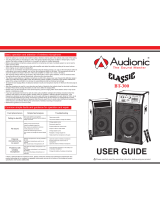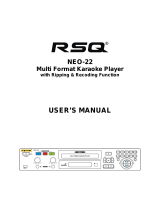Acesonic PK-1248 User manual
- Category
- Karaoke systems
- Type
- User manual
This manual is also suitable for
Acesonic PK-1248 is a versatile karaoke, PA, and guitar portable sound system with a 7-inch LCD touch screen, recording function, and two wireless microphones. It features MP3+G playback, allowing users to record vocals and background music simultaneously. Additionally, it has multiple input options, including microphone, guitar, line-in, and auxiliary, making it suitable for various applications like karaoke parties, public speaking, and musical performances.
Acesonic PK-1248 is a versatile karaoke, PA, and guitar portable sound system with a 7-inch LCD touch screen, recording function, and two wireless microphones. It features MP3+G playback, allowing users to record vocals and background music simultaneously. Additionally, it has multiple input options, including microphone, guitar, line-in, and auxiliary, making it suitable for various applications like karaoke parties, public speaking, and musical performances.













-
 1
1
-
 2
2
-
 3
3
-
 4
4
-
 5
5
-
 6
6
-
 7
7
-
 8
8
-
 9
9
-
 10
10
-
 11
11
-
 12
12
-
 13
13
Acesonic PK-1248 User manual
- Category
- Karaoke systems
- Type
- User manual
- This manual is also suitable for
Acesonic PK-1248 is a versatile karaoke, PA, and guitar portable sound system with a 7-inch LCD touch screen, recording function, and two wireless microphones. It features MP3+G playback, allowing users to record vocals and background music simultaneously. Additionally, it has multiple input options, including microphone, guitar, line-in, and auxiliary, making it suitable for various applications like karaoke parties, public speaking, and musical performances.
Ask a question and I''ll find the answer in the document
Finding information in a document is now easier with AI
Related papers
-
Acesonic DGX-212 User manual
-
Acesonic DGX-109 User manual
-
Acesonic DGX-210 User manual
-
Acesonic Karaoke Machine DGX-108 User manual
-
Acesonic UHF-5200 PRO Owner's manual
-
Acesonic KM-112 User manual
-
Acesonic KM-112 User manual
-
Acesonic DGX-218 Owner's manual
-
Acesonic PK-1290 ROADWIZ User manual
-
Acesonic Radiostar Karaoke Microphone User manual