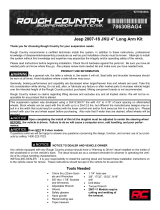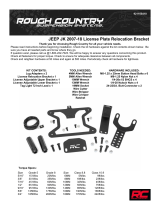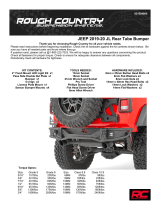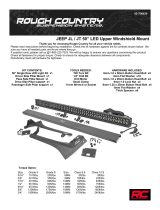Page is loading ...

Jeep TJ 2” Cube Light Brackets
Thank you for choosing Rough Country for all your lighting needs.
Please read instructions before beginning installation. Check the kit hardware against the kit contents shown below. Be
sure you have all needed parts and know where they go.
These brackets are not recommended to be used with the factory length antenna!
921700460
INSTALLATION INSTRUCTIONS
1. Using a 3/16” Allen, remove the 2 side mounting bolts for the 50” light bar mount.
2. Remove the backing from the gasket and apply the gasket to the inside of the 2” LED light bracket.
3. Attach the bracket to the Jeep using the supplied 5/16” x 1.25” button head bolts and 5/16” nylon flat washers.
4. Tighten using a 3/16” Allen wrench.
5. Repeat steps for other side of vehicle.
6. Make sure to check that all hardware is properly tightened and add lighting according to instructions included with
the lights.
KIT CONTENTS
1-Dr Light Bracket
1-Pass Light Bracket
1-Dr Light Bracket Gasket
1-Pass Light Bracket Gasket
1-70046BAG:
4-5/16” x 1.25” SS Button Head Bolts
4-5/16” Nylon Flat Washers
TOOLS NEEDED
3/16 ALLEN WRENCH
By purchasing any item sold by Rough Country, LLC, the buyer expressly warrants that he/she is in compliance with all
applicable , State, and Local laws and regulations regarding the purchase, ownership, and use of the item. It shall be
the buyers responsibility to comply with all Federal, State and Local laws governing the sales of any
items listed, illustrated or sold. The buyer expressly agrees to indemnify and hold harmless Rough
Country, LLC for all claims resulting directly or indirectly from the purchase, ownership, or use of the
items.
/