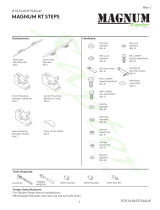PAGE 1 • 2074102-INS-RA • 800.798.0813 • NEED ASSISTANCE? • ARIESAUTOMOTIVE.COM
Product Image
Notes and Maintenance
Before you begin installation, read all instructions thoroughly.
Proper tools will improve the quality of installation and reduce the time required.
For black finishes, mild soap may be used to clean the product.
Refer to the table to the below when securing hardware during the
installation process to help prevent damage to the product or vehicle.
Level of Difficulty
Moderate
Parts List
1Driver / left rocker step
1 Passenger / right rocker step
1Driver / left
mounting bracket, front
1Passenger / right
mounting bracket, front
1Driver / left
mounting bracket, rear
1Passenger / right
mounting bracket, rear
1Driver / left nut plate, rear
1Passenger / right nut plate, rear
4Bolt, M8 x 35mm
4Flat washer, M8
4Lock washer, M8
14 Bolt, M10 x 35mm
2Bolt plate, M10 x 35mm
20 Flat washer, M10
16 Lock washer, M10
6Nut, M10
Scan
for helpful
install tips
Front
Rear
INSTALLATION MANUAL 2074102
Tools Required
Torque wrench Socket, 13mm
Socket extension Socket, 16mm
Socket wrench Wrench, 16mm
Drill Drill bit, 1/8"
Flathead
screwdriver
Drill bit, 7/16"
Torque Specifications
METRIC
M6 bolt 3 ft.-lbs.
SAE
1/4" bolt 3 ft.-lbs.
M8 bolt 7 ft.-lbs. 5/16" bolt 7 ft.-lbs.
M10 bolt 16 ft.-lbs. 3/8" bolt 16 ft.-lbs.
M12 bolt 28 ft.-lbs. 7/16" bolt 20 ft.-lbs.
-- -- 1/2" bolt 28 ft.-lbs.
Use above torque setting unless otherwise noted

ARIESAUTOMOTIVE.COM • NEED ASSISTANCE? • 800.798.0813 • 2074102-INS-RA • PAGE 2
Step 1
Starting on the passenger side, locate
the two mounting points along the
bottom edge of the vehicle.
Step 2
Locate the two factory bolts in the
front of the vehicle and remove them.
Locate the rear mounting point near
the rear fender and remove the two
plastic plugs securing the rear inner
fender liner.
Step 3
Pull the rear plastic inner fender liner
back, exposing the end of the channel
on the body.
Step 4
Use the passenger-side nut plate to mark
the locations of the two holes that need
to be drilled.

PAGE 3 • 2074102-INS-RA • 800.798.0813 • NEED ASSISTANCE? • ARIESAUTOMOTIVE.COM
Step 5
Drill out both marked locations
with a 1/8" drill bit first, followed
by the 7/16" drill bit.
Slide the passenger-side nut plate
into the body channel and ensure
all fasteners can be started before
proceeding to next step.
Note: Holes may need to be
reamed larger for proper fit.
Step 6
Attach the front mounitng bracket to the
Jeep using two M8 bolts, two M8 lock
washers and two M8 flat washers.
Snug the hardware,
but do not tighten at this time.
Slide the M10 bolt plate into the Jeep
and fasten with an M10 nut, lock washer
and flat washer.
Snug the hardware,
but do not tighten at this time.
Step 7
At the rear mounting location, make sure
all three mounting points are aligned.
Fasten the rear mounitng bracket to the
Jeep using three M10 bolts, three lock
washers and three flat washers.
Snug the hardware,
but do not tighten at this time.
Step 8
With assistance, place the passenger-
side rocker step on the rear mounting
bracket and fasten to the front mounting
bracket using two M10 bolts, two lock
washers and two flat washers.
Snug the hardware,
but do not tighten at this time.
Fasten the rear mounting bracket to
the rocker step using two M10 bolts,
two lock washers and two flat washers.
Snug the hardware,
but do not tighten at this time.

ARIESAUTOMOTIVE.COM • NEED ASSISTANCE? • 800.798.0813 • 2074102-INS-RA • PAGE 4
Step 9
Tighten the three M10 fasteners on the
rear mounting bracket to the body of the
Jeep. Tighten the M10 nut on the bolt
plate on the front mounting bracket of
the Jeep.
Tighten the two M8 fasteners
on the front mounting bracket
to the body of the Jeep.
Step 10
Adjust and level the rocker step
to the desired location.
Step 11
Adjust and level the rocker
step to the desired location.
After adjustments are made, tighten the
two fasteners between the rocker step
and the front mounting bracket, and the
two M10 fasteners between the rocker
step and the rear mounting bracket.
Pull the rear inner fender liner back over
the rear mounting location and re-install
the plastic plugs as needed.
Repeat this process on the
drivers side of the vehicle.
Step 12
Congratulations on the installation
of your new ARIES rocker steps.
With the rocker steps installed, periodic
inspections should be performed to ensure
all mounting hardware remains tight.
To protect your investment, see the
'Notes and Maintenance' section on
the first page of this instruction manual.
1/4