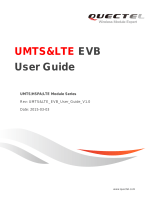Page is loading ...

EVK User Guide
Issue 2.0 Date 2019-12-09

N720 EVK User Guide
Copyright
Copyright © Neoway Technology Co., Ltd
i
Copyright © Neoway Technology Co., Ltd 2019. All rights reserved.
No part of this document may be reproduced or transmitted in any form or by any means without prior written
consent of Neoway Technology Co., Ltd.
is the trademark of Neoway Technology Co., Ltd.
All other trademarks and trade names mentioned in this document are the property of their respective
holders.
Notice
This document provides guide for users to use N720.
This document is intended for system engineers (SEs), development engineers, and test engineers.
THIS GUIDE PROVIDES INSTRUCTIONS FOR CUSTOMERS TO DESIGN THEIR APPLICATIONS.
PLEASE FOLLOW THE RULES AND PARAMETERS IN THIS GUIDE TO DESIGN AND COMMISSION.
NEOWAY WILL NOT TAKE ANY RESPONSIBILITY OF BODILY HURT OR ASSET LOSS CAUSED BY
IMPROPER OPERATIONS.
THE INFORMATION IN THIS DOCUMENT IS SUBJECT TO CHANGE WITHOUT NOTICE DUE TO
PRODUCT VERSION UPDATE OR OTHER REASONS.
EVERY EFFORT HAS BEEN MADE IN PREPARATION OF THIS DOCUMENT TO ENSURE ACCURACY
OF THE CONTENTS, BUT ALL STATEMENTS, INFORMATION, AND RECOMMENDATIONS IN THIS
DOCUMENT DO NOT CONSTITUTE A WARRANTY OF ANY KIND, EXPRESS OR IMPLIED.
Neoway provides customers complete technical support. If you have any question, please contact your
account manager or email to the following email addresses:
Website: http://www.neoway.com

N720 EVK User Guide
Contents
Copyright © Neoway Technology Co., Ltd
ii
Contents
1 Overview .................................................................................................... 1
1.1 EVB Functions.............................................................................................................................. 1
1.2 USB Cable .................................................................................................................................... 3
1.3 Power Supply ............................................................................................................................... 3
1.4 M5X0-PWR Board ........................................................................................................................ 4
2 Commissioning .......................................................................................... 5
2.1 Through UART ............................................................................................................................. 5
2.2 Through USB ................................................................................................................................ 6

N720 EVK User Guide
About This Document
Copyright © Neoway Technology Co., Ltd
iii
About This Document
Scope
This document is applicable to N720 series.
Audience
This document is intended for system engineers (SEs), development engineers, and test engineers.
Change History
Issue
Date
Change
Changed By
1.0
2017-02
Initial draft
Qin Weixing
2.0
2018-03
Update the EVB to V2.0
Qin Weixing
Conventions
Symbol
Indication
This warning symbol means danger. You are in a situation that could cause fatal
device damage or even bodily damage.
Means reader be careful. In this situation, you might perform an action that could
result in module or product damages.
Means note or tips for readers to use the module

N720 EVK User Guide
About This Document
Copyright © Neoway Technology Co., Ltd
iv
Related Documents
Neoway_N720_Datasheet
Neoway_N720_Product_Specifications
Neoway_N720_AT_Command_Mannual
Neoway_N720_Hardware_User_Guide

N720 Hardware User Guide
Chapter 1 Overview
Copyright © Neoway Technology Co., Ltd
1
1 Overview
N720 EVB provides various peripheral interfaces, including power supply interface, SIM card connector,
antenna interface, PWRKEY button, RESET_N button and UART interface.
N720 EVK contains the following components:
⚫ N720 EVB (including/excluding module)
⚫ M5X0-PWR Board
⚫ Others (5V power adapter, 4G antenna, etc)
You can debug the EVB after connecting it to the power source and connecting it to a computer through
Micro USB cable.
1.1 EVB Functions
Figure 1-1 N720 EVB

N720 Hardware User Guide
Chapter 1 Overview
Copyright © Neoway Technology Co., Ltd
2
N720 provides the following interfaces and buttons.
No
Interface/Button
Description
1
N720 module
/
2
PWRKEY button
Power on/off button. Low level triggers the ON/OFF
state
Hold this button for more than 1 second to start the
module
3
USB_BOOT button
Download button, force the module to enter
download mode
4
RESET_N button
Reset button, force the module to restart
5
PWRKEY_P interface
Power on/off interface. High level triggers the
ON/OFF state
6
USB interface
Used for downloading firmware and sending AT
commands
7
SIM card connector
/
8
5V adapter interface
5V DC power supply. Input voltage ranges from
3.6V to 4.5 V
9
Switch of power input
/
10
3.8 V LDO voltage regulator
/
11
3.3 V LDO voltage regulator
/
12
Network, Ring, Power indicator
/
13
UART 2 interface
4-pin interface, used for debugging
Supply power through this interface is not supported
14
UART 3 interface
Not available
15
RF interface of diversity antenna
/
16
RF interface of GPS antenna
/
17
RF interface of 2G/3G/4G
antenna
/

N720 Hardware User Guide
Chapter 1 Overview
Copyright © Neoway Technology Co., Ltd
3
1.2 USB Cable
The EVB is connected with the computer through Micro USB cable for firmware download and data
communication.
1.3 Power Supply
You can use only 5V/2A power adapter to supply N720 EVB with power.
Plug the output end of the adapter to the DC5V connector into the EVB.
Push the power supply switch to the ON side.
The following figure shows a 5V/2A adapter.

N720 Hardware User Guide
Chapter 1 Overview
Copyright © Neoway Technology Co., Ltd
4
1.4 M5X0-PWR Board
M5X0-PWR board is developed on PL2303 chipset by Neoway and used to convert USB to UART. You
can also choose other USB-to-UART cable/board based on FT2232, CP210X and other chipset.
M5X0-PWR is connected to the N720 EVB through 4-pin cables, which have been soldered to the
power board in a sequence of red, black, yellow, and green at one end and should be inserted into the
plug of the EVB at the other end. Among the 4-pin cables:
⚫ Green
Module TXD, outputs 2.85 V CMOS level
⚫ Yellow
Module RXD, inputs maximum 3.3 V CMOS level
⚫ Black
Ground
⚫ Red
VBATT, 3.6 V to 4.5 V power supply, 3.8 V is recommended.
To use the UART function, install the USB-to-UART driver (PL2303) first. If an MCU is used to control
the module, connect the as shown in the following figure.

N720 EVK User Guide
Chapter 2 Commissioning
Copyright © Neoway Technology Co., Ltd
5
2 Commissioning
N720 EVB is commissioned through UART or USB.
2.1 Through UART
You need to install the USB-to-Serial driver before using UART function. Follow steps below to
commission N720 EVB through UART.
Step 1: Connect the EVB properly, as the fugure shown below.
Insert the 5V/2A adapter and the M5X0-PWR cable into UART 2 interface of the board.
Step 2: Insert the M5X0-PWR cable into the USB port of the computer, switch on the power supply of
the board, and hold the PWRKEY button for 1 second to start the module.
Step 3: Install USB-to-Serial port driver (PL2303) and ensure that the computer displays the port.
Insert the M5X0-PWR board, and the computer displays Prolific USB-to-Serial Comm Port
under the Ports (COM and LPT) node in Device Manager.
Step 4: Use the commissioning tool SScom3.2 to commission the EVB.
Pay attention to the placement of jumper caps.

N720 EVK User Guide
Chapter 2 Commissioning
Copyright © Neoway Technology Co., Ltd
6
2.2 Through USB
You need to install a USB driver before commissioning N720 EVB through Micro USB cable. Follow
steps below to commission N720 EVB through USB.
Step 1: Connect the EVB properly, as the fugure shown below.
1. Insert the 5V/2A adapter and the Micro USB cable into the USB interface of the board.
2. Insert the Micro USB cable into the USB port of the computer, switch on the power supply of the
board and hold the PWRKEY button for 1 second to start the module.
Step 2: Check the port in Device Manager.
If the USB driver is not installed, the computer displays the ports as shown in the figure below.

N720 EVK User Guide
Chapter 2 Commissioning
Copyright © Neoway Technology Co., Ltd
7
Step 3: Decompress neoway_20181212_Signed_drivers and follow the installation wizard to install the
driver.
After the driver is install successfully, the computer displays the port as shown in the figure
below.
Step 4: Use the commissioning tool SScom3.2 to commission the EVB.
Please consult Neoway FAE to obtain the the latest version of UART-to-Serial driver and USB driver.
/