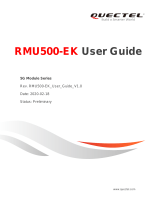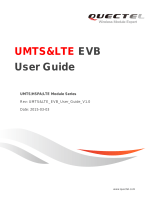Page is loading ...

LTE-A Module Series
UMTS<E EVB R2.0 User Guide
UMTS<E_EVB_R2.0_User_Guide 1 / 44
Our aim is to provide customers with timely and comprehensive service. For any
assistance, please contact our company headquarters:
Quectel Wireless Solutions Co., Ltd.
Building 5, Shanghai Business Park Phase III (Area B), No.1016 Tianlin Road, Minhang District, Shanghai,
China 200233
Tel: +86 21 5108 6236
Email: info@quectel.com
Or our local office. For more information, please visit:
http://www.quectel.com/support/sales.htm
For technical support, or to report documentation errors, please visit:
http://www.quectel.com/support/technical.htm
Or Email to: support@quectel.com
GENERAL NOTES
QUECTEL OFFERS THE INFORMATION AS A SERVICE TO ITS CUSTOMERS. THE INFORMATION
PROVIDED IS BASED UPON CUSTOMERS’ REQUIREMENTS. QUECTEL MAKES EVERY EFFORT
TO ENSURE THE QUALITY OF THE INFORMATION IT MAKES AVAILABLE. QUECTEL DOES NOT
MAKE ANY WARRANTY AS TO THE INFORMATION CONTAINED HEREIN, AND DOES NOT ACCEPT
ANY LIABILITY FOR ANY INJURY, LOSS OR DAMAGE OF ANY KIND INCURRED BY USE OF OR
RELIANCE UPON THE INFORMATION. ALL INFORMATION SUPPLIED HEREIN IS SUBJECT TO
CHANGE WITHOUT PRIOR NOTICE.
COPYRIGHT
THE INFORMATION CONTAINED HERE IS PROPRIETARY TECHNICAL INFORMATION OF
QUECTEL WIRELESS SOLUTIONS CO., LTD. TRANSMITTING, REPRODUCTION, DISSEMINATION
AND EDITING OF THIS DOCUMENT AS WELL AS UTILIZATION OF THE CONTENT ARE
FORBIDDEN WITHOUT PERMISSION. OFFENDERS WILL BE HELD LIABLE FOR PAYMENT OF
DAMAGES. ALL RIGHTS ARE RESERVED IN THE EVENT OF A PATENT GRANT OR
REGISTRATION OF A UTILITY MODEL OR DESIGN.
Copyright © Quectel Wireless Solutions Co., Ltd. 2019. All rights reserved.

LTE-A Module Series
UMTS<E EVB R2.0 User Guide
UMTS<E_EVB_R2.0_User_Guide 2 / 44
About the Document
History
Revision
Date
Author
Description
1.0
2018-04-11
Tiger CHENG/
King MA
Initial
1.1
2019-09-05
Oscar LIU
Added the applicable modules: EG12 and EG18

LTE-A Module Series
UMTS<E EVB R2.0 User Guide
UMTS<E_EVB_R2.0_User_Guide 3 / 44
Contents
About the Document .................................................................................................................................. 2
Contents ...................................................................................................................................................... 3
Table Index .................................................................................................................................................. 4
Figure Index ................................................................................................................................................ 5
1 Introduction ......................................................................................................................................... 6
1.1. Safety Information ...................................................................................................................... 7
2 General Overview ................................................................................................................................ 8
2.1. Key Features .............................................................................................................................. 8
2.2. Component Placement of UMTS<E EVB R2.0 ..................................................................... 9
2.3. Top and Bottom Views of UMTS<E EVB R2.0 .................................................................... 12
2.4. EVB Kit Accessories ................................................................................................................ 13
3 EVB and Accessories Assembly ..................................................................................................... 16
4 EVB Components Application ......................................................................................................... 17
4.1. Power Supply (J201/J502) ....................................................................................................... 17
4.2. UMTS<E TE-A Connectors (J101/J102) ............................................................................. 18
4.3. USB Connector (J502) ............................................................................................................. 19
4.4. Audio Connectors..................................................................................................................... 20
4.4.1. Digital Audio Codec Board Connector (J501) ............................................................... 20
4.4.2. Analog Audio Connectors (J601/J602) ......................................................................... 21
4.4.2.1. Earphone Connector (J601) 21
4.4.2.2. Handset Connector (J602) 23
4.4.3. Test Points for Loudspeaker (J603) .............................................................................. 24
4.5. (U)SIM Card Connector (J702) ................................................................................................ 25
4.6. SD Card Connector (J701) ...................................................................................................... 27
4.7. UART Connectors (J401/J402) ................................................................................................ 28
4.8. Switches and Buttons .............................................................................................................. 30
4.9. Status Indicators ...................................................................................................................... 32
4.10. Test Points ................................................................................................................................ 33
5 Operation Procedures Illustration ................................................................................................... 38
5.1. Turn on the Module .................................................................................................................. 38
5.2. Communication via USB or UART Interface ............................................................................ 38
5.2.1. Communication via USB Interface ................................................................................ 38
5.2.2. Communication via UART Interface .............................................................................. 39
5.3. Firmware Upgrade ................................................................................................................... 40
5.4. Reset the Module ..................................................................................................................... 41
5.5. Turn off the Module .................................................................................................................. 41
5.6. Test Current Consumption of the Module ................................................................................ 41
6 Appendix A References .................................................................................................................... 43

LTE-A Module Series
UMTS<E EVB R2.0 User Guide
UMTS<E_EVB_R2.0_User_Guide 4 / 44
Table Index
TABLE 1: KEY FEATURES OF UMTS<E EVB R2.0 ...................................................................................... 8
TABLE 2: COMPONENT FUNCTIONS OF UMTS<E EVB R2.0 .................................................................. 10
TABLE 3: LIST OF ACCESSORIES .................................................................................................................. 14
TABLE 4: PIN ASSIGNMENT OF J502 ............................................................................................................. 19
TABLE 5: PIN DEFINITION OF J601 ................................................................................................................ 22
TABLE 6: PIN DEFINITION OF J602 ................................................................................................................ 24
TABLE 7: PIN DEFINITION OF J702 ................................................................................................................ 26
TABLE 8: PIN DEFINITION OF J701 ................................................................................................................ 28
TABLE 9: PIN DEFINITION OF J401 ................................................................................................................ 29
TABLE 10: PIN DEFINITION OF J402 .............................................................................................................. 30
TABLE 11: DESCRIPTION OF SWITCHES AND BUTTONS ........................................................................... 31
TABLE 12: DESCRIPTION OF STATUS INDICATORS .................................................................................... 32
TABLE 13: INDICATION OF D206 AND D208 .................................................................................................. 33
TABLE 14: PIN DEFINITION OF J803, J804, J805, J806 AND J403 ............................................................... 35
TABLE 15: RELATED DOCUMENTS ................................................................................................................ 43
TABLE 16: TERMS AND ABBREVIATIONS ...................................................................................................... 43

LTE-A Module Series
UMTS<E EVB R2.0 User Guide
UMTS<E_EVB_R2.0_User_Guide 5 / 44
Figure Index
FIGURE 1: COMPONENT PLACEMENT OF EVB TOP SIDE (UNIT: MM) ........................................................ 9
FIGURE 2: COMPONENT PLACEMENT OF EVB BOTTOM SIDE (UNIT: MM) .............................................. 10
FIGURE 3: EVB TOP VIEW .............................................................................................................................. 12
FIGURE 4: EVB BOTTOM VIEW ...................................................................................................................... 13
FIGURE 5: EVB KIT ACCESSORIES ............................................................................................................... 14
FIGURE 6: UMTS<E EVB R2.0 AND ACCESSORIES ASSEMBLY ............................................................. 16
FIGURE 7: EVB POWER SUPPLY BLOCK DIAGRAM .................................................................................... 17
FIGURE 8: EVB POWER SUPPLY INTERFACE .............................................................................................. 18
FIGURE 9: POWER PLUG DESIGN ................................................................................................................. 18
FIGURE 10: CONNECTION BETWEEN TE-A AND EVB ................................................................................. 19
FIGURE 11: DIAGRAM FOR MODULE AND USB TYPE-C RECEPTACLE CONNECTION ........................... 20
FIGURE 12: DIAGRAM FOR CODEC BOARD AND EVB CONNECTION ....................................................... 21
FIGURE 13: CONNECTION BETWEEN CODEC BOARD AND EVB .............................................................. 21
FIGURE 14: DIAGRAM FOR EARPHONE CONNECTOR J601 ...................................................................... 22
FIGURE 15: PIN ASSIGNMENT OF EARPHONE CONNECTOR J601 ........................................................... 22
FIGURE 16: SKETCH DESIGN OF AUDIO PLUG ........................................................................................... 23
FIGURE 17: DIAGRAM FOR HANDSET CONNECTOR J602 ......................................................................... 23
FIGURE 18: PIN ASSIGNMENT OF HANDSET CONNECTOR J602 .............................................................. 24
FIGURE 19: DIAGRAM FOR LOUDSPEAKER CONNECTOR J603 ............................................................... 25
FIGURE 20: DIAGRAM FOR (U)SIM CARD CONNECTOR J702 .................................................................... 25
FIGURE 21: PIN ASSIGNMENT OF (U)SIM CARD CONNECTOR J702......................................................... 26
FIGURE 22: DIAGRAM FOR SD CARD CONNECTOR J701 .......................................................................... 27
FIGURE 23: PIN ASSIGNMENT OF SD CARD CONNECTOR J701 ............................................................... 27
FIGURE 24: UART BLOCK DIAGRAM ............................................................................................................. 28
FIGURE 25: PIN ASSIGNMENT OF UART CONNECTOR J401...................................................................... 29
FIGURE 26: PIN ASSIGNMENT OF UART CONNECTOR J402...................................................................... 30
FIGURE 27: S901 AND S902 SWITCHES ........................................................................................................ 31
FIGURE 28: S201 SWITCH AND S301/S302/S303 BUTTONS ....................................................................... 31
FIGURE 29: STATUS INDICATORS ................................................................................................................. 32
FIGURE 30: TEST POINTS (J803, J805 AND J806) ........................................................................................ 34
FIGURE 31: TEST POINTS OF J804 ................................................................................................................ 34
FIGURE 32: TEST POINTS OF J403 ................................................................................................................ 35
FIGURE 33: USB PORTS ................................................................................................................................. 39
FIGURE 34: COM PORT SETTING FIELD ON QCOM (USB AT PORT CONNECTION) ................................ 39
FIGURE 35: USB SERIAL PORT ...................................................................................................................... 39
FIGURE 36: COM PORT SETTING FIELD ON QCOM (USB SERIAL PORT CONNECTION) ....................... 40
FIGURE 37: QFLASH TOOL CONFIGURATIONS FOR FIRMWARE UPGRADE ........................................... 40
FIGURE 38: LOCATION OF R104 .................................................................................................................... 42
FIGURE 39: LOCATION OF J103 ..................................................................................................................... 42

LTE-A Module Series
UMTS<E EVB R2.0 User Guide
UMTS<E_EVB_R2.0_User_Guide 6 / 44
1 Introduction
This document describes how to use the evaluation board of UMTS<E modules. It is an assistant tool
for engineers to develop and test Quectel EG06/EG12/EG18 module.

LTE-A Module Series
UMTS<E EVB R2.0 User Guide
UMTS<E_EVB_R2.0_User_Guide 7 / 44
1.1. Safety Information
The following safety precautions must be observed during all phases of the operation, such as usage,
service or repair of any cellular terminal or mobile incorporating EG06, EG12 or EG18 module.
Manufacturers of the cellular terminal should send the following safety information to users and operating
personnel, and incorporate these guidelines into all manuals supplied with the product. If not so, Quectel
assumes no liability for the customer’s failure to comply with these precautions.
Full attention must be given to driving at all times in order to reduce the risk of an
accident. Using a mobile while driving (even with a handsfree kit) causes
distraction and can lead to an accident. Please comply with laws and regulations
restricting the use of wireless devices while driving.
Switch off the cellular terminal or mobile before boarding an aircraft. The operation
of wireless appliances in an aircraft is forbidden to prevent interference with
communication systems. If the device offers an Airplane Mode, then it should be
enabled prior to boarding an aircraft. Please consult the airline staff for more
restrictions on the use of wireless devices on boarding the aircraft.
Wireless devices may cause interference on sensitive medical equipment, so
please be aware of the restrictions on the use of wireless devices when in
hospitals, clinics or other healthcare facilities.
Cellular terminals or mobiles operating over radio signals and cellular network
cannot be guaranteed to connect in all possible conditions (for example, with
unpaid bills or with an invalid (U)SIM card). When emergent help is needed in such
conditions, please remember using emergency call. In order to make or receive a
call, the cellular terminal or mobile must be switched on in a service area with
adequate cellular signal strength.
The cellular terminal or mobile contains a transmitter and receiver. When it is ON, it
receives and transmits radio frequency signals. RF interference can occur if it is
used close to TV set, radio, computer or other electric equipment.
In locations with potentially explosive atmospheres, obey all posted signs to turn
off wireless devices such as your phone or other cellular terminals. Areas with
potentially explosive atmospheres include fuelling areas, below decks on boats,
fuel or chemical transfer or storage facilities, areas where the air contains
chemicals or particles such as grain, dust or metal powders, etc.

LTE-A Module Series
UMTS<E EVB R2.0 User Guide
UMTS<E_EVB_R2.0_User_Guide 8 / 44
2 General Overview
Quectel supplies UMTS<E EVB R2.0 to engineers to develop applications based on EG06/EG12/EG18
module. This EVB can test module basic functionalities.
2.1. Key Features
The following table describes the detailed features of UMTS<E EVB R2.0.
Table 1: Key Features of UMTS<E EVB R2.0
Features
Description
Power Supply
DC power supply: 4.5V~5.5V, typically: 5.0V
VBAT: 3.8V for J103
UMTS<E TE-A Connector
Support EG06/EG12/EG18 module
Wi-Fi & Ethernet TE-A
Connector
Reserved
SD Card Connector
Support SD card
(U)SIM Connector
Support (U)SIM card insertion detection
Support (U)SIM card: 3.0V/1.8V
Audio Connectors and
Loudspeaker Test Points
⚫ One digital audio codec board connector
Support TI TLV320AIC3104 codec board
⚫ Two analog connectors used for earphone and handset
Two test points for loudspeaker
UART Connectors
Two UART connectors:
⚫ COM1: serial interface for data communication
Max baud rate: 460800bps
⚫ COM2: serial interface for debugging purpose
Max baud rate: 1Mbps
USB Connector
USB Type-C receptacle for USB 2.0 & 3.0 connectivity
Status Indicators
6 LEDs are available for signal indication

LTE-A Module Series
UMTS<E EVB R2.0 User Guide
UMTS<E_EVB_R2.0_User_Guide 9 / 44
“*” means eMMC function is under development, and the eMMC component is not mounted.
2.2. Component Placement of UMTS<E EVB R2.0
COM1 (MAIN)
J502
S201
S303
USB Type-C
J702
Power ON/OFF
Switch
RESET
D209
J401
S302
PWRKEY
D205 D207
D208 D206
RESERVED
SD Card
Connector
GND
J302
J103
(U)SIM Card
Connector
J402
COM2 (DBG)
VBAT
J805
J902
J901
60 Pins
60 Pins
J102
J101
100 Pins
100 Pins
J701
J806
J804
S901
S301
PWRDWN_N
J501
60 Pins
J803
J601
Earphone
Test Points
TE-A of the Module
Codec board
Handset RJ11
Connector
J602
Test Points
146.4
115.0
D215
S902
J603
J403
GND
PAD
Thermal GND PAD
5V
GND
GND
Figure 1: Component Placement of EVB Top Side (Unit: mm)
Switches and Buttons
Power ON/OFF Switch(S201), PWRDWN_N (S301), PWRKEY (S302),
RESET (S303), PCM Function Switch (S901), SD Card & eMMC*
Function Switch (S902)
Physical Characteristics
Size: 146.4mm × 115.0mm
NOTE

LTE-A Module Series
UMTS<E EVB R2.0 User Guide
UMTS<E_EVB_R2.0_User_Guide 10 / 44
COM
2 (DBG)
J702
J402
Not Mounted
J401
COM
1 (MAIN
)
J703
Handset RJ11
Connector
J602
146.4
115.0
Not Mounted
J201
DC Power
Supply
eMMC
Figure 2: Component Placement of EVB Bottom Side (Unit: mm)
Table 2: Component Functions of UMTS<E EVB R2.0
Functions
Component No.
Description
Power Supply*
J201
(bottom side)
The power jack on the EVB
Typical voltage supply: +5V
J502
USB Type-C connector
Typical voltage supply: +5V
Power ON/OFF
Switch
S201
VBAT power ON/OFF control
PWRKEY
S302
Power key (push button)
Used to turn on/off the module
J302
Used to connect PWRKEY to GND
PWRDWN_N
S301
Reserved

LTE-A Module Series
UMTS<E EVB R2.0 User Guide
UMTS<E_EVB_R2.0_User_Guide 11 / 44
RESET
S303
Reset button (push button)
Used to reset the module
PCM Function
Switch
S901
⚫ Switched to the left: function reserved
⚫ Switched to the right: connect the codec board
connector on EVB to the module, for testing the
codec’s PCM function
SD Card & eMMC
Function Switch
S902
⚫ Switched to the left: test the SD card function of the
module
⚫ Switched to the right: test the eMMC* function of the
module
USB Connector
J502
USB Type-C receptacle
Can also be used to supply power for EVB
Audio
J501
Codec board connector
J603
Test points for loudspeaker
Used to test the analog audio function of the module
J601
Earphone connector
Used to test the analog audio function of the module
J602
(bottom side)
Handset connector
Used to test the analog audio function of the module
(U)SIM
J702
(U)SIM card connector
COM1
J401
(bottom side)
Main UART port
COM2
J402
(bottom side)
Debug UART port
Status Indicators
D209, D205, D207,
D208, D206, D215
⚫ D209 (VBAT power ON/OFF indicator) is used to
indicate whether the module is powered on
⚫ D205 (turn ON/OFF indicator) is used to indicate
whether the module is turned on
⚫ D207 (sleep status indicator) is used to indicate
whether the module is in sleep mode.
⚫ D208 (Network mode indicator) is used to indicate the
network mode of the module
⚫ D206 (network status indicator) is used to indicate the
network status of the module
⚫ D215 is reserved
TE-A Connectors
J101, J102
Connectors for TE-A of the module
J901, J902
Reserved
SD Card
Connector
J701
SD card connector

LTE-A Module Series
UMTS<E EVB R2.0 User Guide
UMTS<E_EVB_R2.0_User_Guide 12 / 44
“*” means under development, and the eMMC component is not mounted.
2.3. Top and Bottom Views of UMTS<E EVB R2.0
The top and bottom views of the UMTS<E EVB R2.0 are shown as below.
Figure 3: EVB Top View
VBAT
J103
Used for VBAT voltage test
Test Points
J803, J804, J805,
J806, J403
Test points
NOTE

LTE-A Module Series
UMTS<E EVB R2.0 User Guide
UMTS<E_EVB_R2.0_User_Guide 13 / 44
Figure 4: EVB Bottom View
2.4. EVB Kit Accessories
All accessories of the EVB kit are listed as below.

LTE-A Module Series
UMTS<E EVB R2.0 User Guide
UMTS<E_EVB_R2.0_User_Guide 14 / 44
USB to RS-232 Converter Cable
USB Type-C Cable
RF Cables
GNSS Antenna
Main Antennas
Earphone
USB Flash
Drive
Bolts and Nuts
Codec Board
Instruction Sheet
Figure 5: EVB Kit Accessories
Table 3: List of Accessories
Items
Description
Quantity
Cables
USB to RS-232 converter cable
1
USB Type-C cable
1
RF cables
4
Antennas
Main Antennas
4
GNSS Antenna (passive)
1
Audio
Earphone
1
USB Flash Drive
⚫ USB 2.0 to RS-232 driver
⚫ USB driver (including EG06/EG12/EG18
module related documents, tools, drivers,
etc.)
1
Codec Board
TLV320AIC3104 codec board
1

LTE-A Module Series
UMTS<E EVB R2.0 User Guide
UMTS<E_EVB_R2.0_User_Guide 15 / 44
The main antennas can also be used for diversity reception.
Others
Bolts and nuts for assembling EVB
4 for each type
Instruction Sheet
A sheet of paper giving instructions for EVB
connection, details of EVB accessories, etc.
1
NOTE

LTE-A Module Series
UMTS<E EVB R2.0 User Guide
UMTS<E_EVB_R2.0_User_Guide 16 / 44
3 EVB and Accessories Assembly
The following figure shows the assembly of UMTS<E EVB R2.0 and its accessories.
Figure 6: UMTS<E EVB R2.0 and Accessories Assembly

LTE-A Module Series
UMTS<E EVB R2.0 User Guide
UMTS<E_EVB_R2.0_User_Guide 17 / 44
4 EVB Components Application
This chapter mainly describes the following EVB components application:
⚫ Power supply
⚫ UMTS<E TE-A connector
⚫ USB connector
⚫ Audio connector
⚫ (U)SIM connector
⚫ SD card connector
⚫ UART connector
It also provides information about the buttons, switches, status indicators and test points to help
customers use the EVB.
4.1. Power Supply (J201/J502)
The UMTS<E EVB R2.0 can be powered by an external power adapter through connected with the
power jack (J201) or USB Type-C receptacle (J502) on the EVB. Please pay attention to the voltage value
of the power adapter, and 5V/2A is recommended. The power adapter is designed to be connected to a
step-down converter (U201), which can convert the supplied voltage into proper voltage (VBAT) for the
module.
The following two figures show the simplified power supply block diagram and the EVB power supply
interface.
J201
S201
Power
supply
Power
switch
Step-down converter
U201
TPS54319
J103
VBAT
Power supply for
the module
1.8V
3.3V
U301
LDO
U303
LDO
J502
USB Type-C
interface
2.85V
U302
LDO
Power supply for
Wi-Fi modules
Power supply for
SD Card
Figure 7: EVB Power Supply Block Diagram

LTE-A Module Series
UMTS<E EVB R2.0 User Guide
UMTS<E_EVB_R2.0_User_Guide 18 / 44
Figure 8: EVB Power Supply Interface
When using the power jack for power supply, the power plug design of the adapter is shown as below.
Inner contact
Outer contact
Figure 9: Power Plug Design
4.2. UMTS<E TE-A Connectors (J101/J102)
The UMTS<E TE-A connector is designed to accommodate the TE-A of the module. The TE-A is
connected to the EVB via BTB connectors J101 and J102, which allows customers to easily test the
functionalities of the module or develop applications based on the module.
The following figure shows the connection between the TE-A and the EVB.

LTE-A Module Series
UMTS<E EVB R2.0 User Guide
UMTS<E_EVB_R2.0_User_Guide 19 / 44
J102
J101
Figure 10: Connection between TE-A and EVB
4.3. USB Connector (J502)
The UMTS<E EVB R2.0 provides a USB Type-C receptacle J502 for connection with the module. The
USB data lines D+ and D- are connected directly to the module. The CC1 and CC2 lines can be used to
configure Type-C channel signals. The VBUS lines can be used for USB connection detection and EVB
power supply.
Table 4: Pin Assignment of J502
The following figure shows the connection of the module and the USB Type-C receptacle.
A1
A2
A3
A4
A5
A6
A7
A8
A9
A10
A11
A12
GND
TX1+
TX1-
VBUS
CC1
D+
D-
SBU1
VBUS
RX2-
RX2+
GND
GND
RX1+
RX1-
VBUS
SBU2
D-
D+
CC2
VBUS
TX2-
TX2+
GND
B12
B11
B10
B9
B8
B7
B6
B5
B4
B3
B2
B1
/