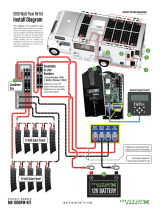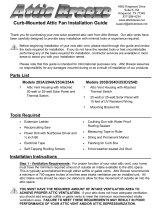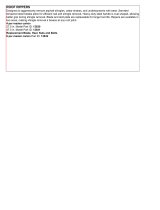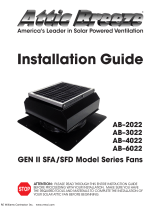1 | P a g e
Message from our president…
Congratulations! You’re in the club. You’ve seen the light. You own the best solar attic fan sold in the United
States. While we look forward to cooling your attic, thus saving you on utility bills, there are other advantages
to the Remington Solar attic fan as well. Do you have any idea how much wear and tear on your furnace
happens in a hot harsh environment? Do you know what your expensive insulation does in 150 degree heat
over the years? You made a great decision in your purchase, so please don’t hesitate to contact us if you need
help in any way.
Murray Smith
President – Remington Solar
214-257-8300
.
Model # SF20
Roof mount
Model # SGF20
Gable mount
Model #SF25
Roof mount
Model #SF-30
Roof mount
Tools Required
Reciprocating Saw Marking Pen
Measuring Tape String
Razor Knife Drill (for screws)
Caulking Gun (Silicone sealant)
6, 6# 1½ Phillips Head Screwdriver
NOTE: Please go to
http://remingtonsolar.com/how-to-
install-your-remington-solar-attic-
fan/ (or go to RemingtonSolar.com
and look for the link How To Install
Your Remington Solar Attic Fan) to
watch a brief video of an actual
installation.
30 Watt Foundation Fan

2 | P a g e
Each model is a bit different
SF20 – This is a simple encased panel fan that flashes underneath the leading edge of your shingles.
This unit includes humidistat and thermostat. Make sure you remove the small plastic bag that has the
small thermostat and humidistat (underneath the fan near the blade)
after installation. Also, clip the small plastic tie that will allow the
thermostat to hang (approximately 2 feet) from the unit (to get an accurate attic temperature reading).
Fan operates above 82 degrees Fahrenheit. (26.7 degrees Celsius).
SF25 – See installation instructions for SF20. However, this fan allows the solar power panel to tilt.
Angle the tilt to maximize the sun exposure by tilting towards a south or west position. Typically,
steep pitched roofs will require higher tilt. This fan is also suitable for houses that face south, so the
fan needs to be on the back of the house, but tilted towards the south.
SF30 – This fan is simply a more powerful version of the SF25 fan.
SGF20 (GABLE MOUNT)– Get updated manual at http://remingtonsolar.com/product-
manuals/
Gable-mount fan installation ONLY. Simply install vertically using appropriate hardware. Mount against an
existing gable vent. Put plywood, cardboard, or flat insulation material on the part of the gable vent that is not
covered by a fan. (This will prevent backflow)
Run power cord either out the front, or back into the attic and out the roof. Drill a 7/8”
hole through the decking but AFTER you remove a shingle. You will want to position
the solar panel directly above the hole. While the solar panel will not protect from
weather, rather it is the shingle that you place back over the hole that will. Be sure to
use plenty of silicone sealant in the hole once the cord comes out. Then screw the panel
mounting bracket onto the roof. Use silicone sealant in the holes. Position panel in
sunny area (preferably south or south west) and run power
Before You Start
http://remingtonsolar.com/product-manuals/
NOTE: When you first unpack your solar attic fan and place it in the sunlight, it may not immediately turn on.
Check the following:
1. Determine if the outside temperature is 82 degrees Fahrenheit. The built-in thermostat will prevent the unit
from starting below 82 degrees.
2. Make sure the thermostat/humidistat (blue plastic piece) wiring is connected snugly. The
thermostat/humidistat is connected by a simple three pronged plug that should be connected when your solar
attic fan arrives.
3. Make sure the unit is getting sun with no clouds. Sometimes the unit will spin slowly or not at all with thick
cloud cover.

3 | P a g e
4. If it is cool outside and you want to test your fan, you may cup the thermostat in your hand and breathe
heavily on it. That will typically kick on the fan.
Handy Tips
1. Choose the location carefully to ensure optimal sun exposure through the day. Check for any
shade on the roof created by trees, chimney, or satellite dish.
2. Measure twice and cut once. Take a minute to create a template that will create the correct
dimensions for your cut.
3. Center the Solar Attic Fan approximately 2 feet away from the roof ridge to facilitate good
circulation. NOTE: using Remington Solar attic fans with ridge vents are fine. We
recommend putting your fan 5 feet down from your ridge vent. Also, close any vent within
8-10 feet of your solar fan. (Cardboard underneath is an easy solution)
4. Before you begin, gently clean any oil residue from flashing.
5. Use a high quality silicone sealant to ensure a good waterproof seal
INSTALLATION
Step1
Choose a location for your Remington Solar Attic Fan on the south of the roof, considering potential problems
like tree, chimney etc. They may shade the solar panel during certain times of the day, reducing run time.
If a southern or western exposure is not possible, the fan can be installed on any other exposure and the solar
panel can be adjusted to capture maximum sunlight. Note: The Solar Attic Fan must be installed between roof
rafters. However, if you want to retrofit an existing turbine (Whirlybird) or electric fan, you may do so. Just
enlarge the hole if necessary, being careful not to cut through a rafter.
Step 2
Using either a string or template, create a 14 1/2 inch diameter circle onto the roof shingles.
Note: Roof rafters are generally 16” or 24” on center. (Stick a nail from underneath out to the
roof, then find the nail, so you can see the center.)
Step 3
The Solar Attic Fan must be installed between roof rafters. Do not cut through any framing member. With a
reciprocating saw, cut the diameter of the hole.
Step 4
Remove any roofing nails in the area where the base will be slid under the shingles.
Step 5
Lay a bead of Silicone Sealant around the base of the flashing.
Step 6

4 | P a g e
Slide the flashing underneath the tar paper and shingles. Adjust the flashing up until the shingles come into
contact with the raised portion of the flashing. The bottom side of the flashing will be on top of the shingles.
Step 7
Position the four screws around the flashing. Two screws go on either side, and the remaining two go on the
top and bottom.
Step 8
Lay a bead of Silicone Sealant along the edge of the shaft base to insure a waterproof seal
Step 9
Use the screws and nuts to fasten the angle of the panel (South or south west is typically the optimal angle,
however, we prefer flat to the earth since you will need more power in summer months.
110V Hybrid Adapter Installation (For running the fan when the sun sets and it’s still hot)
NOTE: The 110V Hybrid Adapter can easily be installed any time after fan installation.
Video installation guide at https://remingtonsolar.com/product-manuals/
1. Look underneath your fan and you’ll see the thick power cord that is plugged into itself.
2. Unscrew that wire, and you will see two plug ends
3. Plug the two “plug ends” of your adapter into these new wires you just unscrewed. (They only
plug in one way)
4. Attach your 110V adapter box to the nearest rafter using wood screws
5. Plug your 110V plug into an outlet in your attic (you may need an extension cord)
CURB MOUNT ADAPTER
Curb mounts are good for flat roofs or tile roofs. You
can build a frame out of 2x4’s, then flash over the
2x4’s. Then put the Remington Solar curb mount
adapter on top of the flashed frame. Then mount your
Remington Solar attic fan on top of the curb mount
adapter. Then you have a waterproof seal.
You may not simply remove the thermostat or it will stop
running. (Wiring diagram)

5 | P a g e
WARRANTY
Solar panel Life time limited warranty*
Housing: Life time limited warranty*
Motor : Life time limited warranty*
*The limited warranty from date of original purchase for manufacturing defects under normal
and reasonable use, and subject to the maintenance requirements and installation guidelines
set forth in the product instruction manual. This warranty is non-transferable. You must register
your warranty online within 30 days from purchase.
What is Covered: Dealer warrants its product to be free from defects in material and
workmanship when leaving the factory. Remington Solar will provide replacement of
parts (not labor) for any defective component.
What is not Covered: Any type of damage to the product due to improper installation,
maintenance, or failure to provide necessary and reasonable maintenance; any damage or
injury caused by misuse and/or unreasonable use of the product; storage or Acts of God;
Dealer will not honor any claims for damage to any products. Note: Hail damage is covered
by your homeowners policy.
You must register your Remington Solar product within 30 days to activate warranty:
https://remingtonsolar.com/register-your-product/
Remington Solar, Inc – Corporate Mailing Address
5706 E. Mockingbird Ln, Suite 115-189
Dallas, TX 75206
Trouble Shooting Guide
Fan won’t run
1. Check the temperature. Is it 80 degrees or hotter? Is it in the sun?
Cup the blue thermostat in your hands and warm it up by breathing on it. (Don’t use a hair dryer!)
2. Check all the wiring in the junction box as per diagram above.
3. If fan is not turning at all, it’s a hot day, and full sun. Faulty thermostat. Contact
support@remingtonsolar.com for replacement.
Fan blades vibrate or rock, but doesn’t run fast
1. The fan is working, but getting less than 7 watts of power. It’s either early in the morning or dusk.
Fan blades turn but slowly
1. Is it full sun? Or cloudy?
2. If the fan is making a noise from the motor, then may be defective motor Contact

6 | P a g e
support@remingtonsolar.com for replacement.
Foundation Fan SF30-FND
The SF30-FND solar powered foundation ventilation fan is easily
mounted from the inside with the plate mounted directly onto the
foundation wall surface. You will need concrete anchor screws or
bolts. Put the SF30-FND against the wall and mark with a felt pen
exactly where to drill. Drill into the concrete or brick using a masonry
drill bit. Then put the anchor sleeve into the hole. Place the fan plate
against the wall, then screw in with anchor bolts or screws.
The fan comes with 30 feet of cord to the solar panel. Remove the
plastic cover from the terminal box. (It simply pops off.) Remove the
power wires (black and red) from each terminal using a phillips head screwdriver and thread them out the
hole on the fan mounting plate. Secure wiring outside as you find a sunny place for the solar panel. You
may use the mounting bracket by screwing directly down to your roof. Use roofing caulk to seal the screw
to prevent water leak. Then adjust the angle
to maximize sun angle. (Typically that would
be flat to the earth or slightly angled towards
southwest.)
If your roof angle is optimal to the sun, you
may just want to mount your fan flat on your
roof. If you have a fence or other stable
structure that is in the sun, you may also
mount to that.
-
 1
1
-
 2
2
-
 3
3
-
 4
4
-
 5
5
-
 6
6
Remington Solar SF40-WH Operating instructions
- Type
- Operating instructions
- This manual is also suitable for
Ask a question and I''ll find the answer in the document
Finding information in a document is now easier with AI
Related papers
Other documents
-
 SolarAtticFan SAFB-SS Installation guide
SolarAtticFan SAFB-SS Installation guide
-
Gibraltar Building Products 12020 Operating instructions
-
Ekena Millwork GVPRO14X1401FUN Installation guide
-
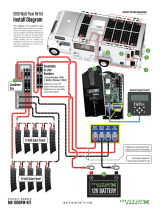 Matrix Infinity Flexi RV Installation guide
Matrix Infinity Flexi RV Installation guide
-
 SolarAtticFan SAFG20-SS Installation guide
SolarAtticFan SAFG20-SS Installation guide
-
Gibraltar Building Products 81746 Operating instructions
-
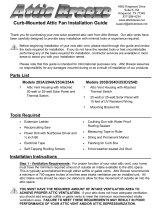 Attic Breeze 254A Installation guide
Attic Breeze 254A Installation guide
-
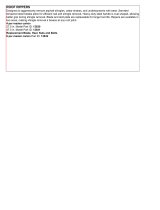 Roof Zone 13830 User manual
Roof Zone 13830 User manual
-
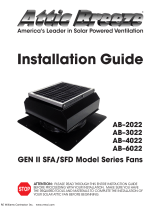 Attic Breeze AB-3022A - GRY Installation guide
Attic Breeze AB-3022A - GRY Installation guide
-
 Active Ventilation RBSF-8-WD Installation guide
Active Ventilation RBSF-8-WD Installation guide