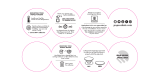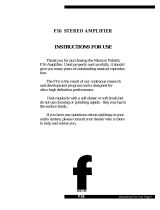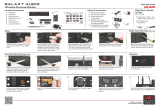4
Instructions for use
SR 3254
SR 3256
SR 3254
SR 3256

1
Contents
Safety instructions ............................................................................2
SR 3254/SR 3256 transmitters ......................................................6
Delivery includes ................................................................................7
Overview of operating controls ......................................................8
Indications and displays ...........................................................................9
Preparing the transmitter for use ................................................10
Using the transmitter as a stand-alone unit ......................................10
Rack-mounting several transmitters ...................................................11
Connecting the transmitter to the mains ............................................14
Using transmitters in a multi-channel system ...................................15
Using the transmitter .....................................................................17
Switching the transmitter on/off .........................................................17
The operating menu of the transmitter ......................................19
Overview of the operating menu ..........................................................20
Selecting the frequencies to be stored in the channel bank “U” ...21
Selecting a channel from the channel bank “U” or “F” ....................22
Switching between mono and stereo operation ................................22
Care and maintenance ....................................................................23
Cleaning the transmitter ........................................................................23
Replacing the fuse ....................................................................................23
If problems occur ... .........................................................................25
Error checklist ...........................................................................................25
Additional information ...................................................................26
Specifications ...................................................................................27
Connector assignment ............................................................................28
Accessories .......................................................................................29
Manufacturer declarations ............................................................30
Thank you for choosing Sennheiser!
We have designed this product to give you reliable operation over
many years. Over sixty years of accumulated expertise in the design
and manufacture of high-quality electro-acoustic equipment have
made Sennheiser a world-leading company in this field.
Please take a few moments to read these instructions carefully, as we
want you to enjoy your new Sennheiser products quickly and to the
fullest.

2
Safety instructions
These instructions for use contain important safety
information.
Read these instructions.
Keep these instructions in a safe place. Always include these
instructions when passing the device on to third parties.
Heed all warnings.
Follow all instructions.
Operation
Use the device in dry rooms only. To reduce the risk of fire or
electric shock, do not expose the device to rain or moisture.
Objects filled with liquids, such as vases or coffee cups, must not
be placed on the device. Do not use the device near water or
liquids.
Never spill liquids of any kind onto the device. Should a spillage
occur, unplug the device and have it checked by a technician.
Never push objects of any kind through openings of this device
as they may touch dangerous voltage points or short-out parts
that could result in fire or electric shock.
Ensure sufficient ventilation. Do not block any ventilation
openings. Install in accordance with the manufacturer’s
instructions.
Do not install near any heat sources such as central heating
radiators, electric heaters, stoves, or other devices that produce
heat (e.g. amplifiers). Keep the device away from direct
sunlight and similar sources of heat.
The device is a Class 1 device. It must only be connected to
properly grounded power outlets.
This device is supplied with an IEC power cable complete with a
moulded mains plug. This is for your safety - do not tamper with
the mains. If the supplied cable does not fit your mains socket,
please consult a competent electrician for a replacement cable

3
that matches the power output sockets in your country, or to
replace the obsolete socket with one to current standards.
This device should be operated only from the type of power
source indicated on the marking label. lf you are not sure of the
type of power supply to your building, consult your dealer or
local power company.
Do not overload wall outlets and extension cords as this may
result in fire and electric shock.
Protect the power cord from being walked on or pinched,
particularly at plugs, convenience receptacles, and the point
where they exit from the device.
Only use attachments/accessories specified by Sennheiser.
Use only with the mountings specified by Sennheiser. When a
cart is used, use caution when moving the cart/device
combination to avoid injury from tip-over.
Unplug the device during lightning storms or when unused for
long periods of time.
Service
No user serviceable parts inside! Do not attempt to service this
device yourself as opening or removing covers may expose
dangerous voltage or other hazards. If devices are opened by
customers in breach of this instruction, the warranty becomes
null and void.
Refer all servicing to qualified service personnel. Servicing is
required if the device has been damaged in any way, such as
mains cable or plug damage, liquid has been spilled, objects
have fallen inside, the device has been exposed to rain or
moisture, does not operate properly or has been dropped.
Clean only with dry cloth.

4
Symbols on adhesive labels attached to the device
The adjoining adhesive label is attached to the devices back.
The symbols on this label have the following meaning:
This symbol is intended to alert the user to the presence of un-
insulated dangerous voltage within the product's enclosure
that may be of sufficient magnitude to constitute risk of fire or
electric shock.
This symbol is intended to alert the user to the risk of electric
shock if the unit cover or back is removed. There are no service-
able parts inside. Refer servicing to qualified personnel only.
This symbol is intended to alert the user to the presence of im-
portant operating and maintenance instructions in the litera-
ture accompanying this product.
Attention! High volume!
This is a professional transmission system.
Commercial use is subject to the safety-at-work
regulations. Sennheiser, as the manufacturer, is
therefore obliged to expressly point out possible
health risks arising from use.
This system is capable of producing sound pressure exceeding
85 dB(A). 85 dB(A) is the sound pressure corresponding to the
maximum permissible volume which is by law (in some
countries) allowed to affect your hearing for the duration of a
working day. It is used as a basis according to the specifications
of industrial medicine. Higher volumes or longer durations can
damage your hearing. At higher volumes, the duration must be
shortened in order to prevent damage. The following are sure
signs that you have been subjected to excessive noise for too
long a time:
y You can hear ringing or whistling sounds in your ears.
y You have the impression (even for a short time only) that
you can no longer hear high notes.

5
Intended use of the transmitter
Intended use includes
y having read these instructions especially the
chapter “Safety instructions”.
y using the transmitter within the operating conditi-
ons as described in these instructions.
Improper use
Improper use is when you use the transmitter other
than described in these instructions or when you use
the transmitter under operating conditions different
from those described in these instructions.

6
SR 3254/SR 3256 transmitters
With the wireless in-ear monitoring system, consisting of the
SR 3254 or SR 3256 stereo transmitter and the EK 3253
bodypack receiver, musicians, video and sound amateurs,
reporters/broadcasters, etc. can directly monitor the received
sound signals without troublesome cables or monitor speakers
being required. In addition, the system can also be used for any
application where talkback signals are to be transmitted.
The system has superb audio quality with an increased signal-
to-noise ratio and dynamic range due to the inclusion of
Sennheiser’s HDX noise reduction system.
The SR 3254 is a single stereo transmitter in a 19" 1 U housing.
The SR 3256 consists of two complete stereo transmitters in a
19" 1 U housing.
The stereo transmitters have the following features:
y Easy to use
y Stereo/mono selector switch
y Switching bandwidth of 36 MHZ per transmitter
y Transmission frequencies tunable in steps of 5 kHz
y HDX noise reduction system with more than 90 dB signal-to-
noise ratio
y LC display for frequency, RF output power and deviation
y Rugged 19" housing with built-in mains unit; supplied with
rack-mounting kit
y Suitable for multi-channel applications
y RF output power of up to 100 mW
4
SR 3254
SR 3256

7
The channel bank system
The SR 3254/SR 3256 transmitter is available in five UHF
frequency ranges:
Range A: 518 to 554 MHz
Range B: 626 to 662 MHz
Range C: 740 to 776 MHz
Range D: 786 to 822 MHz
Range E: 830 to 866 MHz
The transmitter has two channel banks with up to 16
switchable channels each. The channels of the channel bank “F“
(fixed bank) have been factory-preset to customer-specific
transmission frequencies. These frequencies cannot be
changed.
The channel bank “U” (user bank) allows you to freely select
and store frequencies.
Recommended receiver
y EK 3253
Delivery includes
y 1 SR 3254 transmitter or
1 SR 3256 twin transmitter
y 1 rack-mounting kit
y 1 mains cable
y 1 telescopic antenna (with the SR 3254)
or
2 telescopic antennas (with the SR 3256)
y Instructions for use

8
Overview of operating controls
Note:
Connections and operating controls marked with a star () in the above illustration
are those for the second transmitter of the SR 3256 twin transmitter.
Headphone output,
¼” (6.3 mm) jack socket
Headphone volume control
LCD bargraph for deviation of the left
channel (DEV L), with overmodulation
display (“PEAK”)
LCD bargraph for deviation of the
right channel and “MONO” (DEV R), with
overmodulation display (“PEAK”)
LCD bargraph for RF output power (RF)
Alphanumeric LC display
SET button
왖 button (UP)
왔 button (DOWN)
POWER button
Fuse holder and mains voltage
selection (230 or 115 V)
2-pin IEC mains connector
Cable grip for mains cable
Programming interface,
15-pin sub-D socket
Audio input, left (AF IN (L))
Audio input, right
(AF IN (R) + MONO)
Type plate
Antenna output

9
Indications and displays
Alphanumeric display
“FREQUENCY MHZ” display
“CHANNEL” display
LC dot CHANNEL
LC dot TUNE
LC dot MONO/STEREO
LC dot STEREO (transmitter is set to stereo operation)
LC dot MONO (transmitter is set to mono operation)
MUTE display (transmitter is muted)
6-step bargraph for RF output power
11-step deviation bargraph
(two separate bargraphs for the left and right channel)
Deviation display
The two bargraphs indicate the deviation of the audio signal
of the left and right channel. When the transmitter’s audio
input level is excessively high, “PEAK” lights up.
Display of the RF output power
The bargraph indicates the RF output power. During normal
operation, an RF output power of 100 % is indicated.

10
Preparing the transmitter for use
Using the transmitter as a stand-alone unit
Mounting the transmitter feet
To ensure that the transmitter cannot slip on the surface on
which it is placed, four self-adhesive soft rubber feet are
supplied.
왘 Ensure that the base of the transmitter is clean and free from
grease before mounting the rubber feet.
왘 Fix the rubber feet to the base of the transmitter by peeling
of the safety paper and fitting them as shown in the diagram
on the left.
Attention!
Some furniture surfaces have been treated with varnish,
polish or synthetics which might cause stains when they
come into contact with other synthetics. Despite a thorough
testing of the synthetics used by us, we cannot rule out the
possibility of staining.
Connecting the telescopic antenna
When using the transmitter as a stand-alone unit, connect the
supplied telescopic antenna !. The telescopic antenna can be
mounted quickly and easily and is suitable for all applications
where – good transmission conditions provided – a wireless
transmission system is to be used without a large amount of
installation work.
왘 Connect the telescopic antenna to the BNC socket at the
rear of the transmitter.
왘 Pull the end cap to extend the telescopic antenna.
Optimum transmission and reception conditions can be
obtained by using remote antennas (see “Mounting and
connecting remote antennas” on page 16).

11
Rack-mounting several transmitters
You can use the supplied rack mount “ears” to mount the
transmitter into a 19" rack (1 U). If you wish to mount the
antennas to the front of the rack, use the GA 3030-AM antenna
mount (see “Accessories” on page 29).
When rack-mounting the device, please consider that, during
operation, the ambient temperature within the rack may
significantly rise above room temperature. However, the
ambient temperature within the rack must not exceed the
temperature limit specified in the specifications.
When rack-mounting the device, take good care not to affect
the ventilation required for safe operation or provide additional
ventilation.
When rack-mounting the device, ensure that its housing is not
mechanically loaded and that it is adequately supported at the
rear, e.g. for transport.
When connecting the device to the power supply, observe the
information indicated on the type plate. Avoid circuit
overloading. If necessary, provide overcurrent protection.
Ensure a reliable mains ground connection of the device by
taking appropriate measures.
When rack-mounting the device, please note that intrinsically
harmless leakage currents of the individual devices may
accumulate, thereby exceeding the allowable limit value. As a
remedy, ground the rack via an additional ground connection.

12
Setting up the transmitters
The SR 3254 and SR 3256 transmitters heat up during
operation.
y Ventilation in fixed installations
Ensure sufficient ventilation, especially when the transmitters
are mounted into a desk or chassis. Provide for a duct of
sufficient size to ensure a free air flow between the trans-
mitters.
y Sufficient ventilation in a rack
When operating several transmitters in a rack, ensure
sufficient ventilation or cooling. We recommend not stacking
more than two transmitter directly one above the other, and
then providing for a duct of sufficient size to ensure a free air
flow between the transmitters.
Rack-mounting the transmitter without mounting the
antennas to the front of the rack
왘 Hook the two rack mount “ears” " to the rear of the
transmitter.
왘 Secure the rack mount “ears” to the left and right of the
transmitter using four recessed head screws respectively.
왘 Slide the transmitter into the 19" rack.
왘 Secure the rack mount “ears” " to the rack.

13
Rack-mounting the transmitter and mounting the antennas
to the front of the rack
왘 Mount the antenna holders to the handles of the
transmitter as shown in the diagram on the left.
왘 Hook the two rack mount “ears” " to the rear of the
transmitter.
왘 Pull the cables of the antenna holders through the holes
in the rack mount “ears”.
왘 Secure the rack mount “ears” to the left and right of the
transmitter using four recessed head screws respectively.
왘 Connect the cables of the antenna holders to the antenna
sockets at the rear of the transmitter.
왘 Slide the transmitter into the 19" rack.
왘 Connect the telescopic antennas to the BNC sockets of the
antenna holders .

14
Connecting the transmitter to the mains
The transmitter can be connected to 230 V or 115 V AC. Before
you plug the mains connector into the wall socket, please first
check that the transmitter is set to the correct mains voltage!
The set voltage is shown at the top of the fuse holder .
Selecting the mains voltage
To select the mains voltage, proceed as follows:
왘 Disconnect the transmitter completely from the mains by
pulling out the mains connector from the wall socket.
왘 Use a screwdriver to loosen the fuse holder .
왘 Remove the fuse holder with the inserted fuse.
왘 Turn the fuse holder by 180° and reinsert it.
The set voltage is shown at the top of the fuse holder.
Electric shock hazard!
In case of improper handling, you may come
into contact with electrically conducting parts
and receive an electric shock when removing
the fuse holder.
왘 Before removing the fuse holder, pull out the
mains connector from the wall socket.
WARNING!

15
Connecting the mains cable
왘 Insert the supplied mains cable into the socket on the
transmitter and pass the cable through the cable grip.
Note
A cable grip is particularly important when the transmitter is
permanently rack-mounted. Inside the rack there are often a
large number of cables – a cable grip prevents the cables
from pulling each other out.
Using transmitters in a multi-channel system
You can combine several transmitters to make a multi-channel
system. To do so, you require an antenna combiner (e.g. the
AC 3000, see “Accessories” on page 29) which allows you to
combine the signals of up to four twin receivers onto a single
antenna (see diagram below). For detailed information on
setting up a multi-channel system and on connecting the
transmitters, please refer to the operating manual of the
antenna combiner.
ANT
8:1
RF OUTPUT

16
Mounting and connecting remote antennas
Use a remote antenna when the transmitter position is not the
best antenna position for optimum transmission. You can
choose between two antennas (see “Accessories” on page 29):
y A 2003 UHF passive directional antenna
y A 1031 passive omni-directional antenna
Use a low-attenuation 50-Ω cable to connect the antenna to
the transmitter. Ready-made antenna cables from Sennheiser
are available as accessories with length of 5 m and 10 m. If
possible, use a short antenna cable and as little connections as
possible, since long cables and many connectors lead to an
attenuation of the antenna signal. Position antennas in the
same room in which the transmission takes place! Maintain a
minimum distance of 1 m from metal objects (including
reinforced concrete walls)!
Connecting the mixing console
Connect the mixing console to the XLR-3 sockets AF IN (L)
and AF IN (R) + MONO .
Note
Any unit that is only suitable for mono operation must be
connected to the XLR-3 socket AF IN (R) + MONO . In this
case, set the transmitter to mono operation (see “Switching
between mono and stereo operation” on page 22).
A 2003
A 1031

17
Using the transmitter
Switching the transmitter on/off
왘 Press the POWER button to switch the transmitter on or
off.
After switch-on, the LC display is backlit and the last
transmission frequency set is displayed.
Until the PLL has locked on the desired transmission frequency,
the transmitter is muted. “MUTE” appears on the display and
the LCD bargraph for RF output power (RF) indicates 0 %.
Note
The POWER button works in the secondary circuit of the
integrated mains transformer, and thus only switches the
low voltage side. For larger installations with several
transmitters, a complete mains disconnection can best be
achieved by a central ON/OFF switch.

18
Connecting the headphones/monitoring the audio signal
Attention! High volume!
Even short exposure to high volume levels can damage your
hearing! Set the volume for the connected headphones to the
minimum before putting the headphones on. Do not listen at
higher volume levels than with loudspeakers.
왘 Connect headphones with a ¼“ (6.35 mm) stereo jack plug
to the headphone output to monitor the stereo audio
signal present at the audio inputs AF IN (L) and
AF IN (R) + MONO.
Note
Even during mono operation, the left and right channel are
reproduced separately via the headphones.
왘 First, set the volume control # to the lowest volume by
turning it to the left as far as possible. Then gradually turn up
the volume.

19
The operating menu of the transmitter
Via the operating menu, you can quickly and easily change the following settings:
The buttons
In the operating menu, all settings can be made using the 왖 , 왔 and SET buttons:
Canceling an entry
When in the setting mode of a menu, you can cancel your entry
at any time by pressing the 왖 and 왔 buttons simultaneously.
The cancellation is briefly confirmed on the display with “ESc.”.
The previous setting is kept and the transmitter returns to the
display mode.
Menu Function of the menu
TUNE Setting a transmission frequency for the channel bank “U”
(user bank)
CHANNEL Selecting a channel from the channel bank “U” or “F”
MONO/STEREO Switching between mono and stereo operation
Buttons Mode Function of the button
왖/왔 Display mode Selects a menu.
Setting mode y Briefly pressing the button:
The display jumps either forwards or backwards to the
next setting.
y Holding down the button (“TUNE” and ”CHANNEL”
menu):
The display cycles continuously (“fast search”
function). The “fast search” function allows you to get
fast and easily to your desired setting.
SET Display mode Changes to the setting mode of the selected menu.
Setting mode y Stores the setting and returns to the display mode.
y In the “TUNE” menu:
Confirms the selection of the channel for which you
want to set the frequency.
Page is loading ...
Page is loading ...
Page is loading ...
Page is loading ...
Page is loading ...
Page is loading ...
Page is loading ...
Page is loading ...
Page is loading ...
Page is loading ...
Page is loading ...
Page is loading ...
-
 1
1
-
 2
2
-
 3
3
-
 4
4
-
 5
5
-
 6
6
-
 7
7
-
 8
8
-
 9
9
-
 10
10
-
 11
11
-
 12
12
-
 13
13
-
 14
14
-
 15
15
-
 16
16
-
 17
17
-
 18
18
-
 19
19
-
 20
20
-
 21
21
-
 22
22
-
 23
23
-
 24
24
-
 25
25
-
 26
26
-
 27
27
-
 28
28
-
 29
29
-
 30
30
-
 31
31
-
 32
32
Sennheiser SR 3254 User manual
- Type
- User manual
- This manual is also suitable for
Ask a question and I''ll find the answer in the document
Finding information in a document is now easier with AI
Related papers
-
Sennheiser EK3253 User manual
-
Sennheiser Radio Antenna ASP 2 User manual
-
Sennheiser AC 2 User manual
-
Sennheiser ew 300-2 IEM G3 User manual
-
Sennheiser SR 2050 IEM User manual
-
Sennheiser SR 300 User manual
-
Sennheiser SR 2050 IEM User manual
-
Sennheiser Satellite Radio SR 2050 IEM User manual
-
Sennheiser SR 2050 IEM User manual
-
Sennheiser EMP 2015 Soundfield System Owner's manual
Other documents
-
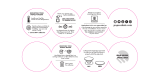 Popsockets 201000 Installation guide
Popsockets 201000 Installation guide
-
Analog way QuickMatrix 4K Operating instructions
-
 Debra ER-202 User manual
Debra ER-202 User manual
-
Denver IPC-1031 User manual
-
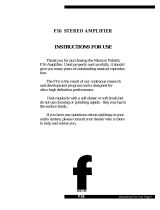 Musical Fidelity F16 User manual
Musical Fidelity F16 User manual
-
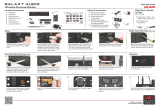 Galaxy Audio AS-950N User manual
Galaxy Audio AS-950N User manual
-
TV Ears Hearing Aid User manual
-
TV Ears Hearing Aid User manual
-
the t.bone free solo Twin HT 520 MHz User manual
-
 T.BONE free solo Twin HTPT User manual
T.BONE free solo Twin HTPT User manual