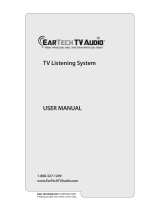Page is loading ...

TV Ears Link System
Creates a TV Ears looped environment for T-coil hearing aid wearers as they listen to their television. Now users can
keep their T-coil hearing aids in and hear the clarity of dialogue on the TV. TV Ears Link is compatible with a TV
Ears 2.3MHz system.
Features:
1 TV Ears TV Link
1 2.3MHz transmitter
1 Audio Cord
1 a/c power supply
Adjustable volume and tone control dials
Step 1: Install Power
Plug the AC power supply into the wall outlet and plug the other end into the 12v jack located on the back of
the transmitter. Always keep transmitter plugged into a powered wall outlet.
The 5 clear lights on the front of th
e transmitter are the LED infrared lights. They will glow red at all times
when transmitter is receiving power. Cup you hand over the lights to confirm th
e transmitter has power.
Step 2: Install Audio
Insert the single end of the Audio Cord into the audio jack located on the back of the transmitter.
Insert the double end of the audio cord audio out ports on the back of your television
.
Audio Cord
2.3 MHz
Transmitter
Adjustable Volume & Tone Control Dials
The 5 LED
infrared
lights on the
front of the
transmitter
Example of
Audio Out
Example of
Audio Out
TV Ears TV Link
Audio port on
back of your TV
Ears transmitter
Plug the AC
Power Supply
into the 12v jack
on the back of
the transmitter

IF YOU HAVE NO AUDIO OUT PORTS ON YOUR TELEVISION:
You can use the audio out ports located on the back of your cable box or satellite box. If you do not have a cable or
satellite box, you will need to purchase an Alternate Installation Kit. Please contact TV Ears Customer Service toll
free 1-888-883-3277 for assistance, or visit www.tvears.com.
Step 3: Charge TV Ears 2Link
Place the TV Ears Link in one of the cradles of the transmitter for 1 hour before use. The light on the left will
be GREEN if placed in the front cradle or RED if placed in the back cradle. This will provide a full charge.
NOTE: the volume dial should be turned to the off position. You will hear/feel a click.
Step 4: Ready to Wear !!
Turn your television on.
Switch your Hearing Aid to the Amplification T- coil mode.
Place the TV
Ears Link over your head and wear like a necklace. It should rest on your chest upper chest.
Turn the TV Ears Link on and adjust your volume level.
You can also adjust tone for your hearing.
Happy TV Listening !!
Contact TV Ears Customer Service
Toll Free: 1-888-883-3277
Monday thru Friday, 7:00 a.m – 4:00 p.m. Pacific Time
Visit our Website: www.tvears.com
Far left light will
indicate when
charging
/