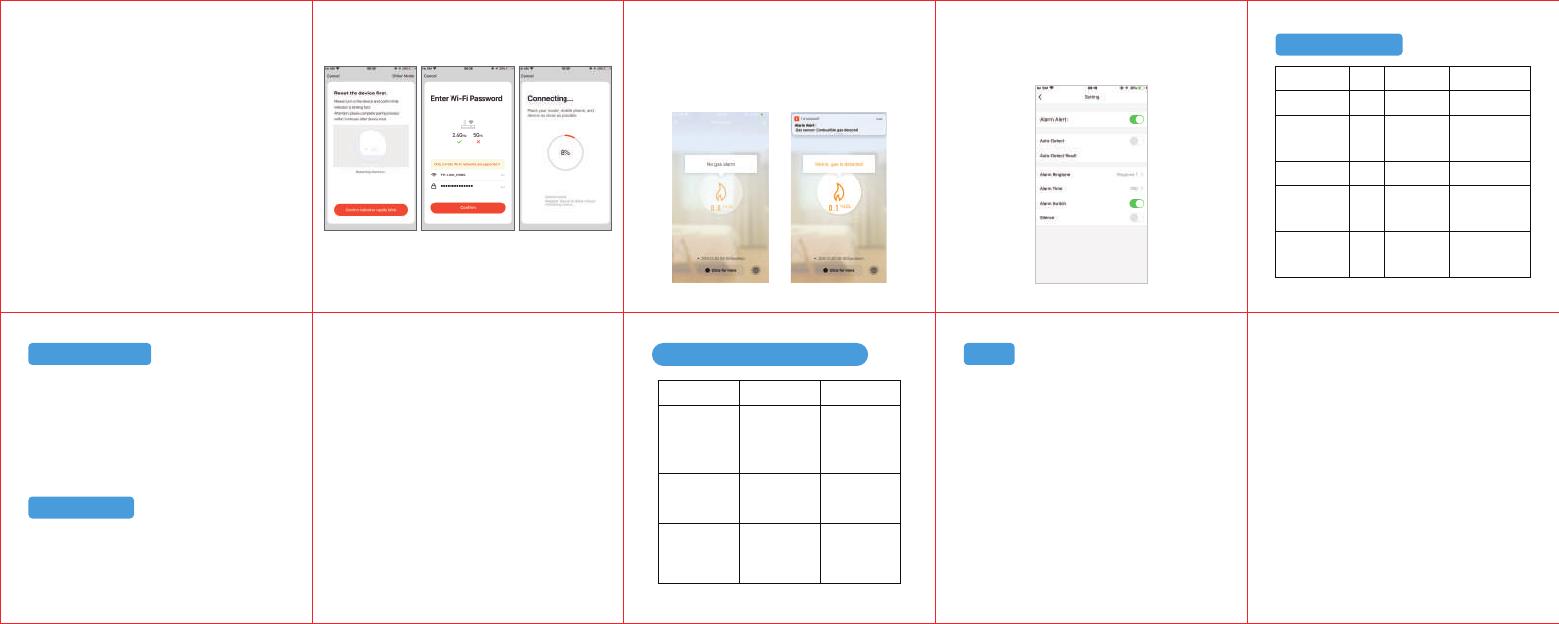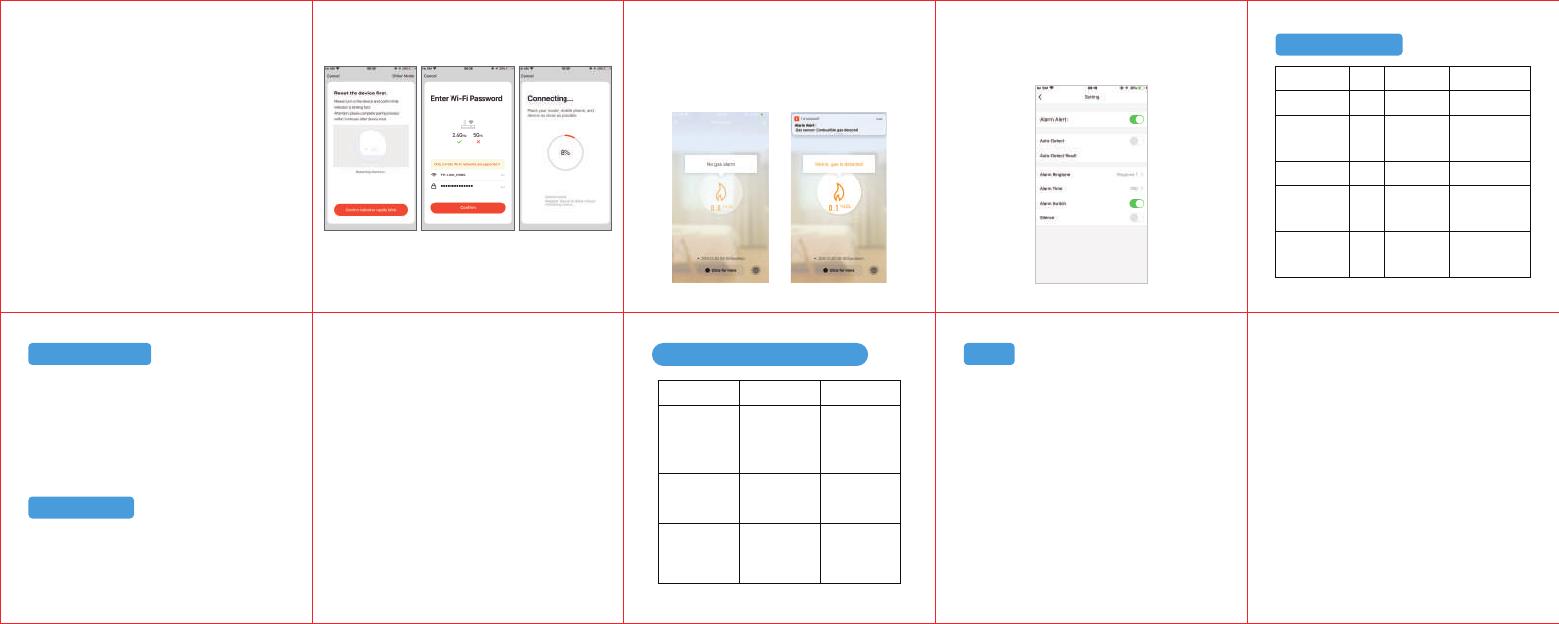
5. In the automatic network configuration
mode, the indicator flashes quickly. Press the
RESET button for 5 seconds with the PIN. The
indicator flashes slowly and enters the manual
network configuration mode. The APP selects
the compatible mode. Enter "WIFI" according
to the prompt and click ENTER to WIFI
SETTING interface, connect to
Smartlife_XXXX and return to APP to
continue adding devices.
6. Network configuration successfully, click
the gas icon to the interface. Use the gas to
the Gas Convention Holes. There will be
notification to Tuya Smart App, and the
corresponding concentration value will be
displayed at the same time.
7. In the interface of Gas Alarm, click SET,
you can do gas-detecting, modify alarm
sound, and alarm time, etc.
Indicator Status
Status
Power
Alarm
malfunction
WiFi network
configuration
successfully
WiFi network
configuration fail
Color
Green
Red
Blue
Green
Green
Indicator
Normally ON
Flashing
Normally ON
Normally ON
Flashing
quickly/Flash-
ing slowly
Alarm Sound
No
Di-Di alarm. Many
ring tones for
option in the App
Di-Di
No
No
Product Testing
This product has a self-test button, and there
is also a self-test button on the APP, which
can be used to detect whether the alarm and
the buzzer can work normally. When the
self-test is pressed, the red LED of the alarm
flashes. The buzzer beeps.
Alert Handling
When the concentration value of natural gas
or liquefied petroleum gas with heavy ambient
air reaches or exceeds the alarm concentra-
tion value,
2. Extinguish all sources of ignition and avoid
using everything that generates sparks.
4. Immediately open the windows to convect
the indoor air.
Symptom Analysis and Troubleshooting
Symptom Reasons Troubleshooting
Warming up after
Power On (LED
keeps flashing)
1. Long time no
power
2. Test the detector
when warm-up
1. Power on
detector and aging
test for 24 hours
2. Do not test when
warm-up
Blue light keeps on,
and buzzer keeps
beeping
Detector faultContact dealer
to repair
WiFi configuration
fail2. Wrong operations
1. too far from the
router?
1. 10M from the
router
2. Do as the manual
and App tips
The service life of the semiconductor
sensor used in the alarm is 5 years. When it
exceeds the service life, please replace it in
time.
It is forbidden to use a lighter to test the
alarm gas convention holes to avoid
damaging the internal sensor of the alarm.
For your safety, besides using this product
correctly, you should also be alert in your daily
life and strengthen your awareness of safety
and prevention.
Tips
It is normal to have a slight heat on the
surface of the case during operation.
It is recommended to remove the alarm
during the decoration.
If the alarm is used for a long time, the gas
convention holes will have some oil stains,
which will affect the sensitivity of the gas
sensor. Do not let the detergent enter the
body. Retest the product after cleaning.
the alarm will automatically enter the
continuous alarm state. At this moment, we
should do the followings:
Avoid spraying aerosol on the gas alarm.
11 12 13 14 15
16 17 18 19 20
1. Close the pipeline valve immediately.
3. Avoid switching various electrical
appliances.