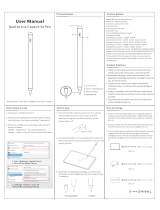Page is loading ...

S-Pen
User's manual
No Bluetooth and any Apps connection required.
●Please charge the S-Pen by connecting it to your computer or USB charger with
the attached Type-C cable before your first use.
The blue indicator blinks when being charged and stays on when fully charged. The
battery will be fully charged in about 90 minutes.
Turn On
Turn on your S-Pen by Long press the top of the pen for a second and the Indicators will
stays on.
Turn Off
Turn off your S-Pen by Double tap the top of the pen, the red Indicator will flash twice
and all Indicators goes to off.
The S-Pen will turn off automatically when battery power is low.
Auto Power OFF
The S-Pen builds in intelligent power saving units, if you leave the S-pen powered-on
for about 5 minutes without performing any operation, the Auto Power Off function will
turn the power off automatically, to avoiding unnecessary battery consumption.
Power Display Function
The S-Pen has four power indicators, allowing you to know the power status at any time.
Tilt for Sketching
The tip of the S-Pen with tilt sensor which makes freedom for writing and drawing, the
thickness of the brush tools line can be changed when you draw different angles with
the S-Pen. Which means you can sketch on your iPad like a real sketching pencil.
Pen Tip
With Tilt Sensitivity
LE
D
Indicator
Type C Port for Charging
Long press to turn On
Double tap To Turn OFF
Magnetic Attachment

PALM REJECTION TECHNOLOGY
The S-Pen offers a palm rejection function which allows you to rest your palm
comfortably on the screen while using this S-Pen. Your palm will not leave stray marks
on digital paper in an APP.
A2301/A2459/A2460/A2377
iPad Pro 12.9 inches (2018-2021) A1876 / A2014 /A1895 / A1983 / A2229 / A2069 / A2032 /A2233/
A2361/A2362/A2378/A2379
Note: 1. Not work for iPad pro1st&2nd, iPad pro 10.5", iPad pro9.7", earlier versions of iPad,
iPhone, Android,Microsoft devices,please confirm the model.
2. ALL iPad IOS system must be updated to iOS 12.2 or above
Care and Maintenance
■ For best performance, please take care your S-Pen and keep it from dropping, fire,
water, etc.
■ Don't let children play with this S-pen, there are some small parts like Pen tip, etc.
are detachable, it is likely to be swallowed and may cause dangerous.
■ Due to built-in-polymer battery, if the S-Pen get damaged and you want to dispose it,
please follow local law to ensure environmental protection. Don’t litter it.
NOTE:
1. Please don’t use fast charger adapter, it could damage the chip due to high voltage
and currency.
2. Please do not use while charging.
3. To avoid delay of response, please choose idle Apps as much as possible.
4. We suggest you kept the Pad screen clean and dry, water or dirt may cause
Inaccuracy or insensitive.
5. The new product should be full charged for the first time.
No driver or Bluetooth setting required
This S-Pen does not need any driver or Bluetooth connection. Just
of pen and ready to write or draw your ideas.
Double tap the top
PRECISE POINT CONTROL
With a replaceable sensitivity pen tip, the S-Pen offers High precision and accuracy
when writing and painting. You can draw straight or curved lines with no delays or
offset.
Widely Compatibility
The S-Pen is compatible with
iPad 2018(version6) A1893 / A1954
iPad 2019(version7) A2197 / A2198 / A2200
iPad2020(version8) A2270/A2428/A2429/A2430
iPad2021(version9) A2602/A2603/A2604/A2605
iPad mini (version5) A2124 / A2125 / A2126 / A2133
ipad mini(version6) A2567/A2568/A2569
iPad Air (version3) A2152 / A2153 / A2154 / A2123
iPad Air(version4) A2316/A2324/A2325/A2072
iPad Pro 11 inches (2018-2021) A1980 / A2013 /A1934 / A1979/ A2228 / A2068 / A2230 / A2231/

This device complies with Part 15 of the FCC Rules. Operation is subject to the following two
conditions: (1) this device may not cause harmful interference, and (2) this device must accept
any interference received, including interference that may cause undesired operation
NOTE: This equipment has been tested and found to comply with the limits for a Class B digital
device, pursuant to Part 15 of the FCC Rules. These limits are designed to provide reasonable
protection against harmful interference in a residential installation. This equipment generates,
uses and can radiate radio frequency energy and, if not installed and used in accordance with the
instructions, may cause harmful interference to radio communications. However, there is no
guarantee that
interference will not occur in a particular installation.
If this equipment does cause harmful interference to radio or television reception, which can be
determined by turning the equipment off and on, the user is encouraged to try to correct the
interference by one or more of the following measures:
-- Reorient or relocate the receiving antenna.
-- Increase the separation between the equipment and receiver.
-- Connect the equipment into an outlet on a circuit different from that to which the receiver is
connected.
-- Consult the dealer or an experienced radio/TV technician for help.
Warning: changes or modifications not expressly approved by the party responsible for
compliance could void the user's authority to operate the equipment
The devices has been evaluated to meet general RF exposure requirement,the device can be
used in portable exposure condition without estriction

Specification
Size: (L)160mm (D)9.0mm
Weight: 16g
Battery Type: Lithium Polymer Battery 100mAh
Battery Cut-off Voltage: 4.2V
Charging Input Voltage: 5V/100mA
Maximum Input Voltage: 6.5V
Charging Time : 90minutes
Working Time: Continuous working time up to 8 hours.
Materiel: Made from stainless steel and Copper
Charging cable: Type C USB cable (included)
Intelligent power-saving: 5minutes automatic power off
/