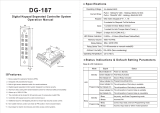7
Operation Manual
DG-ea100/200/300 Easy Version Standalone Door Access Proximity Keypad Controllers
Version 1. 06-24-2015 Gianni Industries, Inc. Page 7 of 10
6. Delete card and door access PIN:
Add user card
Press “ 11” + Location ID + “ ” + “use user card” or “key in 10 digits card number.” + “ ”
(Location ID from ‘1’ to ‘500’)
Note: If continue adding user card, no need to press “ 11” and next Location ID, only use user card” or “key in
10 digits card no.” + “ ”.
If the location ID has card holder record, reader will sound 4 beeps, and return to program mode by pressing “ ”
Press “ ” return to program mode and hear 2 beeps, press “ ” again to exit program mode.
Add door access PIN
Press “ 12” + Location ID + “ ” + “Door access PIN” + “ ” + “Door access PIN” + “ ”. (Location ID from ‘501’
to ‘600’)
Note: If continue adding door access PIN, no need to press “ 12” and next Location ID only key in next+“
Door access PIN” + “ ” + “Door access PIN” + “ ”.
Press “ ” return to program mode and hear 2 beeps, press “ ” again to exit program mode.
Press “ 20” + “use master card” + “ ”
Note: If continue deleting master card, no need to press “ 20” again, only “use master card” + “ ”
Press “ ” return to program mode and hear 2 beeps, press “ ” again to exit program mode.
Press “ 21” + “use user card” or “key in 10 digits card no.” + “ ”
Note: If continue deleting user card, no need to press “ 21” again, only “use user card” or “key in 10 digits
card no.” + “ ”
Press “ ” return to program mode and hear 2 beeps, press “ ” again to exit program mode.
Press “ 22” + “Door access PIN” + “ ” + “Door Access PIN” + “ ”.
Note: If continue deleting door access PIN, no need to press “ 22” again, only key in “Door Access
PIN” + “ ” + “Door Access PIN” + “ ”.
Press “ ” return to program mode and hear 2 beeps, press “ ” again to exit program mode.
Press “ 23” + Location ID + “ ” + Location ID + “ ”.
(Location ID from ‘1’ to ‘600’)
Note: If continue erasing Location ID content, no need to press “ 23” again, only key in Location ID +
“ ” + Location ID + “ ”.
Press “ ” return to program mode and hear 2 beeps, press “ ” again to exit program mode.
Press “ 27 27 ”
Press “ 28 28 ”
Press “ 29 29 ”
Delete master card
Delete user card
Delete door access PIN
Empty location ID
Delete all master cards
Delete all user cards
Delete all door access PINs