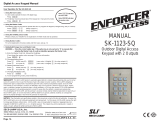Page is loading ...

DS-Keypad
Entry Access Keypad
0
1
1
2
3
4
5
6
7
8
9
*
0
#

Features:
Non-volatile memory retains setup information after power outages
!
Anti-tamper design
!
LED status indicators
!
Simple setup process - no computer required
The DS-Keypad Access Control System is an entry controller that
connects to an included external relay module. Its stainless steel
faceplate and blue backlit keypad buttons make it a rugged and
aesthetically pleasing choice for access control applications.
Gray
Yellow
Purple
Black
Red
AP-55 2” X 1” X 3/4” (Included)
N
C
C
OM
ALA
RM
NO
PS
N
C
ODOR
C
OM
NO
G
R
Y
P
B
R
VIN
GN
D
GND
+12VDC
White : Wiring of orange LED
Blue
:
Anti-tamper switch COM
Orange : Anti-tamper switch N.C.
Door control relay. Dry contact N.O.
Door control relay. Dry contact COM
Door control relay. Dry contact N.C.
Alarm output relay. Dry contact N.O.
Alarm output relay. Dry contact COM
Alarm output relay. Dry contact N.C.
Exit push button
Green : Door detection
#
0
*
9
8
7
6
5
4
1
2
3
2
Wiring of Keypad to External Relay (AP-55)
Wiring of Keypad to External Relay (AP-55)

Installation
Tamper switch - If using the tamper switch
feature, this must remain depressed when
the keypad is installed.
Align keypad with box as shown and
secure it with the included mounting screws.
(Rear View)
#
0
*
9
8
7
6
5
4
1
2
3
The DS-Keypad installs in a standard 1-gang electrical box as shown
below. If the anti-tamper switch setting is turned on, be sure that the tamper
switch is depressed against the back of the electrical box when the keypad
is installed. See programming pages for information on the anti-tamper
settings.
3
Wiring of Keypad to External Relay (AP-55)

4
Programming the Keypad
System password (default is 4567) is required to enter system setting
modes. The reader will send a beep sound to indicate entering system setting
modes. If there isn’t any action within 20 seconds, the system will escape
from the setting mode. When programming, the “#” key is used as the
Confirmation or “Enter” key. In most cases “*” is used to clear an entry or exit
Set (or change) the 8 user passwords
Press: * # [system password] #
System Reaction: One beep
Press: 3 Then enter 1-8 (example:”1” for the first
password, “2” for the
second, “3” for the third, etc.)
Press: [enter the 4-digit password]
System Reaction: One beep (Password changed successfully)
Optional: [enter 1-8 to set another password] [enter 4-digit password]
Press:
* (to exit process)
System Reaction: One beep (Process completed)
Opening the Door Lock with a System Password
Press: * # [system password] # 0 0
System Reaction: One beep, power light turns green and door is
unlocked
Opening the Door Lock with a User Password
Press: [user password]
System Reaction: One beep, power light turns green and door is
unlocked
Setting Activation Mode
NOTE : Set the activation mode before attempting to use the user
passwords.
To set activation mode:
Press: * # [system password] #
System Reaction: One beep
Press: 5, 1
System Reaction: One beep (activation mode has been set)
Set Door Strike Time Duration
Press: * # [system password] #
System Reaction: One beep
Press: 4 [enter the 2-digit time duration in seconds (01-99)]
System Reaction: One beep (Time duration set successfully)
Press: * (to exit process)

5
Changing the System Password
Press: * # [system password] #
System Reaction: One beep
Press: 8 [enter new 4-digit system password] #
System Reaction: One beep
Press: [re-enter new 4-digit system password for confirmation]
Note: If confirmation password didn’t match, you’ll hear
repeated beeps,
and the system will exit the process. If no beeps are heard, then
continue.
Press: #
System Reaction: Two Beeps (the new system password has been
saved)
Change Anti-Tamper Switch Setting: 0=ON 1=OFF
Press: * # [system password] #
System Reaction: One beep
Press: 7 [enter the desired anti-tamper mode, 0=On, 1=Off]
System Reaction: One beep (Anti-Tamper mode has been set)
Press: *
System Reaction:
One beep (process exited)
Change Reader Alarm Setting: 0=ON 1=OFF
Press: * # [system password] #
System Reaction: One beep
Press: 0 3
System Reaction: One beep
Press: [Enter the desired alarm setting 0=On, 1=Off]
System Reaction: One beep (Alarm mode
has been set)
Deletion of all User Passwords
Press: * # [system password] #
System Reaction: One beep
Press: 9 3
System Reaction: One beep (all eight user passwords have been
deleted)

6
The DS-Keypad contains both Normally Open and Normally Closed relay
contacts allowing it be used for either “fail-safe” or “fail-secure” lock
mechanisms. Fail-secure locks remain locked when the power is off and
unlock when power is applied to the mechanism. Of course, it is still
possible to manually open the lock
from the inside of the building. Most
electric locks are fail-secure. Fail-safe locks require constant power to
remain locked. They are unlocked in the absence of power.
Fail-Secure: Use this diagram for any lock that requires a Normally Open
control contact.
Note: the simple push button shown below is optional and
can be omitted.
Fail-Secure
Lock (N.O.)
Strike
Power
Supply
Keypad
Power
Suppy
–
+
+
Simple
push button
–
NO
COM DOOR
PS
(Optional)
N
C
C
OM
ALAR
M
N
O
SP
NC
DOOR
C
OM
N
O
G
R
Y
P
B
R
VI
N
G
ND
Fail-Safe: Use this diagram for any lock that requires a Normally Closed
control contact, such as electromagnetic locks.
Fail-Safe
Lock (N.C.)
Strike
Power
Supply
Simple
push button
–
NC
COM DOOR
PS
(Optional)
N
C
C
OM
ALARM
NO
PS
NC
ODOR
C
OM
N
O
G
R
Y
P
B
R
VIN
GN
D
Keypad
Power
Suppy
+
–
+
Controlling Electric Locks

7
Example alarm wiring with normally open circuit:
N
C
MCO
AL
AMR
NO
P
S
NC
DOOR
O
M
C
NO
RG
Y
P
B
R
I
V
N
GN
D
12V DC
+
_
+
_
Wiring of orange LED indicator
:
White
Black
Orange LED lit upon
white - black (ground) contact
Door detection wiring:
Green
Black
N.O. Or N.C. Reed Switch
Alarm relay is activated upon Green - Black (ground) contact.
Orange
Blue
Tamper switch - If using
the tamper switch feature,
this must remain pressed
when the keypad is installed
Use included tamper spring and
make sure it contacts back of case.
Anti-tamper switch:
N.C.
Contact between orange and blue is
normally closed. Close when tamper switch
pressed (installed) and opens when
switch is released.
Optional Keypad Functionalities
(Rear View)
#
0
*
9
8
7
6
5
4
1
2
3

500-280 rev B
www.channelvision.com
234 Fischer Avenue, Costa Mesa, California 92626 USA
(714)424-6500 (800)840-0288 (714)424-6510 fax
email: [email protected]
1
Channel Vision Technology will repair or replace any defect in material or
workmanship which occurs during normal use of this product with new or rebuilt
parts, free of charge in the USA, for one year from the date of original purchase.
This is a no hassle warranty with no mail in
warranty card needed. This warranty
does not cover damages in shipment, failures caused by other products not
supplied by Channel Vision Technology, or failures due to accident, misuse, abuse,
or alteration of the equipment. This warranty is extended only to the original
purchaser, and a purchase receipt, invoice, or other
proof of original purchase date
will be required before warranty repairs are provided.
Mail in service can be obtained during the warranty period by calling (800) 840-
0288 toll free. A Return Authorization number must be obtained in advance and
can be marked on the outside of the shipping carton.
This
warranty gives you specific legal rights and you may have other rights (which
vary from state to state). If a problem with this product develops during or after the
warranty period, please contact Channel Vision Technology, your dealer or any
factory-authorized service center.
Channel Vision products are not intended for use
in medical, lifesaving, life
sustaining or critical environment applications. Channel Vision customers using or
selling Channel Vision products for use in such applications do so at their own risk
and agree to fully indemnify Channel Vision for any damages resulting from such
improper use or sale.
Specifications: (typical @25º C)
Power Supply:
12VDC, 500mA
Power Consumption: 80mA (idle), 110mA (active)
Cable Requirements: 8-conductor wire, 24AWG or larger
Note: wire carrying current to electric
locks will need to be much thicker.
Consult the electric lock documentation
for its specific wiring requirements.
External Relay Type: Normally Open or Normally Closed
Relay Specifications:
1Amp@30Vdc or 3Amp@24Vdc
Dimensions: 4.53” x 2.75” x 1.25”
Specifications subject to change without notice.
/