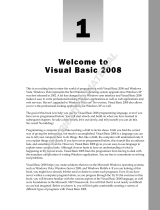Table of Contents
Chapter 1 Installing Development Tools.....................................................................1-1
Visual Studio 2005................................................................................................................... 1-2
Installing Visual Studio 2005 ....................................................................................... 1-2
Uninstalling Microsoft .Net Compact Framework 2.0 ................................................. 1-2
Installing the .Net Compact Framework 2.0 with Service Pack ................................... 1-4
eMbedded Visual C++ (eVC) 4.0 ............................................................................................ 1-6
Moxa Windows CE C/C++ SDK............................................................................................. 1-6
Chapter 2 Application Development............................................................................2-1
Developing an Application with Visual Studio 2005............................................................... 2-2
Debugging an Application with Visual Studio 2005................................................................ 2-2
Developing an eMbedded Visual C++ 4.0 Application............................................................ 2-5
Debugging an eMbedded Visual C++ 4.0 Application ............................................................ 2-7
Chapter 3 Programming Examples..............................................................................3-1
Before You Begin Programming.............................................................................................. 3-2
Understanding the File System..................................................................................... 3-2
Use the Flash Memory Cautiously................................................................................ 3-2
Storing Data in RAM vs. Flash Memory...................................................................... 3-3
Message Queue Programming...................................................................................... 3-3
Visual C# Examples................................................................................................................. 3-3
C# Example—Moxa UART (RS-232/422/485) ........................................................... 3-4
C# Example—Buzzer (UC-74XX-CE, DA-66X-CE, UC-712X-CE).......................... 3-6
C# Example—Digital I/O (UC-7408-CE, IA-26X-CE, V468-CE) .............................. 3-7
C# Example—LCM (UC-7410-CE, UC-7420-CE)...................................................... 3-8
C# Example—Function Keys (UC-7410-CE, UC-7420-CE)....................................... 3-9
C# Example—Real-time Clock (UC-74XX-CE, DA-66X-CE) ................................. 3-10
C# Example—TCP Server.......................................................................................... 3-10
C# Example—TCP Client .......................................................................................... 3-12
Visual C++ Examples ............................................................................................................ 3-13
C++ Example—Moxa UART (RS-232/422/485)....................................................... 3-14
C++ Example—Buzzer (UC-74XX-CE, DA-66X-CE).............................................. 3-16
C++ Example—Digital I/O (UC-7408-CE, IA-26X-CE, V468-CE).......................... 3-16
C++ Example—LCM (UC-7410-CE, UC-7420-CE)................................................. 3-18
C++ Example—Function Keys (UC-7410-CE, UC-7420-CE)................................... 3-19
C++ Example—TCP Client and TCP Server.............................................................. 3-20
C++ Example—Message Queue................................................................................. 3-27
Appendix A Frequently Asked Questions .....................................................................A-1