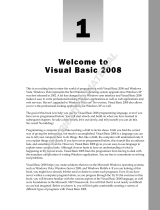P1: GIG
WY006-01 WY006-Sample WY006-Sample-v3.cls January 29, 2004 17:49
Chapter 1
Windows Versus DOS Programming
A Windows program is quite different from its ancient relative, the MS-DOS program. A DOS program
follows a relatively strict path from beginning to end. Although this does not necessarily limit the
functionality of the program, it does limit the road the user has to take to get to it. A DOS program is like
walking down a hallway; to get to the end you have to walk down the hallway, passing any obstacles that
you may encounter. A DOS program would only let you open certain doors along your stroll.
Windows on the other hand, opened up the world of event-driven programming. Events in this context
include, for example, clicking on a button, resizing a window, or changing an entry in a text box. The code
that you write responds to these events. To go back to the hallway analogy: in a Windows program to get
to the end of the hall, you just click on the end of the hall. The hallway can be ignored. If you get to the
end and realize that is not where you wanted to be, you can just set off for the new destination without
returning to your starting point. The program reacts to your movements and takes the necessary actions
to complete your desired tasks (Visual Basic .NET).
Another big advantage in a Windows program is the abstraction of the hardware; which means that
Windows takes care of communicating with the hardware for you. You do not need to know the inner
workings of every laser printer on the market, just to create output. You do not need to study the
schematics for graphics cards to write your game. Windows wraps up this functionality by providing
generic routines that communicate with the drivers written by hardware manufacturers. This is probably
the main reason that Windows has been so successful. The generic routines are referred to as the
Windows Application Programming Interface (API).
Before Visual Basic 1.0 was introduced to the world in 1991, developers had to be well versed in C++
programming, as well as the rudimentary building blocks (Windows API) of the Windows system itself.
This complexity meant that only the dedicated and properly trained individuals were capable of turning
out software that could run on Windows. Visual Basic changed all of that, and it has been estimated that
there are now as many lines of production code written in Visual Basic as in any other language.
Visual Basic changed the face of Windows programming by removing the complex burden of writing
code for the user interface (UI). By allowing programmers to draw their own UI, it freed them to
concentrate on the business problems they were trying to solve. Once the UI is drawn, the programmer
can then add the code to react to events.
Visual Basic has also been extensible from the very beginning. Third-party vendors quickly saw the
market for reusable modules to aid developers. These modules, or controls, were originally referred to as
VBXs (named after their file extension). If you did not like the way a button behaved you could either buy
or create your own. However, these controls had to be written in C or C++. Database access utilities were
some of the first controls available. Version 5 of Visual Basic introduced the concept of ActiveX that
allowed developers to create their own ActiveX controls.
When Microsoft introduced Visual Basic 3.0, the programming world changed again. Now you could
build database applications directly accessible to users (so-called front-end applications) completely with
Visual Basic. There was no need to rely on third-party controls. Microsoft accomplished this task with the
introduction of the Data Access Objects (DAO), which allowed programmers to manipulate data with the
same ease as manipulating the user interface.
Versions 4.0 and 5.0 extended the capabilities of version 3.0 in order to allow developers to target the new
Windows 95 platform. Crucially they also made it easier for developers to write code, which could then
8