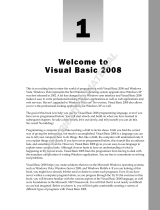Page is loading ...

1
Welcome to Visual
Basic 2005
The goal of this book is to help you come up to speed with the Visual Basic 2005 language even if
you have never programmed before. You will start slowly and build on what you learn. So take a
deep breath, let it out slowly, and tell yourself you can do this. No sweat! No kidding!
Programming a computer is a lot like teaching a child to tie his shoes. Until you find the correct way
of giving the instructions, not much gets accomplished. Visual Basic 2005 is a language in which
you can tell your computer how to do things. But, like a child, the computer will understand only if
you explain things very clearly. If you have never programmed before, this sounds like an arduous
task, and sometimes it is. However, Visual Basic 2005 gives you a simple language to explain some
complex things. Although it never hurts to have an understanding of what is happening at the low-
est levels, Visual Basic 2005 frees the programmer from having to deal with the mundane complexi-
ties of writing Windows programs. You are free to concentrate on solving problems.
Visual Basic 2005 helps you create solutions that run on the Microsoft Windows operating system.
If you are looking at this book, you might have already felt the need or the desire to create such
programs. Even if you have never written a computer program before, as you progress through
the Try It Out exercises in this book, you will become familiar with the various aspects of the
Visual Basic 2005 language, as well as its foundation in Microsoft’s .NET Framework. You will find
that it is not nearly as difficult as you have been imagining. Before you know it, you will be feeling
quite comfortable creating a variety of different types of programs with Visual Basic 2005. Also
(as the name .NET implies) Visual Basic 2005 can be used to create applications for use over the
Internet. You can also create mobile applications for Pocket PCs and SmartPhones. However, when
learning any new technology, you have to walk before you can run, so in this book you will begin
by focusing on Windows applications before extending your boundaries to other platforms.
In this chapter, we will cover the following subjects:
❑ The installation of Visual Basic 2005
❑ A tour of the Visual Basic 2005 Integrated Development Environment (IDE)
04_574019 ch01.qxd 9/16/05 9:42 PM Page 1
COPYRIGHTED MATERIAL

❑ How to create a simple Windows program
❑ How to use and leverage the integrated help system
Windows Versus DOS Programming
A Windows program is quite different from its ancient relative, the MS-DOS program. A DOS program
follows a relatively strict path from beginning to end. Although this does not necessarily limit the func-
tionality of the program, it does limit the road the user has to take to get to it. A DOS program is like
walking down a hallway; to get to the end you have to walk down the hallway, passing any obstacles
that you may encounter. A DOS program would only let you open certain doors along your stroll.
Windows, on the other hand, opened up the world of event-driven programming. Events in this context
include, for example, clicking a button, resizing a window, or changing an entry in a text box. The code
that you write responds to these events. To go back to the hallway analogy: In a Windows program, to
get to the end of the hall, you just click on the end of the hall. The hallway can be ignored. If you get to
the end and realize that is not where you wanted to be, you can just set off for the new destination with-
out returning to your starting point. The program reacts to your movements and takes the necessary
actions to complete your desired tasks (Visual Basic 2005).
Another big advantage in a Windows program is the abstraction of the hardware; which means that Windows
takes care of communicating with the hardware for you. You do not need to know the inner workings of
every laser printer on the market just to create output. You do not need to study the schematics for graphics
cards to write your game. Windows wraps up this functionality by providing generic routines that commu-
nicate with the drivers written by hardware manufacturers. This is probably the main reason that Windows
has been so successful. The generic routines are referred to as the Windows Application Programming
Interface (API).
Before Visual Basic 1.0 was introduced to the world in 1991, developers had to be well versed in C and
C++ programming, as well as the building blocks of the Windows system itself, the Windows API. This
complexity meant that only dedicated and properly trained individuals were capable of turning out soft-
ware that could run on Windows. Visual Basic changed all of that, and it has been estimated that there
are now as many lines of production code written in Visual Basic as in any other language.
Visual Basic changed the face of Windows programming by removing the complex burden of writing
code for the user interface (UI). By allowing programmers to draw their own UI, it freed them to concen-
trate on the business problems they were trying to solve. Once the UI is drawn, the programmer can
then add the code to react to events.
Visual Basic has also been extensible from the very beginning. Third-party vendors quickly saw the mar-
ket for reusable modules to aid developers. These modules, or controls, were originally referred to as
VBXs (named after their file extension). Prior to Visual Basic 5.0, if you did not like the way a button
behaved, you could either buy or create your own, but those controls had to be written in C or C++.
Database access utilities were some of the first controls available. Version 5 of Visual Basic introduced
the concept of ActiveX, which allowed developers to create their own ActiveX controls.
When Microsoft introduced Visual Basic 3.0, the programming world changed again. Now you could
build database applications directly accessible to users (so-called front-end applications) completely with
2
Chapter 1
04_574019 ch01.qxd 9/16/05 9:42 PM Page 2

Visual Basic. There was no need to rely on third-party controls. Microsoft accomplished this task with
the introduction of Data Access Objects (DAO), which allowed programmers to manipulate data with the
same ease as manipulating the user interface.
Versions 4.0 and 5.0 extended the capabilities of Version 3.0 to allow developers to target the new
Windows 95 platform. Crucially they also made it easier for developers to write code, which could
then be manipulated to make it usable to other language developers. Version 6.0 provided a new way
to access databases with the integration of ActiveX Data Objects (ADO). The ADO feature was developed
by Microsoft to aid Web developers using Active Server Pages to access databases. All of the improve-
ments to Visual Basic over the years have ensured its dominant place in the programming world. It
helps developers write robust and maintainable applications in record time.
With the release of Visual Basic .NET in February 2002, most of the restrictions that used to exist have
been obliterated. In the past, Visual Basic has been criticized and maligned as a “toy” language, as it did
not provide all of the features of more sophisticated languages such as C++ and Java. Now, Microsoft
has removed these restrictions and made Visual Basic .NET a very powerful development tool. This
trend continues with Visual Basic 2005. Although not as drastic a change as from Visual Basic 6 to Visual
Basic .NET, there are enough improvements in the language and integrated development environment
that Visual Basic 2005 is a welcome upgrade and is a great choice for programmers of all levels.
Installing Visual Basic 2005
You may own Visual Basic 2005 in either of the following forms:
❑ As part of Visual Studio 2005, a suite of tools and languages that also includes C# (pronounced
“C-sharp”), J# (pronounced “J-sharp”), and Visual C++. The Visual Studio 2005 product line
includes Visual Studio Standard Edition, Visual Studio Professional Edition, Visual Studio Tools
for Office, and Visual Studio Team System. All of these versions come with progressively more
tools for building and managing the development of larger, enterprise-wide applications.
❑ As the Express Edition, which includes a reduced set of the tools and features that are available
with Visual Studio 2005.
Both enable you to create your own applications for the Windows platform. The installation procedure is
straightforward. In fact, the Visual Studio Installer is smart enough to figure out exactly what your com-
puter requires to make it work.
The descriptions in the Try It Out exercise that follows are based on installing Visual Studio 2005 Architect
Edition. Most of the installation processes are very straightforward, and you can accept the default instal-
lation options for most environments. So, regardless of which edition you are installing, the installation
process should be smooth when accepting the default installation options.
Try It Out Installing Visual Basic 2005
1.
The Visual Studio 2005 CD has an auto-run feature, but if the Setup screen does not appear after
inserting the CD, you have to run
setup.exe from the root directory of the CD. To do this, go
to your Windows Start menu (usually found right at the bottom of your screen) and select Run.
Then type d:\ setup.exe into the Open box, where d is the drive letter of your CD drive. After
the setup program initializes, you will see the screen as shown in Figure 1-1.
3
Welcome to Visual Basic 2005
04_574019 ch01.qxd 9/16/05 9:42 PM Page 3

2. This dialog box shows the order in which the installation takes place. To function properly,
Visual Basic 2005 requires that several updates be installed on your machine, such as Service
Pack 1 for Windows XP. The setup program will inform you if these updates are not installed.
You should then install any required updates before proceeding with the installation of Visual
Studio 2005. Step 1 installs Visual Studio 2005, so click the Install Visual Studio link.
Figure 1-1
3. After agreeing to the End User License agreement, click Continue to proceed to the next step.
4. As with most installations, you will be presented with an option list of components to install (see
Figure 1-2). You can choose to install only the features that you need. For example, if your drive
space is limited and you have no immediate need for Visual C++ 2005, you can exclude it from the
installation. You will also be given the chance to select the location of items (although the defaults
should suffice unless your particular machine has special requirements). Any option that is not
chosen at the initial setup can always be added later as your needs or interests change. However, if
you plan on developing database applications such as those discussed in Chapter 16, you should
choose to install SQL Server 2005 Express, which is the last option in the list.
Three sections of information are given for each feature:
❑ The Feature description box gives you an outline of each feature and its function.
❑ The Feature Install path section outlines where the required files will be installed.
❑ Finally, the Space Allocation section illustrates how the space on your hard drive will be
affected by the installation as a whole.
When you are running Visual Basic 2005, a lot of information is swapped from the disk to memory and
back again. Therefore, it is important to have some free space on your disk. There is no exact rule for
determining how much free space you will need, but if you use your machine for development as well as
other tasks, anything less than 100MB free space should be considered a full disk.
4
Chapter 1
04_574019 ch01.qxd 9/16/05 9:42 PM Page 4

Figure 1-2
5. After you have chosen all the features you want, click Install. Installation will begin and you can
sit back and relax for a bit. The setup time varies depending on how many features you chose to
install. As a reference, the installation process took around 20 minutes on a 2.4-GHz computer
with 512 MB RAM running Windows XP Professional.
6. When installation is completed, you will see a dialog informing you that the installation has
completed.
Here you will see any problems that setup encountered along the way. You are also given the
chance to look at the installation log. This log provides a list of all actions taken during the
installation process. Unless your installation reported errors, the installation log can safely be
ignored. The Visual Studio 2005 setup is nearly complete. Click Done to move on to installing
the documentation.
7. The MSDN Library installation is simple and straightforward, and this section covers the high-
lights. The first screen that you will see is the initial welcome screen. Click Next to proceed.
8. You will be allowed to select the amount of the documentation you want to install, as shown in
Figure 1-3. Click Next to start the installation process.
If you have the spare hard drive space, it is a very good idea to install the full documentation. That way
you have access to the full library, which will be important if you choose a limited set of options during
the install and later add more features.
9. After the MSDN documentation has been installed, you are returned to the initial setup screen
again, and the Service Releases option is available.
5
Welcome to Visual Basic 2005
04_574019 ch01.qxd 9/16/05 9:42 PM Page 5

Figure 1-3
It is a good idea to select Service Releases to check for updates. Microsoft has done a good job of making
software updates available through the Internet. These updates can include anything from additional
documentation to bug fixes. You will be given the choice to install any updates via a Service Pack CD or
the Internet. Obviously, the Internet option requires an active connection. Since updates can be quite
large, a fast connection is highly recommended.
Once you have performed the update process, Visual Studio 2005 is ready to use. Now the real fun can
begin! So get comfortable, relax, and let us enter the world of Visual Basic 2005.
The Visual Basic 2005 IDE
You don’t actually need the Visual Basic 2005 product to write applications in the Visual Basic 2005 lan-
guage. The actual ability to run Visual Basic 2005 code is included with the .NET Framework. You could
actually just write all of your Visual Basic 2005 using a text editor such as Notepad. You could also ham-
mer nails using your shoe as a hammer, but that slick pneumatic nailer sitting there is probably a lot
more efficient. In the same way, by far the easiest way to write in Visual Basic 2005 is by using the Visual
Studio 2005 Integrated Development Environment, also known as the IDE. This is what you actually see
when working with Visual Basic 2005 — the windows, boxes, and so on. The IDE provides a wealth of
features unavailable in ordinary text editors — such as code checking, visual representations of the fin-
ished application, and an explorer that displays all of the files that make up your project.
6
Chapter 1
04_574019 ch01.qxd 9/16/05 9:42 PM Page 6

The Profile Setup Page
An IDE is a way of bringing together a suite of tools that makes developing software a lot easier. Fire up
Visual Studio 2005 and see what you’ve got. If you used the default installation, go to your Windows
Start menu and then Programs (All Programs on Windows XP and Windows Server 2003) ➪ Microsoft
Visual Studio 2005 ➪ Microsoft Visual Studio 2005. A splash screen will briefly appear, and then you
should find yourself presented with the Choose Default Environment Settings dialog box. Select the
Visual Basic Development Settings option and then click Start Visual Studio. The Microsoft Development
Environment will appear, as shown in Figure 1-4.
Figure 1-4
The Menu
By now, you may be a bit eager to start writing some code. But first, begin your exploration of the IDE
by looking at the toolbar and menu, which, as you will learn are not really all that different from the
toolbars and menus you have seen in other Microsoft software such as Word, Excel, and PowerPoint.
Visual Studio 2005’s menu is dynamic, meaning that items will be added or removed depending on what
you are trying to do. While you are looking at the blank IDE, the menu bar will consist only of the File,
Edit, View, Data, Tools, Window, Community, and Help menus. When you start working on a project,
however, the full Visual Studio 2005 menu appears as shown in Figure 1-5.
Figure 1-5
7
Welcome to Visual Basic 2005
04_574019 ch01.qxd 9/16/05 9:42 PM Page 7

At this point, there is no need to cover each menu topic in great detail. You will become familiar with
each of them as you progress through the book. Here is a quick rundown of what activities each menu
item pertains to:
❑ File: It seems every Windows program has a File menu. It has become the standard where you
should find, if nothing else, a way to exit the application. In this case, you can also find ways of
opening and closing single files and whole projects.
❑ Edit: The Edit menu provides access to the items you would expect: Undo, Redo, Cut, Copy,
Paste, and Delete.
❑ View: The View menu provides quick access to the windows that exist in the IDE, such as the
Solution Explorer, Properties window, Output window, Toolbox, and so on.
❑ Project: The Project menu allows you to add various files to your application such as forms and
classes.
❑ Build: The Build menu becomes important when you have completed your application and
want to run it without the use of the Visual Basic 2005 environment (perhaps running it directly
from your Windows Start menu, as you would any other application such as Word or Access).
❑ Debug: The Debug menu allows you to start and stop running your application within the
Visual Basic 2005 IDE. It also gives you access to the Visual Studio 2005 debugger. The debugger
allows you to step through your code while it is running to see how it is behaving.
❑ Data: The Data menu helps you to use information that comes from a database. It appears only
when you are working with the visual part of your application (the [Design] tab will be the
active one in the main window), not when you are writing code. Chapters 15 and 16 will intro-
duce you to working with databases.
❑ Format: The Format menu also appears only when you are working with the visual part of your
application. Items on the Format menu allow you to manipulate how the controls you create
will appear on your forms.
❑ Tools: The Tools menu has commands to configure the Visual Studio 2005 IDE, as well as links
to other external tools that may have been installed.
❑ Window: The Window menu has become standard for any application that allows more than
one window to be open at a time, such as Word or Excel. The commands on this menu allow
you to switch between the windows in the IDE.
❑ Community: The Community menu provides access to developer resources, where you can ask
questions, search for code snippets, and send product feedback.
❑ Help: The Help menu provides access to the Visual Studio 2005 documentation. There are many
different ways to access this information (for example, via the help contents, an index, or a
search). The Help menu also has options that connect to the Microsoft Web site to obtain
updates or report problems.
The Toolbars
Many toolbars are available within the IDE, including Formatting, Image Editor, and Text Editor, which
you can add to and remove from the IDE via the View ➪ Toolbars menu option. Each one provides quick
access to often-used commands, preventing you from having to navigate through a series of menu
8
Chapter 1
04_574019 ch01.qxd 9/16/05 9:43 PM Page 8

options. For example, the leftmost icon (New Project) on the default toolbar (called the Standard tool-
bar), shown in Figure 1-6, is available from the menu by navigating to File ➪ New ➪ Project.
Figure 1-6
The toolbar is segmented into groups of related options, which are separated by a vertical bar. The first
five icons provide access to the commonly used project and file manipulation options available through
the File and Project menus, such as opening and saving files.
The next group of icons is for editing (Cut, Copy, and Paste). The third group of icons is for undoing and
redoing edits and for navigating through your code.
The fourth group of icons provides the ability to start your application running (via the green triangle).
You can also choose a configuration for your solution and target specific platforms.
The next section allows you to find text in your code throughout the entire document, project, or
solution.
The final group of icons provides quick links back to the Solution Explorer, Properties window, Toolbox,
Object Browser, Start Page, and other windows. If any of these windows is closed, clicking the appropri-
ate icon will bring it back into view.
If you forget what a particular icon does, you can hover your mouse pointer over it so that a ToolTip
appears displaying the name of the toolbar option.
You could continue to look at each of the windows by clicking on the View menu and choosing the
appropriate window. But, as you can see, they are all empty at this stage and therefore not too revealing.
The best way to look at the capabilities of the IDE is to use it while writing some code.
Creating a Simple Application
To finish your exploration of the IDE, you need to create a project, so that the windows shown earlier in
Figure 1-4 actually have some interesting content for you to look at. In the following Try It Out, you are
going to create a very simple application called HelloUser that will allow you to enter a person’s name
and display a greeting to that person in a message box.
Add Item
Save
Cut
Paste
Redo
Navigate Forward
Solution
Configurations
Find in Files
Properties
Window
Toolbox
Other
Windows
New
Project
Open File
Save All
Copy
Undo
Navigate Backward
Start
Debugging
Solution Platform
Solution
Explorer
Object Browser
Start
Page
Find
9
Welcome to Visual Basic 2005
04_574019 ch01.qxd 9/16/05 9:43 PM Page 9

Try It Out Creating a HelloUser Project
1.
Click the New Project button on the toolbar.
2. The New Project dialog box will open. Make sure you have Visual Basic selected in the Project
Types tree-view box to the left. Next, select Windows Application in the Templates box on the
right. Finally, type Hello User in the Name text box and click OK. Your New Project dialog box
should look like Figure 1-7.
Figure 1-7
3. The IDE will then create an empty Windows application for you. So far, your Hello User pro-
gram consists of one blank window, called a Windows Form (or sometimes just a form), with
the default name of
Form1.vb, as shown in Figure 1-8.
Whenever Visual Studio 2005 creates a new file, either as part of the project creation process or when
you create a new file, it will use a name that describes what it is (in this case, a form) followed by a
number.
Windows in the Visual Studio 2005 IDE
At this point, you can see that the various windows in the IDE are beginning to show their purposes,
and you should take a brief look at them now before you come back to the Try It Out. Note that if any of
these windows are not visible on your screen, you can use the View menu to select and show them. Also,
if you do not like the location of any particular window, you can move it by clicking on its title bar (the
blue bar at the top) and dragging it to a new location. The windows in the IDE can float (stand out on
their own) or be docked (as they appear in Figure 1-8). The following list introduces the most common
windows:
❑ Database Explorer: The Database Explorer provides access to your defined database connec-
tions. Here you can create new database connections and view existing database connections.
In Figure 1-8, the Database Explorer is a tab at the bottom of the Toolbox window.
10
Chapter 1
04_574019 ch01.qxd 9/16/05 9:43 PM Page 10

Figure 1-8
❑ Toolbox: The Toolbox contains reusable controls and components that can be added to your
application. These can range from buttons to data connectors to customized controls that you
have either purchased or developed.
❑ Design window: The Design window is where a lot of the action takes place. This is where you
will draw your user interface on your forms. This window is sometimes referred to as the
Designer.
❑ Solution Explorer: The Solution Explorer window contains a hierarchical view of your solution.
A solution can contain many projects, whereas a project contains forms, classes, modules, and
components that solve a particular problem.
❑ Properties: The Properties window shows what properties the selected object makes available.
Although you can set these properties in your code, sometimes it is much easier to set them
while you are designing your application (for example, drawing the controls on your form). You
will notice that the File Name property has the value
Form1.vb. This is the physical file name
for the form’s code and layout information.
Try It Out Creating a HelloUser Project (cont.)
1.
Change the name of your form to something more indicative of what your application is. Click
on Form1.vb in the Solution Explorer window. Then, in the Properties window, change the File
Name property from Form1.vb to HelloUser.vb and press Enter, as shown in Figure 1-9. When
changing properties you must either press Enter or click off the property for it to take effect.
11
Welcome to Visual Basic 2005
04_574019 ch01.qxd 9/16/05 9:43 PM Page 11

Figure 1-9
2. Notice that the form’s filename has also been updated in the Solution Explorer to read
HelloUser.vb.
3. Now click the form displayed in the Design window. The Properties window will change to dis-
play the form’s Form properties (instead of the File properties, which you have just been look-
ing at). You will notice that the Properties window is dramatically different. The difference is
the result of two different views of the same file. When the form name is highlighted in the
Solution Explorer window, the physical file properties of the form are displayed. When the
form in the Design window is highlighted, the visual properties and logical properties of the
form are displayed.
The Properties window allows you to set a control’s properties easily. Properties are a particular
object’s set of internal data; they usually describe appearance or behavior. In Figure 1-10 you
can see that properties are grouped together in categories — Accessibility (not shown),
Appearance (header is not shown), Behavior, Data, Design, Focus (not shown), Layout (not
shown), Misc (not shown), and Window Style (not shown).
You can see that under the Appearance category (header not shown), even though we changed the file
name of the form to
HelloUser.vb, the text or caption of the form is still Form1.
4. Right now, the title (Text property) of your form (displayed in the bar at the top) is Form1. This
is not very descriptive, so change it to reflect the purpose of this application. Locate the Text
property in the Appearance section of the Properties window. Change the Text property’s value
to Hello from Visual Basic 2005 and press Enter. Notice that the form’s title has been updated
to reflect the change.
If you have trouble finding properties, click the little AZ button on the toolbar toward the top of the
Properties window. This changes the property listing from being ordered by category to being ordered
by name.
5. You are now finished with the procedure. Click the Start button on the Visual Studio 2005 tool-
bar (the green triangle) to run the application. As you work through the book, whenever we say
“run the project” or “start the project,” just click the Start button. An empty window with the
title Hello from Visual Basic 2005 is displayed.
12
Chapter 1
04_574019 ch01.qxd 9/16/05 9:43 PM Page 12

Figure 1-10
That was simple, but your little application isn’t doing much at the moment. Let us make it a little more
interactive. To do this, you are going to add some controls — a label, a text box, and two buttons to the
form. This will let you see how the Toolbox makes adding functionality quite simple. You may be won-
dering at this point when you will actually look at some code. Soon! The great thing about Visual Basic
2005 is that you can develop a fair amount of your application without writing any code. Sure, the code is
still there, behind the scenes, but, as you will see, Visual Basic 2005 writes a lot of it for you.
The Toolbox
The Toolbox is accessed via the View ➪ Toolbox menu option, the Toolbox icon on the Standard menu
bar, or by pressing Ctrl+Alt+X. Alternatively, the Toolbox tab is displayed on the left of the IDE; hover-
ing your mouse over this tab will cause the Toolbox window to fly out, partially covering your form.
The Toolbox contains a Node type view of the various controls and components that can be placed onto
your form. Controls such as text boxes, buttons, radio buttons, and combo boxes can be selected and
then drawn onto your form. For the HelloUser application, you will be using only the controls in the
Common Controls node. In Figure 1-11, you can see a listing of common controls for Windows Forms.
Controls can be added to your forms in any order, so it does not matter if you add the label control after
the text box or the buttons before the label. In the next Try It Out, you start adding controls.
13
Welcome to Visual Basic 2005
04_574019 ch01.qxd 9/16/05 9:43 PM Page 13

Figure 1-11
Try It Out Adding Controls to the HelloUser Application
1.
Stop the project if it is still running, because you now want to add some controls to your form.
The simplest way to stop your project is to click the _ button in the top-right corner of the form.
Alternatively, you can click the blue square in the IDE (which displays a ToolTip that says “Stop
Debugging” if you hover over it with your mouse pointer).
2. Add a Label control to the form. Click Label in the Toolbox and drag it over the form’s Designer
and drop it in the desired location. (You can also place controls on your form by double-clicking
on the required control in the Toolbox or clicking on the control in the Toolbox and then draw-
ing it on the form.)
3. If the Label control you have just drawn is not in the desired location, it really isn’t a problem.
Once the control is on the form, you can resize it or move it around. Figure 1-12 shows what the
control looks like after you place it on the form. To move it, click the dotted border and drag it
to the desired location. The label will automatically resize itself to fit the text that you enter in
the Text property.
4. After drawing a control on the form, you should at least configure its name and the text that it
will display. You will see that the Properties window to the right of the Designer has changed
to
Label1, telling you that you are currently examining the properties for it. In the Properties
14
Chapter 1
04_574019 ch01.qxd 9/16/05 9:43 PM Page 14

window, set your new label’s Text property to Enter Your Name. Notice that, once you press
enter or click off of the property, the label on the form has automatically resized itself to fit the
Text property. Now set the Name property to lblName.
Figure 1-12
5. Now, directly beneath the label, you want to add a text box, so that you can enter a name. You
are going to repeat the procedure you followed for adding the label, but this time make sure
you select the TextBox control from the toolbar. After you have dragged-and-dropped (or
double-clicked) the control into the appropriate position as shown in Figure 1-13, use the
Properties window to set its Name property to txtName.
Notice the sizing handles on the left and right side of the control. You can use these handles to resize the
text box horizontally.
Figure 1-13
6. In the bottom left corner of the form, add a Button control in exactly the same manner as you
added the label and text box. Set its Name property to btnOK and its Text property to &OK.
Your form should now look similar to the one shown in Figure 1-14.
15
Welcome to Visual Basic 2005
04_574019 ch01.qxd 9/16/05 9:43 PM Page 15

The ampersand (&) is used in the Text property of buttons is to create a keyboard shortcut (known as a
hot key). The letter with the & sign placed in front of it will become underlined (as shown in Figure
1-14) to signal users that they can select that button by pressing the Alt+letter key combination, instead
of using the mouse (on some configurations the underline doesn’t appear until the user presses Alt). In
this particular instance, pressing Alt+O would be the same as clicking directly on the OK button. There
is no need to write code to accomplish this.
Figure 1-14
7. Now add a second Button control to the bottom right corner of the form by dragging the Button
control from the Toolbox onto your form. You’ll notice that, as you get close to the bottom right
of the form, a blue snap line will appear, as shown in Figure 1-15. This snap line will allow you
to align this new Button control with the existing Button control on the form. The snap lines
assist you in aligning controls to the left, right, top, or bottom of each other, depending on
where you are trying to position the new control. The light blue line provides you with a consis-
tent margin between the edge of your control and the edge of the form. Set the Name property
to btnExit and the Text property to E&xit. Your form should look similar to Figure 1-16.
Figure 1-15
16
Chapter 1
04_574019 ch01.qxd 9/16/05 9:43 PM Page 16

Figure 1-16
Now before you finish your sample application, let us briefly discuss some coding practices that you
should be using.
Modified Hungarian Notation
You may have noticed that the names given to the controls look a little funny. Each name is prefixed
with a shorthand identifier describing the type of control it is. This makes it much easier to understand
what type of control you are working with when you are looking through the code. For example, say
you had a control called simply Name, without a prefix of
lbl or txt. You would not know whether
you were working with a text box that accepted a name or with a label that displayed a name. Imagine
if, in the previous Try It Out, you had named your label Name1 and your text box Name2 — you would
very quickly become confused. What if you left your application for a month or two and then came back
to it to make some changes?
When working with other developers, it is very important to keep the coding style consistent. One of the
most commonly used styles for control names within application development in many languages was
brought forth by Dr. Charles Simonyi, who worked for the Xerox Palo Alto Research Center (XPARC)
before joining Microsoft. He came up with short prefix mnemonics that allowed programmers to easily
identify the type of information a variable might contain. Since Simonyi is from Hungary, and the pre-
fixes make the names look a little foreign, the name “Hungarian Notation” came into use for this system.
Because the original notation was used in C/C++ development, the notation for Visual Basic 2005 is
termed Modified. The following table shows some of the commonly used prefixes that you shall be
using in this book.
Hungarian Notation can be a real time-saver when you are looking at code someone else wrote or at
code that you wrote months earlier. However, by far the most important thing is to be consistent in your
naming. When you start coding, pick a convention for your naming. It is recommended that you use the
de facto standard Modified-Hungarian for Visual Basic 2005, but it is not required. Once you pick a con-
vention, stick to it. When modifying others’ code, use theirs. A standard naming convention followed
throughout a project will save countless hours when the application is maintained. Now let’s get back to
the application. It’s now time to write some actual code.
17
Welcome to Visual Basic 2005
04_574019 ch01.qxd 9/16/05 9:43 PM Page 17

18
Chapter 1
Control Prefix
Button btn
ComboBox cbo
CheckBox chk
Label lbl
ListBox lst
MainMenu mnu
RadioButton rdb
PictureBox pic
TextBox txt
The Code Editor
Now that you have the HelloUser form defined, you have to add some code to make it actually do
something interesting. You have already seen how easy it is to add controls to a form. Providing the
functionality behind those on-screen elements is no more difficult. To add the code for a control, you
just double-click the control in question. This will open the code editor in the main window, shown
in Figure 1-17.
Figure 1-17
Notice that an additional tab has been created in the main window. Now you have the Design tab and
the Code tab. You draw the controls on your form in the Design tab, and you write code for your form in
the Code tab. One thing to note here is that Visual Studio 2005 has created a separate file for the code.
The visual definition and the code behind exist in separate files:
HelloUser.Designer.vb and Hello
User.vb
. This is actually the reason why building applications with Visual Basic 2005 is so slick and
easy. Using the Design view you can visually lay out your application, and then, using Code view, you
add just the bits of code to implement your desired functionality.
You will also notice that there are two combo boxes at the top of the window. These provide shortcuts to
the various parts of your code. Hover your mouse on the combo box on the left, and you’ll see a ToolTip
appear, telling you that it is the Class Name combo box. If you expand this combo box, you will see a list
04_574019 ch01.qxd 9/16/05 9:43 PM Page 18

of all the objects within your application. If you hover your mouse on the combo box on the right, you’ll
see a ToolTip telling you that this is the Method Name combo box. If you expand this combo box, you
will see a list of all defined functions and subroutines for the object selected in the Class Name combo
box. If this particular form had a lot of code behind it, these combo boxes would make navigating to the
desired area very quick — jumping to the selected area in your code. However, since all of the code fits
in the window, there are not a lot of places to get lost.
Try It Out Adding Code to the HelloUser Project
1.
To begin adding the necessary code, click the Design tab to show the form again. Then double-
click the OK button. The code window will open with the following code. This is the shell of the
button’s Click event and is the place where you enter the code that you want to run when you
click the button. This code is known as an event handler and sometimes is also referred to as an
event procedure:
Private Sub btnOK_Click(ByVal sender As System.Object, _
ByVal e As System.EventArgs) Handles btnOK.Click
End Sub
As a result of the typographic constraints in publishing, it is not possible to put the Sub declaration on
one line. Visual Basic 2005 allows you to break up lines of code by using the underscore character (_) to
signify a line continuation. The space before the underscore is required. Any whitespace preceding the
code on the following line is ignored.
Sub is an example of a keyword. In programming terms, a keyword is a special word that is used
to tell Visual Basic 2005 to do something special. In this case, it tells Visual Basic 2005 that this is
a subroutine, a procedure that does not return a value. Anything that you type between the lines
Private Sub and End Sub will make up the event procedure for the OK button.
2. Now add the highlighted code into the procedure:
Private Sub btnOK_Click(ByVal sender As System.Object, _
ByVal e As System.EventArgs) Handles btnOK.Click
‘Display a message box greeting the user
MessageBox.Show(“Hello,” & txtName.Text & _
“! Welcome to Visual Basic 2005.”, _
“Hello User Message”)
End Sub
Throughout this book, you will be presented with code that you should enter into your program if you
are following along. Usually, we will make it pretty obvious where you put the code, but as we go, we
will explain anything that looks out of the ordinary. The code with the gray background is code that you
should enter.
3. After you have added the preceding code, go back to the Design tab, and double-click the Exit
button. Add the highlighted code to the
btnExit_Click event procedure.
Private Sub btnExit_Click(ByVal sender As System.Object, _
ByVal e As System.EventArgs) Handles btnExit.Click
‘End the program and close the form
Me.Close()
End Sub
19
Welcome to Visual Basic 2005
04_574019 ch01.qxd 9/16/05 9:43 PM Page 19

You may be wondering what Me is. Me is a keyword that refers to the form. Just like the pronoun
me, it is just shorthand for referring to one’s self.
4. Now that the code is finished, the moment of truth has arrived and you can see your creation.
First though, save your work by using File ➪ Save HelloUser.vb from the menu or by clicking
the Save button on the toolbar.
5. Now click the Start button on the toolbar. You will notice a lot of activity in the Output window
at the bottom of your screen. Provided you have not made any mistakes in entering the code,
this information just lets you know which files are being loaded to run your application.
It is at this point that Visual Studio 2005 will compile the code. Compiling is the activity of taking
the Visual Basic 2005 source code that you have written and translating it into a form that the
computer understands. After the compilation is complete, Visual Studio 2005 runs (also known
as executes) the program, and you’ll be able to see the results.
If Visual Basic 2005 encounters any errors, they will be displayed as tasks in the Task List window.
Double-clicking a task transports you to the offending line of code. We will learn more about how to
debug the errors in our code in Chapter 9.
6. When the application loads, you see the main form. Enter a name and click OK (or press the
Alt+O key combination) (see Figure 1-18).
Figure 1-18
7. A window known as a message box appears, welcoming the person whose name was entered in
the text box on the form — in this case Stephanie (see Figure 1-19).
Figure 1-19
20
Chapter 1
04_574019 ch01.qxd 9/16/05 9:43 PM Page 20
/