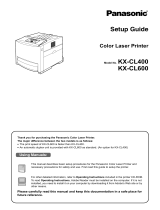Before operating this machine, please read this manual completely
and keep this manual for future reference.
(Illustration shows optional accessories that may not be installed on your machine.)
English
Operating Instructions
(For Setting Up)
Digital Color Imaging Systems
Model No. DP-C262/C322
Installation Overview
General Installation Overview ....................... 2
Setting Your Machine
Network Configuration................................... 4
Installing Printer/Fax Driver
Printer Driver ................................................. 7
● System Requirements........................... 7
■ For Peer to Peer Connection
(Direct Connection) ................................... 8
● Installing the Printer Driver on your PC . 8
■ For Network Print Server Connection
● Printer Setup Procedure ..................... 11
● Installing the Printer Driver onto the
Network Print Server. .......................... 11
● Configure the Shared Setting
(Windows NT Server) .......................... 15
● Configure the Shared Setting
(Windows 2000 Server) ...................... 17
● Configure the Shared Setting
(Windows Server 2003) ...................... 19
● Setting up your Client PC .................... 21
■ For Local (USB) Connection
● Installing the Printer Driver on your PC
............................................................ 22
Installation
Overview
Setting Your Machine
Installing
Printer/Fax Driver
Setting up
Optional Accessories
Appendix
Table of Contents
Fax Driver.................................................... 28
● System Requirements......................... 28
● Installing the Fax Driver ...................... 28
Installing Application Softwares
■ Panasonic Document Management System
● Installing the Panasonic Document
Management System .......................... 32
Setting up Optional Accessories
■ Network Scanner Settings (Option)
● Scanner Setup Procedure................... 36
● Setting up the Scanner Configuration
using the Communications Utility ........ 37
■ Facsimile Settings (Option)
● Setting up the User Parameters.......... 38
■ Email/Internet Fax Settings (Option)
● Email/Internet Fax Settings
Procedure ........................................... 40
● Setting up the Network
Configurations ..................................... 40
■ Completion Notice
● Setting up the Completion Notice ....... 45
Appendix
Function Setting List (Example) .................. 46
Installing Application
Softwares

General Installation Overview
2
1
Turning the Power Switches ON.
Follow the guidelines in this booklet when setting up the machine and installing each software. Please read all
procedures completely before attempting to setup this machine.
2
Setting up the Network Configuration.
Setup the Network Configuration using the
Control Panel of the machine. (See pages 4-6)
● Network Configuration should be setup by
the System Administrator.
3
Installing the Printer/Fax Driver.
■ Printer Driver
The printer driver installation may differ depending on
the system environment of your office. Please consult
with your System Administrator before installation.
●
Each printer driver (For Windows Network
Connection and USB Connection) can be used
without problems when each driver is
individually installed.
Windows Network Connection:
There are 2 typical ways to install a printer driver.
(A) Peer to Peer Connection
(Direct Connection)
Installing the Printer Driver on your PC.
(See pages 8-10)
(B) Network Print Server Connection
Setup your Network Print Server.
Installing the Printer Driver on the
Network Print Server and configure the
Shared permissions. (See pages 11-20)
Setting up your client PC.
Connect your client PC to the Shared
Printer on your Network Print Server.
(See page 21)
Local (USB) Connection:
Installing the Printer Driver on your PC.
(See pages 22-27)
●
This machine is USB 2.0 compliant, and backward
compatible with the standard USB revision 1.1.
●
When connecting the USB Cable, do not turn the
Power Switch of the machine to the ON (
)
position until instructed to do so on the PC screen.
●
When connecting to the USB 2.0 port of your
PC, use a USB 2.0 High Speed Cable for better
performance.
■ Fax Driver
Installing the Fax Driver on your PC.
(See pages 28-31)
Turn ON (
) the Main Power Switch, and
then turn ON ( ) the Power Switch.
Main Power Switch:Rear of the machine.
Power Switch :
Left side of the machine.
1
Power Switch
Main Power Switch
1
2
Connect all Cables and the Power Cord to
the machine.
2
● USB Cable is used for Local Printer
connection.
Telephone Cable is used for connecting
the optional Fax Communication Board
(Order Number: DA-FG320) to the
telephone line.
USB
Cable
LAN
Cable
Telephone
Line Cable
● When connecting the USB Cable, do not
turn the Power Switch of the machine to
the ON (
) position until instructed to do
so on the PC screen.
External
Telephone Cable

3
General Installation
Overview
4
Setting up Optional Accessories.
■ Network Scanner Function
Requires the installation of Network
Scanner/Email Module (Order Number:
DA-NS320/NS321), Hard Disk Drive Unit
(Order Number: DA-HD32), Main Memory
(Order Number: DA-EMN56) and Page
Memory (Order Number: DA-PMN56).
Installing the Panasonic Document
Management System on your PC.
(See pages 32-35)
Setting up the Scanner Configuration
using the Communications Utility.
(See page 37)
■ Facsimile Function
Requires the installation of Fax Communication
Board (Order Number: DA-FG320).
Setting up the User Parameters (Logo,
Character ID, and ID Number).
(See pages 38 and 39)
Register the Address Book.
Refer to Address Book (Facsimile) in
the Operating Instructions (For Basic
Operations) of provided booklet.
■ Email Function
Requires the installation of Network
Scanner/Email Module (Order Number: DA-
NS320/NS321), Hard Disk Drive Unit
(Order Number: DA-HD32), Main Memory
(Order Number: DA-EMN56) and Page
Memory (Order Number: DA-PMN56).
Setting up the Network Configurations.
(See pages 40-44)
Register the Address Book.
Refer to Address Book (Email) in the
Operating Instructions (For Basic
Operations) of provided booklet.
■ Internet Fax Function
Requires the installation of Internet Fax
Module (Order Number: DA-NF320).
Setting up the Network Configuration
using the Control Panel of the machine.
(See pages 40-44)
Register the Address Book.
Refer to Address Book (Internet Fax)
in the Operating Instructions (For Basic
Operations) of provided booklet.
1
2
1
2
1
2
1
2
NOTE
● When using the Printer on the MacOS network
environment, the optional Printer Controller Module
(for Adobe
®
PostScript
®
3™) (order number: DA-
MC320) is required.
● When using the Printer on the Netware network
environment, the IPX/SPX software setup utility is
required.
Refer to the Operating Instruction (For IPX-SPX
setup utility) on the provided CD-ROM.
● When there are two printer drivers (for Windows
Network Connection and USB Connection) for the
same model, each printer driver can be used
normally.
The Print driver can be selected from the Printer List
of the Print Screen within the application software.
Printer from the Network Print Server Connection
●
The Print Server name will be automatically added.
Peer to Peer Connection (Direct Connection) will
not add the Print Server name. Change the Printer
Name using the Windows Printer Settings for
future usage convenience.
Microsoft, Windows, Windows NT and Windows
Server are either registered trademarks or
trademarks of Microsoft Corporation in the United
States and/or other countries.
Novell and NetWare are registered trademarks of
Novell, Inc. in the United States and other countries.
Printer of Peer to Peer Connection (Direct Connection)

Network Configuration
4
Before executing the procedures
described below, make sure the Print
On Line LED is lit.
1
Press the Function key.
2
Select "General Settings".
3
Select "09 Key Operator Mode".
4
Enter the Key Operator's ID Code
(4 digits), and then select "OK".
5
Select "25 DHCP Default".
If DHCP Default is set to "Yes",
change the setting to "No", and
then select "OK".
6
Select "26 TCP/IP Address".
1 2
Follow the procedure below if your network is not configured with the DHCP server, and the TCP/IP parameters must be
setup manually.
- IP Address
- Subnet Mask
- Default Gateway
1 2
● Default identification code is "0000".
To change this identification code, please
contact system administrator.
1 23
Function Key
Print On Line LED
● Please wait until the Print On Line LED is ON
before pressing the Function Key.

5
Setting Your Machine
7
Enter the IP Address, and then
select "OK".
Ex: 192.168.1.100
1 2
● When entering a 1 or 2-digit number segment,
add "00" or "0" in front of the number to scroll
to the next segment of numbers, or press the
"
" key on the Control Panel to enter a
period after the number.
● To correct a mistake, press
or to
move the cursor to the right side of the
incorrect address.
To delete, press "Clear", and re-enter the
correct address.
10
Select "28 TCP/IP Default Gateway".
9
Enter the Subnet Mask, and then
select "OK".
Ex: 255.255.225.1
1 2
<Continue to the Next Page>
8
Select "27 TCP/IP Subnet Mask".
● When entering a 1 or 2-digit number segment,
add "00" or "0" in front of the number to scroll
to the next segment of numbers, or press the
"
" key on the Control Panel to enter a
period after the number.
● To correct a mistake, press
or to
move the cursor to the right side of the
incorrect address.
To delete, press "Clear", and re-enter the
correct address.

Network Configuration
6
12
Press the Reset key.
13
Turn the Power Switch OFF, and
then back ON again.
● The Power Switch is on the left side of the
machine.
11
Enter the Gateway Address, and
then select "OK".
Ex: 192.168.1.111
1 2
● When entering a 1 or 2-digit number segment,
add "00" or "0" in front of the number to scroll
to the next segment of numbers, or press the
"
" key on the Control Panel to enter a
period after the number.
● To correct a mistake, press
or to
move the cursor to the right side of the
incorrect address.
To delete, press "Clear", and re-enter the
correct address.

7
Installing
Printer/Fax Driver
Printer Driver
■ System Requirements
• Personal Computer : IBM PC/AT and compatibles (CPU Pentium II or greater is required, Pentium 4 or greater is
recommended)
• Operating System : Windows 98*
1
, Windows Me *
2
, Windows NT 4.0*
3
(With Service Pack 3 or later is required),
Windows 2000*
4
, Windows XP*
5
, Windows Server 2003*
6
• System Memory : The minimum recommended Memory for each OS is as follows:
Windows 98, Windows Me : 128 MB or greater
Windows 2000, Windows XP,
Windows NT 4.0,
Windows Server 2003 : 256 MB or greater
• Free Disk Space : 40 MB or greater
• CD-ROM Drive : Used for installing the software and utilities from the CD-ROM
• Interface : 10Base-T/100Base-TX Ethernet port, USB Port
*
1
Microsoft
®
Windows
®
98 operating system (hereafter Windows 98)
*
2
Microsoft
®
Windows
®
Millennium Edition operating system (hereafter Windows Me)
*
3
Microsoft
®
Windows NT
®
operating system Version 4.0 (hereafter Windows NT 4.0)
*
4
Microsoft
®
Windows
®
2000 operating system (hereafter Windows 2000)
*
5
Microsoft
®
Windows
®
XP operating system (hereafter Windows XP)
*
6
Microsoft
®
Windows Server
TM
2003 operating system (hereafter Windows Server 2003)
Setting Your Machine

Printer Driver
8
■ Installing the Printer Driver on your PC
3
Click "Next" on the welcome
screen.
1
Insert the "Panasonic Document
Management System" CD-ROM.
The Panasonic-DMS opening
screen is displayed.
2
Click on the desired language.
4
Click Printer Driver / Fax
Driver .
5
Click "Printer Driver".
For Peer to Peer Connection (Direct Connection)
● If the CD-ROM does not launch
automatically, double click "My Computer"
on the Desktop or on the Start menu, and
then double click the CD-ROM icon.

9
Installing
Printer/Fax Driver
6
Click "Install Printer Driver".
7
The InstallShield Wizard screen is
displayed.
8
Check "I accept the terms of the
license agreement", and then
click "Next".
10
Check "Use your machine as a
Network Printer", and then click
"Next".
● If you wish to use your machine as a Local
USB printer, see pages 22-27.
● Before clicking "Next", make sure that your
machine is connected to the network
properly, and the Power Switch is ON.
9
Select "Enable Communications
(Recommended)", and then click
"Next".
● Above screen will be displayed when you have
installed the Windows XP Service Pack 2.
<Continue to the Next Page>

Printer Driver
10
12
Select a printer, and then click "Next".
Ex: DP-C322
13
Click "Yes" if you wish to change the
current default printer to your machine.
11
The Wizard automatically searches
for machines connected to your
network, and displays the found
units in the Network Printer window.
14
The setup status progress screen
of the new software installation is
displayed.
15
Select "Yes, I want to restart my
computer now.", and then click
"Finish".
● Only the machines connected to the same
subnet can to be used as a network printer.
● If your machine has not been connected to
the network yet, enter its allocated IP
Address, and then click "Next" to proceed
with the installation.
For Peer to Peer Connection (Direct Connection)
■ Installing the Printer Driver on your PC
● Above Screen will not be shown when
installing the printer driver for the first time.

11
Installing
Printer/Fax Driver
1.Installing the Printer Driver onto the
Network Print Server.
2.Configure the Shared Setting.
3.Setting up your client PC.
■ Printer Setup Procedure ■ Installing the Printer Driver
onto the Network Print Server
1
Insert the "Panasonic Document
Management System" CD-ROM.
The Panasonic-DMS opening
screen is displayed.
2
Click on the desired language.
For Network Print Server Connection
(See pages 11-14)
(See pages 15-20)
(See page 21)
● If the CD-ROM does not launch automatically,
double click "My Computer" on the Desktop
or on the Start menu, and then double click
the CD-ROM icon.

Printer Driver
12
■ Installing the Printer Driver onto the Network Print Server
For Network Print Server Connection
3
Click "Next" on the welcome
screen.
4
Click Printer Driver / Fax
Driver .
5
Click "Printer Driver".
6
Click "Install Printer Driver".
7
The InstallShield Wizard screen is
displayed.
8
Check "I accept the terms of the
license agreement", and then
click "Next".

13
Installing
Printer/Fax Driver
10
Check "Use your machine as a
Network Printer", and then click
"Next".
11
The Wizard automatically searches
for machines connected to your
network, and displays the found units
in the Network Printer window.
● If you wish to use your machine as a Local
USB printer, see pages 22-27.
● Before clicking "Next", make sure that your
machine is connected to the network
properly, and the Power Switch is ON.
● Only the machines connected to the same
subnet can to be used as a network printer.
● If your machine has not been connected to
the network yet, enter its allocated IP
Address, and then click "Next" to proceed
with the installation.
<Continue to the Next Page>
12
Select a printer, and then click "Next".
Ex: DP-C322
9
Select "Enable Communications
(Recommended)", and then click
"Next".
● Above screen will be displayed when you
have installed the Windows XP Service
Pack 2.

Printer Driver
14
14
The setup status progress screen
of the new software installation is
displayed.
15
Select "Yes, I want to restart my
computer now.", and then click
"Finish".
■ Installing the Printer Driver onto the Network Print Server
For Network Print Server Connection
13
Click "Yes" if you wish to change
the current default printer to your
machine.
● Above Screen will not be shown when
installing the printer driver for the first time.

15
Installing
Printer/Fax Driver
■ Configure the Shared Setting (Windows NT Server)
4
Right-Click the printer that you
want to share.
5
Click "Properties".
1
Click "Start".
2
Select "Settings".
3
Click "Printers".
<Continue to the Next Page>

Printer Driver
16
7
Check "Shared", and then enter
the Share Name.
Ex: Panasonic
8
Click "OK" to close the screen.
6
Click on the "Sharing" tab.
Memo:
■ Configure the Shared Setting (Windows NT Server)
For Network Print Server Connection

17
Installing
Printer/Fax Driver
■ Configure the Shared Setting (Windows 2000 Server)
4
Right-Click the printer that you
want to share.
5
Click "Properties".
1
Click "Start".
2
Select "Settings".
3
Click "Printers".
<Continue to the Next Page>

Printer Driver
18
7
Check "Shared as", and then
enter the Share Name.
Ex: Panasonic
8
Click "OK" to close the screen.
6
Click on the "Sharing" tab.
Memo:
■ Configure the Shared Setting (Windows 2000 Server)
For Network Print Server Connection

19
Installing
Printer/Fax Driver
■ Configure the Shared Setting (Windows Server 2003)
4
Right-Click the printer that you
want to share.
1
Click "Start".
(Category View Mode)
2
Select "Settings".
(Classic View Mode)
3
Click "Printers & Faxes".
(Category View Mode)
(Classic View Mode) (Classic View Mode)
<Continue to the Next Page>

Printer Driver
20
5
Click "Properties".
7
Check "Share this printer", and
then enter the Share Name.
Ex: Panasonic
8
Click "OK" to close the screen.
6
Click on the "Sharing" tab.
■ Configure the Shared Setting (Windows Server 2003)
For Network Print Server Connection
Page is loading ...
Page is loading ...
Page is loading ...
Page is loading ...
Page is loading ...
Page is loading ...
Page is loading ...
Page is loading ...
Page is loading ...
Page is loading ...
Page is loading ...
Page is loading ...
Page is loading ...
Page is loading ...
Page is loading ...
Page is loading ...
Page is loading ...
Page is loading ...
Page is loading ...
Page is loading ...
Page is loading ...
Page is loading ...
Page is loading ...
Page is loading ...
Page is loading ...
Page is loading ...
Page is loading ...
Page is loading ...
Page is loading ...
Page is loading ...
Page is loading ...
Page is loading ...
Page is loading ...
Page is loading ...
Page is loading ...
Page is loading ...
Page is loading ...
Page is loading ...
Page is loading ...
Page is loading ...
Page is loading ...
Page is loading ...
Page is loading ...
Page is loading ...
/