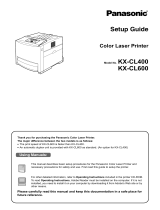Page is loading ...

Before operating this machine, please carefully read this manual, and keep this
documentation in a safe place for future reference.
(Illustration shows optional accessories that may not be installed on your machine.)
English
Operating Instructions
(For Setting up the Printer Driver and the
Panasonic Document Management System)
Digital Imaging Systems
Model No. DP-8020E / 8020P / 8016P
Installation
■ Installing the Printer Driver, and Application
Software
● System Requirements........................... 3
● Software Setup Procedures .................. 3
● Installing the Printer Driver (Network
Port Connection), and the Panasonic
Document Management System........... 4
■ USB Port Printer Connection
● Installing the Printer Driver for
USB Port Connection ............................ 8
● Configure the Optional Device ............ 15
■ Fax Driver
● Installing the Fax Driver ...................... 17
Setting up
Table of Contents
Setting up
■ Network Port Printer Connection
● Configure the Shared Setting for the
Network Print Server ........................... 20
Windows NT Server .......................... 20
Windows 2000 Server ....................... 22
Windows Server 2003 ....................... 24
● Setting up your Client PC.................... 26
■ Network Scanner Function
● Setting up the Scanner Configuration
using the Communications Utility ........ 27
■ Completion Notice Function
● Setting up the Completion Notice ....... 28
Installation
DP-8020P is not available for the USA, and Canada.

2
● When using the Printer on the MacOS network environment, the optional Printer Controller Module (for Adobe
®
PostScript
®
3™) (Order Number: DA-MC820) is required. (DA-MC820 is not available for DP-8016P.)
● When there are two printer drivers installed (for Network Port Connection, and USB Port Connection) for the same
model, each printer driver can be used normally.
The Printer driver can be selected from the Printer List of the Print Screen within the application software.
Microsoft, Windows, Windows NT and Windows Server are either registered trademarks or trademarks of
Microsoft Corporation in the United States and/or other countries.
Novell and NetWare are registered trademarks of Novell, Inc. in the United States and other countries.
NOTE
In the Download tab, software can be downloaded by clicking the application title.
● Following software can be installed from the Panasonic
Website.
Document Manager/Document Viewer
●
This software is used to view / edit files, including the
Network Scanner's scanned data.
Panafax Desktop
●
This software is used to send / receive Fax from your PC.
Web Device Monitor
●
By installing the Web Device Monitor, it is possible to check
the device information from a web browser.

3
Installation
Installation
■ System Requirements
Installing the Printer Driver, and Application Software
■ Software Setup Procedures
1. Selecting the software
• Printer Driver
When using Print function.
• Job Status Utility
A Job Completion Notice pops-up on your PC's
Desktop when the Copy/Print Job is completed.
• Fax Driver*
1
*
2
(See pages 17-19)
• Quick Image Navigator
When using the Network Scan function.
• Communications Utility
When using the Network Scan function.
• Device Explorer and Device Monitor
When browsing the Machine condition.
• Configuration and Address Book Editor*
1
When browsing and editing the Machine
Configuration, and the Address Book.
*
1
These software are not selected in the default setting.
When installing these software, select them in this step.
*
2
Fax Driver is not available for DP-8016P.
2.Installing the software.
The selected software will be automatically
installed.
3.Restart the PC.
(See page 4)
(See pages 4-7)
(See page 7)
• Personal Computer : IBM PC/AT, and compatibles
(CPU Pentium II or greater is
required, Pentium 4 or greater is
recommended)
• Display : 800x600 Pixel or geater
(recommended), and a 16-bit
High Color video adapter, or
greater (True Color is
recommended)
• Operating System : Windows 98*
1
, Windows Me *
2
,
Windows NT 4.0*
3
(With Service
Pack 3 or later is required),
Windows 2000*
4
, Windows XP*
5
,
Windows Server 2003*
6
• System Memory : The minimum recommended
Memory for each OS is as
follows:
Windows 98, Windows Me :
128 MB or greater
Windows 2000, Windows XP,
Windows NT 4.0,
Windows Server 2003 :
256 MB or greater
• Free Disk Space : 200 MB or greater
• CD-ROM Drive : Used for installing the software,
and utilities from the CD-ROM
• Interface : 10Base-T/100Base-TX Ethernet
port, USB Port (For Printer)
•
Application Software
: Microsoft Internet Explorer 5.0 or
later
*
1
Microsoft
®
Windows
®
98 operating system (hereafter
Windows 98)
*
2
Microsoft
®
Windows
®
Millennium Edition operating
system (hereafter Windows Me)
*
3
Microsoft
®
Windows NT
®
operating system Version
4.0 (hereafter Windows NT 4.0)
*
4
Microsoft
®
Windows
®
2000 operating system
(hereafter Windows 2000)
*
5
Microsoft
®
Windows
®
XP operating system (hereafter
Windows XP)
*
6
Microsoft
®
Windows Server
®
2003 operating system
(hereafter Windows Server 2003)
Continue on the next page...

Installation
4
■ Installing the Printer Driver (Network Port Connection), and the Panasonic
Document Management System
If you choose "Custom Install", you
can select the desired Software.
Click "Install", and selected
software will be installed.
1
Insert the "Panasonic Document
Management System" CD-ROM.
The Panasonic opening screen is
displayed.
2
Click "Install Software", and
select "Complete Install".
Installing the Printer Driver, and Application Software
● If the CD-ROM does not launch
automatically, double click "My Computer"
on the Desktop, or on the Start menu, and
then double click the CD-ROM icon.
Language Selection
● The Screen Language will automatically
default to the language used by your PC.
If you want to change the language, click
"Language", and then select the preferred
language, and click "OK".
● Click "Documentation" tab to view the
Read Me First files, or Operating
Instructions for each software.
● If you do not want to install some of the
software, click the checkbox to deselect the
default selection.
● Select additional software you wish to
install with the default software by clicking
their respective checkbox. Fax Driver. (See
pages 17-19)
Configuration and Address Book Editor:

5
Installation
3
The InstallShield Wizard screen is
displayed.
4
Check "I accept the terms of the
license agreement", and then click
"Next".
Continue on the next page...
5
Click "Next".
● Above Screen will not be shown when the
other model's Panasonic Document
Management System has been installed.
6
Click "Next".
● The above Screen will not be shown if there
is another model's Panasonic Document
Management System installed.
● Make sure that your machine is connected
to the network properly, and/or the Power
Switch is ON before clicking "Next".

Installation
6
7
The Wizard automatically searches
for machines connected to your
network, and displays the found units
in the Network Printer window.
● Only the machines connected to the same
subnet can to be used as a network printer.
● If your machine has not been connected to
the network yet, enter its allocated IP
Address, and then click "Next" to proceed
with the installation.
■ Installing the Printer Driver (Network Port Connection), and the Panasonic
Document Management System
Installing the Printer Driver, and Application Software
9
Click "Next".
● Undo the check box if you do not wish to
load the Communications Utility with
Windows.
8
The Wizard automatically searches
for machines connected to your
network, and displays the found units
in the Network Fax Device window.
Select your network FAX, and then
click "Next".
● Only the machines connected to the same
subnet can to be used as a network Fax.
● If your machine has not been connected to
the network yet, enter its allocated IP
Address, and then click "Next" to proceed
with the installation.

7
Installation
11
Click "Install".
12
Click "Finish".
10
Select "Enable Communications
(Recommended)", and then click
"Next".
● Above screen will be displayed when you have
installed the Windows XP Service Pack 2.
● If you cannot shut down the computer
immediately, choose "No. I will restart my
computer later.". However, the new setting
is only applied after rebooting your
computer.

Installation
8
■ Installing the Printer Driver for USB Port Connection
1
Insert the "Panasonic Document
Management System" CD-ROM.
The Panasonic opening screen is
displayed.
2
Select "Printer Driver Install".
USB Port Printer Connection
● If the CD-ROM does not launch
automatically, double-click "My Computer"
on the Desktop, or on the Start menu, and
then double-click the CD-ROM icon.
1.Select the "Printer Driver Install".
2.Install the Printer Driver for USB
Connection.
3.Restart the PC.
(See pages 8-14)
(See pages 8-14)
(See page 14)
ATTENTION :
Do not turn the Power Switch ON until you reach the
step 13 (A, B ,C).
Do not connect the USB Cable until notified to do so.
● USB connection "Printer Driver Install" is
not selectable with Windows NT 4.0.

9
Installation
5
Click "Next".
● The above Screen will not be shown if
there is other model's Panasonic
Document Management System installed.
● If you wish to change the folder, click
"Browse", and then the desired folder to
install.
3
The InstallShield Wizard screen is
displayed.
4
Check "I accept the terms of the
license agreement", and then click
"Next".
6
Select the Printer Driver that you
want to install, and then click "Next".
Continue on the next page...
2
● Make sure that your machine is connected
to the network properly, and/or the Power
Switch is ON before clicking “NEXT”.
1

Installation
10
8A
<Windows 98 / Windows Me>
Connect the USB cable to your
machine, and then turn the Power
Switch ON, and click "Next".
7
Click "Install".
USB Port Printer Connection
■ Installing the Printer Driver for USB Port Connection
Windows 98 / Windows Me
go to steps 8A and 9
Windows 2000
go to steps 8B and 9
Windows XP / Windows Server 2003
go to steps 8C and 9

11
Installation
8B
<Windows 2000>
Click "Yes".
Connect the USB cable to your
machine, and then turn the Power
Switch ON, and click "Next".
Click "Yes".
Continue on the next page...

Installation
12
USB Port Printer Connection
■ Installing the Printer Driver for USB Port Connection
Select "No, not this time", and
then click "Next".
8C
<
Windows XP / Windows Server 2003
>
Click "Continue Anyway".
Connect the USB cable to your
machine, and then turn the Power
Switch ON, and click "Next".
1 2
● Above screen will be displayed when you
have installed the Windows XP Service
Pack 2.
Select "Install the software
automatically (Recommended)",
and then click "Next".
For Windows XP

13
Installation
For Windows Server 2003
If you have a previous version of
the Printer Driver installed, select
the latest version of the “.inf” file,
and then click “Next”.
1 2
● Above screen will not be displayed when
installing the Printer Driver for the first time.
Click "Continue Anyway".
Click "Finish".
Continue on the next page...

Installation
14
9
Check "Yes, I want to restart my
computer now.", and then click
"Finish".
Memo:
USB Port Printer Connection
■ Installing the Printer Driver for USB Port Connection

15
Installation
1
2
■ Configure the Optional Device
1.Open the printer dialog box.
2.Select a Printer, and open the
Property screen.
3.Select a Device tab, and
configure the Optional Devices.
(See page 15)
(See pages 15-16)
(See page 16)
Select "Start" → "Settings" →
"Printer" to open the Printer
Dialog Box.
Right-Click the printer that you
want to configure.
Continue on the next page...

Installation
16
4
Select "Device", and configure the
optional devices, and then click
"OK".
3
Click "Properties".
Memo:
● Make sure that the Printer Driver is
installed on the Network Print Server.
■ Configure the Optional Device
USB Port Printer Connection

17
Installation
1
Insert the "Panasonic Document
Management System" CD-ROM.
The Panasonic opening screen is
displayed.
2
Click "Custom Install".
● If the CD-ROM does not launch
automatically, double-click "My Computer"
on the Desktop, or on the Start menu, and
then double-click the CD-ROM icon.
1.Select the Fax Driver.
2.Install the Fax Driver.
3.Restart the PC.
■ Installing the Fax Driver
Fax Driver
(See pages 17-19)
(See pages 17-19)
(See page 19)
Continue on the next page...

Installation
18
■ Installing the Fax Driver
Fax Driver
5
Check "I accept the terms of the
license agreement", and then click
"Next".
● Make sure that your machine is connected
to the network properly, and/or the Power
Switch is ON before clicking "Next".
3
Select "Fax Driver" only, and then
click "Install".
Remove check mark ( ) of other
selected software in the checkbox.
12
4
The preparing to install screen is
displayed.
6
Click "Next".
● Above Screen will not be shown when the
other model's Panasonic Document
Management System has been installed.

19
Installation
7
The Wizard automatically searches
for machines connected to your
network, and displays the found units
in the Network Fax Device window.
Select your network FAX, and then
click "Next".
● Only the machines connected to the same
subnet can to be used as a network Fax.
● If your machine has not been connected to
the network yet, enter its allocated IP
Address, and then click "Next" to proceed
with the installation.
9
Click "Install".
10
Select "Yes, I want to restart my
computer now.", and then click
"Finish".
8
Select "Enable communications
(Recommended)", and then click
"Next".
●
Above screen will be displayed when you have
installed the Windows XP Service Pack 2.

Setting Up
20
■ Configure the Shared Setting for the
Network Print Server
Network Port Printer Connection
1
Click "Start".
2
Select "Settings".
3
Click "Printers".
1.Configure the Shared Setting on
the Network Print Server.
• Windows NT Server
• Windows 2000 Server
• Windows Server 2003
2.Set up your Client PC.
(See pages 20-25)
(See page 26)
■ Configure the Shared Setting for the
Network Print Server
(Windows NT Server)
3. Add the Printer Driver if your client
OS is different from the Network
Print Server.
• Using the PrnCopy.exe before installing the
Printer Driver.
On the Panasonic Document Management
System CD-ROM, there is a tool to create the
Printer Driver for various Windows OS.
Open the CD-ROM with the Explorer, Go "Tools"
→"PrnCopy" folder.
In the "PrnCopy" folder, double click the
PrnCopy.exe file, and follow the instructions on
the command prompt window. A folder will be
created on your desktop.
Please select an appropriate printer driver in
the folder when you add the Printer Driver for a
client OS.
(See pages 20-25)
Setting Up
/