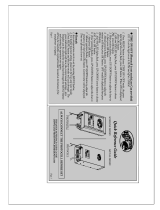Change the Name and Group Name
See additional illuminator details including name, firmware version, model and the time the
illuminator has been powered.
Hierarchy of Photocell vs. Telemetry
The telemetry function enables the choice of wavelength. The photocell must detect that it
is dark for the telemetry function to operate.
The photocell overrides the telemetry function during the day. If the external input/telemetry
function needs to be operated 24 / 7, then the photocell function should be disabled from
the settings / groups page.
If the external input/telemetry is not active, then the unit will follow the photocell settings.
The system requires 15 seconds of light to deactivate the photocell and turn the
illuminators off to avoid accidental turn off of the illuminators via car headlights or torches.
If illuminators are in groups, the following rules apply:
- ANY sending illuminator within a group which says it is dark will turn all the illuminators in
the group on (subject to local illuminator settings)
- ALL illuminators in the group need to say it is light before all the group illuminators will go
off together (subject to local conditions)
Log-in, Security & Basic Illuminator Setup
Log-in using Operator or Administrator user names and passwords. Operator has limited access
rights. Administrator has full access rights.
Defaults (User Names & Passwords are case sensitive):
In order to maintain maximum security of your system, we recommend you change the passwords
at the earliest opportunity (for further information, please see GUI Access page and “Access /
Passwords Section” of full installation instructions).
Take instant control of a illuminator by pressing the Override button on the home page. This will
countdown for 30 minutes to allow the user to control the illuminator and then will revert to
standard settings automatically or if the Override button is deselected. Override is only available
when the illuminator mode is set to Local, HTTP + Local or VMS + Local.
To operate the illuminator via a VMS or third party application that uses the Raytec API, then the
illuminator mode should be set to VMS or VMS + Local. In VMS mode the illuminator will ignore
Photocell and External Input triggers and respond only to valid VMS commands. In VMS + Local