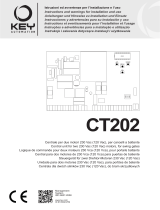Page is loading ...

DK
E
F
FIN
GB
GR
I
N
NL
P
S
O
PERATING
I
NSTRUCTIONS
Laser Scanner Interface
LSI 101
D

LSI D
8 008 308/M848/06-05-02 Operating Instructions · LSI
© SICK AG · Industrial Safety Systems · Germany · All rights reserved
19
9. Konformitätserklärung

LSI DK
8 008 308/M848/06-05-02 Operating Instructions · LSI
© SICK AG · Industrial Safety Systems · Germany · All rights reserved
45
9. Overensstemmelsesattest

LSI E
8 008 308/M848/06-05-02 Operating Instructions · LSI
© SICK AG · Industrial Safety Systems · Germany · All rights reserved
71
9. Declaración de conformidad

FLSI
8 008 308/M848/06-05-02 Operating Instructions · LSI
98 © SICK AG · Industrial Safety Systems · Germany · All rights reserved
9. Certificat de conformité CE

FLSI
8 008 308/M848/06-05-02 Operating Instructions · LSI
108 © SICK AG · Industrial Safety Systems · Germany · All rights reserved

LSI FIN
8 008 308/M848/06-05-02 Operating Instructions · LSI
© SICK AG · Industrial Safety Systems · Germany · All rights reserved
125
9. Vaatimustenmukaisuusvakuus

LSI GB
8 008 308/M848/06-05-02 Operating Instructions · LSI
© SICK AG · Industrial Safety Systems · Germany · All rights reserved
135
Contents
1. General......................................................................... 136
2. System description........................................................ 137
3. Safety regulations and instructions................................ 137
4. Mounting....................................................................... 139
4.1 Mechanical mounting ............................................. 139
4.2 Electrical installation .............................................. 139
4.3 Cabling requirements ............................................. 140
5. Notes on commissioning ............................................... 142
6. Tests............................................................................. 142
6.1 Test of PLS with LSI .............................................. 142
6.2 Checklist ................................................................ 145
7. Diagnosis...................................................................... 148
7.1 Diagnostic elements............................................... 148
7.2 Service .................................................................. 150
8. Accessories .................................................................. 150
9. Declaration of Conformity ............................................. 151
10. Technical Data, LSI..................................................... 152
11. Appendix: Key to diagrams ......................................... 160
This document is protected by the law of copyright, whereby all
rights established therein remain with the company SICK AG.
Reproduction of this document or parts of this document is only
permissible within the limits of the legal determination of Copyright
Law. Alteration or abridgement of the document is not permitted
without the explicit written approval of the company SICK AG.

GB LSI
8 008 308/M848/06-05-02 Operating Instructions · LSI
136 © SICK AG · Industrial Safety Systems · Germany · All rights reserved
1. General
This manual contains information on commissioning,
diagnosis, servicing and technical data, as well as certification
of conformity. For more detailed information, such as
ordering, system use and programming, refer to the LSI
Technical Description.
For information on the PLS laser scanner refer to the PLS
documentation.
This instruction manual refers only to the following device:
LSI 101 - 11X
The last digit of the type designation (X: 1 to 4) represents the
maximum number of connectable sensors.
This device is certified for use as a personal protection unit
and, when used correctly, conforms to the relevant standards.

LSI GB
8 008 308/M848/06-05-02 Operating Instructions · LSI
© SICK AG · Industrial Safety Systems · Germany · All rights reserved
137
2. System description
The LSI Laser Scanner Interface together with the PLS laser
scanner forms a sensor system unit for personal protection on
vehicles and industrial plant in enclosed areas. The LSI offers
the possibility of operating up to four PLS units
simultaneously. The connected laser scanners communicate
online via serial interfaces with the LSI. Up to eight protective
and warning fields – subsequently referred to as monitoring
areas – can be stored in the non-volatile memory of the
interface. The various areas are selected by way of binary
inputs or speed transducers and are assigned to various
output channels.
The LSI is used in conjunction with PLS units in driverless
transport systems and in manufacturing plant. It significantly
enhances the applications of the laser scanner in those areas.
Registering the running speed makes it possible to adapt
monitoring areas dependent on speed and direction of travel.
Likewise, in stationary area protection applications protective
fields can be controlled dependent on machine position and
status.
By the use of two independent 2-channel outputs (OSSD),
simultaneous monitoring cases can be implemented. Each
OSSD pair has a separate reset/restart and external device
monitoring input.
3. Safety regulations and instructions
Before mounting and wiring up the LSI, please observe the
instructions set out in the Technical Descriptions of the LSI
and the PLS. Mounting and connection work must only be
carried out only by qualified personnel.
Prior to initial commissioning, a test must be carried out by
the operating company’s line manager. Tests of such kind
may be carried out only by qualified personnel.
1. The use and installation of the non-contact safety device,
both for commissioning and for routine technical inspections,

GB LSI
8 008 308/M848/06-05-02 Operating Instructions · LSI
138 © SICK AG · Industrial Safety Systems · Germany · All rights reserved
is subject to the relevant national and international legal
requirements, in particular
the Machinery Safety Regulations derived from the
Machinery Directive 98/37 EC,
the Word Equipment Regulations derived from the
Provision and Use of Work Equipment Directive 89/655
EEC,
the applicable safety directives and
the rules governing accident prevention and safety at
work.
The manufacturers and users of the machinery on which our
safety devices are used are solely responsible for ascertaining
all applicable safety rules and regulations from the competent
authorities and for compliance with the said rules and
regulations.
2. Furthermore, the instructions given by us - and in
particular the test regulations (see section “Tests”) set out
in the Technical Description and in the Operating Instructions
(including instructions relating to use, mounting, installation
and integration into the machine control system) - must be
followed.
3. The tests must be performed by qualified experts or by
specially authorised and instructed personnel and must
be documented in such a way as to be verifiable at any time.
4. Our Operating Instructions must be made available to the
employee (operator) of the machine on which our safety
device is used. The employee must be instructed by qualified
experts.
5. The appendix to this brochure includes a checklist for
testing by the manufacturer and equipment supplier.

LSI GB
8 008 308/M848/06-05-02 Operating Instructions · LSI
© SICK AG · Industrial Safety Systems · Germany · All rights reserved
139
4. Mounting
4.1 Mechanical mounting
The housing of the LSI can be DIN rail mounted in the switch
cabinet rails (top-hat TS 35) or by means of the supplied
brackets (min. protection IP54). For correct mounting of the
PLS unit(s) refer to the PLS Technical Description.
4.2 Electrical installation
When wiring up the system you are advised to unfold the pin
assignment diagram presented in the appendix to this
document.
With regard to the power supply to the LSI, it should be noted
that the overall current consumption is dependent on the
number of sensors in use and the connected load at the
outputs. For relevant data refer to the PLS and LSI Technical
Descriptions. Also ensure that the cable cross-section is
sufficiently dimensioned. To wire the WAGO connectors use
the supplied plastic U-clamp.
If the incremental encoder inputs C and D are used, the static
inputs C1, C2 and D1, D2 are no longer available!
Mark the connectors to prevent inadvertent swapping.
Notes on installation of the PLS units on the LSI
The safety outputs (OSSD) of the connected PLS unit(s) must
not be used in conjunction with the LSI. Also refer to the
complete connection diagram in the appendix.
Lay all cables and wires such that they are protected against
damage.
If you pre-assemble the connectors and cables yourself, make
sure you do not confuse the power supply and interface
connectors.
Close off exposed tapped holes using the supplied blanking
plugs and make sure the seals are correctly positioned.
Do not drop the connectors. The Sub-D connector may be

GB LSI
8 008 308/M848/06-05-02 Operating Instructions · LSI
140 © SICK AG · Industrial Safety Systems · Germany · All rights reserved
pushed into its housing as a result, and so be rendered
unusable.
Check that that the seal on the connection boxes fits tight.
Insert the connectors in the pre-assigned mountings on the
correct sides in the PLS housing. Push the connectors into the
PLS housing by exerting a small amount of pressure. You will
identify that a correct connection has been made when the
connection boxes with the connectors terminate flush with the
PLS housing.
Only then you should secure the connection boxes by the
hexagon socket screws.
Only when both connection boxes with their seals are inserted
and secured in the way specified does the housing conform to
enclosure rating IP65.
4.3 Cabling requirements
Communication cable from LSI to PLS:
The communication cable to the PLS must be a shielded
twisted pair data cable. On the LSI end be sure to use the
accessory 9-pin metallised Sub-D connectors, because they
are provided with a special shield. Connect the data cable
shield to the strain relief on the LSI end only. The shield is not
connected on the PLS end. Pay attention to the pin
assignment.
Use a low-capacitance twisted pair data cable of type Li2YCY
(TP) with a cross-section of at least 2 x 2 x 0.25 mm
2
.
Max. cable length: 30 m
Power supply cable to LSI:
Use a copper cable with a maximum cross-section of 2.5
mm
2
. Max. cable length: 50 m
Signal cables to and from the LSI:
Use a copper cable with a maximum cross-section of 2.5
mm
2
. Max. cable length: 50 m

LSI GB
8 008 308/M848/06-05-02 Operating Instructions · LSI
© SICK AG · Industrial Safety Systems · Germany · All rights reserved
141
Power supply cable to PLS:
Use a copper cable with a maximum cross-section of
0.5 mm
2
. Max. cable length: 30 m
Notes:
When dimensioning the cable cross-sections dependent on
line length and power pack tolerance, make sure the system is
not operated outside its permitted voltage ranges (see
technical data of LSI and PLS).
The spring clamp female connector strips can hold cables
(single-wire, multi-wire, fine-wire or fine-wire with ferrule) with
cross-sections from 0.08 to 2.5 mm
2
.
Example table - Power supply cables:
Power supply cable length
System Power pack – LSI LSI – PLS
LSI with two PLS 50 m (2.5 mm
2
) 10 m (0.5 mm
2
)
Power pack 24 V DC ± 3 % 40 m (2.5 mm
2
) 20 m (0.5 mm
2
)
24 m (1.5 mm
2
) 20 m (0.5 mm
2
)
LSI with four PLS 40 m (2.5 mm
2
) 4 m (0.5 mm
2
)
Power pack 24 V DC ± 3 % 28 m (2.5 mm
2
) 20 m (0.5 mm
2
)
17 m (1.5 mm
2
) 20 m (0.5 mm
2
)
LSI with two PLS 50 m (2.5 mm
2
) 20 m (0.5 mm
2
)
Power pack 24 V DC ± 1 % 30 m (1.5 mm
2
) 20 m (0.5 mm
2
)
LSI with two PLS 4 m (1.0 mm
2
) 4 m (0.5 mm
2
)
Power pack
24 V DC +20 %/-25 %

GB LSI
8 008 308/M848/06-05-02 Operating Instructions · LSI
142 © SICK AG · Industrial Safety Systems · Germany · All rights reserved
5. Notes on commissioning
Commissioning is subject to special safety precautions. Be
sure to refer to the relevant sections of the Technical
Description in this regard.
The device is programmed in a basic configuration. Changes
to monitoring areas or to the parameter settings may be made
only by authorised (qualified) personnel.
6. Tests
6.1 Test of PLS with LSI
These tests are required in order to check that the safety
devices are functioning correctly and are properly integrated
into the machine/plant control, as well as to reveal any
alterations or manipulations in the system.
The following instructions must be observed to ensure
regulation use:
The units must be installed and connected only by qualified
personnel. “Qualified” means personnel trained and
experienced in operation of the power-driven machinery being
checked, and familiar with the relevant statutory work safety
and accident prevention regulations, standards and generally
accepted technical rules (e.g. DIN standards, VDE rules,
technical standards and regulations of other EU states) such
that they are able to assess the operational safety of the
power-driven machinery concerned. Such personnel are
usually qualified employees of the manufacturers of non-
contact protective devices, or personnel who have undergone
training by the manufacturers of such devices, are primarily
engaged in testing of non-contact protective devices and have
been commissioned to carry out the work by the company
operating the devices.

LSI GB
8 008 308/M848/06-05-02 Operating Instructions · LSI
© SICK AG · Industrial Safety Systems · Germany · All rights reserved
143
1. Pre-commissioning test of the machine protective
device by qualified personnel:
- The pre-commissioning test confirms compliance with the
safety requirements laid down in the national and
international regulations, in particular machinery and
equipment use directives (EC Declaration of Conformity).
- Test of the effectiveness of the protective device on the
machine in all modes in which the machine is capable of
operating, based on the enclosed checklist.
- The operating personnel of the machine protected by the
protective device must be instructed by specialist
personnel of the machine operating company before
beginning work. The said instruction is the responsibility of
the machine operating company.
Test your LSI system using the checklist reproduced in
section 6.2.
2. Routine testing of the protective device by qualified
personnel:
- Test based on national regulations, at the intervals they
stipulate. These tests serve to reveal modification or
manipulations of the protective device relative to the initial
commissioning stage.
- The tests must be conducted any time major modifications
are made to the machine or the protective device, as well
as whenever resetting or repair work is carried out in the
event of damage to the housing, front screen, connecting
cables, etc.
Test your LSI system using the checklist reproduced in
section 6.2.

GB LSI
8 008 308/M848/06-05-02 Operating Instructions · LSI
144 © SICK AG · Industrial Safety Systems · Germany · All rights reserved
3. Daily testing of the protective device by authorised and
instructed personnel:
To test your LSI system correctly:
1. The test must be carried out for the relevant preset
monitoring case.
2. Check the mechanical installation to ensure that all
mounting screws are secure and that the PLS is properly
aligned.
3. Check each PLS unit for visible changes, such as damage,
manipulation etc.
4. Switch on the machine/plant.
5. Watch the LEDs on each PLS (red, green, yellow).
6. If at least one LED is not permanently lit when the
machine/plant is switched on, it is to be assumed that there
is a fault in the machine or plant. In this case the machine
must be shut down immediately and checked by a
specialist.
7. Deliberately obstruct the protective field without risk to any
personnel while the machine is running in order to test the
effectiveness of the entire system. The LEDs of each
tested PLS unit must change from green to red and the
hazardous movement must stop immediately. Repeat this
test at different points in the danger area and on all PLS
units. If you discover any non-conformance of this function,
the machine/plant must be shut down immediately and
checked by a specialist.
8. For stationary applications, check that the danger area
marked out on the floor matches the shape of the
protective field stored in the PLS
and that any gaps are
protected by additional safety measures. In the case of
mobile applications, check that the moving vehicle actually
stops at the field limits which are set in the LSI and listed
on the data plate in the vehicle or in the configuration
protocol. If you discover any non-conformance of this
function, the machine/plant/vehicle must be stopped
immediately and checked by a specialist.

LSI GB
8 008 308/M848/06-05-02 Operating Instructions · LSI
© SICK AG · Industrial Safety Systems · Germany · All rights reserved
145
9. This test replaces the test specified in the PLS Technical
Description / Operating Instructions.
Note for the operator
The instructions concerning daily checking are also
provided in the form of a self-adhesive label. Please affix
the label in an easily readable location near the safety
device in order to facilitate the daily checking procedure.
6.2 Checklist
Checklist for machine manufacturer/installer for the
installation of Electro Sensitive Protective Equipment
(ESPE)
.
Dependent upon the application, the below listed checks are a
minimum when placing an ESPE in operation for the first
time.
For reference purposes the list should be retained or stored
with the machine documents.

GB LSI
8 008 308/M848/06-05-02 Operating Instructions · LSI
146 © SICK AG · Industrial Safety Systems · Germany · All rights reserved
1. Are the relevant safety standards incorporated into the
machine build? Will they satisfy the Regulations
?
Yes o No o
2. Are the standards listed in the Declaration of Conformity?
Yes o No o
3. Is the ESPE the correct Type and interfaced to the correct
Category
? Yes o No o
4. Is access to the danger zone / point of danger only possible
through the ESPE
? Yes o No o
5.
Are measures in place to prevent standing between the
ESPE and the danger zone? If so, are these measures
secured against removal
?Yes o No o
6. Are all monitoring cases, which can be selected by way of the
LSI designed such, that the measures in place as set out
under item 5 remain effective
?Yes o No o
7.
Are the mechanical means positioned to avoid reaching over,
under or around? (see EN294)
?
Yes o No o
8.
Has the overall machine stopping time been checked and
documented
? Yes o No o
9.
Is the resultant safety distance observed between the danger
point and the ESPE
?Yes o No o
10. Is the ESPE correctly fixed and secured against movement
after setting in its fixed position
?
Yes o No o

LSI GB
8 008 308/M848/06-05-02 Operating Instructions · LSI
© SICK AG · Industrial Safety Systems · Germany · All rights reserved
147
11. Are the required protection measures against electric shock
in place
? Yes o No o
12. Are the signals for switching monitoring cases for inputs A, B,
C, D of the LSI two-channel (for more details see section 8.2,
LSI Technical Description)
? Yes o No o
13. Is the re-set / re-start switch for the ESPE installed and fitted
to the correct standard
?Yes o No o
14.
Are the OSSDs of the ESPE connected in accordance with
the machine circuit diagram
? Yes o No o
15. Have the protective functions been inspected in accordance
with the inspection instructions of this document
?
Yes o No o
16. Are the switching elements controlled by the ESPE, e. g.
contactors, valves monitored
?Yes o No o
17. Is the ESPE effective during the entire hazardous state?
Yes o No o
18. Is the Daily Check Requirement sign positioned in a place
visible to the operator
?Yes o No o
This checklist does not replace the initial commissioning or
regular inspections by qualified personnel
.
/