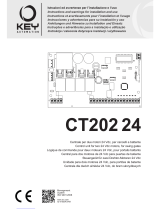Page is loading ...

14
EN
1
2
3
4
5
6
7
8
Safety warnings
2.1
2.2
2.3
2.4
4.1
4.2
4.3
4.4
4.5
5.1
5.2
Product Introduction
Description of the control unit
Description of the connections
Models and technical characteristics
List of cables required
Preliminary Checks
Installing the Product
Electric connections
Display during normal operation
Autolearning of the travel stroke
Customising the system - BASIC MENU
Connecting the radio receiver
Testing and commissioning
Testing
Commissioning
Further details - ADVANCED MENU
Instructions and warnings for the
nal user
EC declaration of conformity
pag. 15
pag. 16
pag. 16
pag. 16
pag. 16
pag. 17
pag. 17
pag. 18
pag. 18
pag. 19
pag. 20
pag. 22
pag. 22
pag. 23
pag. 23
pag. 23
pag. 24
pag. 25
pag. 87
TABLE OF CONTENTS

15
EN
1 - SAFETY WARNINGS
CAUTION – to ensure personal safety it is important
to follow these instructions and keep them for future
reference.
Read the instructions carefully before proceeding with installation.
The design and manufacture of the devices making
up the product and the information in this manual are
compliant with current safety standards. However,
incorrect installation or programming may cause se-
rious injury to those working on or using the system.
Compliance with the instructions provided here when
installing the product is therefore extremely impor-
tant.
If in any doubt regarding installation, do not proceed and contact the
Key Automation Technical Service for clarications.
Under European legislation, an automatic door or
gate system must comply with the standards envisa-
ged in the Directive 2006/42/EC (Machinery Directive)
and in particular standards EN 12445; EN 12453; EN
12635 and EN 13241-1, which enable declaration of
presumed conformity of the automation system.
Therefore, nal connection of the automation system to the electri-
cal mains, system testing, commissioning and routine maintenance
must be performed by skilled, qualied personnel, in observance of
the instructions in the “Testing and commissioning the automation
system” section.
The aforesaid personnel are also responsible for the tests required
to verify the solutions adopted according to the risks present, and
for ensuring observance of all legal provisions, standards and regu-
lations, with particular reference to all requirements of the EN 12445
standard which establishes the test methods for testing door and
gate automation systems.
WARNING - Before starting installation, perform the
following checks and assessments:
ensure that every device used to set up the automation system is
suited to the intended system overall. For this purpose, pay special
attention to the data provided in the “Technical specications” sec-
tion. Do not proceed with installation if any one of these devices is
not suitable for its intended purpose;
check that the devices in the kit are sufcient to guarantee system
safety and functionality;
perform a risk assessment, including a list of the essential safety
requirements as envisaged in Annex I of the Machinery Directive,
specifying the solutions adopted. The risk assessment is one of the
documents included in the automation system’s technical le. This
must be compiled by a professional installer.
Considering the risk situations that may arise during
installation phases and use of the product, the auto-
mation system must be installed in compliance with
the following safety precautions:
never make any modications to part of the automation system
other than those specied in this manual. Operations of this type
can only lead to malfunctions. The manufacturer declines all liability
for damage caused by unauthorised modications to products.
do not allow parts of the automation system to be immersed in water
or other liquids. During installation ensure that no liquids are able to
enter the various devices;
should this occur, disconnect the power supply immediately and
contact a Key Automation Service Centre. Use of the automation
system in these conditions may cause hazards;
never place automation system components near to sources of heat
or expose them to naked ames. This may damage system compo-
nents and cause malfunctions, re or hazards.
All operations requiring opening of the protective housings of va-
rious automation system components must be performed with the
control unit disconnected from the power supply. If the disconnect
device is not in a visible location, afx a notice stating: “MAINTE-
NANCE IN PROGRESS”;
all devices must be connected to an electric power line equipped
with an earthing system.
The product cannot be considered to provide effective protection
against intrusion. If effective protection is required, the automation
system must be combined with other devices;
the product may not be used until the automation system “commis-
sioning” procedure has been performed as specied in the “Auto-
mation system testing and commissioning” section.
The system power supply line must include a circuit breaker device
with a contact gap allowing complete disconnection in the condi-
tions specied by class III overvoltage;
use unions with IP55 or higher protection when connecting hoses,
pipes or raceways;
the electrical system upstream of the automation system must com-
ply with the relevant regulations and be constructed to good wor-
kmanship standards;
users are advised to install an emergency stop button close to the
automation system (connected to the control PCB STOP input) to
allow the gate or door to be stopped immediate in case of danger;
this device product is not intended for use by persons (including
children) with impaired physical, sensory or mental capacities, or
with lack of experience or skill, unless a person responsible for their
safety provides surveillance or instruction in use of the device;
children must be supervised to ensure that they do not play with the
equipment.
WARNING - The automation system component
packaging material must be disposed of in full obser-
vance of current local waste disposal legislation.
WARNING - The data and information in this manual
are subject to modication at any time, with no obli-
gation on the part of Key Automation S.r.l. to provide
notice.

16
EN
UP DOWN
MENU
SS
+24 Vdc
24 Vac
24 Vac
EL
EL
GND
+ 24 TX PH
EDGE
EDGE
PH2
PH1
STOP
OPEN
CLOSE
PED
SS
COM
COM
L
L1
L2
COM
L1
L2
N
COURTESY L.
COURTESY L.
FLASH
FLASH
M
1
M
2
9
12
10
11
14
15
2
3 4
5
1
8
6
16
7
2.1 - Description of the control unit
The CT202 control unit is a state-of-the-art efcient control system for
Key Automation motors, for electrical opening and closing of swing
gates.
Any other use is deemed improper and is strictly prohibited. The
2.2 - Description of the connections
1- 230 Vac (120 Vac) power supply connections
2- Power supply connections for motors/capacitors/ashing lights
and courtesy light
3- Connection of 24 Vdc/Vac power supplies for controls and safety
devices
4- Connection of safety devices and signalling Leds RED EDGE
PH2-PH1-STOP
5- Connection of control devices and signalling Leds GREEN
OPEN-CLOSE-PED-SS
6- Connector for snap-t RX4X radio board ( 4 channel)
7- Antenna connector
8- LCD display
9- UP + pushbutton
10- MENU pushbutton
11- DOWN - pushbutton
12- SS STEP STEP pushbutton
13- Safety device dip switch
14- F3- Safety fuse for AC accessories + electric lock
2 A quick acting
15- F2- Safety fuse for DC accessories 500 mA quick acting
16- F1- Safety fuse for power line 6.3 A quick acting
2.3 - Models and technical characteristics
CT202 control unit is equipped with a display to enable simple pro-
gramming and constant monitoring of input status; the menu structu-
re also enables easy entry of work times and operating logic.
2 - INTRODUCING THE PRODUCT
CODE DESCRIPTION
900CT202 Control unit for two 230V motors, for swing gates
900CT202V120 Control unit for two 120V motors, for swing gates
13
6
J4
+ -
RX4X RECEIVER
OUTPUT 1 = STEP-STEP
OUTPUT 2 = PEDESTRIAN
OUTPUT 3 = OPEN
OUTPUT 4 = LIGHTS ON/OFF
- Power supply with protection against short-circuits inside the con-
trol unit, on motors and on the connected accessories.
- Obstacle detection during travel at normal speed by means of cur-
rent sensor.
- Automatic learning of working times.
- Safety device deactivation by means of dip switches: there is no
need to bridge the terminals of safety devices which are not instal-
led - the function is simply disabled by means of a dip switch.

17
EN
3 - PRELIMINARY CHECKS
2.4 - List of cables required
The cables required for connection of the various devices in a stan-
dard system are listed in the cables list table.
Before installing the product, perform the following checks and in-
spections:
check that the gate or door is suitable for automation;
the weight and size of the gate or door must be within the operating
limits specied for the automation system in which the product is
installed;
check that the gate or door has rm, effective mechanical safety
stops;
make sure that the product xing zone is not subject to ooding;
high acidity or salinity or nearby heat sources might cause the pro-
duct to malfunction;
in case of extreme weather conditions (e.g. snow, ice, wide tempe-
rature variations or high temperatures), friction may increase, cau-
sing a corresponding rise in the force needed to operate the system;
the starting torque may therefore exceed that required in normal
conditions;
check that when operated by hand the gate or door moves smoothly
without any areas of greater friction or derailment risk;
check that the gate or door is well balanced and will therefore re-
main stationery when released in any position;
check that the electricity supply line to which the product is to be
connected is suitably earthed and protected by an overload and dif-
ferential safety breaker device;
the system power supply line must include a circuit breaker device
with a contact gap allowing complete disconnection in the condi-
tions specied by class III overvoltage;
ensure that all the material used for installation complies with the
relevant regulatory standards.
The cables used must be suitable for the type of installation; for
example, an H03VV-F type cable is recommended for indoor appli-
cations, while H07RN-F is suitable for outdoor applications.
TECHNICAL SPECIFICATIONS:
Power supply (L-N) 230 Vac (+10% - 15%) 50-60 Hz 120 Vac (+10% - 15%) 50-60 Hz
Max motor load 700 W + 700 W 700 W + 700 W
Output for Vdc accessories power and device test power 24 Vdc 500 mA 24 Vdc 500 mA
Output for Vac accessories power 24 Vac 1 A 24 Vac 1 A
Courtesy light output 230 Vac 25 W 120 Vac 25 W
Flashing light output 230 Vac 25 W 120 Vac 25 W
Electric lock output 12 Vac / 15 VA 12 Vac / 15 VA
Maximum work time with settable nominal load Adjustable Adjustable
Pause time Adjustable 0-900 sec. Adjustable 0-900 sec.
Operating temperature -20 °C + 55 °C -20 °C + 55 °C
Power supply line fuses
6,3AF 6,3AF
Accessory fuses DC
500mAF 500mAF
Accessory fuses AC and electric lock
2AF 2AF
* If the power cable is longer than 30 m, a cable with a larger cross-section is required (3x2.5 mm
2
) and safety earthing is necessary in the
vicinity of the automation.
** Two cables of 2 x 0.5 mm
2
can be used as an alternative
ELECTRIC CABLE TECHNICAL SPECIFICATIONS:
Connection cable maximum allowable limit
Power supply line 1 x cable 3 x 1,5 mm
2
20 m *
Motor power supply line 1 x cable 4 x 1,5 mm
2
20 m
Flashing light, courtesy light
Antenna
1 x cable 4 x 0,5 mm
2
**
1 x cable type RG58
20 m
20 m (advised < 5 m)
Electric lock
1 x cable 2 x 1 mm
2
20 m
Transmitter photocells 1 x cable 2 x 0,5 mm
2
20 m
Receiver photocells 1 x cable 4 x 0,5 mm
2
20 m
Sensitive edge 1 x cable 2 x 0,5 mm
2
20 m
Key-switch 1 x cable 4 x 0,5 mm
2
20 m

18
EN
4 - PRODUCT INSTALLATION
POWER SUPPLY CONNECTOR AND MOTOR
L 230 Vac (120 Vac) 50-60 Hz power supply phase
N 230 Vac (120 Vac) 50-60 Hz power supply
neutral
L1 Motor phase
L2 Motor phase
COM Motor common
L1 Motor phase
L2 Motor phase
COM Motor common
COURTESY L. Courtesy light, 230 Vac (120 Vac) 100 W, output
controllable also via radio ON-OFF command
(radio channel 4 selecting fC.y. = 2, tC.y. = 0 )
FLASH Flashing light, 230 Vac (120 Vac) 40 W
POWER SUPPLY CONNECTOR
Set on “ON” to disable inputs EDGE, PH2, PH1, STOP.
Eliminates the need to bridge the terminal board inputs.
WARNING - with the dip switch ON, the safety devi-
ces are disabled
4.1 - Electrical connections
WARNING - Before making the connections, ensure that the control unit is not powered up.
2
3
4
1
1
2
TX
RX
NC
PH2
2
3
4
1
1
2
TX
RX
PH1
N
L
+24 Vdc
24 Vac
24 Vac
EL
EL
GND
+ 24 TX PH
EDGE
EDGE
PH2
PH1
STOP
OPEN
CLOSE
PED
SS
COM
L
N
UP DOWN
MENU
SS
COURTESY L.
COURTESY L.
FLASH
FLASH
OUTPUT
24 Vdc
OUTPUT
24 Vac
GND
_
12/24
AC/DC
GND
_
12/24
AC/DC
COM
OUT
GND
_
12/24
AC/DC
GND
_
12/24
AC/DC
COM
OUT
NC
M
1
M
2
COM
L1
L2
COM
L1
L2
M1
M2
1 = EDGE
2 = FOTO 2
3 = FOTO 1
4 = STOP

19
EN
SAFETY AND CONTROL DEVICE CONNECTOR
24 Vac Accessories power 24 Vac, 1 A
EL 12 Vac Electric lock output 12 Vac / 15 VA
+24 Vdc Accessories power positive 24 Vdc, 500 mA
GND Accessories power negative 24 Vdc, 500 mA
+ 24 Vdc
TX PHOTO
Power positive for photocells PH1, PH2; fototest selectable with parameter t.p.h
EDGE Safety edge, ON/OFF NC or 8K2 contact between EDGE and EDGE (caution: when dip switch 1 is set to ON this disables the
EDGE safety input)
PH2 Photocells (opening) NC contact between PH2 and COM (caution: when dip switch 2 is set to ON this disables the PHOTO-
CELL 2 safety input). The photocells trip at any time during automation opening, causing immediate shutdown of the motor;
the automation continues opening on reset of the contact. During closing the photocell trips causing immediate shutdown of
movement; the automation inverts movement to opening when the contact is reset.
PH1 Photocells (closing) NC contact between PH1 and COM (caution: when dip switch 3 is set to ON this disables the PHOTO-
CELL 1 safety input). The photocell trips at any time during automation closing, causing immediate shutdown of movement and
inverting the direction of travel; this photocell is not enabled during opening.
STOP STOP safety device, NC contact between STOP and COM (warning, with dip switch 4 ON the STOP safety device input is off)
This input is classied as a safety device; the contact can be deactivated at any time, cutting out the automation system and
disabling all functions, including Automatic Closure
OPEN OPEN command NO contact between OPEN and COM
Contact for the HOLD-TO-RUN function. The gate OPENS as long as the contact is held down
CLOSE CLOSE command NO contact between CLOSE and COM
Contact for the HOLD-TO-RUN function. The gate CLOSES as long as the contact is held down
PED PEDESTRIAN command NO contact between PED and COM
Used to open the gate partially, depending on the software setting
SS STEPPING command NO contact between SS and COM
Open/Stop/Close/Stop command, or as set in the software
COM Common for the PH1, PH2, STOP, OPEN, CLOSE, PED and SS inputs
SHIELD Antenna - sheath -
SIGNAL Antenna - signal -
4.2 - Display during normal operation
In “NORMAL OPERATING MODE”, i.e. when the system is powered up normally, the 3-gure LCD display shows the following status messages:
MESSAGES MEANING
--
Gate closed or switch-on after shutdown
OP
Gate opening
CL
Gate closing
SO
Gate stopped during opening
SC
Gate stopped during closure
HA
Gate stopped by external event
oP
Gate stopped without automatic reclosure
Pe
Gate in pedestrian opening position without automatic reclosure
-tC
Gate open with timed reclosure
Flashing dash counting in progress
Dash replaced by gures 0..9 countdown (last 10s)
-tP
Gate in pedestrian opening position with timed reclosure
Flashing dash counting in progress
Dash replaced by gures 0..9 countdown (last 10s)
L--
Control unit ready for travel learning cycle
LOP
Learning opening
LCL
Learning closure

20
EN
4.3 - Autolearning of the travel stroke
The rst time the control unit is powered up, an autolearning proce-
dure must be carried out to acquire fundamental parameters such
as the travel stroke length and deceleration points.
Press the + or - keys to view not only the status of the control unit, as
After eliminating the cause of the alarm, to delete all errors simply
press the “DOWN -” key or press the SS (STEPPING) command
explained in the rst table in point 4.2, but also the count of the ope-
ning-closing operations performed. In the operation count display,
thousands, displayed without dots, alternate with units, displayed
with dots between them (e.g.: 50.000 = 50/0.0.0).
The display returns to the normal screen.
Malfunctions
This section lists a number of malfunctions which may occur.
SURGE OVERLOAD ALARM The motor’s current drawdown has increased very quickly
EFO
1. Leaf impact with obstacle.
2. Gate rubs during opening/closing
SAFETY EDGE ALARM The control unit has received a signal from the safety edge
EED
1. The safety edge has been pressed.
2. The safety edge is not connected correctly.
PHOTOCELL ALARM Phototest fail outcome
EPH
1. Check the photocell connections.
2. Check that the photocells are operating correctly.
ELECTRONIC OVERLOAD CUTOUT
TRIPPED
Motor not absorbing power
Eth
1. Check the motor’s power drawdown.
2. Check that the gate travels smoothly and that there are no obstacles.
AUTOLEARNING OF THE TRAVEL STROKE AND MAIN PARAMETERS, WITH
PRESET DECELERATIONS
The deceleration intervals are as set in the menu, with the same percentage applied during opening and
closing.
CAUTION: if manual programming of deceleration intervals is required, go to the next table
1. CAUTION! check that mechanical end stops (compulsory) are present and secure. The motors must
always reach the mechanical end stop
2. Move the gate manually to mid-travel.
3. Press the pushbuttons UP + and MENU at the same time for at least 5 seconds until LOP is displayed, then
(if necessary) press DOWN (see gure).
Ensure that motor M1 is activated rst; otherwise, press DOWN -, turn the power off and invert connections
M1 and M2. Repeat the procedure from step 3.
If the rst manoeuvre is NOT opening, press DOWN - to stop the self-learning process. Then press SS to
restart acquisition: the leaf resumes movement in the correct direction.
4. Motor M1 opens at low speed until it reaches the mechanical opening end stop.
At precisely the time of reaching the mechanical opening end stop, press the SS command.
Motor M2 starts automatically in opening mode. If motor M2 moves in closing, stop by pressing DOWN - and
resume movement using SS (the leaf resumes movement in the correct direction)
5. Motor M2 opens at low speed. At precisely the time of reaching the mechanical opening end stop,
press the SS command. After a couple of seconds, motor M2 starts automatically in closing at full speed.
6. Precisely when motor M2 reaches the closed position, press the SS command. Motor M2 stops and
motor M1 starts in closing.
7. Precisely when motor M1 reaches the closed position, press the SS command. Motor M1 stops and
restarts in opening.
8. Precisely when motor M1 reaches the open position, press the SS command. Motor M1 stops and
motor M2 starts in opening.
9. Precisely when motor M2 reaches the open position, press the SS command. Motor M2 stops.
UP
SS
DOWN
MENU
M1
M2
4
SS
5
M1 M2
SS
6
M1
M2
SS
7
M2
SS
M1
8
M1
M2
SS
9
M1 M2
SS

21
EN
UP
SS
DOWN
MENU
AUTOLEARNING OF THE TRAVEL STROKE AND MAIN PARAMETERS, WITH
CUSTOMISED DECELERATIONS
Deceleration intervals can be personalised by the user, according to the procedure below.
1. CAUTION! check that mechanical end stops (compulsory) are present and secure. The motors must
always reach the mechanical end stop
2. Move the gate manually to mid-travel.
3. CAUTION: enter the main menu to set the parameter LSI = p as per the table in paragraph 4.4
4. Press the pushbuttons UP + and MENU at the same time for at least 5 seconds until LOP is displayed, then
(if necessary) press DOWN (see gure).
Ensure that motor M1 opens rst; otherwise, press DOWN -, turn the power off and invert connections M1 and
M2. Repeat the procedure from step 4.
If the rst manoeuvre is NOT opening, press DOWN - to stop the self-learning process. Then press SS to
restart acquisition: the leaf resumes movement in the correct direction.
5. Motor M1 opens at low speed until it reaches the mechanical opening end stop.
At precisely the time of reaching the mechanical opening end stop, press the SS command.
Motor M2 starts automatically in opening mode. If motor M2 moves in closing, stop by pressing DOWN - and
resume movement using SS (the leaf resumes movement in the correct direction)
6. Motor M2 opens at low speed. At precisely the time of reaching the mechanical opening end stop.
After a couple of seconds, motor M2 starts automatically in closing at full speed.
7. On reaching the point where motor M2 closing deceleration is required, press SS. M2 motor move-
ment continues at low speed.
8. Precisely when motor M2 reaches the closed position, press the SS command. Motor M2 stops and
motor M1 starts in closing.
9. On reaching the point where motor M1 closing deceleration is required, press SS. M1 motor move-
ment continues at low speed.
10. Precisely when motor M1 reaches the closed position, press the SS command. Motor M1 stops and
restarts in opening.
11. On reaching the point where motor M1 opening deceleration is required, press SS. M1 motor move-
ment continues at low speed.
12. Precisely when motor M1 reaches the open position, press the SS command. Motor M1 stops and
motor M2 starts in opening.
13. On reaching the point where motor M2 opening deceleration is required, press SS. M2 motor move-
ment continues at low speed.
14. Precisely when motor M2 reaches the open position, press the SS command. Motor M2 stops.
15. M1 and M2 resume closing according to the offset parameter entered in the menu, i.e. the gate closes
automatically according to the set travel.
16. Run a number of opening, closing and stop manoeuvres, to check that the system is stable and there are
no assembly defects.
All main parameters are congured as default by the control unit. To personalise installation, go to the next step in paragraph 4.4.
10. Motors M1 and M2 resume closing according to the leaf offset values set in the menu, i.e. the gate closes
automatically according to the set travel.
11. Run a number of opening, closing and stop manoeuvres, to check that the system is stable and there are
no assembly defects.
All main parameters are congured as default by the control unit. To
personalise installation, go to the next step in paragraph 4.4. If torque
is not sufcient to move the leaf, delete the deceleration intervals from
the menu [LSI=0].
10
M1 M2
15
M1 M2
5M1
M2
SS
6
M1 M2
SS
7
M1
M2
SS
8
M1
M2
SS
9
M1
M2
SS
10
M2
SS
M1
11
M1
M2
SS
12
M1
M2
SS
13
M1
M2
SS
14
M1 M2
SS

22
EN
22
4.5 - Connecting the radio receiver
Connect the radio receiver, removing the plastic cover and taking
care to position it as shown in the diagram in point 2.1.
For programming, follow the receiver instructions, remembering that
the 4 outputs which can be activated are:
OUTPUT 1 = STEP BY STEP, OUTPUT 2 = PEDESTRIAN, OU-
TPUT 3 = OPEN, OUTPUT 4 = CLOSE.
UP
UP
UP
UP
UP UP
UP
DOWN
DOWN
DOWN
DOWN
DOWN DOWN
DOWN
MENU
MENU
MENU
MENU
MENU MENU
MENU
After accessing the BASIC
MENU, press the + and – keys
to scroll through the functions.
Press the MENU key quickly to
quit the menu.
Press the MENU key for 1 se-
cond to access the basic menu.
Press the + and – keys to scroll
through the functions to modify
other parameters.
Press the + and – keys to to
modify the value.
Press the MENU key for 1 se-
cond to display the parameter
in order to save the modied
value, or MENU quickly to quit
the function without saving.
To access the value modica-
tion function, press the MENU
key for 1 second, until the va-
lue starts to ash quickly.
Exampling of modifying a BASIC MENU parameter
4.4 - Customising the system - BASIC MENU
If necessary, users may select a BASIC MENU which allows modi-
cation of the control unit’s basic parameters. To select the BASIC
MENU proceed as described below.
WARNING: to be certain of accessing the NORMAL OPERATION
display state, the starting point for accessing the BASIC MENU,
press the MENU key twice
n
PARAMETERS DESCRIPTION
DEFAULT
CONFIGURATION
MIN MAX UNIT
1
TCL
Automatic reclosing time (0 = disabled) 20 0 900 s
2
ttr
Reclosing after transit time (0 = disabled) 0 0 30 s
3
SEI
Obstacle sensitivity
(0 = disabled)
0 0 100
% (steps
of 1)
4
trq
Motor force (torque at operating speed) 100 10 100
% (steps
of 10)
5
SSL
Deceleration mode
0 = deceleration 1/3 (slow)
1 = deceleration 2/3 (fast)
0 0 1
6
SbS
SS conguration:
0 = Normal (OP-ST-CL-ST-OP-ST…)
1 = Alternate STOP (OP-ST-CL-OP-ST-CL…)
2 = Alternate (OP-CL-OP-CL…)
3 = Apartment block – timer
4 = Apartment block with immediate reclosing
0 0 4
7
bLt
Response after black out
0 = no action, as per before failure
1 = Closing
0 0 1
8
SST
Soft start (slow start-up)
0 = disabled
1 = enabled
0 0 1
9
dLY
Second leaf delay 2 0 300 s
10
LSI
Deceleration range
P = personalised from learning cycle
0...100% = travel percentage
15 0 100
% (steps
of 1)
11
ASL
Anti-slip: extension of set work time (useful in areas
subject to strong winds)
0 0 300 s
12
nMt
Number of motors
1 = 1 motor
2 = 2 motors
1 1 2

23
EN
23
5.2 - Commissioning
Once all (and not just some) of the system devices have passed the
testing procedure, the system can be commissioned;
the system’s technical dossier must be produced and kept for 10
years. It must contain the electrical wiring diagram, a drawing or
photograph of the system, the analysis of the risks and the solutions
adopted to deal with them, the manufacturer’s declaration of con-
formity for all connected devices, the operator’s manual for every
device and the system maintenance plan;
x a dataplate with the details of the automation, the name of the
person who commissioned it, the serial number and year of con-
struction and the CE marking on the gate or door;
also t a sign specifying the procedure for releasing the system by
hand;
draw up the declaration of conformity, the instructions and precau-
tions for use for the end user and the system maintenance plan and
consign them to the end user;
ensure that the user has fully understood how to operate the system
in automatic, manual and emergency modes;
the end user must also be informed in writing about any risks and
hazards still present;
WARNING - after detecting an obstacle, the gate or door stops
during its opening travel and automatic closure is disabled; to re-
start operation, the user must press the control button or use the
transmitter.
5 - TESTING AND COMMISSIONING THE AUTOMATION SYSTEM
5.1 - Testing
All system components must be tested following the procedures de-
scribed in their respective operator’s manuals;
ensure that the recommendations in Chapter 1 - Safety Warnings -
have been complied with;
check that the gate or door is able to move freely once the automa-
tion system has been released and is well balanced, meaning that it
will remain stationery when released in any position;
check that all connected devices (photocells, sensitive edges,
emergency buttons, etc.) are operating correctly by performing gate
or door opening, closing and stop tests using the connected control
devices (transmitters, buttons or switches);
perform the impact measurements as required by the EN12445
standard, adjusting the control unit’s speed, motor force and de-
celeration functions if the measurements do not give the required
results, until the correct setting is obtained.
The system must be tested by a qualied technician, who must
perform the tests required by the relevant standards in relation to
the risks present, to check that the installation complies with the
relevant regulatory requirements, especially the EN12445 standard
which species the test methods for gate and door automation sy-
stems.

24
EN
PARAMETERS DESCRIPTION
DEFAULT
CONFIGURATION
MIN MAX UNIT
1
EL.F.
Electric brake
0 = disabled
1 = enabled
0 0 100
x 0.01s
(steps of 5)
2
SP.h.
PHOTO1 response on start-up from closed
0 = PHOTO1 check
1 = the gate also opens if PHOTO1 is engaged
1 0 1
3
Ph.2.
PHOTO2 response
0 = Enabled in opening and closing OP/CL
1 = Enabled only in opening OP
0 0 1
4
tP.h.
Photo device test
0 = disabled
1 = PHOTO1 enabled
2 = PHOTO1 enabled
3 = PHOTO1 and PHOTO2 enabled
0 0 3
5
ed.M.
Type of edge
0 = contact (NC)
1 = resistive (82k)
0 0 1
6
iE.D.
Edge intervention mode
0 = intervenes only on closing with inversion of direction
1 = stops automation (on opening and closing) and releases
the obstacle (short inversion)
0 0 1
7
tE.D.
Edge test
0 = disabled
1 = enabled
0 0 1
8
LP.o.
Pedestrian opening 30 0 100
% (steps
of 1)
9
TP.C.
Automatic reclosing time from pedestrian (0 = disabled) 20 0 900 s
10
FP.r.
Flashing light output conguration
0 = Steady
1 = Flashing
1 0 1
11
tP.r.
Pre-ash time
(0 = disabled)
0 0 10 s
12
FC.Y.
Courtesy light conguration
0 = At end of manoeuvre, lit for time TCY
1 = Lit if gate is not closed + duration TCY
2 = Lit if courtesy light timer (TCY) not elapsed
3 = Gate open indicator on/off
4 = Gate open indicator proportional ashing
0 0 4
13
tC.Y.
Courtesy light duration 0 0 900
s (steps
of 10s)
14
dE.A.
Hold-to-run
0 = disabled
1 = enabled
0 0 1
15
se.r.
Cycle threshold for assistance request. On reaching the set
threshold the subsequent cycles will be performed with
quick ashing (only if FPr is active).
(0 = disabled)
0 0 100
x 1000
cycles
16
se.f.
Enabled in continuous ashing mode for assistance requests
(function only enabled when gate is closed).
0 = disabled
1 = enabled
0 0 1
17
HA.o.
Water hammer on opening
0 = disabled
0 0 100 *100ms
18
HA.c.
Water hammer on closing
0 = disabled
0 0 100 *100ms
19
mp.r.
Interval for maintaining hydraulic motor pressure
0 = disabled
from 1 to 480 enabled as follows: 1 = 1 min. ON and 1 min
OFF, 2 = 1 min. ON and 2 min. OFF, ...
0 0 480 minutes
20
de.f.
Reset to default values
6 - FURTHER DETAILS - ADVANCED MENU
The ADVANCED MENU allows the system to be further customised
by modifying parameters not accessible from the basic menu
To access the ADVANCED menu, press the MENU key and hold it
down for 5 seconds
To modify ADVANCED MENU parameters, proceed as described
for the BASIC MENU
To set the default values: 1) access the advanced programming
function; 2) select the “dEf” parameter”; 3) activate the modication
mode (“0” on display”); 4) accept the modication (press “MENU”
and hold it down). A countdown should now appear: d80,d79...,d01
down to “don“. Release the key when nished.
n
n

25
EN
Key Automation S.r.l. produces systems for the automation of gates,
garage doors, automatic doors, roller blinds and car-park and road
barriers. However, Key Automation is not the manufacturer of your
complete automation system, which is the outcome of the analysis,
assessment, choice of materials and installation work of your cho-
sen installer. Every automation system is unique, and only your
installer has the experience and skill required to produce a safe,
reliable, durable system tailored to your needs, and above all that
complies with the relevant regulatory standards. Although your au-
tomation system complies with the regulation safety level, this does
not rule out the presence of “residual risk”, meaning the possibility
that hazards may occur, usually due to reckless or even incorrect
use. We would therefore like to give you some advice for the correct
use of the system:
• before using the automation system for the rst time, have the
installer explain the potential causes of residual risks to you;
• keep the manual for future reference, and pass it on to any new
owner of the automation system;
• reckless use and misuse of the automation system may make it
dangerous: do not operate the automation system with people, ani-
mal or objects within its range of action;
• a properly designed automation system has a high level of safety,
since its sensor systems prevent it from moving with people or ob-
stacles present so that its operation is always predictable and safe.
However, as a precaution children should not be allowed to play clo-
se to the automation system, and to prevent involuntary activation,
remote controls must not be left within their reach;
• as soon as any system malfunction is noticed, disconnect the
electricity supply and perform the manual release procedure. Never
attempt repairs on your own; call in your installation engineer. In
the meantime the door or gate can be operated without automation
once the geared motor has been released using the release key
supplied with the system. In the event of safety devices out of ser-
vice arrange for repairs to the automation immediately;
• in the event of malfunctions or power failures: while waiting for the
engineer to come (or for the power to be restored if your system is
not equipped with buffer batteries), the door or gate can be used just
like any non-automated installation. To do this, the manual release
procedure must be carried out;
• manual release and operation: rst bear in mind that the release
procedure can only be carried out with the door or gate stationery.
• Maintenance: Like any machine, your automation system needs
regular periodic maintenance to ensure its long life and total safe-
ty. Arrange a periodic maintenance schedule with your installation
engineer. Key Automation recommends that maintenance checks
should be carried out every six months for normal domestic use, but
this interval may vary depending on the level of use. Any inspection,
maintenance or repair work must only be carried out by qualied
staff.
• Never modify the automation system or its programming and setup
parameters: this is the responsibility of your installation engineer.
• Testing, routine maintenance and any repairs must be recorded by
the person who performs them and the documents must be conser-
ved by the system’s owner.
The only procedures you are capable of, and which you are recom-
mended to perform, are cleaning of the photocell glass and removal
of any leaves or stones that may obstruct the automation system.
To prevent anyone from activating the gate or door, release the au-
tomation system before starting. Clean only with a cloth dipped in
a little water.
At the end of its useful life, the automation system must be disman-
tled by qualied personnel, and the materials must be recycled or
disposed of in compliance with the legislation locally in force.
If after some time your remote control seems to have become less
effective, or stops operating completely, the battery may be at (de-
pending on the level of use, this may take from several months up
to more than a year). You will realise this because the transmission
conrmation light does not come on, or only lights up for a very
short time.
Batteries contain pollutants: do not dispose of them with normal wa-
ste but follow the methods specied by the local regulations.
Thank you for choosing Key Automation S.r.l.; please visit our Inter-
net site www.keyautomation.it for further information.
7 - INSTRUCTIONS AND WARNINGS FOR THE END USER

87
8 - DICHIARAZIONE DI CONFORMITÀ
DICHIARAZIONE DI INCORPORAZIONE DI QUASI-MACCHINA
DECLARATION OF INCORPORATION OF PARTLY COMPLETED MACHINERY
Key Automation S.r.l.
Via A. Volta, 30 Capitale sociale 1.000.000,00 i.v.
30020 Noventa di Piave (VE) Reg. Imprese di Venezia 03627650264
P.IVA 03627650264 C.F. 03627650264 REA VE 326953
info@keyautomation.it
www.keyautomation.it
Il sottoscritto Nicola Michelin, Amministratore Delegato dell’azienda
The undersigned Nicola Michelin, General Manager of the company
Key Automation srl, Via Alessandro Volta, 30 - 30020 Noventa di Piave (VE) – ITALIA
dichiara che il prodotto tipo:
declares that the product type:
GO 230
Centraline 230Vac o 120Vac per l’automazione di cancelli a 1 o 2 motori
230Vac or 120Vac Control Units for gates up to 2 motors
Models:
Models:
850CT102, 850CT202, 850CT102V120, 850CT202V120
E’ conforme a quanto previsto dalle seguenti direttive comunitarie:
Is in conformity with the following community (EC) regulations:
Direttiva macchine /
Machinery Directive
2006/42/EC
Direttiva compatibilità elettromagnetica /
EMC Directive
2004/108/EC
Direttiva bassa tensione /
Low Voltage Directive
2006/95/EC
Secondo quanto previsto dalle seguenti norme armonizzate:
In accordante with the following harmonized standards regulations:
EN 55014-1
EN 55014-2
EN 61000-3-2
EN 61000-3-3
EN 60335-1
EN 60335-2
Dichiara che la documentazione tecnica pertinente al prodotto è stata redatta conformemente a quanto previsto dalla
direttiva 2006/42/CE Allegato VII parte B e verrà fornita a fronte di una richiesta adeguatamente motivata dalle
autorità nazionali.
Declares that the technical documentation is compiled in accordance with the directive 2006/42/EC Annex VII part B
and will be transmitted in response to a reasoned request by the national authorities.
Dichiara altresì che non è consentita la messa in servizio del prodotto finchè la macchina, in cui il prodotto è
incorporato, non sia stata dichiarata conforme alla direttiva 2006/42/CE.
He also declares that is not allowed to use the above mentioned product until the machine, in which this product is
incorporated, has been identified and declared in conformity with the regulation 2006/42/EC.
Noventa di Piave (VE), 15/04/13
Amministratore Delegato
General Manager
Nicola Michelin

580ISCT202 rev08
Key Automation S.r.l.
Via A. Volta 30 - 30020 Noventa di Piave (VE)
T. +39 0421.307.456 - F. +39 0421.656.98
[email protected] - www.keyautomation.it
Instruction version
/