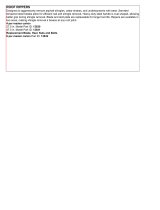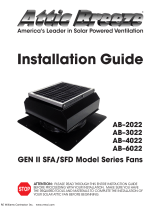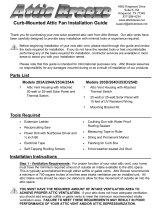Page is loading ...

- 1 -
Get the latest Remington Solar product manuals at:
http://remingtonsolar.com/product-manuals/
Thank you purchasing the Remington Solar Attic Fan. Please take the time to read through the
entire instructions prior to staring any work.
NOTE: When you first unpack your solar attic fan and place it in the sunlight, it may not
immediately turn on. Check the following:
1. Determine if the outside temperature is 82 degrees Fahrenheit. The built-in thermostat will
prevent the unit from starting below 82 degrees.
2. Make sure the thermostat/humidistat (blue plastic piece) wiring is connected snugly. The
thermostat/humidistat is connected by a simple three pronged plug that should be connected when
your solar attic fan arrives.
3. Make sure the unit is getting sun with no clouds. Sometimes the unit will spin slowly or not at
all with thick cloud cover.
4. If it is cool outside and you want to test your fan, you may cup the thermostat in your hand and
breathe heavily on it. That will typically kick on the fan.
Tools Required
Reciprocating Saw Marking Pen Measuring Tape String
Razor Knife Screw Gun Caulking Gun Ladders
6, 6# 1½ Phillips Head Screwdriver
NOTE: Please go to http://remingtonsolar.com/how-to-install-your-remington-solar-attic-fan/ (or
go to RemingtonSolar.com and look for the link How To Install Your Remington Solar Attic Fan)
to watch a brief video of an actual installation.
Model # SF20
Model #SF25
Model #SF-30

- 2 -
Model # SGF20 (gable mount)
Special installation notes for each model:
SF20 – This is a simple encased panel fan that flashes underneath the leading edge of
your shingles. This unit includes humidistat and thermostat. Make sure you remove the
small plastic bag that has the small thermostat and humidistat (underneath the fan near the
blade) after installation. Also, clip the small plastic tie that will allow the thermostat to
hang (approximately 2 feet) from the unit (to get an accurate attic temperature reading).
Fan operates above 80 degrees Fahrenheit. (26.7 degrees Celsius).
SF25 – See installation instructions for SF20. However, this fan allows the solar power
panel to tilt. Angle the tilt to maximize the sun exposure by tilting towards a south or west
position. Typically, steep pitched roofs will require higher tilt. This fan is also suitable for
houses that face south, so the fan needs to be on the back of the house, but tilted towards
the south.
SF30 – This fan is simply a more powerful version of the SF25 fan.
SGF20 – Get updated manual at http://remingtonsolar.com/product-manuals/
Gable-mount fan. Simply install vertically using hardware provided. Position panel in
sunny area (preferably south or south west) and run power cable through attic. Drill a hole
from the outside of the roof and push cord through the roof. Be sure to use silicone
roofing sealant to prevent leaks.
Download updated detailed manual at:
https://remingtonsolar.com/product-manuals/

- 3 -
. Remington Solar Attic Fan Components
10 Easy Steps
Step1
Choose a location for your Remington Solar Attic Fan on the south of the roof, considering
potential problems like tree, chimney etc. They may shade the solar panel during certain times of
the day, reducing run time.
If a southern exposure is not possible, the fan can be installed on any other exposure and the solar
panel can be adjusted to capture maximum sunlight.
Note: The Solar Attic Fan must be installed between roof rafters. However, if you want to retrofit
an existing turbine (Whirlybird) or electric fan, you may do so. Just enlarge the hole if necessary,
being careful not to cut through a rafter. However, the Remington Solar attic fan may sit atop a
rafter if necessary without impeding too much air flow.
Step 2
Using either a string or template, create a 14 1/2 inch diameter circle onto the roof shingles.
Note: Roof rafters are generally 16” or 24” on center. On 16” on center construction,

- 4 -
the installer can either cut a 14” hole between the rafters or cut a 19” hole with the
roof rafter running through the cut hole.
Step 3
The Solar Attic Fan must be installed between roof rafters. Do not cut through any framing
member. With a reciprocating saw, cut the diameter of the hole.
Step 4
With razor knife, cut a 4 inch through the shingles and tar paper. On opposite sides of the flashing,
This provides the footprint for the flashing to be inserted under the shingles.
Step 5
Remove any roofing nails in the area where the base will be slid under the shingles.
Step 6
Lay a bead of Silicone Sealant around the base of the flashing.
Step 7
Slide the flashing underneath the tar paper and shingles. Adjust the flashing up until the shingles
come into contact with the raised portion of the flashing. The bottom side of the flashing will be
on top of the shingles.
Step 8
Position the four screws around the flashing. Two screws go on either side, and the remaining
two go on the top and bottom. The side screws should go underneath the shingles. The top and
bottom screws should go on top of the shingles.
Lay a bead of Silicone Sealant over each fastener head and along the edges to seal shingles to the
base or roof decking
Step 9
Lay a bead of Silicone Sealant along the edge of the shaft base to insure a waterproof seal
Step 10
Remove the foam protective cover and adjust the panel. Use the screws and nuts to fasten the
angles.

- 5 -
8 Handy Tips
1. Choose the location carefully to ensure optimal sun exposure through the day.
Check for any shade on the roof created by trees, chimney, or satellite dish.
2. Measure twice and cut once. Take a minute to create a template that will create the
correct dimensions for your cut.
3. Center the Solar Attic Fan approximately 2 feet away from the roof ridge to
facilitate good circulation. NOTE: using Remington Solar attic fans with ridge vents
are fan. We recommend putting your fan 5 feet down from your ridge vent.
4. Before you begin, gently clean any oil residue from flashing.
5. Use a high quality silicone sealant to ensure a good waterproof seal.
6. You can remove the solar attic fan thermal switch. The fan then will operate only
when there is sunshine, and shut off at dusk.
110V Hybrid Adapter Installation
If you purchased the 110V hybrid adapter, you can install it at the time of fan
installation, or at a future date.
1. Look underneath your fan and you’ll see the thick power cord that is plugged into
itself.
2. Unscrew that wire, and you will see two plug ends
3. Plug the two “plug ends” of your adapter into these new wires you just unscrewed.
(They only plug in one way)
4. Attach your 110V adapter box to the nearest rafter using wood screws
5. Plug your 110V plug into an outlet in your attic (you may need an extension cord)
NOTE: There are warning labels on your adapter about not leaving the solar
plugged in without plugging in the 110V. If you are installing the adapter and fan
on the same day, just make sure you install it all with the same hour or so. Just
don’t leave the adapter plugged into the fan and not your outlet for a long period
of time.

- 6 -
WARRANTY
Solar panel Life time limited warranty*
Housing: Life time limited warranty*
Motor : Life time limited warranty*
*The limited warranty from date of original purchase for manufacturing defects under
normal and reasonable use, and subject to the maintenance requirements and installation
guidelines set forth in the product instruction manual. This warranty is non-transferable.
You must register your warranty online within 30 days from purchase.
What is Covered: Dealer warrants its product to be free from defects in material and
workmanship when leaving the factory. Remington Solar will provide
replacement of parts (not labor) for any defective component.
What is not Covered: Any type of damage to the product due to improper installation,
maintenance, or failure to provide necessary and reasonable
maintenance; any damage or injury caused by misuse and/or
unreasonable use of the product; storage or Acts of God; Dealer will
not honor any claims for damage to any products.
You must register your Remington Solar product within 30 days to activate warranty:
http://remingtonsolar.com/register-your-product/
Additional installation videos:
http://remingtonsolar.com/how-to-videos/
/