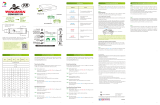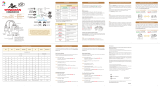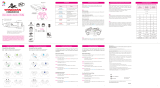Brook P5 User guide
-
Hello! I've reviewed the Firmware Update Guide for the Brook P5 mini Fighting Board. This document outlines the necessary steps for updating your device's firmware using a PC. It covers how to download the update file, enter update mode, and troubleshoot any issues. I am ready to answer your questions about the update process and the device.
-
Can the firmware update be done on a console?What should I do if the update fails?What buttons should be pressed to connect to PC