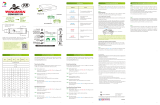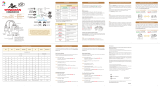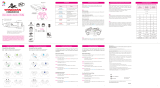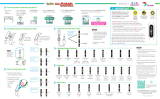Brook Pocket Auto Catch Meteor – Auto Spin Catching Pocket Monster User guide
-
Hi, I've read through the Brook Firmware Update Guide for Auto Catch Meteor, Reviver, and Auto Catch devices. This document explains how to update the firmware using the Brook Star App. It involves checking for updates and following the progress bar until the update is complete. I'm ready to answer any questions you have about the process or the devices themselves.
-
Where can I download the Brook Star App?How do I connect my Brook device to the app?How will I know if my firmware needs updating?