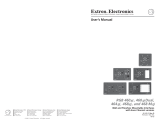Page is loading ...

4
3
2
1
432
USB cable
1
Front
USB A to Captive Screw AAP/MAAP
Side
USB A
Connector
Stereo
Jack
USB A to 4-Pin Captive Screw Terminal Wiring
Wiring Instructions
This card illustrates how to connect a standard USB A/B or A/mini-B cable to the AAP/MAAP
using the captive screw connector. As shown in the figure below, USB cable wires (stripped
from the USB B end of the cable) are passed through the captive screw connector in the same
order as in the USB A connector.
For step-by-step wiring instructions, see the other side of this card.
Pin# Signal Typical Color
1 +5 (Vbus) Red
2 Data- White
3 Data+ Green
4 Gnd Black

Extron Electronics, USA
1230 South Lewis Street
Anaheim, CA 92805
USA
714.491.1500
Fax 714.491.1517
Extron Electronics, Europe
Beeldschermweg 6C
3821 AH Amersfoort
The Netherlands
+31.33.453.4040
Fax +31.33.453.4050
Extron Electronics, Asia
135 Joo Seng Road, #04-01
PM Industrial Building
Singapore 368363
+65.6383.4400
Fax +65.6383.4664
Extron Electronics, Japan
Daisan DMJ Building 6F
3-9-1 Kudan Minami
Chiyoda-ku, Tokyo 102-0074 Japan
+81.3.3511.7655
Fax +81.3.3511.7656
www.extron.com
USB A to 4-Pin Captive Screw Terminal Wiring
(continued)
To wire the USB connector on this AAP/MAAP:
1. Cut the Type B connector from a standard USB cable (A-to-B or A-to-mini-B). Strip away
about 0.5” (1.3 cm) of the cable jacket to expose the four wires inside.
68-902-01, Rev. A
10 03
Printed in the USA.
2. Using an ohm tester, check which wire corresponds to pins 1, 2, 3,
and 4. (For reference, see the figure on the right.) Typical USB wiring
assignments are: red for pin 1, white for pin 2, green for pin 3, and
black for pin 4.
3. Attach the wires in the correct order to the captive screw connector.
(For reference, see the figure on the other side of this card).
Make sure to test the wires (see step 2) before attaching them to the captive
screw connector and/or putting the AAP/MAAP into use. Extron is not
responsible for equipment damage or faulty operation due to improper wiring.
USB Type A Connector
Pin Assignments
12
3
4
CAUTION
Cable Length Limitation
The USB specification limits the length of a cable between full speed devices to
16 feet, 4.8 inches (5.0 meters). For low speed devices, the cable limit is 9 feet, 10 inches
(3.0 meters).
/