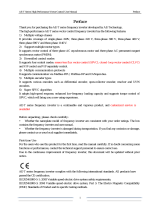Page is loading ...

User Manual
Effective February 2020
PowerXL DF1 Series VFD


3
Contents
Eaton Electric General Inverters DF1 Series UMXXXXXXXXE February 2020 www.eaton.com
Contents
1. MANUAL GUIDE
1.1 Safety instructions ...................................................................... 8
1.2 Definitions of terminologies ............................................................... 9
2. DELIVERY CHECK
2.1 Type instruction ....................................................................... 10
3. INVERTER INTRODUCTION
3.1 General specification ....................................................................11
3.2 Appearance and dimensions ............................................................. 13
3.2.1 Frame 1 ............................................................................. 13
3.2.2 Frame 2 ............................................................................. 14
3.2.3 Frame 3 ............................................................................. 15
3.2.4 Frame 4 ............................................................................. 16
3.2.5 Frame 5 ............................................................................. 17
3.2.6 Frame 6 ............................................................................. 18
3.2.7 Frame 7 ............................................................................. 19
3.2.8 Frame 8 ............................................................................. 20
3.3 Installation and wiring .................................................................. 21
3.3.1 Transportation ......................................................................... 21
3.3.2 Stockpile ............................................................................. 21
3.3.3 Installation notice ...................................................................... 21
3.3.4 EMC installation instructions ............................................................. 23
3.4 Terminal wire arrangement ............................................................... 24
3.4.1 Maincircuit Terminals ................................................................... 25
3.4.2 Main circuit wiring and terminal specification ................................................ 27
3.4.3 Ground .............................................................................. 28
3.4.4 RFI filter ............................................................................. 29
3.4.5 DC bus power supply ................................................................... 31
3.4.6 Control circuit ......................................................................... 32
4. PRIMARY OPERATION
4.1 Component name of parameter unit DXF-KEY-LED ........................................... 37
4.2 Operation modes of the inverter .......................................................... 40
4.2.1 The flow chart for switching the operation mode .............................................. 41
4.2.2 The flow chart for switching the working mode with DXF-KEY-LED parameter unit ................... 41
4.2.3 The operation flow charts for monitoring mode DXF-KEY-LED .................................... 41
4.2.4 Operation flow charts for frequency setting mode DXF-KEY-LED ................................. 42
4.2.5 Operation flow charts for parameter setting mode DXF-KEY-LED ................................. 42
4.3 Basic operation procedures for different modes ............................................. 43
4.3.1 Basic operation procedures for PU mode (00-16(P.79)=0 or 1) ................................... 43
4.3.2 Basic operation procedures for external mode (00-16(P.79)=0 or 2) ............................... 43
4.3.3 Basic operation procedures for JOG mode (00-16(P.79)=0 or 1) .................................. 44
4.3.4 Basic operation procedures for communication mode (00-16(P.79)=3) ............................. 44
4.3.5 Basic operation procedures for combined mode 1 (00-16(P.79)=4) ................................ 44
4.3.6 Basic operation procedures for combined mode 2 (00-16(P.79)=5) ................................ 44
4.3.7 Basic operation procedures for combined mode 3 (00-16(P.79)=6) ................................ 45
4.3.8 Basic operation procedures for combined mode 4 (00-16(P.79)=7) ................................ 45
4.3.9 Basic operation procedures for combined mode 5 (00-16(P.79)=8) ................................ 45

4
Contents
Eaton Electric General Inverters DF1 Series UMXXXXXXXXE February 2020 www.eaton.com
4.3.10 Basic operation procedures for the second operation mode(00-16(P.79)=99999) .................... 45
4.4 Operation ............................................................................. 46
4.4.1 Pre-operation checks and preparation ...................................................... 46
4.4.2 Operation methods .................................................................... 46
4.4.3 Trial run .............................................................................. 47
5. PARAMETER DESCRIPTION
5.1 System parameter group 00 ............................................................. 48
5.1.1 Inverter information .................................................................... 48
5.1.2 Parameter restoration ................................................................... 53
5.1.3 Parameter protection ................................................................... 55
5.1.4 Monitoring function .................................................................... 58
5.1.5 Speed display ......................................................................... 60
5.1.6 PWMcarrier frequency .................................................................. 61
5.1.7 Stop operation selection ................................................................. 61
5.1.8 Forward/reverse rotation prevention selection ................................................ 62
5.1.9 Operation mode selection ............................................................... 63
5.1.10 Control mode selection ................................................................. 64
5.1.11 Motor control mode selection ............................................................ 64
5.1.12 Motor types selection .................................................................. 65
5.1.13 50/60Hz switch selection ............................................................... 66
5.1.14 Parameter mode setting ................................................................ 66
5.1.15 Expansion card type display ............................................................. 67
5.2 Basic parameter group 01 ................................................................ 68
5.2.1 Limiting the output frequency ............................................................ 70
5.2.2 Base frequency, basefrequency voltage .................................................... 70
5.2.3 Acceleration/deceleration time setting ...................................................... 71
5.2.4 Torque boostV/F ....................................................................... 73
\5.2.5 Starting frequency ......................................................................74
5.2.6 Load pattern selectionV/F .................................................................74
5.2.7 JOG operation ........................................................................ 77
5.2.8 Output frequency filter time .............................................................. 78
5.2.9 Fequency jump ........................................................................ 78
5.2.10 The second function ................................................................... 79
5.2.11 Middle frequency, output voltage of middle frequencyV/F ..................................... 80
5.2.12 S pattern time ........................................................................ 80
5.3 Analog input and output parameter group 02 ............................................... 82
5.3.1 Function selection of analog terminal and DIHDIH terminal ..................................... 87
5.3.2 Function selection of analog output terminal AO .............................................. 88
5.3.3 Proportion linkage gain .................................................................. 89
5.3.4 Auxiliary frequency ..................................................................... 90
5.3.5 Selection and handling of input terminal AI1 ................................................. 91
5.3.6 Selection and handling of input terminal AI3 ................................................. 97
5.3.7 Selection and handling of input terminal AI2 ................................................. 99
5.3.8 Selection and handling of input terminal DIH ............................................... 100
5.3.9 DOH frequency multiplication coefficient ...................................................101
5.3.10 Function selection of FM output ........................................................ 102
5.3.11 Selection and handling of output terminal AO1 ............................................. 102
5.3.12 Selection and handling of output terminalAO2 ............................................. 104
5.3.13 Display referenceat the analog output .................................................... 104

5
Contents
Eaton Electric General Inverters DF1 Series UMXXXXXXXXE February 2020 www.eaton.com
5.3.14 AO/FM fixed output level .............................................................. 105
5.3.15 PT100 level setting ................................................................... 105
5.3.16 FM calibration parameter .............................................................. 106
5.4 Digital input/ output parameter group 03 ................................................. 107
5.4.1 Function selection of digital input .........................................................112
5.4.2 Function selection of digital output ........................................................118
5.4.3 Terminal logic selection. . . . . . . . . . . . . . . . . . . . . . . . . . . . . . . . . . . . . . . . . . . . . . . . . . . . . . . . . . . . . . . . . .119
5.4.4 Output signal delay. . . . . . . . . . . . . . . . . . . . . . . . . . . . . . . . . . . . . . . . . . . . . . . . . . . . . . . . . . . . . . . . . . . . 120
5.4.5 Digital input terminal filter .............................................................. 120
5.4.6 Digital input terminal power enable ....................................................... 120
5.4.7 Output frequency detection ............................................................. 121
5.4.8 Zero current detection ................................................................. 122
5.4.9 Function selection of expanded digital input terminal SLOT3 ................................... 122
5.4.10 Function selection of expanded digital input terminalSLOT2 ................................... 123
5.4.11 Expanded digital input terminal logic selection ............................................. 123
5.4.12 Function selection of expanded digital output terminalSLOT3 .................................. 124
5.4.13 Function selection of expanded digital output terminal SLOT2 ................................. 124
5.4.14 Expanded digital output terminal logic selection ............................................ 125
5.4.15 Digital input / output terminal monitor .................................................... 125
5.5 Multi-speed parameter group 04 ......................................................... 127
5.5.1 16 speeds ........................................................................... 129
5.5.2 Programmed operation mode ........................................................... 131
5.6 Motor parameter group 05 .............................................................. 134
5.6.1 Motor parameter auto-tuning function selection ............................................. 136
5.6.2 Motor parameter ..................................................................... 139
5.6.3 Motor inertia auto-tuning ............................................................... 141
5.6.4 The second motor parameter ............................................................ 141
5.7 Protection parameter group 06 .......................................................... 143
5.7.1 Electronic thermal relay capacity ......................................................... 146
5.7.2 Current stalling protection ............................................................... 146
5.7.3 Regenerative brake .................................................................... 148
5.7.4 Decrease carrier protection setting ........................................................ 148
5.7.5 Over torque detection .................................................................. 150
5.7.6 Stall level when restart ................................................................. 151
5.7.7 Cooling fan operation .................................................................. 151
5.7.8 Input phase failure protection ............................................................ 152
5.7.9 SCP Short circuit protection function ...................................................... 152
5.7.10 PTC protection selection ............................................................... 153
5.7.11 Maintenance alarm function ............................................................ 154
5.7.12 Short circuit protection ................................................................ 154
5.7.13 Output phase failure protection ......................................................... 154
5.7.14 Low voltage protection ................................................................ 155
5.7.15 Regenerative brake operation level ....................................................... 155
5.7.16 Voltage stall level ..................................................................... 155
5.7.17 Capacitor lifetime detection ............................................................ 155
5.7.18 Time record function .................................................................. 157
5.7.19 Alarm query function .................................................................. 157
5.7.20 Alarm code query .................................................................... 159
5.7.21 The latest alarm message (E1) .......................................................... 160

6
Contents
Eaton Electric General Inverters DF1 Series UMXXXXXXXXE February 2020 www.eaton.com
5.7.22 The second alarm message (E2) ......................................................... 161
5.8 Communication parameter group 07 ..................................................... 162
5.8.1 Eaton protocol and Modbusprotocol ...................................................... 165
5.8.2 Communication EEPROM write selection .................................................. 182
5.8.3 Canopen protocol ..................................................................... 183
5.8.4 Communication expansion card version number ............................................. 184
5.8.5 Ethernet communication ............................................................... 184
5.9 PID parameter group 08 ................................................................ 185
5.9.1 PID function selection ................................................................. 187
5.9.2 PID parameter group 1 ................................................................. 188
5.9.3 PID parameter group2 ................................................................. 192
5.9.4 PID filter setting ...................................................................... 193
5.9.5 PID deviation control limit .............................................................. 193
5.9.6 PID integral property .................................................................. 193
5.9.7 PID differential limit ................................................................... 194
5.9.8 PID outputdeviation limit ............................................................... 194
5.9.9 PID parameter switchover .............................................................. 194
5.9.10 PID malfunction selection .............................................................. 195
5.9.11 PID reverse run operation selection ...................................................... 195
5.10 PG Feedback parameter group 09 ....................................................... 196
5.10.1 PG type selection .................................................................... 197
5.10.2 PG1 parameter ...................................................................... 197
5.10.3 PG abnormality detection .............................................................. 199
5.10.4 PG2 parameter ...................................................................... 199
5.10.5 Dividing frequency output function ...................................................... 200
5.10.6 Electronic gear ratio .................................................................. 201
5.10.7 Reverse rotation detection ............................................................. 201
5.10.8 Expansion card version information ...................................................... 201
5.10.9 PG card phaseZadjust degrees .......................................................... 202
5.10.10 PG card phase ZDV1/DV2 alarm-enabled ................................................. 202
5.11 Application parameter group 10 ......................................................... 203
5.11.1 DC injection brake .................................................................... 208
5.11.2 Zero-speed/zero-servo control ........................................................... 209
5.11.3 DC injection brake before start .......................................................... 210
5.11.4 Restart mode selection .................................................................2 11
5.11.5 Remote setting function selection ....................................................... 213
5.11.6 Retry selection ...................................................................... 215
5.11.7 The dead time of positive and reverse rotation .............................................. 216
5.11.8 Energy-saving control functionV/F ........................................................ 216
5.11.9 Dwell function V/F .................................................................... 217
5.11.10 Triangular wave functionV/F ............................................................ 219
5.11.11 Commercial power supply frequency operation function ..................................... 220
5.11.12 Power failure stopfunction ............................................................. 223
5.11.13 VF complete separation ............................................................... 224
5.11.14 Regeneration and avoidance function .................................................... 225
5.11.15 Overexcitation deceleration function ..................................................... 226
5.11.16 Short-circuit brakefunctionat PM motor start .............................................. 227
5.11.17 Built-in PLC ........................................................................ 227

7
Contents
Eaton Electric General Inverters DF1 Series UMXXXXXXXXE February 2020 www.eaton.com
5.12 Speed and torque control parameter group 11 ............................................ 229
5.12.1 Control parameter .................................................................... 231
5.12.2 PM motor setting .................................................................... 232
5.12.3 Torque control parameter .............................................................. 233
5.12.4 Torque limit ......................................................................... 234
5.12.5 The second motor control parameter ..................................................... 235
5.12.6 The second PM motor setting .......................................................... 236
5.12.7 PM motor speed estimation observer parameters .......................................... 236
5.12.8 PM Motor current loop controller parameters .............................................. 237
5.13 Position control parameter 12 .......................................................... 238
5.13.1 Homing mode ....................................................................... 240
5.13.2 Position control parameter ............................................................. 243
5.13.3 Zero servo ......................................................................... 245
5.13.4 Single point positioning function ........................................................ 245
5.13.5 Position command ................................................................... 246
5.14 Special adjustment parameter group 13 ................................................. 248
5.14.1 Slip compensationV/F ................................................................. 249
5.14.2 Modulation coefficient ................................................................ 249
5.14.3 Vibration inhibition ................................................................... 249
5.15 Tension control parameter group 14 ..................................................... 250
5.15.1 Tension control mode selection ......................................................... 252
5.15.2 Tension setting ...................................................................... 253
5.15.3 Curling radius calculation .............................................................. 254
5.15.4 Line speed input ..................................................................... 256
5.15.5 Tension compensation ................................................................ 257
5.15.6 Material supply interrupt detection ...................................................... 257
5.15.7 Pre-drive control ..................................................................... 258
5.15.8 Constant line speed mode ............................................................. 259
5.15.9 Tension closed-loop limiter ............................................................. 260
5.16 User parameter group 15 .............................................................. 261
5.16.1 User registered parameter ............................................................. 262
6. APPENDIX
6.1 Appendix 1 Alarm code list .............................................................. 264
6.2 Appendix 2 Warning Code list ........................................................... 269
6.3 Appendix 3 Troubles and solutions 0 ...................................................... 270
6.4 Appendix 4 Optional equipment ......................................................... 271
6.4.1 Communication card .................................................................. 271
6.4.2 I/O card ............................................................................. 275
6.4.3 PG card ............................................................................. 277
6.4.4 Parameter unit ....................................................................... 280
6.4.5 Data transmission line ................................................................. 282
6.4.6 Snap mounting kit .................................................................... 282
6.4.7 BKU brake unit ....................................................................... 283

8
1. Manual Guide
Eaton Electric General Inverters DF1 Series UMXXXXXXXXE February 2020 www.eaton.com
1. Manual Guide
1.1 Safety instructions
Thank you for choosing Eaton inverters of DF1 series. This instruction introduces how to correctly use this inverter.
Before using this inverter, always carefully read this User Manual and moreover, please understand the safety instruc-
tions.
Safety Instructions
• Installation, operation, maintenance and inspection must be performed by qualified personnel.
• In this instruction, the safety instruction levels are classified into “Warning” and “Caution”.
Warning: Incorrect handling may cause hazardous conditions, resulting in death or severe injury.
Caution: Incorrect handling may cause hazardous conditions, resulting in medium or slight injury, or may
cause only material damage.
Warning
• While the inverter power is ON, do not open the front cover or the wiring cover. Do not run the inverter with the
front cover or the wiring cover removed. Otherwise you may access the exposed high voltage terminals or the
charging part of the circuitry and get an electric shock.
• It is crucial to turn off the motor drive power before any wiring installation or inspection is made. Before the inverter
CHARGE light is OFF, which indicates that there is still high voltage in it, please do not touch the internal circuit and
components. Operation must be made after measuring the voltage which is less than 24 VDC between +/P and -/N
and with avometer.
• The inverter must be connected to the ground properly.
• Do not operate or touch the radiator or handle the cables with wet hands. Otherwise you may get an electric shock.
• Do not change the cooling fan while power is ON. It is dangerous to change the cooling fan while power is ON.
Caution
• The voltage applied to each terminal must be the ones specified in the Instruction Manual. Otherwise burst, dam-
age, etc. may occur.
• Do not conduct a pressure test on the components inside the inverter, for semiconductor of the inverter is easily to
be broke down and damaged by high voltage.
• While power is ON or for some time after power-OFF, do not touch the inverter as it will be extremely hot. Touching
these devices may cause a burn.
• The cables must be connected to the correct terminals. Otherwise burst, damage, etc. may occur.
• The polarity (+ and -) must be correct. Otherwise burst, damage, etc. may occur.
• Inverter must be installed on a nonflammable wall without holes (so that nobody touches the inverter heatsink on
the rear side, etc.). Mounting it to or near flammable material may cause a fire.
• If the inverter has become faulty, the inverter power must be switched OFF. A continuous flow of large current may
cause a fire.
• Do not connect a resistor directly to the DC terminals +/P and -/N. Doing so could cause a fire.

9
1. Manual Guide
Eaton Electric General Inverters DF1 Series UMXXXXXXXXE February 2020 www.eaton.com
1.2 Definitions of terminologies
Output frequency, target frequency, steady output frequency
• The actual output current frequency of the inverter is called “output frequency.”
• The frequency set by user (viaparameter unit, multi-speed terminals, voltage signal, and current signal or communica-
tion settings) is called “target frequency.”
• When the motor starts running, the output frequency of the inverter will gradually accelerate to the target frequency
before it finally runs steadily at the target frequency. This output frequency is called “stead output frequency.”
Parameter settings
• Detail explanation on parameter settings are provided in Chapter 5.For users who are not familiar with these settings,
arbitrary adjustment of the parameter may result in abnormal operations.All parameters can be reset to their default
values by the parameter of 00-02. For setting procedures of this parameter, please refer to 00-02 in Section 5.1.2.
The “operation mode” and “working mode” of the parameter unit
• The operating mode determines the reference source for the target frequency and the signal source for starting. A
total of nine operating modes are provided in each Eaton inverter. Please refer to Section 4.3 for details.
• The parameter unit is used mainly for monitoring the numeric values, setting parameters and target frequency. There
are a total of five working modes on the Eaton parameter unit. Please refer to Section 4.2 for details.
The difference between “terminal name” and “function name”:
• Printed letters can be found near the terminals of either the control board or the main board. They are used to distin-
guish each terminal and care called “terminal name.”
• For “multi-function control terminal” and “multi-function output terminal,” besides the terminal name, it is also neces-
sary to define the “function name.” The function name indicates the actual functions of the terminal.
• When explaining the function for a terminal, the name used is its “function name”.
The difference between “on” and “turn on”:
• When explaining the function for the “multi-function control terminal”, two words “on” and “turn on” are often used.
• The word “on” is used to indicate that the external switch of the terminal is in close state, and thus it belongs to the
description of the state.
• The word “turn on” is used to describe the action that the external switch of the terminal is shut from the open state
to the close state, and thus belongs to the description of action. Similarly, the words “off” and “turn off” belong to the
above-mentioned states and actions.

10
2. Delivery Check
Eaton Electric General Inverters DF1 Series UMXXXXXXXXE February 2020 www.eaton.com
2. Delivery Check
Each DF1-TYPE inverter has been checked thoroughly before delivery, and is carefully packed to prevent any mechanical
damage. Please check for the following when opening the package.
• Checking out whether the product was damaged during transportation.
• Whether the model of inverter coincide with what is shown on the package.
2.1 Type instruction
DF1 - 34 4D2 FB - C20C
Series Voltage level Current level Accessories Protection level
DF1
-32:3AC 200~240V
-34:3AC 380~480V
3AC 200~240V 3AC 380~480V
8D0:1.5kW
011:2.2kW
017:3.7kW
025:5.5kW
033:7.5kW
049:11kW
065:15kW
075:18.5kW
090:22kW
120:30kW
145:37kW
170:45kW
215:55kW
288:75kW
346:90kW
432:110kW
506:132kW
4D2:1.5kW
6D0:2.2kW
9D0:3.7kW
012:5.5kW
017:7.5kW
024:11kW
032:15kW
038:18.5kW
045:22kW
060:30kW
073:37kW
091:45kW
110:55kW
150:75kW
180:90kW
220:110kW
260:132kW
310:160kW
425:220kW
480:250kW
620:315kW
683:355kW
FB: with internal RFI filter,
with brake chopper
FN: with internal RFI filter,
without brake chopper
C20C
C: Coated PCB
20: IP20
C: with keypad

11
3. Inverter Introduction
Eaton Electric General Inverters DF1 Series UMXXXXXXXXE February 2020 www.eaton.com
3. Inverter Introduction
3.1 General specification
Control method
SVPWM control, V/F control, close-loop V/F control (VF+PG), general flux vector control, sensorless
vector control (SVC), close-loop vector control (FOC+PG), torque control (TQC+PG)
Output frequency range 0~650.00Hz
Frequency set-
ting resolution
Digital setting The resolution is 0.01Hz
Analog setting
0.01Hz/60Hz (terminal AI1: -10 ~ +10V / 13bit)
0.015Hz/60Hz (terminal AI1: 0 ~ ±10V / 12bit; terminal AI2: 0~10V, 4-20mA / 12bit)
0.03Hz/60Hz (terminal AI1, AI2; 0 ~ 5V / 11bit)
0.06Hz/60Hz (terminal AI3: 0~10V, 4-20mA / 10bit)
0.12Hz/60Hz (terminal AI3: 0 ~ 5V / 9bit)
Output
frequency ac-
curacy
Digital setting Maximum target frequency ±0.01%
Analog setting Maximum target frequency ±0.1%
Speed control range
IM: WhenSVC, 1:200; when FOC+PG, 1:1000;
PM: When SVC,1:20; when FOC+PG, 1:1000
Start torque 150% 0.3Hz (SVC),180% 0Hz (FOC+PG)
V/Fcharacteristics Constant torque curve, variable torque curve, five-point curve, VF separation
Acceleration / deceleration curve char-
acteristics
Linear acceleration / deceleration curve, S pattern acceleration / deceleration curve 1 & 2 & 3
Drive motor Induction motor (IM), permanent magnet motor (SPM, IPM)
Stalling protection The stalling protection level can be set to 0~400% (06-01(P.22)). The default value is 150%
Target frequency setting
Parameter unit setting, DC 0~5V/10V signal, DC -10~+10V signal, DC 4~20 mA signal, multiple speed
stage level setting, communication setting, DIH setting
PID control Please refer to 08-00~08-01 / 08-04~08-14 / P.170~P.182 in chapter 4
Built-in simple PLC Supports 21 basic instructions and 14 application instructions, including PC editing software
Operation
Panel
Operation monitoring
Output frequency, output current, output voltage, PN voltage, output torque, electronic thermal
accumulation rate, temperature rising accumulation rate, output power, Analog value input signal,
digital input and output terminal status…; alarm history 12 groups at most, the last group of alarm
message is recorded
LED indication lamp
(10)
Forward rotation indication lamp, reverse rotation indication lamp, frequency monitoring indication
lamp, voltage monitoring indication lamp, current monitoring indication lamp, NET indication lamp, PU-
controlindication lamp, EXT indication lamp, PLC indication lamp and MON monitoring indication lamp
Communication function
RS-485 communication, can select Eaton/Modbus communication protocol, communication speed-
38400bps or below, built-in CanOpenprotocol (DF1-DXF-NET-CAN expanded board can be optional),
double RJ-45 connectors (the connector can also be connected to parameter unit)
Protection mechanism /
alarm function
Output short circuit protection, Over-current protection, over-voltage protection, under-voltage protec-
tion, motor over-heat protection (06-00(P.9)), IGBT module over-heat protection, communication abnor-
mality protection, PTC temperature protection etc, electrolytic capacitor overheat, input and output
phase failure, to-earth (ground) leakage currents protection, circuit error detection...

12
3. Inverter Introduction
Eaton Electric General Inverters DF1 Series UMXXXXXXXXE February 2020 www.eaton.com
Environment
Ambient temperature
Over load: -10 ~ +50ºC (non-freezing), Light load: -10 ~ +40ºC (non-freezin
g)
Ambient humidity Below 90% Rh (non-condensing)
Storage temperature -20 ~ +65ºC
Surrounding environ-
ment
Indoor, no corrosive gas, no flammable gas, no flammable powder
Altitude
Altitude below 3000 meters, when altitude is above 1,000m, derate the rated current 2% per 100m.
Note 1: according to the safety of CE certification to meet specification EN61800-5-1, this series of
frequency converter, using at an altitude of less than 3000m, can be installed under the environment
that could satisfy the requirement of the overvoltage level II, while usingat an altitude of less than
2000m, can be installed in conditions that could satisfy the requirement of overvoltage level III worse
environment
Vibration Vibration below 5.9m/s
2
(0.6G)
Grade of protection Frame 1, 2, 3, IP20 / NEMA TYPE 1, Frame 4 and above IP00 / UL OPEN TYPE (IP20 option can be selected)
The degree of environ-
mental pollution
2
Class of protection Class I
International certification CE

13
3. Inverter Introduction
Eaton Electric General Inverters DF1 Series UMXXXXXXXXE February 2020 www.eaton.com
3.2 Appearance and dimensions
3.2.1 Frame 1
Unit:mm
Model W W1 H H1 D D1 S1 S2
DF1-344D2FB-C20C
130.0 116.0 250.0 236.0 170.0 51.3 6.2 6.2
DF1-346D0FB-C20C
DF1-349D0FB-C20C
DF1-34012FB-C20C
DF1-34017FB-C20C
DF1-328D0FB-C20C
DF1-32011FB-C20C
DF1-32017FB-C20C
DF1-32025FB-C20C
W
H
D
D1
W1
H1
S1

14
3. Inverter Introduction
Eaton Electric General Inverters DF1 Series UMXXXXXXXXE February 2020 www.eaton.com
3.2.2 Frame 2
Unit:mm
Model W W1 H H1 D D1 S1 S2
DF1-344D2FB-C20C
190.0 173.0 320.0 303.0 190.0 80.5 8.5 8.5
DF1-346D0FB-C20C
DF1-349D0FB-C20C
DF1-34012FB-C20C
DF1-34017FB-C20C
DF1-328D0FB-C20C
DF1-32011FB-C20C
DF1-32017FB-C20C
DF1-32025FB-C20C
W
H
D
D1
W1
H1
S1

15
3. Inverter Introduction
Eaton Electric General Inverters DF1 Series UMXXXXXXXXE February 2020 www.eaton.com
3.2.3 Frame 3
Unit:mm
Model W W1 H H1 D D1 S1 S2
DF1-34045FB-C20C
250.0 231.0 400.0 381.0 210.0 89.5 8.5 8.5
DF1-34060FB-C20C
DF1-34073FB-C20C
DF1-32075FB-C20C
DF1-32090FB-C20C
W
H
D
D1
W1
H1
S1

16
3. Inverter Introduction
Eaton Electric General Inverters DF1 Series UMXXXXXXXXE February 2020 www.eaton.com
3.2.4 Frame 4
Unit:mm
Model W W1 H H1 D D1 S1 S2
DF1-34091FN-C20C
330.0 245.0 550.0 525.0 275.0 137.5 11.0 11.0
DF1-34110FN-C20C
DF1-34150FN-C20C
DF1-34180FN-C20C
DF1-32120FN-C20C
DF1-32145FN-C20C
DF1-32170FN-C20C
S2
H
H1
S1
D1
D
W1
W

17
3. Inverter Introduction
Eaton Electric General Inverters DF1 Series UMXXXXXXXXE February 2020 www.eaton.com
3.2.5 Frame 5
Unit:mm
Model W W1 H H1 D D1 S1 S2
DF1-34220FN-C20C
370.0 295.0 589.0 560.0 300.0 137.5 11.0 11.0
DF1-34260FN-C20C
DF1-32215FN-C20C
DF1-32288FN-C20C
S2
H
H1
D
S1
D1
W
W1

18
3. Inverter Introduction
Eaton Electric General Inverters DF1 Series UMXXXXXXXXE February 2020 www.eaton.com
3.2.6 Frame 6
Unit:mm
Model W W1 H H1 D D1 S1 S2 S3
DF1-34310FN-C20C
420.0 330.0 800.0 770.0 300.0 145.5 13.0 25.0 13.0
DF1-32346FN-C20C

19
3. Inverter Introduction
Eaton Electric General Inverters DF1 Series UMXXXXXXXXE February 2020 www.eaton.com
3.2.7 Frame 7
Unit:mm
Model W W1 H H1 D D1 S1 S2 S3
DF1-34340FN-C20C
500.0 180.0 870.0 850.0 360.0 150.0 13.0 25.0 13.0
DF1-34425FN-C20C
DF1-34480FN-C20C
DF1-34530FN-C20C
DF1-32432FN-C20C
DF1-32506FN-C20C
W
W1 W1
D
D1
H1
H
S2
S1
S1
S2
S3

20
3. Inverter Introduction
Eaton Electric General Inverters DF1 Series UMXXXXXXXXE February 2020 www.eaton.com
Unit:mm
Model W W1 H H1 D D1 S1 S2 S3
DF1-34340FN-C20C
500.0 180.0 870.0 850.0 360.0 150.0 13.0 25.0 13.0
DF1-34425FN-C20C
DF1-34480FN-C20C
DF1-34530FN-C20C
DF1-32432FN-C20C
DF1-32506FN-C20C
3.2.8 Frame 8
W
W1 W1
D
D1
H1
H
S3
S2
S1
S2
S1
/