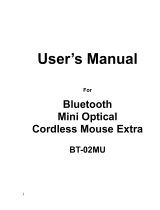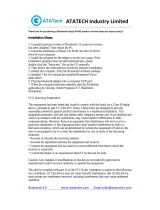BLUETOOTH
ADAPTER /
MICRO ADAPTER
QUICK INSTALL
GUIDE
Models 179010, 179058,
179201 & 179218
Thank you for your purchase of the
MANHATTAN
®
Bluetooth Adapter,
Model 179010 (100m) or 179058 (20m);
or Bluetooth Micro Adapter, Model
179201 (50m) or 179218 (10m).
Adding Bluetooth capability to any
notebook or desktop PC with a USB
port, this device helps create ad hoc
networks to share les and resources
without adding wires, cables or costly
equipment. (Instructions on back.)
MH-179010/179058/179201/179218 -QIG- 0408- 03
•
Piconet and
scatternet compatible
•
Built-in security (with a
protective cover on 179010 & 179058
•
Micro Adapter stays installed during
transport
•
Plug and Play installation; Windows
compatible
•
Lifetime Warranty
Copyright © MANHATTAN
All products mentioned are trademarks or registered trademarks of their respective owners.
MANHATTAN
®
offers a complete line of PC Components, Peripherals, Cables and
Accessories. Ask your local computer dealer for more information or visit us online at
www.manhattan-products.com
Micro Adapter Models
179201 & 179218
Adapter Models
179010 & 179058
SPECIFICATIONS
Standards/Certications
• Hi-Speed USB 2.0, CE, FCC,
Bluetooth v2.1 + EDR
Radio
• Freq. range: 2.4–2.483 GHz
• Data rate: up to 3 Mbps
• Range:
- 179010: to 100 m (328’)
- 179058: to 20 m (65.6’)
- 179201: to 50 m (164’)
- 179218: to 10 m (32.8’)
• Modulation type: GFSK
(1 Mbps); D/4-DOPSK
(2 Mbps); 8DPSK (3 Mbps)
• Spread spectrum: FHSS
• I/O interface: Hi-Speed
USB 2.0
• Input power: 5 V (USB
power)
• Sensitivity: -82 dBm
(typical), GFSK
• RF output power: 13 dBm
(typical), GFSK
Supported Proles
• See back of sheet
Physical
• Chipset
- 179010/179058: ISSC
- 179201/179218: CSR
• Built-in antenna
• LED activity indicator
(179201/179218 only)
• Dimensions:
- 179010/179058: 51 x 16
x 8 mm (2.0 x 0.6 x 0.3 in.);
5.7 g (0.2 oz.)
- 179201/179218: 19 x 12
x 5.5 mm (0.75 x 0.5 x
0.2 in.); 1.8 g (0.68 oz.)
System Requirements
• Windows 2000/XP/Vista/7
• Available USB port
Package Contents
• Bluetooth Adapter or
Bluetooth Micro Adapter
• Driver/software CD
• Quick install guide

BASIC INSTALLATION
Below is the basic software installation procedure. For detailed information
on the use of the applications, refer to the software Help le.
1. Click “setup.exe” to start the installation.
2. Choose the setup language from the drop-down menu; click “OK.”
3. Follow the on-screen instructions displayed by the Install Wizard.
4. When prompted with a “Restart your system” message, click “Yes.”
5. Connect the Bluetooth Adapter to a USB port on the computer.
6. Start up BlueSoleil: On the desktop, go to Programs, then IVT Bluesoleil,
then Bluesoleil.
7. When the “Version Information” window displays, click “OK.”
8. When the BlueSoleil
main screen displays,
click the orange ball
in the middle of the
screen to start
searching for any
Bluetooth devices,
which, when found,
are displayed as
device icons
“orbiting” the ball.
9. Double-click on a
device icon to browse its service. NOTE: In some cases, you need to
establish a “trusted” relationship between BlueSoleil and the remote
device by inputting the same password on both sides. On the BlueSoleil
side, enter a password in the “Passkey” eld when the “Enter Bluetooth
Passkey” window displays.
10. After the pairing procedure succeeds, a check mark appears beside
the device icon and available service icons will be highlighted.
11. Click one of the highlighted service icons and BlueSoleil will establish
a Bluetooth connection to the remote device. The device icon changes
to green and a line appears between the ball and the device icon.
Supported Proles
• Serial Port, Dial-Up Networking, File Transfer, Human Interface Device,
Hardcopy Cable Replacement, Headset, Object Push, Synchronization
• Windows-only Proles: FAX, Personal Area Networking, LAN Access,
Advanced Audio Distribution, Audio Video Remote Control, Basic Imaging
-
 1
1
-
 2
2
Manhattan 179218 Installation guide
- Category
- Interface cards/adapters
- Type
- Installation guide
Ask a question and I''ll find the answer in the document
Finding information in a document is now easier with AI
Related papers
Other documents
-
 Bluetake Technology BT007Si User manual
Bluetake Technology BT007Si User manual
-
 HiFi Works BlueSoleil User manual
HiFi Works BlueSoleil User manual
-
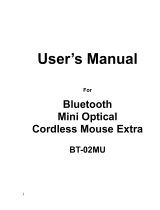 Planex BT-02MU User manual
Planex BT-02MU User manual
-
IVT BlueSoleil User manual
-
Crypto BT 100 User manual
-
Avantree DG40S User manual
-
IVT VB-5881 Micro Bluetooth Dongle User manual
-
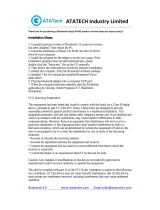 Atatech BT402 Installation guide
Atatech BT402 Installation guide
-
Sweex BT203V2 Owner's manual
-
LevelOne BLH-1200 User manual