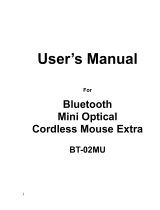Page is loading ...

LevelOne
BLH-1200
Bluetooth Stereo Headset
User Manual
Ver 1.0.0 - 0601
1

Stereo Headset
Stereo Headset & Dongle
with Bluetooth wireless technology
Copyright
This publication, including all photographs, illustrations and software, is protected under interna-
tional copyright laws, with all rights reserved. Neither this manual, nor any of the material con-
tained herein, may be reproduced without written consent of the author.
Copyright 2005
Version 1.0, Dec. 2005
Disclaimer
The information in this document is subject to change without notice. The manufacturer makes no
representations or warranties with respect to the contents hereof and specifically disclaims any
implied warranties of merchantability or fitness for any particular purpose. The manufacturer
reserves the right to revise this publication and to make changes from time to time in the content
hereof without obligation of the manufacturer to notify any person of such revision or changes
Trademark Recognition
Bluetooth is a trademark of the Bluetooth SIG, Inc. (Special Interest Group). The Bluetooth trade-
mark is owned by Bluetooth SIG, Inc. USA.
BlueSoleil is a trademark of IVT Corporation. Winamp is a trademark of Nulsoft Incorporated.
Windows Media Player is a trademark of Microsoft Corporation. Other product names used in this
manual are the properties of their respective owners and are acknowledged.
Federal Communications Commission (FCC)
This equipment has been tested and found to comply with the limits for a Class B digital device,
pursuant to Part 15 of the FCC Rules. These limits are designed to provide reasonable protection
against harmful interference in a residential installation. This equipment generates, uses, and can
radiate radio frequency energy and, if not installed and used in accordance with the instructions,
may cause harmful interference to radio communications. However, there is no guarantee that
interference will not occur in a particular installation. If this equipment does cause harmful
interference to radio or television reception, which can be determined by turning the equipment
off and on, the user is encouraged to try to correct the interference by one or more of the
following measures:
• Reorient or relocate the receiving antenna.
• Increase the separation between the equipment and the receiver.
• Connect the equipment onto an outlet on a circuit different from that to
which the receiver is connected.
• Consult the dealer or an experienced radio/TV technician for help.
2

Shielded interconnect cables and a shielded AC power cable must be employed with this
equipment to ensure compliance with the pertinent RF emission limits governing this device.
Changes or modifications not expressly approved by the system's manufacturer could void the
user's authority to operate the equipment.
About This Manual
This manual provides information for setting up and configuring the Headset Kit. This manual is
intended for home users
Safety Information
• Only use the supplied travel adapter.
• Do not place anything on the power cord. Place the power cord where it
will not be in the way of foot traffic.
• Before cleaning the headset or transmitter, disconnect the travel charger.
Conventions Used in this Manual
The following conventions are used in this manual.
3

Table of Contents
GETTING STARTED WITH THE HEADSET KIT..................................................... 6
UNPACKING AND CHECKING THE CONTENTS ................................................... 6
HEADSET PARTS............................................................................................................ 7
TRANSMITTER PARTS ................................................................................................. 8
HEADSET STATUS LEDS MAIN FUNCTIONS ......................................................... 9
TRANSMITTER STATUS LEDS MAIN FUNCTIONS............................................... 9
CHARGING THE HEADSET AND TRANSMITTER BATTERIES ....................... 10
CHARGING THE HEADSET WITH THE USB CABLE.......................................... 10
CHARGING THE TRANSMITTER WITH THE USB CABLE ................................11
CHARGING THE HEADSET WITH THE TRAVEL ADAPTER ............................ 12
SOFTWARE AND DRIVER INSTALLATION........................................................... 13
INSTALLING DRIVERS FOR THE TRANSMITTER ............................................. 17
OPERATION................................................................................................................... 21
C
ONNECTING THE TRANSMITTER TO AN AUDIO DEVICE................................................. 21
PAIRING DEVICES ....................................................................................................... 22
PAIRING THE HEADSET AND TRANSMITTER .................................................... 22
PAIRING THE HEADSET WITH THE IVT BLUESOLEIL PROGRAM ................. 23
USING THE HEADSET WITH YOUR COMPUTER ............................................... 26
PAIRING WITH A BLUETOOTH ENABLED PHONE............................................ 26
ANSWERING CALLS ................................................................................................... 27
HEADSET OPERATION............................................................................................... 27
ADJUSTING THE VOLUME ....................................................................................... 27
SKIPPING TRACKS.................................................................................................... 27
APPENDIX ...................................................................................................................... 28
T
ROUBLESHOOTING ....................................................................................................... 28
R
ESETTING THE HEADSET .............................................................................................. 28
4

HEADSET AND TRANSMITTER LEDS DETAILED DESCRIPTIONS ...................................... 29
H
EADSET LED.............................................................................................................. 29
USB CONNECTOR ..................................................................................................... 29
AUDIO JACK............................................................................................................... 29
AVAILABLE SERVICES ..................................................................................................... 29
AUDIO CONNECTION............................................................................................... 29
USB CONNECTION WITH IVT BLUESOLEIL........................................................ 30
SPECIFICATIONS......................................................................................................... 30
TRANSMITTER HEADSET ....................................................................................... 30
5

GETTING STARTED WITH THE HEADSET KIT
Congratulations on your purchase! This section covers unpacking the Headset Kit and identifying
components.
Unpacking and Checking the Contents
Unpack the Headset Kit and check that the following items are included:
Transmitter Headset Travel Charger
Utility CD-ROM (Contains drivers, Manual)
USB Cable
Quick Installation Guide
If any item is missing or damaged, repack the Headset Kit and return it to your reseller.
Identifying Components The following illustrations show the headset and transmitter.
6

HEADSET PARTS
Pair/answer button
1
Press to pair with a device “Pairing Devices” on page 22
Press to answer incoming “Answering Calls” on page 27
call
2
Microphone
3
Next
4
Previous
“Skipping Tracks” on page 27
USB Connector
“Charging the Headset with the USB Cable”
on page 10
5
Reset Button “Resetting the Headset” on page 28
6
Power LED
7
Link LED
“Headset Status LEDs Main Functions” on page 9
8
Volume down
9
Volume up
“Adjusting the Volume” on page 27
7

TRANSMITTER PARTS
Stabilizer pin (4) “Connecting the Transmitter to an Audio Device” on page 21
Mode switch (3) “Mode Switch” on page 9
Link LED (2)
Power LED
“Transmitter Status LEDs Main Functions” on page 9
USB connector
(7)
“Charging the Transmitter with the USB Cable” on page 10
“Pairing the Headset with the IVT BlueSoleil Program” on page 23
Pair button (1) “Pairing Devices” on page 22
Audio jack (5) “Connecting the Transmitter to an Audio Device” on page 21
8

HEADSET STATUS LEDS MAIN FUNCTIONS
For more details on the status of the LEDs, see “Headset and Transmitter LEDs Detailed
Descriptions” on page 25
LINK LED POWER LED
Color Function
Yellow flashing Power on, searching
Blue flashing Connected to device
Color Function
Red
Charging
Green
Charging complete
TRANSMITTER STATUS LEDS MAIN FUNCTIONS
For more details on the status of the LEDs, see “Headset and Transmitter LEDs Detailed
Descriptions” on page 29
LINK LED
Color Function
Blue flashing quickly Power on, searching
Blue flashing slowly Connected to device
POWER LED
Color Function
Red
Charging
Green
Charging complete
MODE SWITCH
The mode switch on the transmitter has three positions as described below.
Position Function
Set to Headset when you want to pair
with the headset. See “Pairing
Devices” on page 22
Set to Power when you want to con
9

nect to your computer to charge the
battery. See “Charging the Transmitter
with the USB Cable” on page 11
Set to USB when you want to link with
the IVT BlueSoleil program on your
computer. See “Pairing the Headset
with the IVT BlueSoleil Program” on
page 23
Charging the Headset and Transmitter Batteries
The headset and the transmitter both have a built-in rechargeable battery. Batteries can be
charged through the USB cable or the travel charger.
CHARGING THE HEADSET WITH THE USB CABLE
Refer to the following to charge the headset with the USB cable.
1. Connect the small connector on the USB cable to the headset.
2. Connect the other end of the cable to a USB connector on your computer.
MOST NOTEBOOK COMPUTER USB CONNECTORS ARE HORIZONTAL. THE USB CABLE
SHOULD BE CONNECTED WITH THE USB ICON FACING UP. IF THE USB CONNECTOR ON
YOUR COMPUTER IS VERTICAL, CONNECT THE CABLE CAREFULLY TO AVOID DAMAG-
ING THE CONNECTORS.
The Power LED lights red to indicate charging.
3. Unplug the USB cable when the Power LED changes to green.
10

CHARGING THE TRANSMITTER WITH THE USB
CABLE
Refer to the following to charge the transmitter with the USB cable.
1. Connect the small connector on the USB cable to the transmitter.
2. Set the mode button to Power.
3. Connect the other end of the cable to a USB connector on your computer.
MOST NOTEBOOK COMPUTER USB CONNECTORS ARE HORIZONTAL. THE USB CABLE
SHOULD BE CONNECTED WITH THE USB ICON FACING UP. IF THE USB CONNECTOR ON
YOUR COMPUTER IS VERTICAL, CONNECT THE CABLE CAREFULLY TO AVOID DAMAG-
ING THE CONNECTORS.
The Power LED lights red to indicate charging.
4. Unplug the USB cable when the Power LED changes to green.
11

CHARGING THE HEADSET WITH THE TRAVEL
ADAPTER
Refer to the following to charge the headset with the travel adapter.
1. Connect the small USB connector on the travel adapter to the headset.
2. Connect the adapter to an electrical outlet.
THE TRAVEL ADAPTER CAN BE USED WITH 110V AND 220V (AUTO SWITCHING). IF YOU
NEED TO USE A SOCKET ADAPTER, BE SURE THE ADAPTER IS CORRECTLY GROUNDED
FOR YOUR LOCATION.
The Power LED lights red to indicate charging.
3. Unplug the travel adapter when the Power LED changes to green.
CHARGING THE TRANSMITTER WITH THE TRAVEL ADAPTER
Refer to the following to charge the headset or transmitter with the travel adapter.
1. Connect the small USB connector on the travel adapter to the transmitter.
2. Connect the adapter to an electrical outlet.
12

THE TRAVEL ADAPTER CAN BE USED WITH 110V AND 220V (AUTO SWITCHING). IF YOU
NEED TO USE A SOCKET ADAPTER, BE SURE THE ADAPTER IS CORRECTLY GROUNDED
FOR YOUR LOCATION.
The Power LED lights red to indicate charging.
3. Unplug the travel adapter when the Power LED changes to green.
SOFTWARE AND DRIVER INSTALLATION
Installing the IVT BlueSoleil™ Software
The IVT BlueSoleil software allows you to manage audio transmissions between your computer
and Bluetooth enabled devices.
1. Insert the supplied utility CD into your CD drive.
2. Click Start -> My Computer, and then browse to the CD drive.
13

Choose the language you want and click OK.
Click Next to continue
14

Read the license agreement and click Yes.
Click Next to start the installation.
The installation takes a few minutes, and then the following screen appears
.
15

Click Finish to complete the installation and reboot your computer. When your
computer restarts, the following screen appears.
Click OK to continue. The IVT BlueSoleil program opens.
Click File -> Exit to close the program.
16

To learn about this program, click Help on the main toolbar. The IVT BlueSoleil help application
opens.
The program includes many service such as using your computer as a server. Look in the Help
application for instructions on how to enable these services.
Installing Drivers for the Transmitter
Refer to the following to install drivers for the transmitter.
17

1. Connect the transmitter to a USB connector on your computer.
2. Set the mode switch on the transmitter to USB.
3. The system detects the new hardware and the following screen appears.
18

4. Select the No, not this time radio button and click Next.
5. Select the Install from a list or specific location (Advanced) radio button and click Next.
6. Browse to the WindowsXP folder (or the folder for your OS) on the CD: Cyber Headset -> IVT
BlueSoleil -> USBDrivers -> WindowsXP, and then click OK.
7. Click Next to continue.
8. Click Finish to complete the installation.
19

20
/