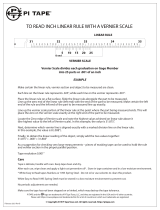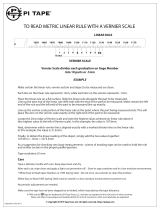Vernier Constant Current System User manual
- Type
- User manual
Vernier Constant Current System is a DC power source with a built-in current probe designed for use in electrochemistry experiments. It can deliver up to 0.6 A of current and is capable of performing a variety of experiments, including electroplating, electrolysis, and determining Avogadro's number. The system is easy to use and can be connected to a variety of interfaces, including LabQuest 2, LabQuest, LabQuest Mini, LabPro, Go! Link, EasyLink, SensorDAQ, CBL 2TM, and TI-Nspire TM Lab Cradle.
Here are some of the features and benefits of the Vernier Constant Current System:
- Delivers up to 0.6 A of current
Vernier Constant Current System is a DC power source with a built-in current probe designed for use in electrochemistry experiments. It can deliver up to 0.6 A of current and is capable of performing a variety of experiments, including electroplating, electrolysis, and determining Avogadro's number. The system is easy to use and can be connected to a variety of interfaces, including LabQuest 2, LabQuest, LabQuest Mini, LabPro, Go! Link, EasyLink, SensorDAQ, CBL 2TM, and TI-Nspire TM Lab Cradle.
Here are some of the features and benefits of the Vernier Constant Current System:
- Delivers up to 0.6 A of current


-
 1
1
-
 2
2
Vernier Constant Current System User manual
- Type
- User manual
Vernier Constant Current System is a DC power source with a built-in current probe designed for use in electrochemistry experiments. It can deliver up to 0.6 A of current and is capable of performing a variety of experiments, including electroplating, electrolysis, and determining Avogadro's number. The system is easy to use and can be connected to a variety of interfaces, including LabQuest 2, LabQuest, LabQuest Mini, LabPro, Go! Link, EasyLink, SensorDAQ, CBL 2TM, and TI-Nspire TM Lab Cradle.
Here are some of the features and benefits of the Vernier Constant Current System:
- Delivers up to 0.6 A of current
Ask a question and I''ll find the answer in the document
Finding information in a document is now easier with AI
Related papers
-
Vernier LabQuest Mini User manual
-
Vernier VP-BTA User manual
-
Vernier Quikstop-15 User guide
-
Vernier Pyranometer User manual
-
Vernier High Current Sensor User manual
-
Vernier ORP Sensor User manual
-
Vernier Dual Range Force Sensor User manual
-
Vernier Respiration Monitor Belt User manual
-
Vernier UVA Sensor User manual
-
Vernier LabQuest Viewer User manual
Other documents
-
Texas Instruments TI-Nspire Manual Book
-
Texas Instruments TINSPIRECX User manual
-
Texas Instruments TI-NSPIRE COMPUTER LINK Owner's manual
-
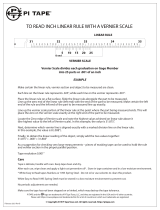 Pi Tape INCH for Linear Rule Operating instructions
Pi Tape INCH for Linear Rule Operating instructions
-
Texas Instruments TI-Nspire User manual
-
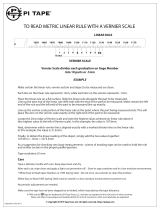 Pi Tape METRIC for Linear Rule Operating instructions
Pi Tape METRIC for Linear Rule Operating instructions
-
Texas Instruments NSCX2/TBL/1L1/A User manual
-
Texas Instruments TINSPIRECXFFP User manual
-
Texas Instruments ti nspire cx User manual
-
Texas Instruments TI-Nspire CX User manual