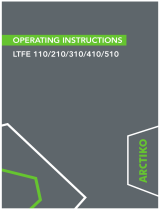EVCO S.p.A. Vcolor 379 | Installer manual ver. 1.0 | Code 144VC379E104
Page 1 of 42
Vcolor 379
Controller for rotating pizza ovens
ENGLISH
144VC379E104

EVCO S.p.A. Vcolor 379 | Installer manual ver. 1.0 | Code 144VC379E104
Page 2 of 42
Important
Read this document carefully before installation and before
using the device and take all the prescribed precautions. Keep
this document with the device for future consultation.
Only use the device in the ways described in this document. Do
not use the device as a safety device.
Disposal
The device must be disposed of according to local
regulations governing the collection of
electrical and electronic equipment.

EVCO S.p.A. Vcolor 379 | Installer manual ver. 1.0 | Code 144VC379E104
Page 3 of 42
Contents
1 INTRODUCTION .................................. 4
1.1 Product description ............................. 4
1.2 Models available and technical features . 5
2 MEASUREMENTS AND INSTALLATION.... 8
2.1 Format features .................................. 8
2.2 Control module measurements and
installation ......................................... 8
2.3 User interface measurements ............... 8
2.4 User interface installation .................. 10
2.5 Installation precautions ..................... 10
3 ELECTRICAL CONNECTION ................. 11
3.1 Vcolor 379M electrical connection ....... 11
3.2 Vcolor 379L electrical connection ........ 12
3.3 Precautions for electrical connection ... 13
4 FIRST-TIME USE ............................... 14
4.1 First-time use .................................. 14
5 USER INTERFACE ............................. 15
5.1 Initial information ............................. 15
5.2 Splash screen .................................. 15
5.3 STAND-BY screen ............................. 15
5.4 ON screen ....................................... 15
5.5 Recipe book ..................................... 17
5.6 Locked display ................................. 17
6 “WEEKLY PROGRAMMED SWITCH-ON"
FUNCTION ....................................... 18
6.1 Initial information ............................. 18
6.2 Setting and activating the function ..... 18
7 MANAGING LOADS ........................... 19
7.1 Initial information ............................. 19
7.2 Temperature regulation ..................... 19
7.3 Rotary plate management ................. 20
7.4 Buzzer management ......................... 20
7.5 Electronics compartment fan .............. 21
7.6 Stand-by/on relay management ......... 21
7.7 Sound relay management .................. 21
7.8 Type 1 or 2 burner block reset (only for
gas ovens) ....................................... 21
8 CONFIGURATION .............................. 21
8.1 Initial information ............................. 21
8.2 List of alarms ................................... 21
8.3 Internal values ................................. 21
8.4 Display cleaning ............................... 21
8.5 Setting the date and time .................. 21
8.6 Languages ....................................... 22
8.7 USB ................................................ 22
8.8 Service ............................................ 22
9 LIST OF CONFIGURATION
PARAMETERS ................................... 23
10 ALARM MANAGEMENT ....................... 29
11 CONNECTIVITY ................................. 31
11.1 Initial information ............................. 31
11.2 EPoCA cloud platform ........................ 32
12 USING THE USB PORT ....................... 33
12.1 Initial information ............................. 33
12.2 Uploading the recipe settings ............. 33
12.3 Downloading the recipe settings ......... 33
12.4 Uploading the settings in the configuration
parameters ...................................... 33
12.5 Downloading the settings in the
configuration parameters ................... 33
12.6 Uploading CSV files to personalise the
graphics, recipes and languages ......... 33
13 ACCESSORIES .................................. 34
13.1 EVCO Inverter .................................. 34
13.2 Safety transformer ............................ 34
13.3 Non-optoisolated RS-485/USB serial
interface .......................................... 34
13.4 USB plug for panel installation ............ 35
13.5 Connecting cables ............................. 35
13.6 Buzzer expansion.............................. 35
13.7 4GB USB flash drive .......................... 35
13.8 EVlinking Wi-Fi RS-485 module .......... 36
13.9 EV3 Web gateway ............................. 36
14 TECHNICAL SPECIFICATIONS ............. 37
14.1 Technical data .................................. 37

EVCO S.p.A. Vcolor 379 | Installer manual ver. 1.0 | Code 144VC379E104
Page 4 of 42
1 INTRODUCTION
1.1 Product description
The Vcolor 379 controller manages rotating pizza ovens powered by wood, gas or electricity. When connected to an EVCO inverter via its
RS-485 serial port, the controller drives the three-phase motor of the rotary plate. Users can choose the direction of rotation (even
pausing the plate between rotations) and adjust its speed. It can also control temperature through one or two analogue inputs, with
independent regulation of the power or temperature of the top and floor heaters, and it has a number of functions like rapid heating and
economy mode. In ovens where it is not possible to control the temperature, the inputs are used to measure and display its current
values.
The controller can save up to 99 recipes. Recipes can be compiled in an ODS file (complete with pictures in BMP or GIF format) and
uploaded to the controller using a USB flash drive, thanks to the innovative programmable platform which allows users to customise their
recipes and add new languages. Recipes can also be altered, overwritten and saved directly from the display and two different recipes
can be switched on and off for every day of the week.
The Vcolor 379 controller consists of a control module with an open frame board, an inverter also with an open frame board (both installed
on the oven) and a remote user interface with a 5-inch (M) or 7-inch (L) capacitive TFT touch-screen graphic display in glass and IP65
protection for easy cleaning. The user interface can be semi-recessed into the front or installed flush with the panel, fitting in perfectly
with the design of the oven.
Users can interact remotely with their equipment and start up/stop working cycles using the EPoCA® cloud platform with Wi-Fi or Ethernet
connectivity (which also enables alternative or parallel control through MODBUS TCP). For more details, compare all the connectivity
options in the Technical Data table and consult the Management and Monitoring Products/Systems and the Connectivity Products/Devices
sections of our website.

EVCO S.p.A. Vcolor 379 | Installer manual ver. 1.0 | Code 144VC379E104
Page 5 of 42
1.2 Models available and technical features
The table below shows the technical features of the models available.
Vcolor 379 M & L
with J/K
thermocouples
Vcolor 379 M & L
with Pt 100 2 wires
EVCO inverter
(Compact, Slim or
Slim Power)
Power supply
Control module 12 Vac 12 Vac
User interface Powered by the control
module
Powered by the control
module
Inverter 230 Vac
Analogue inputs (J/K or Pt 100)
Top probe (activated as chamber probe if
regulation is by single analogue input with power
distributed between the top and floor)
J/K thermocouples Pt 100 2 wires
Floor probe (deactivated if regulation is by single
analogue input) J/K thermocouples Pt 100 2 wires
Digital inputs for NO/NC contact (voltage-free)
ID2 multi-purpose (voltage-free) • •
ID3 economy (voltage-free) • •
Digital inputs for NO/NC contact (high voltage 230 Vac)
Power consumption • •
Thermal switch • •
Type 1/2 burner block • •
Digital outputs (electro-mechanical relays; A res. @ 250 Vac)
Configurable K1 (default top heaters) 5 A 5 A
Configurable K2 (default stand-by/on) 5 A 5 A
Configurable K3 (default floor heater) 5 A 5 A
Configurable K4 (free) 5 A 5 A
Configurable K5 (default chamber light) 5 A 5 A
Configurable K6 (free) 5 A 5 A
Configurable K7 (free) 5 A 5 A
Configurable K8 (free) 5 A 5 A
Configurable K9 (free) 8 A 8 A

EVCO S.p.A. Vcolor 379 | Installer manual ver. 1.0 | Code 144VC379E104
Page 6 of 42
Configurable K10 (default electronics compartment
fan) 5 A 5 A
Configurable K11 (default sound) 5 A 5 A
Configurable K12 (default 1/2 burner block reset) 5 A 5 A
Configurable K13 (free) 8 A 8 A
Communications ports
RS-485 MODBUS • •
USB • •
Connectivity
RS-485 MODBUS RTU (built-in) • •
Wi-Fi EPoCA/MODBUS TCP (optional through the
EVlinking Wi-Fi module powered by controller) • •
Ethernet EPoCA/MODBUS TCP (optional through
EV3 Web gateway) • •
Other features
Rotary plate management •
Cooking timer function • •
Rapid heating function • •
Energy-saving function • •
Weekly programmed switch-on function • •
Recipe book function • •
Clock • •
Alarm buzzer • •
Independent management of the power delivered
to top and floor • •
Independent management of the temperature and
power of the top and floor • •
For more information see the section “TECHNICAL SPECIFICATIONS”.

EVCO S.p.A. Vcolor 379 | Installer manual ver. 1.0 | Code 144VC379E104
Page 7 of 42
The table below lists the purchasing codes of the available models:
Purchasing codes
With J/K thermocouples
Vcolor 379 M (control module + 5” user interface kit):
EVCMC3ADJ2E (flush fit installation)
EVCMC3ADJ2EF (semi-recessed installation)
Vcolor 379 L (control module + 7” user interface kit):
EVCLC3ADJ2E (flush fit installation)
EVCLC3ADJ2EF (semi-recessed installation)
With Pt 100 2 wires
Vcolor 379 M (control module + 5” user interface kit):
EVCMC3ADC2E (flush fit installation)
EVCMC3ADC2EF (semi-recessed installation)
Vcolor 379 L (control module + 7” user interface kit):
EVCLC3ADC2E (flush fit installation)
EVCLC3ADC2EF (semi-recessed installation)
For more models, contact the EVCO sales network.

EVCO S.p.A. Vcolor 379 | Installer manual ver. 1.0 | Code 144VC379E104
Page 8 of 42
2 MEASUREMENTS AND INSTALLATION
2.1 Format features
The control module is available in a split version with an open frame board. User interfaces are available in 5 or 7-inch versions for vertical
operation and have capacitive colour TFT touch-screen graphic displays.
2.2 Control module measurements and installation
Measurements are expressed in mm (inches). Installation is on a flat surface with spacers.
2.3 User interface measurements
The user interface is available in the model which is installed flush and the model which is semi-recessed into the front. The measurements
vary according to the model, as illustrated below in mm (in).
Vcolor 379 M

EVCO S.p.A. Vcolor 379 | Installer manual ver. 1.0 | Code 144VC379E104
Page 9 of 42
Vcolor 379 L

EVCO S.p.A. Vcolor 379 | Installer manual ver. 1.0 | Code 144VC379E104
Page 10 of 42
2.4 User interface installation
Depending on the model, installation can be:
- flush, from behind the panel with threaded studs (not provided) welded to hold it in place;
- semi-recessed, from the front of the panel with spring clips to hold it in place.
2.5 Installation precautions
- ensure that the working conditions for the device (operating temperature, humidity, etc.) are within the set limits. See the
section “TECHNICAL SPECIFICATIONS”
- do not install the device close to heat sources (heaters, hot air ducts, etc.), equipment with a strong magnetic field (large
diffusers, etc.), in places subject to direct sunlight, rain, damp, excessive dust, mechanical vibrations or shocks
- any metal parts close to the control module must be far enough away so as not to compromise the safety distance
- in compliance with safety regulations, the device must be installed properly to ensure adequate protection from contact with
electrical parts. All protective parts must be fixed in such a way as to need the aid of a tool to remove them
- ensure that the thermocouple is properly insulated from contact with metal parts or use already insulated thermocouples.

EVCO S.p.A. Vcolor 379 | Installer manual ver. 1.0 | Code 144VC379E104
Page 11 of 42
3 ELECTRICAL CONNECTION
3.1 Vcolor 379M electrical connection
The diagram below shows the electrical connection of the control device with a 5-inch user interface.
N.B.:
- The USB communications port makes it possible to upload and download the device settings and personalise the graphics,
recipes and languages using an ordinary USB flash drive (see the section “USING THE USB PORT”).
- The RS-485 MODBUS communications port enables connection to the Parameters Manager set-up software or to the modules
for Wi-Fi or Ethernet connectivity to manage the unit using the EPoCA cloud platform or MODBUS TCP systems (see the section
“CONNECTIVITY”).

EVCO S.p.A. Vcolor 379 | Installer manual ver. 1.0 | Code 144VC379E104
Page 12 of 42
3.2 Vcolor 379L electrical connection
The diagram below shows the electrical connection of the control device with a 7-inch user interface.
N.B.:
- The USB communications port makes it possible to upload and download the device settings and personalise the graphics,
recipes and languages using an ordinary USB flash drive (see the section “USING THE USB PORT”).
- The RS-485 MODBUS communications port enables connection to the Parameters Manager set-up software or to the modules
for Wi-Fi or Ethernet connectivity to manage the unit using the EPoCA cloud platform or MODBUS TCP systems (see the section
“CONNECTIVITY”).

EVCO S.p.A. Vcolor 379 | Installer manual ver. 1.0 | Code 144VC379E104
Page 13 of 42
3.3 Precautions for electrical connection
- do not use electric or pneumatic screwdrivers on the terminal blocks of the device
- if the device is moved from a cold to a warm place, the humidity may cause condensation to form inside. Wait about an hour
before switching on the power
- make sure that the supply voltage, electrical frequency and power of the device correspond to the local power supply. See
the section “TECHNICAL SPECIFICATIONS”
- disconnect the device from the power supply before doing any type of maintenance
- locate the power cables as far away as possible from those for the signal
- to reduce reflections on the signal transmitted along the cables connecting the user interface to the control module, it is
necessary to fit a termination resistor
- ensure that the thermocouple is properly insulated from contact with metal parts or use already insulated thermocouples
- for repairs and for further information on the device, contact the EVCO sales network.

EVCO S.p.A. Vcolor 379 | Installer manual ver. 1.0 | Code 144VC379E104
Page 14 of 42
4 FIRST-TIME USE
4.1 First-time use
Proceed as follows:
1. Install the device as shown in the “INSTALLATION” section, taking all the precautions mentioned in the section “Installation
precautions”.
2. Make the electrical connection as shown in the section “ELECTRICAL CONNECTION”.
3. Connect the power supply to the device: the device will show a splash screen for a few seconds.
4. Set the time, date and day of the week; see the section “CONFIGURATION”.
5. Configure the device as shown in the section “LIST OF CONFIGURATION PARAMETERS”.
The following table describes the main configuration parameters. The parameters are listed in the recommended configuration order.
PARAM. DESCRIPTION FACTORY SETTING
P0
type of probe
0 = J thermocouple (only for J/K power board)
1 = K thermocouple (only for J/K power board)
N.B.: this parameter is only relevant for models for thermocouples; this parameter is not
used in the models for Pt 100 probes
0
P1
temperature measurement unit
0 = °C
1 = °F
N.B.: when moving from °C to °F and vice versa, the temperature settings are
automatically converted; check they are correct
0
P2
type of operation
0 = WITH CHAMBER PROBE
1 = WITH TOP AND FLOOR PROBES
0
Next check the remaining parameters are properly set; see the section “LIST OF CONFIGURATION PARAMETERS”.

EVCO S.p.A. Vcolor 379 | Installer manual ver. 1.0 | Code 144VC379E104
Page 15 of 42
5 USER INTERFACE
5.1 Initial information
The controller has the following operating modes:
• “OFF”: no power to the device; the display and all
the loads are switched off.
• “STAND-BY”: the device is powered, the display is on
and all the loads are switched off (except the
chamber light if activated manually).
• “ON”: the device is powered and the display is on;
the loads may be switched on, depending on machine
status.
5.2 Splash screen
When the control module is powered up, it defaults to the EVCO
splash screen for a few seconds.
5.3 STAND-BY screen
After the splash screen, the user interface displays the stand-
by screen:
Hold down the ON/OFF key for a few seconds
to switch the device on.
N.B.: OFF/ON status can be linked to a relay output configured
as “Stand-by/On” (uxc=10); this output will be deactivated
when the controller is ON.
If the "weekly programming" function is enabled by the
parameter (C5 = 1), the Planning key will also be displayed,
making it possible to set weekly programmed switch-ons (see
the section “WEEKLY PROGRAMMED SWITCH-ON”).
The “Configuration” key
allows users to access the list of alarms, view internal values,
start the display cleaning function, set the date, time and
language, manage the USB to download/upload files and
configure parameters and recipes (see the section
“CONFIGURATIONS” for a detailed description of all the
available options).
The “suction hood light” key and the “chamber light” key
manually switch on or off the suction hood light and the
chamber light respectively, even when the controller is in stand-
by.
5.4 ON screen
5.4.1 Initial information
Depending on the construction features of the oven, and
according to whether it has 1 or 2 analogue inputs, the
controller can be regulated in two different ways that have to
be set with parameter P2:
P2 = 0, 1 analogue input (chamber probe)
P2 = 1, 2 analogue inputs (top probe and floor probe)
To exclude oven temperature regulation from the controller’s
functions and only view its values, set parameter r9=1.
5.4.2 Oven regulated by one chamber probe
In this type of oven, separate temperature management for the
top and the floor is obtained by setting the percentage of power
delivered above (top) and below (floor). The percentages can
be set individually and may be linked to each other through
parameter r7.
The following screen is displayed:
The settings for ovens with one chamber probe are as follows:
• chamber setpoint (shown in smaller type to the side
of the chamber temperature)
• top power
• floor power
• cooking timer
• recipe selection
• activation of rapid heating
• activation of economy mode

EVCO S.p.A. Vcolor 379 | Installer manual ver. 1.0 | Code 144VC379E104
Page 16 of 42
• suction hood light
• chamber light
• rotary plate management
5.4.3 Oven regulated by two probes (top and floor)
In this type of oven there are two probes for independent
reading of the top and floor temperatures. Separate
temperature management for the top and floor is obtained by
setting two different temperature setpoints: one for the top and
one for the floor.
The following screen is displayed:
The possible settings for ovens with 2 probes (one for the top
and one for the floor) are as follows:
• top setpoint (shown in smaller type to the side of the
top temperature)
• floor setpoint (shown in smaller type to the side of
the floor temperature)
• top power
• floor power
• cooking timer
• recipe selection
• activation of rapid heating
• activation of economy mode
• suction hood light
• chamber light
• rotary plate management
5.4.4 Oven with 1 or 2 probes but no regulation
(temperature displayed only)
In this type of oven the probes are used to measure the
chamber temperature or the top and floor temperatures only.
The temperature is displayed according to the configuration of
parameter r9; if r9=0 temperature regulation is managed, if
r9=1 there is no temperature regulation.
The following screen is displayed:
OVEN WITH 1 PROBE (CHAMBER)
OVEN WITH 2 PROBES (TOP - FLOOR)
The settings for ovens with two probes are as follows:
• cooking timer
• recipe selection
• suction hood light
• chamber light
• rotary plate management
5.4.5 Light
The On/Off light key
light on light off
manually switches the light on and off when the device is in
stand-by or on. The light can be switched on and off
automatically using parameters “e0” and “e1”.
5.4.6 Economy and rapid heating functions
• Economy function
function deactivated function activated
The energy-saving function can always be activated, except
when rapid heating is in operation. For more details, see the
section “ECONOMY FUNCTION”.
• Rapid heating function
The key is displayed when either one or two analogue inputs are
configured:
function deactivated function activated
The rapid heating function enables the oven to reach its
regulation setpoint in a shorter amount of time by activating the
top and floor heaters at full power. This function cannot be

EVCO S.p.A. Vcolor 379 | Installer manual ver. 1.0 | Code 144VC379E104
Page 17 of 42
activated when the oven is in Economy mode. For more details,
see the section “RAPID HEATING”.
5.4.7 Cooking timer function
There is a timer on the main screen which, when started, counts
down the time; when the time has elapsed, the buzzer sounds
to signal the end of the cooking cycle. This timer has no effect
on regulation.
How to use the timer:
the timer is not running; to start it, press the
key once;
the timer is running; to stop it, press the key
once.
Every time the timer is stopped - either during countdown or
when the set time has elapsed - it displays the last set time.
To change this time, hold the key down for at least three
seconds: a numerical keypad will appear to set the new value.
5.5 Recipe book
New recipes can be used or saved using the UPLOAD RECIPE
and SAVE RECIPE keys.
When the UPLOAD RECIPE key is pressed, the following screen
opens. From here a recipe can be retrieved and started up only
(recipes with a default image and the label “Recipe” are recipes
with standard settings). Once the selected recipe has been
uploaded to the main cooking screen, it can be personalised with
an image and a name.
A recipe which has already been loaded and is then changed can
be saved using the SAVE RECIPE key. The following screen
opens and the user chooses where to save it.
Up to 99 recipes can be saved in the recipe book.
5.5.1 Clock and alarms
The “clock” field shows the current date and time, which can be
configured in either EUROPEAN or US format:
EUROPEAN:
US:
If an alarm is active, the following icon will appear in place of
the “clock” field.
By pressing the icon, the page with the active alarms will be
displayed.
5.6 Locked display
Following a period of inactivity of the keypad, which can be set
using parameter e3, the display goes into locked display mode
but the information on the display remains the same. When the
display is touched, the message “PRESS TO UNLOCK” appears:
press down on the message for at least 4 seconds to unlock the
display.
The locked display function can be deactivated using parameter
e3=0.

EVCO S.p.A. Vcolor 379 | Installer manual ver. 1.0 | Code 144VC379E104
Page 18 of 42
6 “WEEKLY PROGRAMMED SWITCH-
ON" FUNCTION
6.1 Initial information
If enabled by parameter C5, the “Weekly programmed switch-
on" function allows the user to programme up to two recipes,
each with 2 switch-ons, for every day of the week.
The recipe will be loaded and the oven will reach the pre-set
temperature for the recipe.
6.2 Setting and activating the
function
To access this procedure, proceed as follows:
1. Make sure at least one recipe has been saved and that
the device is in stand-by; if no recipes have been saved,
the default recipe will be used.
2. Touch the key at the top left of the screen. The
following screen will appear with the default recipe (if it
is the first time it is programmed) or with the previously
used recipe:
To programme a switch-on, proceed as follows:
1. Select the day of the week.
2. Select one of the two recipes; a screen will open to
choose which recipe to upload. Select the recipe:
3. Press on the START and STOP area and a keypad will
appear to change the start and end times of the two
programmed switch-ons. To enable the deferred start,
press the OFF/ON key of the desired recipe; two more
OFF/ON keys will appear under the respective timings
to activate either one or both of the switch-ons.
4.
When programming is complete, press the HOME
key to go back to the stand-by page. The page will
display the day and time of the closest deferred start.
The weekly programme can be changed at any time by
pressing the key and repeating this procedure.

EVCO S.p.A. Vcolor 379 | Installer manual ver. 1.0 | Code 144VC379E104
Page 19 of 42
If the oven is on because a programmed switch-on has
started up, the programming icon will be displayed.
7 MANAGING LOADS
7.1 Initial information
This paragraph describes the loads during normal operation.
To learn the main consequences of an alarm signal, see the
section “ALARM MANAGEMENT”.
7.2 Temperature regulation
Temperature is regulated by activating the related relays (if
configured). When the relay activation is cyclical, switch-ons will
be separated in time as much as possible to minimise the top
and floor relays overlapping when they switch-on. The minimum
relay switch-on is also controlled by parameter r10 (minimum
on/off duration of the output for temperature regulation) which
cannot be set below 10 seconds when the regulation relays are
electro-mechanical.
7.2.1 Devices with one analogue input (chamber
probe)
The oven temperature in this type of device is regulated by the
chamber probe and there are two relay outputs for the top and
floor.
Regulation is always ON-OFF: the outputs are switched on,
according to the power set for each one, either together or in
sequence, until the temperature detected by the chamber probe
reaches the working setpoint. They are switched on again when
the temperature falls below that set by parameter r0 ("working
setpoint - r0").
The switch-on cycle period is set in seconds by parameter r8.
The switch-on time for each load is calculated as follows:
Ton = r8 * power/100
Toff = Ton - r8
The top and floor powers can be linked to each other by setting
parameter r7 to 1 or 2 (this enables the constraint between the
power delivered to the top and the power delivered to the floor).
If r7 = 1, the setting for the power delivered to the top causes
automatic adaptation of the power delivered to the floor, and
vice-versa, so as to guarantee that the sum of the two power
values is always 100.
If, on the other hand, r7 = 2, the power selected for the top
(within the range 0-100%) has priority, so the maximum power
that can be set for the floor must not exceed the remaining
power calculated using the formula "max. power range - top
power set".
Examples:
- if the top power is set to 80%, the power of the floor can be
set from 0% to 20% max.
- if the top power is set to 50% and the floor power to 50%, if
the power of the top is increased, from 50% to 70% for
instance, the power of the floor is automatically decreased
(from 50% to 30%).
7.2.2 Devices with 2 analogue inputs (top and floor
probes)
This type of device has two different independent oven
temperature regulation systems: one operates the top probe,
the other the floor probe, each linked to a top and a floor relay.
Regulation is always ON-OFF: the outputs are switched on,
according to the power set for each one, either together or in
sequence, until the temperature detected by each probe
reaches the working setpoint. They are switched on again when
the temperature falls below that set by parameter r0 ("working
setpoint - r0").
The switch-on cycle period is set in seconds by parameter r8.
The switch-on time for each load is calculated as follows:
Ton = r8 * power/100
Toff = Ton - r8
The top and floor powers can be linked to each other by setting
parameter r7 to 1 or 2 (this enables the constraint between the
power delivered to the top and the power delivered to the floor).
If r7 = 1, the setting for the power delivered to the top causes
automatic adaptation of the power delivered to the floor, and
vice-versa, so as to guarantee that the sum of the two power
values is always 100.
If, on the other hand, r7 = 2, the power selected for the top
(within the range 0-100%) has priority, so the maximum power
that can be set for the floor must not exceed the remaining
power calculated using the formula "max. power range - top
power set".
Examples:
- if the top power is set to 80%, the power of the floor can be
set from 0% to 20% max.
- if the top power is set to 50% and the floor power to 50%, if
the power of the top is increased, from 50% to 70% for
instance, the power of the floor is automatically decreased
(from 50% to 30%).

EVCO S.p.A. Vcolor 379 | Installer manual ver. 1.0 | Code 144VC379E104
Page 20 of 42
7.2.3 Rapid heating
The rapid heating function is activated using the key; this
function will force activation of the heaters, regardless of their
regulation percentage, to reach the chamber temperature as
rapidly as possible during the pre-heating phase.
The parameters are set as follows:
• c6: this activates the "rapid heating" function when the
device is switched from stand-by to on.
• c7: chamber temperature above which the "rapid heating"
function is interrupted. If c7 is set to 0, the function stops
when the working setpoint is reached.
N.B: this function cannot be activated if the Economy function
is running.
7.2.4 Economy function
The Economy function reduces consumption and is activated
using the key. The maximum duration of the Economy
function is set by parameter c8.
• Devices with one analogue input
The function cannot be activated in these devices if the
"rapid heating" function is in progress.
Consumption is reduced by decreasing the percentage of
power delivered to the top and floor through parameter c9.
The ratio is as follows:
power in Economy= power set * c9/100
In this configuration, the key is always present on the main
screen.
• Devices with 2 analogue inputs
The function cannot be activated in these devices if the
"rapid heating" function is in progress.
Consumption is reduced by inhibiting simultaneous
activations of the relay outputs.
For ON-OFF regulation, the switch-on cycle periods are set
in seconds by parameter r8. The switch-on time for each
load will be half that period, r8/2 seconds, and switch-ons
will be separated in time so as to avoid overlapping.
In this configuration, the key is always present on the
main screen.
7.3 Rotary plate management
The three-phase motor which turns the rotary plate is controlled
by an EVCO inverter connected to the controller through an RS-
485 serial port.
A series of keys appear on the screen and have the following
functions:
Activation and deactivation of the rotary plate
This key indicates that the plate is rotating; press it to halt
rotation.
This key indicates that the plate is not rotating; press it to start
rotation.
Direction of rotation and pause time when changing direction
The red key shows which direction has been set.
Press the number to change the pause time when changing
direction; a screen with a numeric keypad will open to set the
new value.
If this configuration is displayed (parameter TIP=1), two fixed
speeds can be set:
Minimum plate rotation time: the value indicates the time (in
seconds) needed for the rotary plate to make one complete
rotation. If this time has been selected, the key will be red; if
not, it will be black.
Maximum plate rotation time: the value indicates the time (in
seconds) needed for the rotary plate to make one complete
rotation. If this time has been selected, the key will be red; if
not, it will be black.
To change the time needed for the rotary plate to make one
complete rotation, press the number.
If this configuration is displayed (parameter TIP=0), the
number indicates the time needed for the rotary plate to make
one complete rotation. To decrease or increase this value, press
the or the key respectively.
N.B.: as the motor has a gear reducer, care must be taken
to set the correct “Total motor shaft reducer” value for
the RT parameter.
7.4 Buzzer management
The buzzer is activated in the following situations:
• at the end of the cooking cycle (see parameter c0)
• on activation of an alarm.
N.B.: buzzer activation can be linked to a relay if configured as
“Sound” (uxc=11).
The buzzer can also be placed outside the electronics
compartment using an expansion device, supplied as an
accessory (CT1ES0070000), which must be connected to the
relevant connector on the power board (see the section
“ELECTRICAL CONNECTION”).
Page is loading ...
Page is loading ...
Page is loading ...
Page is loading ...
Page is loading ...
Page is loading ...
Page is loading ...
Page is loading ...
Page is loading ...
Page is loading ...
Page is loading ...
Page is loading ...
Page is loading ...
Page is loading ...
Page is loading ...
Page is loading ...
Page is loading ...
Page is loading ...
Page is loading ...
Page is loading ...
Page is loading ...
Page is loading ...
/