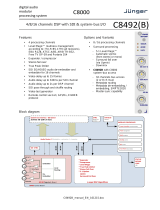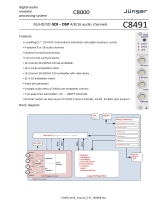Page is loading ...

C8817-3_manual EN_151119.doc
digital audio
modular
processing system
C8000
Electrically Isolated GPI/O
C8817
Features:
• Parallel remote GPI/O interface
• Electrically isolated I/Os
• 8 GPIs by optical coupler with current source and bridge rectifier
• Inverter for input logic
• 8 GPO (TALLY) relays with change over contact (N.O.)
• Electrically isolated 5V aux voltage supply
• 24x comprehensive two operands logical operation
Functional description:
Each of the 8 GPOs may be addressed from C8k modules (see module manual)
by sending a predefined GPO number to the CAN bus. The C8817 is permanently
listening to the CAN bus. If it reads such a number, the associated GPO
will be activated. There is a maximum of 127 GPO numbers.
The GPOs may be logically inverted, i.e. a N.O. relay contact becomes N.C.
If one of the 8 GPI inputs is activated, the C8817 will send a predefined
GPI number to the CAN bus. C8k modules are permanently listening
to the CAN bus for such numbers. If any of the C8k modules reads such a number,
the predefined action will be performed by the module.
There is a maximum of 127 GPI numbers. The GPIs may be logically inverted,
i.e. an input now needs 5V for de-activation.
Principle of the GPI circuit:
At the GPI input there is a bridge rectifier, i.e. you do not need to care about the polarity
of the input voltage. A current source in line with the optical coupler limits the current.
An input voltage between 3V and at 24V max. must be applied to activate the GPI.

digital audio
modular
processing system
C8000
Electrically Isolated GPI/O
C8817
Page 2/
8
If you have open collector outputs or simple relay closures as the driving GPOs (this technique is
commonly known as "low active" and will be found in most legacy equipment),
you must wire up an auxiliary voltage supply.
The device provides such auxiliary power supply. It offers an isolated 5 V source that you can imagine
as a battery.
Here is an example of to wire up GPI #4:
We strongly recommend using a wire for ground connection instead of using the chassis common
grounds of an installation.
Electrical specifications:
Function General purpose inputs and outputs interface board (GPIO)
8 general purpose inputs (GPI), isolated, bidirectional
Connector type HD D-Sub26 connector female (3 rows)
Input conditions 3 … 24Vdc, < 5mA@5Vnom.
GPI
(External)
Auxiliary supply 5Vdc (nom.), 200mA (max.), isolated, same for
GPI and GPO
8 general purpose outputs (GPO), isolated, relay change over (SPDT)
Connector type HD D-Sub26 connector female (3 rows)
Output conditions 48Vac/dc (max.), 1…250mA
GPO
(External)
Auxiliary supply 5Vdc (nom.), 200mA (max.), isolated, same for
GPI and GPO
Power Supply 5Vdc (4.75 … 5.25V), max. 500mA
Dimension 3RU, 4HP, 160mm depth (DIN41612 backplane connector)
Environmental Operating temperature 0 … 40ºC,
Non-operating -20 … 70ºC,
Humidity < 90%, non-condensing
General Features • 127 virtual plus 8 physical (external) general purpose inputs (GPI)
• 127 virtual plus 8 physical (external) general purpose outputs
(GPO)
• GPOs can be generated from GPIs by logical expressions
• Isolated auxiliary supply for switches/buttons or LED signalization
5 V isolated
918 4
GPI 4b
22 GPO
relay or open collector
26 pin GPI connector
GPI 4a

digital audio
modular
processing system
C8000
Electrically Isolated GPI/O
C8817
Page 3/
8
Pin assignment of the GPI/O connectors:
Important Note: The 5V isolated voltage supply is connected to both the GPI and the GPO connector in
parallel. It may be used for external wiring in case there is no system power supply for GPI/O operation
available.
connector :
GPI
female 26 pin D-Sub
1 GPI_1a
2 GPI_2a
3 GPI_3a
4 GPI_4a
5 GPI_5a
6 GPI_6a
7 GPI_7a
8 GPI_8a
9 +5V
10
11
12
13
14
15
16
17
18 -5V
19 GPI_1b
20 GPI_2b
21 GPI_3b
22 GPI_4b
23 GPI_5b
24 GPI_6b
25 GPI_7b
26 GPI_8b
connector :
GPO
female 26 pin D-Sub
1 GPO_1_common
2 GPO_2_common
3 GPO_3_common
4 GPO_4_common
5 GPO_5_common
6 GPO_6_common
7 GPO_7_common
8 GPO_8_common
9 +5V
10 GPO_1_N.C.
11 GPO_2_N.C.
12 GPO_3_N.C.
13 GPO_4_N.C.
14 GPO_5_N.C.
15 GPO_6_N.C.
16 GPO_7_N.C.
17 GPO_8_N.C.
18 -5V
19 GPO_1_N.O.
20 GPO_2_N.O.
21 GPO_3_N.O.
22 GPO_4_N.O.
23 GPO_5_N.O.
24 GPO_6_N.O.
25 GPO_7_N.O.
26 GPO_8_N.O.

digital audio
modular
processing system
C8000
Electrically Isolated GPI/O
C8817
Page 4/
8
Installation:
CAN ADDR Set the CAN ADDR rotary encoder to an address, which is not in
use by another module of a C8000 frame (for details regarding
CAN addressing, see C8000 system manual).
SW3A Position towards the bottom enables the CAN “+16” address
schema to handle up to 32 modules. If "+16" is turned on,
addresses set by the rotary encoder counting from 0x10 to 0x1F.
SW3B Position towards the bottom sets the CAN speed to 1Mbit/s.
This function requires a Rev.3 of the hardware or a modification:
[Engineering Change Notice (-82)] of a Rev.2 module.
Important Note! For a certain number of modules like the C8491/2 it is possible to communicate with a
CAN bus speed of 1MBit/s. This provides more bandwidth to move measuring data from the module via
the frame controller to the J*AM based loudness logger. Be sure that all parties hereto within a frame are
working with the same CAN bus speed.
INIT Pressing the INIT button during power up will initialize the module
parameters to factory default values.
INIT
BOOT
CAN
ADDR
SW3A: ID+16
SW3B: H-CAN
1 2

digital audio
modular
processing system
C8000
Electrically Isolated GPI/O
C8817
Page 5/
8
Web browser based GUI:
OVERVIEW The example below shows a C8817 (Name: “GPI-O FRAME”)
Clicking on the spanner tool within the module graphics of the C8817 will open the pages of the
module.

digital audio
modular
processing system
C8000
Electrically Isolated GPI/O
C8817
Page 6/
8
DEVICE
INFO
Device Name You can assign the module a name (up to 16 digits).
Platform Hardware related information (Rev.3)
Parameter Version Indicates the implemented set of control parameters.
FIRMWARE
Controller The module controller firmware version.
RESET
Restart Module <RESTART> performs a warm start (soft reset).
Initialize and Restore <INITIALIZE> restores the factory default values for all
Factory Defaults parameters of the module including all presets.
BACKUP / RESTORE
Backup Settings and <BACKUP> will put all active parameters and the content of all
Presets to File presets into an XML file. You may store such file on a PC.
Restore Settings and You may select [browse for] a matching XML file from a PC.
Presets from File <RESTORE> will overwrite all active parameters and the content
of the presets with the content of the backup file.
The name of the selected file will appear to the right of the
<Browse> button.

digital audio
modular
processing system
C8000
Electrically Isolated GPI/O
C8817
Page 7/
8
SETUP
Electrical Isolated This check box turns on the auxiliary 5V power supply.
5V Aux Voltage For smaller installation (where no centralized GPI/O supply is in
place) it may be used as the feed for the GPIs and/or to drive
destinations of the GPOs.
General remark:
The logical GPI/O numbers within a C8k system are strictly separated (127 GPO numbers, 127 GPI
numbers) from each other so a hardware GPI/O module may distinguish between GPIs and GPOs.
As a consequence there is no way to connect the GPIs of a C8k modules to a GPO of another one by
using the same logical GPI and GPO number. The C8817 closes this gap. It offers the feature to
convert GPO numbers into GPI numbers.
Important Note! The system of GPI/Os throughout a C8k frame has no plausibility check!
Great care must be taken to avoid same logical numbers being assigned to different functions, because it
will activate multiple functions, causing great confusion in bigger installations, e.g. where Junger
HW remote controller is in place or GPIs are connected with automation systems or GPOs are connected
with other management systems!
Beside the assignment of logical GPI/O numbers to the 8 hardware GPI/Os of the module you are able
to define logical combinations of all 4 components (hardware GPI/Os and module GPI/Os) to form a
result that can be assigned to two independent destinations in parallel.

digital audio
modular
processing system
C8000
Electrically Isolated GPI/O
C8817
Page 8/
8
GPI/O LOGIC OPERATION
Each logical operand has a pull-down menu to select a specific variable:
Nr. [1 … 24]
Number of the result line for reference within the Operand
pull down.
Operand [OFF / Card-GPI 1 … 8 / System-GPO 1 … 127 / Result1 … 24]
Inv. Inverts the actual logical status of this operand.
Soft LED [grey / green]
Operator [OFF / OR / AND / XOR / TOGGLE]
The logical operation that will be performed on the two operands.
Result [OFF / Card-GPO1 … 8 / System-GPI1 … 127]
Two results in parallel can be defined.
Soft LED [grey / green]
<T> Test switch
Turns operands temporarily active to simulate the function.
Important Note! For logical expressions you can only use Results from lines above. I.e. Result #1 will
work in expression of line #2 and below. E.g. will Result #16 not work in lines #15 and above.
/