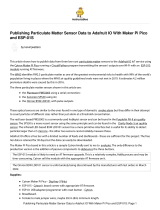Page is loading ...

Arduino WiFi Dual boards
These new boards have two processors on them; both the traditional ATMEGA chips as well as the ESP8266 WiFi
chips. This allows them to act as co-processors to each other and provide WiFi functionality to your projects.
As they are two separate processors, you must upload code to both processors for them to function. In the
source code, they will be able to communicate to each other through Serial.read() and Serial.write()
commands. You can set this by configuring the dip switches as per the table below, so that the
USB/programmer can communicate between both processors individually. Once you have finished
programming, configure the dip switches so both of the processors can communicate with each other to send
messages back and forth.
You will find there is 8 dip switches on the board, labelled 1-8. You will need the following configuration:
When you want to …
Dip Pins
1
2
3
4
5
6
7
8
… Program
the Arduino MCU
OFF OFF ON ON OFF OFF OFF OFF
… Program
the ESP8266 Chip
OFF OFF OFF OFF ON ON ON OFF
… Communicate
b
etween
Computer serial and the ESP8266 OFF OFF OFF OFF ON ON OFF OFF
… Connect the
ESP8266 Serial to
the ATMEGA Arduino Serial ON ON OFF OFF OFF OFF OFF OFF
Please note, when programming the ESP8266, you must manually press reset on the board to restart the ESP8266 and
enable it to receive the programming instructions. Do this when it begins to say “uploading” on the arduino IDE. This
manual assumes you have configured the IDE to program ESP chips, such as mentioned in the XC3802 Manual.
For example:
When programming the Arduino Code, you must have switches 3 and 4 ON, and the others are off.
Then when you want to upload the ESP8266 Code, you can switch 5,6, and 7 ON, and all the others are
switched off.
You can check with the serial monitor for the ESP8266 code, by turning switch 7 OFF (as a failsafe
against reprogramming)
Finally, when both codes are uploaded, you switch all switches off and turn on switches 1 and 2.
This will enable your Arduino code to communicate to the ESP8266, and visa-versa, through the use of
Serial.write() and Serial.read() commands, at whichever baud-rate that you define in code.
Test each bit of code against the serial monitor to ensure that the flow is correct, and use the provided example
code as a basis for your programming.
/