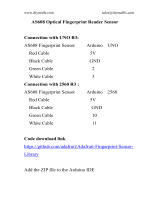Page is loading ...

www.diymalls.com [email protected]
www.diymalls.com [email protected]
1. Install CH340 driver, the name is CH341SER.EXE
Once installed successfully, you can check it in
computer-device manager to find the COM port as
below:
2. Switch the 01S Programmer to PROG side(right
side)
3. Insert the programmer into computer’s USB port,
Open Arduino IDE, choose Board: Generic ESP8266
Module, choose the library you want to upload ,

www.diymalls.com [email protected]
www.diymalls.com [email protected]
then click Upload
4. Once the information shows: connecting, then you
can insert the 01S into the programmer

www.diymalls.com [email protected]
www.diymalls.com [email protected]
5. After inserting, the information will shows Writing
at XXX
6. Once the code upload successfully, you can switch
the programmer to UART side and open Arduino
IDE’s Serial Monitor window, please choose Both
NL& CR , 15200 baud, the window will print
information
/