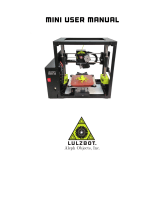Page is loading ...

UPDATE
Adventurer4
TO REACH
HIGHER
SPEED
PRINTING
There is a tag "HS" on the surface.
Firmware version: V3.0 or later
Adventurer 4
Firmware_2.2.8-3.1
Home / Download Center / Firmware / Adventurer Series / Adventurer 4
1. Please ensure that there is no
filament stuck inside the nozzle
before nozzle replacement.
2. If you have performed filament
withdrawal, wait for the nozzle
to cool down before replacing it.
3. Hold the front end clip of the
nozzle and simultaneously pull
it downwards to remove it. Align
the high-speed nozzle directly
with the mounting hole for
replacement.
4. After installation, gently tug the
nozzle. If it doesn't come off, it
is properly installed.
Nozzle replacement shall be
performed when the printer is in
a powered-off state.
1. When switching to a different nozzle, please calibrate the
nozzle temperature. Click [Maintain] - [Change Extruder],
select the nozzle type as [HS0.4-240], and enter the
temperature listed on the corresponding nozzle label.
2. Please click [Maintain] - [Calibration] to perform extruder
calibration after nozzle replacement.
a. Use a USB Drive to Copy the Firmware [downloaded from
the Flashforge official website (www.flashforge.com) -
[Support] - [Download Center] - [Firmware] -
[Adventurer 4] or from the Group].
b. Online Firmware Upgrade via Wi-Fi [There will be a
prompt when the firmware is officially released.]
Extract the firmware package to the root directory of the
USB drive.
Insert the USB drive into the printer and power it on.
The system will automatically initiate the update and
display a prompt when the upgrade is completed.
Turn off the printer and remove the USB drive.
Restart the printer and the upgrade is completed
successfully.
Update the slicing software to Version 5.7.0 or later. [Version
5.7.0 will be released in the middle of July.) Version 5.6.1 still
works.
If you want to test the profile before release, please leave a
message in Flashforge Official User Group and tag @Amy Wen.
The updated slicing software has been adjusted with
corresponding parameters for high-speed printing, and
you can choose the corresponding“Slice Profile”in
[Expert Mode] when slicing.
Q1: Is it possible to print with normal PLA/PLA+ with the
high-speed nozzle and this firmware update? Or is the
high-speed filament needed?
A: Yes. If you use high-speed filament, the print quality will
be better.
Q2: After upgrading to the new firmware, is the original
nozzle still compatible?
A: Yes, it is.
In terms of high-speed printing, it is recommended to use
high-speed filament to get better print quality.
You can click [Maintain] - [Upgrade] to check for the update
status.
[Note: The nozzle type [0.4-240] can also be selected, as the
nozzle temperature and diameter are the same.]
FlashPrint 5
2013-2023 FlashForge All rights reserved.
www.flashforge.com
Change Logs
5.7.0
Nozzle Replacement
Firmware Upgrade
Note
Clip
Note
Update the slicing software [FlashPrint 5]
Q & A
Note
/