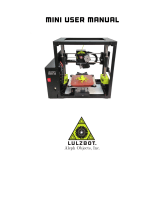Note: When printing non-flexible filaments, users can choose the placement location
of filaments by themselves; When not printing, the filament support can be bent 90
degrees, and the upper cover of the equipment can be closed at this time.
F Extruder Flexible Filament Loading Instructions
The Creator 4 F extruder is specially designed for printing flexible filaments. Due to the
characteristics of flexible filaments, the materials are soft, and thus the filament feeding
resistance is huge when passing it through a long filament guide tube, so it is not
suitable for loading and installing the filament in the filament bin on the right side. When
printing flexible filaments, it is necessary to match a separate filament support and load
the filament directly from above the extruder.
Installation method of the support:
1. Fix the metal support above the mounting hole on the right side of the equipment with
screws;
2. Install the material barrel on the metal material rack and screw it tightly;
3. Put the filament spool on the filament support.
Completed installation diagram:
www.sz3dp.com www.flashforge.com