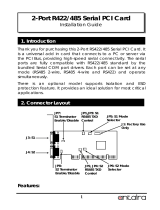Page is loading ...

Thank you for purchasing this Multi-port R-S422/485 serial PCI Card. It is
a high performance serial port adapter that is specially designed to
connect RS-422(4-wire) or RS-485(2-wire) serial devices to any
computer with PCI slots. It supports all enhanced features with its
16C950 UARTs that defined by serial port specifications.
Features:
Fully PCI Bus Specifications 2.2 compliant
16C950 UART, built-in 128-byte on-chip FIFO
Up to 921.6 Kbps baud rate, over 700 Kbps data throughput
Precise RS485 ATTA
TM
(Auto Transceiver Turn Around) feature to
disable the line driver by hardware
Optional 15KV ESD surge and optical isolation protection models
are available
Supports Windows 98SE, 2000 and XP, 2003, Vista
MSC-104B / MSC-104B-SI
Installation Guide
1. Introduction
2. Connector and Jumper Layout
Termination Resister
Enable/Disable Jumpers
JP3: S1
JP4: S2
JP5: S3
JP6: S4
J1: S1~S4
External
Connector
for Octopus
Cable
JP2: UART
Clock Selector
JP1: RS422/485
Mode Selector
JP1: 7 Spare Jumpers (no
function, keep the jumpers only

PCI Multi-port Serial Card
2
RS-485 User: Since the factory jumper settings are initially set at
2-wire RS-485 mode. There is no need to change any jumper
settings from the default settings.
RS-422 User: Change the mode jumper away from the”485”
position. Keep the other settings unchanged.
1.
Mode Jumpers:
Mode Settings for all S1~S4 Ports (JP1):
Jumper Name
Jumper Positions
Mode and Termination Resistor
Setting
422/485 422
4-wire RS-422 mode
485
(Default)
2-wire RS-485 mode
S1L/S1H
S1L
(Default)
Reserved for Future Use. Please do
NOT change it.
NO ECHO/ECHO
NO ECHO
(Default)
No echo data
ECHO
Transmitting data will be echoed
back
S2L/S2H
S2L
(Default)
Reserved for Future Use. Please do
NOT change it.
Please note that if the mode were set at “422” mode, the ECHO settings
will take no effect.
The Echo mode is useful for the application program to detect if the
RS-485 bus were in a collision. If the echoed data was not equal to the
transmitted data, then the bus was in a collision.
422
S1L
NO ECHO
S2L
3. Jumper Settings
485
S1H
NO ECHO
S2H

PCI Multi-port Serial Card
3
2.
S1~S4 Termination Resistor Enable/Disable Jumpers (JP3~6):
Terminator Settings (JP3 for S1, JP4 for S2, JP5 for S3, JP6 for S4):
Jumper Name
Jumper Settings
Termination Resistor Setting
S1 TERM
(S2 TERM)
(S3 TERM)
(S4 TERM)
IN
TXD (DATA- and DATA+)
Termination Resistor Enabled
OUT
(Default)
TXD (DATA- and DATA+)
Termination Resistor Disabled
Note: IN : Jumper Installed
OUT : Jumper Not Installed
3.
JP2: UART Input Clock Speed Selector
RS-485 TXD Termination Resistor
Enable/Disable
UART Input Clock Speed = 14.7456MHZ,
the maximum baud rate is 926.1Kbps.
(Default)
HI
LO
UART Input Clock Speed = 1.8432MHZ,
the maximum baud rate is 115.2Kbps.
HI
LO

PCI Multi-port Serial Card
4
4.
S1~S4 Connector Pin Assignments
The RS-422/485 signals are connected by a DB37 octopus
cable to 4 DB9-male connectors, the DB9-male pin
assignment as follows:
Note:
1. The drivers for Windows are shipped in the following folder
(E:\IO\OXFORD\RS422_485) of the driver CD. The files are in ZIP
format (e.g. V6515_RS422_485.ZIP). Please copy the file to your hard
drive C: or what folder you want, unzip it before proceeding with your
installations. We assumed you copy the file to your hard drive C: root
directory, and the unzipped folder is V6515_RS422_485. Please do
NOT use the drivers in its parent directory, E:\IO\OXFORD, since they
are used for RS232 instead of RS422/485.
4. Driver Installation for Win2000, XP and Vista
1 5
6 9
9 Pins Signal
1 TXD- (DATA-)(A)
2 TXD+ (DATA+)(B)
3 RXD+
4 RXD-
5 GND
6 RTS-
7 RTS+
8 CTS+
9 CTS-

PCI Multi-port Serial Card
5
2. PLEASE DO NOT LET WINDOWS AUTO SEARCH THE DRIVERS
AMONG THE FOLDERS, it will cause problems because the INF files
will be conflict in this case. Instead, please browse to the correct
location (folder) manually to make sure the correct drivers are chosen
and installed correctly.
The Zip file is shipped in this
folder
Drivers for different OS are
unzipped to different folders
/