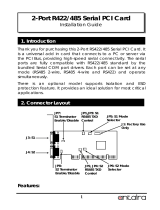Page is loading ...

Bedienungsanleitung
Vers. 1.1 / 29.02.12
User Manual
EX-45352
RS-422/485 PCIe Board
EX-45352IS
RS-422/485 PCIe Board
Surge Protection & Optical Isolation

9
Seriell RS-422/485 PCIe Board English
Thank you for purchasing this 1-Port RS422/485 Serial PCI-Express Card. It is a uni-
versal add on card that connects to a PC or server via the PCIe Bus, providing high-
speed serial connectivity. The serial ports are fully compatible with RS422/485 stand-
ard by the bundled Serial COM port drivers. It can be set at any mode (RS485 2-wire,
RS485 4-wire and RS422) for different type connections.
Feature:
• Fully Compliant with PCI Express Base Specifications, Revision 1.1
• 128-byte On-Chip FIFO and Arbitrary Trigger Levels and Interrupts, Automatic
Hardware/Software Flow Control
• Up to 921.6Kbps Baud Rate
• Supports 5,6,7,8,9-bits Data Framing
• Supports 1, 1.5, 2 Stop Bits
• Support Echo Mode
• 15KV ESD Surge Protection and 2500Vrms Optical Isolation Protection
(only for EX-45352IS)
• Support Win98, ME, 2000, XP(32/64bit),Vista(32/64bit), Win7(32/64bit)
WinCE and Linux
1. Description
2. Packet Content
Before you install the RS-422/485 PCIe card in your PC, check the contents of delivery:
• 1 x RS-422/485 Serial PCI card
• 1 x Octopus cable with 2 x 9 pin male connector
• 1 x LowProfile bracket for small computer case
• 1 x Driver CD
• 1 x User Manual
• Optional 5 Pin Terminal Block (EX-47999)

10
English Seriell RS-422/485 PCIe Board
3. Layout and Jumpersetting
3.1 Layout
JP4: S1
RS-422/485
Mode Selector
JP2, JP5:
RS-485TXD Control
J2:
Factory Use Only
JP8:
S1 Terminator
Enable / Disable
J4: Port 2 (S2)
DB9 male
RS-422/485 Port
J3: Port 1 (S1)
DB9 male
RS-422/485 Port
JP9:
S2 Terminator
Enable / Disable
JP7: S2
RS-422/485
Mode Selector
JP3, JP6:
RS-485TXD Control
3.2 Octopus cable (DB25 female to 2 x DB9 male)
P2
Port 1 (DB 9 pin male connector)
Port 2 (DB 9 pin male connector)
To J2 female connector
(DB 25 male connector)
P1
P1
P2

11
Seriell RS-422/485 PCIe Board English
485-2W
485-4W
422
There are 2 sets of the jumpers to set the settings for port 1 (S1) and port 2 (S2)
respectively.
1. Mode Selection Jumper: JP4 for S1 and JP7 for S2
2. Termination Resistor Enable/Disable Jumper: JP8 for S1 and JP9 for S2
3. Echo or No Echo Selection Jumper: JP5 for S1 and JP6 for S2
4. TXD Control Selection Jumper: JP2 for S1 and JP3 for S2
485-2W = RS-485 Mode with 2-wire (Default)
485-4W = RS-485 Mode with 4-wire
422 = RS-422 Mode
1. Mode Setting:
This jumper is to set the transmission data will be echoed back or not. The Echo
mode is useful for the application program to detect if the RS485 bus has collision. If
the echoed data was not equal to the transmitted data, then the bus was in a colli-
sion. This setting only affects the RS485 2-wire mode. It doesn’t affect RS485 4-
wire, RS422, and RS232 modes.
2. Termination Resistor Enable/Disable:
This jumper enables/disables the 120 Ohm termination resistor between DATA+ and
DATA- of the RS485 transceiver:
OFF ON
OFF = Termination Resistor Disabled (Default)
ON = Termination Resistor Enabled
3. Echo or No Echo Settings:
OFF ON
OFF = No Echo Data (Default)
ON = Transmission data will be echoed
3.3 Jumper setting
JP4 for S1 Port
JP7 for S2 Port
JP8 for S1 Port
JP9 for S2 Port
JP5 for S1 Port
JP6 for S2 Port

12
English Seriell RS-422/485 PCIe Board
4. Hardware Installation
• Turn the system power OFF before installation!
• Use static electricity discharge precautions.
• Remove the chassis cover from your computer
• Locate an unused PCI-Express slot (typically white or ivory) and remove the
corresponding slot cover from computer chassis.
• Plug the RS422/485 PCIe card to the unused PCI-Express expansion slot and
attached the I/O card bracket to the computer chassis screw.
• Put the chassis cover back on the computer.
• Turn ON the power of your computer and peripherals.
• Proceed with Software Driver Installation.
4. TXD Control Setting:
This jumper is used to select the control signal for the transmitter buffer in RS485 2-
wire mode. There are 2 settings are selectable, one is “MAN” (manually) the other
one is “AUT” (automatically, factor default), please keep it at “AUT” in all cases.
MAN AUT
AUT = TXD Control is Automatic (Default)
ON = TXD Control is Manual
(Needs to be Configured Manually in the Device Manager)
5. Factory Use Only Connectors (J1):
This connector is only used for factory production purpose, please don’t install any
jumper or cable on it!
JP2 for S1 Port
JP3 for S2 Port

13
Seriell RS-422/485 PCIe Board English
5. Driver Installation
PLEASE DO NOT LET WINDOWS AUTO SEARCH THE DRIVERS ON THE CD, it
will cause problems because the INF files will be conflict in this case. Instead, please
browse to the correct location (folder) manually to make sure the correct drivers are
chosen and installed correctly.
Note:
Drivers are in each
corresponding folder
1. When the system is powered, Windows will invoke Windows’ New Hardware
Wizard. Click〝 Next 〞to continue, select〝 Install from a list or specific loca-
tion(
((
(Advanced)
))
) 〞and click〝 Next 〞.
2. Select〝 Include this location in the search 〞then click〝
Browse 〞to speci-
fy the driver’s location for your OS (for example, XP is E:\IO\OXFORD2\XP32)
and click〝 Next 〞to continue.
3. Click〝 Next 〞to continue, and click〝
Finish 〞to complete the installation.
4. To check the Installation, right click on〝My Computer〞and choose
〝Manage〞. Choose〝 Device Manager 〞and double click〝 Ports 〞.
5.1 Windows 98, ME, 2000, XP, Vista, Win7 and
Server 2003 / 2008
Bild 1

14
English Seriell RS-422/485 PCIe Board
TXD(-) Pin 1
TXD(+) Pin 2
RXD(+) Pin 3
RXD(-) Pin 4
Ground Pin 5
Pin 1 TX(-)
Pin 2 TX(+)
Pin 3 RX(+)
Pin 4 RX(-)
Pin 5 Ground
6.3 RS-425 (4-wire) Cable Wiring
7. Technical Specification
Power requirements: 12V DC, 150mA (max.)
3.3V DC, 95mA (max.)
Operating temperature: 0
0
to 55
0
C (32
0
to 131
0
F)
Operating humidity: 5% to 95% RH
RS-422/485 PCI card
RS-485 Device
RS-422/485 PCI card
DATA(-) Pin 1
DATA(+) Pin 2
Ground Pin 5
RS-485 Device
6.2 RS-485 (2-wire) Cable Wiring
Pin 1 DATA (-)
Pin 2 DATA (+)
Pin 5 Ground
6.1 Pin connection
DB 9M
Pin Signal Pin Signal Pin Signal
1 TXD- (DATA-) 4 RXD- 7
2 TXD+ (DATA+) 5 GND 8
3 RXD+ 6 9
9 Pin D-SUB male connector (S1 and S2)
6. Pin Assignments and Cable Wiring
/