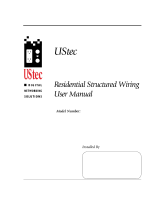Page is loading ...

INSTRUCTION / INSTALLATION SHEET
1X4 Satellite Distribution Module
IS-0346 Rev. A
301 Fulling Mill Road, Suite G
Middletown, PA 17057
Phone (800) 321-2343 / Fax (717) 702-2546
www.onqlegrand.com
©Copyright 2006 by On-Q/Legrand All Rights Reserved. Page 1 of 1
Figure 1
Figure 2
Figure 3
1. INTRODUCTION
The On-Q/Legrand 1X4 Satellite Distribution Module (P/N VM7634) (see Figure 1) combines satellite with
cable, antenna, or other internal video sources and distributes the signal to as many as four locations
throughout the house.
Note: This is not a multiswitch and may require the use of additional components supplied by the
satellite provider.
2. DESCRIPTION
The On-Q/Legrand 1X4 Satellite Distribution Module combines an antenna, CATV, and/or an internal video
network signal and distributes the combined signal to any of 4 locations using up to 4 coaxial feeds from
satellite dishes (LNB's)
• Single bay horizontal mounting bracket (P/N AC1007) included for mounting in On-Q style enclosure
(see Figure 2)
• 4 LNB inputs / 1 CATV/ANT input / 4 outputs (combined satellite and CATV/ ANT)
3. INSTALLATION
Refer to Figure 3 during installation.
A. Snap the 1x4 Satellite Distribution Module onto the included bracket using the push-pins at each corner.
B. To mount the bracket (with module) into the enclosure, insert the tabs on the left side of the bracket into the slots in the enclosure and
push the bracket pushpin into an appropriate hole in the enclosure to secure the bracket (with module) to the enclosure.
C. Connect the incoming cable service line or antenna to the “CATV/ANT” port on the module.
NOTE To add an internal video network, connect the amplified output of any internal video network to the “CATV/ANT” port on the
Module. Internal networks are created by using Video Distribution Modules as combiners in conjunction with an amplifier module.
D. Connect the coaxial feeds from your satellite equipment (these are the feeds that would be used for individual satellite receivers). Your
system may require the use of a multiswitch which could be provided with the satellite dish, be an integral part of the dish, or sold
separately.
E. Connect the cables that lead to the coaxial taps where the satellite receiver(s) will be located into the “EXT 1 – EXT 4” ports on the
module. Since this module works as both a pass-through for satellite, and a splitter for “CATV/ANT”; all taps will have the signal from
the “CATV/ANT” port but only ports with a satellite input will have a satellite signal on them. A diplexer (see Room 1 and Room 2 in
Figure 3) can be used to split the combined signal back into CATV/ANT and Satellite signals.
Example: If satellite cable feeds are plugged into the “DBS 1” port and “DBS 3” port, then a satellite receiver may be plugged into
both the “EXT 1” and “EXT 3” ports but not the “EXT 2 or “EXT4” ports. All ports will “EXT 1-EXT 4” however will have the
“CATV/ANT” signal available to them.
/