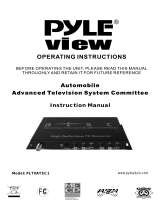1
TABLE OF CONTENTS
Table of Contents
Safety Instructions............................................ 2
Important Information ....................................... 4
Information on Digital Television..................... 6
Digital Television.........................................................................6
Digital Broadcasting and Cable TV.............................................6
Digital Audio................................................................................6
Information on the HDTV Digital Receiver ....... 7
Reception Capability of HDTV Digital Receiver......................... 7
Panasonic HDTV Digital Receiver Model TU-HDS20.................8
Congratulations..................................................9
Customer Record........................................................................9
Care and Cleaning ......................................................................9
Specifications..............................................................................9
Important Notes................................................10
HDTV Digital Receiver Location...............................................10
Connecting Cables...................................................................10
AC Power Supply Cord............................................................10
Satellite Dish Antenna Connection...........................................10
Antenna Installation and Orientation........................................10
Antenna/Cable Connection......................................................11
TU-HDS20 Front Panel.....................................12
TU-HDS20 Rear Panel ......................................13
HD Digital TV Display Formats........................14
HD Digital TV video Formats.....................................................14
Display Format Selection ..........................................................14
Aspect Ratio Selection..............................................................16
Channel and Program Tuning ATSC Reception ......................18
Channel Banner ........................................................................19
Viewing modes..........................................................................22
Dolby Digital (AC-3) Audio ........................................................25
Getting Started..................................................27
Step 1. Connect AC Power Cord..............................................27
Step 1a. Antenna / Cable Connection.......................................27
Step 1b. DIRECTV Satellite Dish Connection...........................27
Step 2. Connection to DTV-Compatible TV..............................28
Step 2a. Connection to RGB Monitor........................................29
Step 2b. Connection to Conventional TV..................................30
Step 3. Digital Tv Reception with DTV-Compatible TV
(no Satellite or Cable Service) ...........................................31
Step 3a. Digital Tv Reception with Conventional TV
(no Satellite or Cable Service) ..............................................32
Step 3b. Digital TV Reception with DTV-Compatible TV
(Cable Service and Terrestrial Antenna).............................33
Step 3c. Digital TV Reception with Conventional TV
(Cable Service and Terrestrial Antenna)............................ 34
Step 3d. Digital 8VSB Cable / Analog Cable Reception
with DTV-Compatible TV....................................................35
Step 3e. Digital 8VSB Cable / Analog Cable Reception
with Conventional TV..........................................................36
Step 4. Turning HDTV Digital Receiver ON.............................37
Step 5. Switching to DTV Mode...............................................37
Step 6. Roller Guide Menu™...................................................37
Step 6a. ACTION/Navigation Button........................................38
Step 7. Antenna/Cable Mode...................................................38
Step 8. HDTV Digital Receiver Connection to
VCR/S-VIDEO VCR.............................................................39
Step 9. Programming Available Channels................................40
Optional Connections.......................................41
HDTV Digital Receiver Connection to Dolby Digital
AC-3 Decoder ..........................................................................41
Remote Control Guide......................................42
Remote Control Functional Key Chart......................................43
Battery Installations and Precautions.......................................45
Special Remote Buttons...........................................................46
Programming the Remote Control............................................49
Remote Control Component Codes.........................................50
Special Features of the HDTV
Digital Receiver...............................................54
Impulse Pay per View...............................................................54
Impulse Pay per View Icons.....................................................55
Software Upgrade Messages...................................................57
Roller Guide Menu™.........................................58
Navigation/ACTION button.......................................................59
Roller Guide Menu Feature Chart....................60
SETUP.....................................................................63
Satellite Setup..........................................................................63
Guide Setup..............................................................................67
Antenna Setup..........................................................................68
Monitor......................................................................................71
System Test..............................................................................72
Access Card.............................................................................73
ADVANCED PROGRAM GUIDE............................74
Direct Channel Entry ................................................................75
Banner Description Icons.........................................................76
Guide Banner Categories.........................................................77
Grid...........................................................................................78
LOCK ......................................................................79
Password..................................................................................79
Movies Limits............................................................................80
TV Limits...................................................................................81
Channel Lock............................................................................82
Spending..................................................................................84
ACCOUNT...............................................................85
Future Purchases.....................................................................85
Past Purchases........................................................................86
OPTIONS ................................................................87
Audio ........................................................................................87
Caption.....................................................................................88
Clock.........................................................................................89
Satellite/Local Tuning Mode.....................................................90
About........................................................................................91
TIMER .....................................................................92
Timer error Messages..............................................................93
Glossary and Acronyms...................................94
Troubleshooting Table .....................................96
Read these instructions completely before
operating.
Specifications are subject to change without notice
or obligation.
Copyright 2000 by Matsushita Electric Corporation of America.
All rights reserved. Unauthorized copying and distribution is a
violation of law.