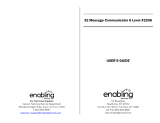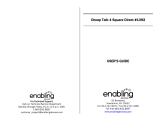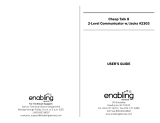Page is loading ...

For Technical Support:
Call our Technical Service Department
Monday through Friday, 9 a.m. to 5 p.m. (EST)
1-800-832-8697
Basic Talk #4047B
USER’S GUIDE
50 Broadway
Hawthorne, NY 10532
Tel. 914.747.3070 / Fax 914.747.3480
Toll Free 800.832.8697
www.enablingdevices.com

Simply said!
Communicate by pressing one of 4 light touch message squares. Device has
easy to use slide-in overlay track, optimal ergonomic angle, and is portable
and light-weight. Record time is 5 seconds per message for a total of 20
seconds. Size: 11"L x 4"W x 2¾"H. Requires 4 AA Batteries. Weight: 1 lb.
BATTERY INSTALLATION:
Make sure unit is in the OFF position by rotating the ON-OFF-VOLUME control
counter clockwise until a "click" is heard. Remove each screw in both battery
compartments and install two brand new “AA” alkaline batteries into each -
four batteries total. Replace both battery covers and screws.
RECORDING MESSAGES:
Using one hand, press and hold the Record button on the underside of the
unit. Using your other hand, press the icon you wish to record on and speak
into the microphone. Your mouth should be 8” – 12” from the microphone
when you make your recording. If you are going to record more than one
message, you may press and hold the record button while pressing the
appropriate icons to record your messages. Maximum record time per
message is 5 seconds. Total record time for the unit is 20 seconds. Please
Note: You can not use more than 5 seconds of record time per message.
PAPER ICON INSERTS:
The Basic Talk 4 uses paper icon inserts that you print from your computer.
You can download the PDF file for the Icon template from our website. Each
icon template sheet makes three inserts. Cut along the dotted lines using
scissors or a paper cutter. It is important to cut accurately along the dotted
line so the icon insert will slide into the Talk 4 icon slot properly. If the insert is
cut too large it will get stuck. (See illustrations on back page) Draw you picture
or word on the icon insert before sliding into the Talk 4 slot. Never draw on the
icon insert after it has been inserted into the Talk 4 as a pen can permanently
damage the surface of the cell.
If you are going to use stickers on your icon insert sheet, they must lay
completely flat otherwise they will get stuck. When sliding the paper icon
insert into the Talk 4 slot, make sure you gently press down the leading edge
of the paper so it will not get stuck on the cell dividers. A small piece of tape
may be used to hold the icon sheet from sliding out of the slot if the Talk 4 will
be moved around. Simply tape the left edge of the insert to the Talk 4 body
using a 1” long piece of tape. If you are laminating your paper icon insert, use
a light laminate such as “Magic Cover” self-adhesive vinyl covering. A very
heavy laminate will decrease the sensitivity of the switch cells.
The leading edge of the icon sheet should not be “rabbit eared” or torn. If you
have Mayer Johnson Boardmaker, you can download the Talk 4 template from
their website.
REPLACING BATTERIES:
Replace batteries regularly. Weak batteries will cause the Talk 4 to act
erratically, such as shutting off while playing messages.
Use brand name ALKALINE batteries ONLY (e.g. Duracell or Eveready
Energizer).
Do NOT use rechargeable batteries.
Do NOT mix new and old batteries.
Do NOT over tighten the battery compartment screws.
To extend battery life, always shut the Basic Talk 4 OFF when not in use.
Always remove batteries when the unit will not be used for extended periods
of time. Dead batteries often leak acid and can cause permanent damage to
the communicator.
CARRYING STRAP:
For safety purposes, the Carrying Strap has thumbscrews with a self-locking
nut to prevent them from being removed from the strap. To prevent a Choking
Hazard, NEVER remove the self-locking nuts.
When attaching the carrying strap, tighten the thumbscrews finger-tight only.
DO NOT OVERTIGHTEN.
The Carrying Strap was designed to carry the Talk 4 from the shoulder only.
NEVER carry the communicator from the neck.
PRECAUTIONS:
Never hit the icon surface with a hard object or permanent damage can result.
Never tape or affix anything directly to the icon switch surface.
Always keep a paper insert installed in the Talk 4 to protect the icons.
Always keep liquids far away from the communicator to prevent permanent
damage to the internal circuitry from spillage.
Rev 10/6/17
/