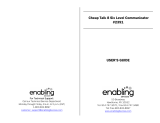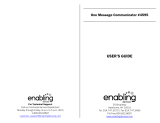Page is loading ...

For Technical Support:
For Technical Support:For Technical Support:
For Technical Support:
Call our Technical Service Department
Monday through Friday, 9 a.m. to 5 p.m. (EST)
1-800-832-8697
customer_support@enablingdevices.com
Hip Talk 12 Communicator with Levels-
#5013
USER’S GUIDE
50 Broadway
Hawthorne, NY 10532
Tel. 914.747.3070 / Fax 914.747.3480
Toll Free 800.832.8697
www.enablingdevices.com

60 messages!
Our bestselling Hip Talk 12 has:
• 5 levels with easy level changer
• 300 seconds of recording time
• Total 60 messages, 5 seconds per message
• Incredible sound quality
• 12 large circular activation pads (7/8" diameter)
• Magnetic snap-on frame allows easy icon changing
• Soft Neoprene carrying bag with clear top and zippered opening
Contoured for the waist
• Adjustable waist strap to fit most
• Sleep mode to save battery life
• Volume control
• Auditory cueing
• On/Off switch
Size: 8½"L x 3"W x 3½"H. Requires 4 AA Batteries. Weight: 1 lb.
OPERATION
OPERATIONOPERATION
OPERATION:
1. Turn the unit over to reveal the battery compartments located on the bottom of the unit. Next
slide off the compartment covers. Observing polarity (+/-), install 4 AA batteries (Not
included). Use alkaline batteries only (e.g. Duracell or Energizer brand). Do not use
rechargeable batteries or any other type of batteries because they supply lower voltage and
the unit will not perform properly. Never mix old and new batteries together or different
brands or types together. Replace covers. (See Fig. 1)
2. Turn the unit ON by rotating the ON//OFF knob clockwise. Please Note: When the unit is first
turned on the LEVEL
LEVEL LEVEL
LEVEL will always be the last Level used before the Hip Talk was turned OFF,
removing and or replacing the batteries. To record each level announcement do the following
steps first press the RECORD
RECORDRECORD
RECORD button and hold, then press the Level changer cell (lower right
hand cell) and speak your message, release both when done recording. To record the next
level announcement first press the Level changer cell it will play a previous message, now
you can record by first pressing the REC button and hold then press the Level changer cell
and speak your announcement. Record all Level announcements this way. (See Fig. 2)
3. To record your messages, depress and hold the RECORD
RECORDRECORD
RECORD button, then depress one of the
11 cells and speak into the microphone. Release both once recording is over. Playback your
message by pressing and releasing the same cell used to record. Each of the remaining cells
can be programmed in the same manner. (The unit will retain recorded information
indefinitely, even if the batteries are removed. Previously stored information will be erased
only when a new recording is performed.)
4. To move to the next level press the bottom right hand cell. This will set the unit to level two.
Record your messages as noted in step 2. Each time the level changer cell is pressed it will
advance to the next level and announce your message. To turn the unit OFF rotate, the
ON/OFF knob counter clockwise, this will turn the unit OFF and when the button is pressed
again it will maintain the last level setting before shutting it OFF.
5. Auditory Queuing:
Auditory Queuing:Auditory Queuing:
Auditory Queuing: Allows the user to hear a message at a lower volume when a cell is
pressed, if this message is the one they want to relay to someone they will press the cell a
second time for the message to play at the normal volume setting. This feature is great for a
visually impaired user, or someone who is unable to read. To set this feature, hold down the
top left and right cell at the same time. The unit will beep to indicate the setting. Auditory
Queuing will stay ON even if the unit is turned OFF or the batteries are removed. To turn this
feature OFF simply press the Top left and right cells again until the unit beeps. The Auditory
Queuing feature is now turned OFF. (See Fig. 3)
6. Low Battery Warning:
Low Battery Warning:Low Battery Warning:
Low Battery Warning: Any time during playback or recording if the unit beeps rapidly this
indicates that the batteries are low. You will need to change the batteries with a new set of
alkaline batteries.
7. Sleep Mode:
Sleep Mode:Sleep Mode:
Sleep Mode: To help conserve battery power the Hip Talk now has a sleep mode which will
power down the unit after one hour of inactivity. To wake up the unit press any cell once, this
will power the unit back up. After this is done the next time a cell is hit a message will play.
8. The overlay window frame is attached to the unit by means of magnets on either side of the
cell pad. To attach the overlay window frame, simply snap in place. To remove the overlay
window frame, simply pull gently up at the sides of the overlay window frame (See Fig. 4).
Making and using your icon sheets:
Making and using your icon sheets:Making and using your icon sheets:
Making and using your icon sheets:
Never tape paper overlays to the message pad, doing so will cause the unit to malfunction. Have
only one overlay in the unit during use, never store additional overlays under the one you are
working with while the device is in use this can also cause a malfunction. Using 3 dimensional
objects as icons or symbols are not recommended with this product.
9. Icon sheets can be made with our Print It! Icon Maker CD item No.4069, (sold separately), or
with Mayer-Johnson’s Board-Maker CD program item No’s. 4008 for Mac computers or
4009 (for Windows PC). If you do not have the most current version of the Board-Maker
program, you will need to download the template (Hip-Talk 12 File name) from
www.mayerjohnson.com. Please contact Mayer-Johnson directly with any questions or
concerns with Board-Maker program or downloading templates from their site. Enabling
Devices does not provide support for Mayer-Johnson’s products.
Important Notes
Important NotesImportant Notes
Important Notes:
::
:
The total recording time for this unit is 300 seconds. This will give you 5 seconds of record time
per message. If your message runs over the allotted 5 second time, your message will be cut off
at the 5 second mark. If your message runs over the allotted time, your message will be cut off.
If the unit fails to operate, or operates incorrectly, the following steps should be performed:
Disconnect the power by removing one of the batteries for 20 seconds, to reset the unit. If
the unit still does not work correctly after the battery is reconnected, replace all the batteries
with fresh batteries.
Make sure there are no obstacles in the way of the message pads and/or that one of the
message pads is not being held down (as this will disable the other message pads).
Care of Unit:
Care of Unit:Care of Unit:
Care of Unit:
The Hip Talk can be wiped clean with any household multi-purpose cleaner and disinfectant. We
recommend Simple Green, which is a non toxic biodegradable all-purpose cleaner.
Do not submerge
Do not submergeDo not submerge
Do not submerge the unit, as it will damage the contents and the electrical components.
Do not use abrasive cleaners,
Do not use abrasive cleaners,Do not use abrasive cleaners,
Do not use abrasive cleaners, as they will scratch the surface of the unit.
Rev
Rev Rev
Rev 5
55
5/25
/25/25
/25/17
/17/17
/17
/