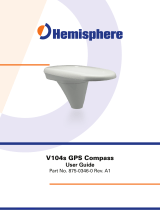Page is loading ...

USER MANUAL
SPAN-SE™
OM-20000124 Rev 9

2 SPAN-SE User Manual Rev 9
Proprietary Notice
SPAN-SE User Manual
Publication Number: OM-20000124
Revision Level: Rev 9
Revision Date: September 2012
This manual reflects SPAN-SE™ firmware version SCD000302RN0000, SPAN-MPPC™ firmware
version SKS000200RN0000 and OEMV firmware version 3.803 with a Q model.
Proprietary Notice
Information in this document is subject to change without notice and does not represent a commitment
on the part of NovAtel Inc. The software described in this document is furnished under a licence
agreement or non-disclosure agreement. The software may be used or copied only in accordance with
the terms of the agreement. It is against the law to copy the software on any medium except as
specifically allowed in the license or non-disclosure agreement.
No part of this manual may be reproduced or transmitted in any form or by any means, electronic or
mechanical, including photocopying and recording, for any purpose without the express written
permission of a duly authorized representative of NovAtel Inc.
The information contained within this manual is believed to be true and correct at the time of
publication.
ALIGN, NovAtel, OEMV, ProPak, and RT-20 are registered trademarks of NovAtel Inc.
OEMV-2, OEMV-3, SPAN, SPAN-SE, SPAN-MPPC, ProPak-V3, and RT-2 are trademarks of
NovAtel Inc.
All other product or brand names are trademarks of their respective holders.
Manufactured and protected under the following U.S. patents:
© Copyright 2012 NovAtel Inc. All rights reserved. Unpublished rights reserved
under International copyright laws. Printed in Canada on recycled paper. Recyclable.
#5,101,416
#5,390,207
#5,414,729
#5,495,499
#5,734,674
#5,736,961
#5,809,064
#6,184,822 B1
#6,211,821 B1
#6,243,409 B1
#6,608,998 B1
#6,664,923 B1
#6,721,657 B2
#6,728,637 B2
#6,750,816 B1
#7,193,559 B2
#7.346,452

SPAN-SE User Manual Rev 9 3
Table of Contents
Proprietary Notice 2
Software License 14
Terms and Conditions 16
Warranty Policy 18
Customer Support 20
Firmware Updates and Model Upgrades 22
Notices 23
Foreword 27
1 Introduction 29
1.1 Fundamentals of GNSS/INS.................................................................................................. 30
1.2 Models and Features ............................................................................................................. 31
2 SPAN-SE Installation 33
2.1 SPAN-SE Hardware Description ........................................................................................... 33
2.2 SPAN-SE Hardware Installation ............................................................................................ 37
2.2.1 Mount Antenna ............................................................................................................ 37
2.2.2 Mount IMU................................................................................................................... 38
2.2.3 Connect Interface Cables ............................................................................................ 38
2.2.4 Connect Power ............................................................................................................ 40
2.2.5 Power Button ............................................................................................................... 40
2.2.6 Connect Additional Equipment .................................................................................... 43
3 SPAN-SE Operation 44
3.1 Definition of Reference Frames within SPAN ........................................................................ 44
3.1.1 Local-Level Frame (ENU)............................................................................................ 44
3.1.2 SPAN Computation Frame .......................................................................................... 45
3.1.3 Enclosure Frame ......................................................................................................... 45
3.1.4 Vehicle Frame .............................................................................................................46
3.2 Communicating with the SPAN System................................................................................. 46
3.2.1 INS Window in Connect............................................................................................... 49
3.3 Software Configuration .......................................................................................................... 50
3.3.1 GNSS Configuration .................................................................................................... 50
3.3.2 SPAN IMU Configuration............................................................................................. 52
3.4 Real-Time Operation ............................................................................................................. 54
3.4.1 Configuration for Alignment ....................................................................................... 55
3.4.2 INS Configuration Command Summary ...................................................................... 55
3.4.3 System Start-Up and Alignment Techniques............................................................... 55
3.4.4 Navigation Mode.......................................................................................................... 57
3.4.5 Data Collection ............................................................................................................ 58
3.4.6 Lever Arm Calibration Routine .................................................................................... 59
3.4.7 Vehicle to Body Rotations ........................................................................................... 60
3.4.8 Vehicle to SPAN Frame Angular Offsets Calibration Routine ..................................... 63
3.5 SPAN Wheel Sensor Configuration ....................................................................................... 64
3.5.1 Wheel Sensor Updates Using the Event Input Lines................................................... 64
3.5.2 Wheel Sensor Updates using the iIMU-FSAS IMU ..................................................... 65

4 SPAN-SE User Manual Rev 9
3.5.3 Wheel Sensor Updates using the WHEELVELOCITY Command ............................... 65
3.5.4 Logging Wheel Sensor Data from SPAN-SE............................................................... 65
3.6 Data Collection for Post Processing ...................................................................................... 66
3.7 Status Indicators .................................................................................................................... 67
3.7.1 SPAN-SE Status LEDs ................................................................................................ 67
3.7.2 SPAN-MPPC Status LED ............................................................................................ 68
3.8 SD Card ................................................................................................................................. 69
3.9 Logging Data to the SD Card.................................................................................................70
3.9.1 Insert the SD Card....................................................................................................... 70
3.9.2 Prepare the Card ......................................................................................................... 70
3.9.3 Select Logs to Send to the SD Card............................................................................ 71
3.9.4 Start and Stop Logging ................................................................................................ 71
3.9.5 Log a Pre-Defined List of Logs .................................................................................... 72
3.9.6 Auto-Logging on Start-Up ............................................................................................ 72
3.9.7 Reading data from the card ......................................................................................... 73
3.10 Adding Timed Camera Triggers........................................................................................... 73
3.10.1 Configuring the Hardware.......................................................................................... 73
3.10.2 Configuring the Software ........................................................................................... 74
3.10.3 Using Timed Event Pulses......................................................................................... 74
3.11 Synchronizing External Equipment ...................................................................................... 74
3.11.1 Configuring a Synchronous Output Pulse.................................................................. 74
3.11.2 Configuring an Input Strobe....................................................................................... 75
3.12 SPAN-SE Ethernet Connection ........................................................................................... 76
3.12.1 Configuring for TCP or UDP Operation ..................................................................... 76
3.12.2 Configuring the Ethernet Connection Settings........................................................... 76
3.12.3 Configuring Log Requests Destined for the Ethernet Port......................................... 77
3.12.4 Connecting to the Ethernet Port ................................................................................ 77
4 Dual-Antenna Functionality 78
4.1 Overview ................................................................................................................................ 78
4.2 Installation.............................................................................................................................. 78
4.3 Configuring ALIGN with SPAN-SE-D..................................................................................... 79
4.4 Configuring ALIGN with SPAN-MPPC-D ............................................................................... 79
4.5 Configuring SPAN with ALIGN on SE-D and MPPC-D Models ............................................. 79
4.5.1 Alignment on a Moving Vessel - Aided Transfer Alignment (Default).......................... 80
4.5.2 Alignment on a Stationary Vehicle - Aided Static Alignment ....................................... 80
4.5.3 Unaided Alignment ...................................................................................................... 80
4.6 SPAN ALIGN Attitude Updates.............................................................................................. 81
5 API Functionality 82
5.1 Overview ................................................................................................................................ 82
5.2 Loading User Applications ..................................................................................................... 82
5.2.1 Verifying Loaded User Applications............................................................................. 83
5.3 Starting, Stopping and Removing a User Application ............................................................ 83
5.3.1 Starting a User Application .......................................................................................... 83
5.3.2 Stopping a User Application ........................................................................................ 83
5.3.3 Removing a User Application ...................................................................................... 84
6 Variable Lever Arm 85
6.1 Overview ................................................................................................................................ 85
6.2 Technical Description............................................................................................................. 85
6.3 Usage..................................................................................................................................... 87

SPAN-SE User Manual Rev 9 5
Appendix A Technical Specifications 88
A.1 SPAN-SE............................................................................................................................... 88
A.1.1 SPAN-SE Receiver .................................................................................................... 88
A.2 Inertial Measurement Units (IMUs)........................................................................................ 97
A.2.1 Universal IMU Enclosure............................................................................................. 97
A.2.2 HG1700 IMU (Single-Connector Enclosure) ............................................................. 104
A.2.3 LN-200 IMU (Single-Connector Enclosure)............................................................... 107
A.2.4 iIMU-FSAS ................................................................................................................ 110
A.2.5 IMU-CPT ...................................................................................................................120
Appendix B Commands 125
B.1 Command Formats.............................................................................................................. 125
B.2 Using a Command as a Log................................................................................................ 125
B.3 DOS Commands ................................................................................................................. 126
B.3.1 DIR - Show Directory ................................................................................................ 127
B.3.2 CD - Change Directory.............................................................................................. 127
B.3.3 FORMAT - Format storage medium.......................................................................... 127
B.3.4 MKDIR - Make Directory ........................................................................................... 127
B.3.5 RMDIR - Remove Directory ...................................................................................... 127
B.3.6 PWD - Present Working Directory............................................................................. 128
B.3.7 FTP ........................................................................................................................... 128
B.4 SPAN-SE Command Reference ......................................................................................... 129
B.4.1 ALIGNMENTMODE Set the alignment mode ........................................................... 129
B.4.2 APPLICATION Start and remove applications ....................................................... 130
B.4.3 APPLYVEHICLEBODYROTATION Enable vehicle to body rotation...................... 131
B.4.4 ASSIGNLBAND Set L-band satellite communication parameters.......................... 132
B.4.5 COM Port configuration control .............................................................................. 135
B.4.6 COMCONTROL Control the RS232 hardware control lines................................... 138
B.4.7 COMVOUT Turn power to the ports on or off......................................................... 140
B.4.8 DUALANTENNAPORTCONFIG SPAN-MPPC Dual Antenna Port Setup.............. 141
B.4.9 EVENTINCONTROL Control mark input properties ............................................... 142
B.4.10 EVENTOUTCONTROL Control event-out properties........................................... 143
B.4.11 EXTHDGOFFSET Set the Angular Offset............................................................... 144
B.4.12 FORMAT Format the SD Card ............................................................................ 145
B.4.13 FRESET Factory reset ......................................................................................... 146
B.4.14 GIMBALSPANROTATION Gimbal frame to SPAN frame rotation ....................... 147
B.4.15 GNSSCARDCONFIG GNSS port configuration ................................................... 148
B.4.16 ICOMCONFIG Set ICOMx Protocol ..................................................................... 151
B.4.17 INPUTGIMBALANGLE Input gimbal angles into the SPAN-SE ........................... 152
B.4.18 IPCONFIG Set IP information............................................................................... 153
B.4.19 INSCOMMAND INS control command ................................................................. 154
B.4.20 INSZUPT Request Zero Velocity Update ............................................................. 155
B.4.21 INSZUPTCONTROL INS Zero Velocity Update Control ...................................... 156
B.4.22 LEVERARMCALIBRATE INS Calibration Command ........................................... 157
B.4.23 LOG Request logs from the receiver .................................................................... 159
B.4.24 LOGFILE Log Data to a File on the SD Card ....................................................... 163
B.4.25 NMEATALKER Set the NMEA Talker ID.............................................................. 164
B.4.26 PSRDIFFSOURCE Set the pseudorange correction source................................ 166
B.4.27 RESET Perform a hardware reset........................................................................ 169
B.4.28 RTKCOMMAND Reset or set the RTK filter to its defaults................................... 170
B.4.29 RTKDYNAMICS Set the RTK dynamics mode..................................................... 171
B.4.30 RTKSOURCE Set the RTK correction source...................................................... 172

6 SPAN-SE User Manual Rev 9
B.4.31 RVBCALIBRATE Vehicle to Body Rotation Control ............................................. 174
B.4.32 SAVECONFIG Save current configuration in NVM .............................................. 175
B.4.33 SBASCONTROL Set SBAS test mode and PRN ................................................. 176
B.4.34 SETAUTOLOGGING Start SD Card Logging at Boot-Up..................................... 178
B.4.35 SETGIMBALORIENTATION ................................................................................... 179
B.4.36 SETHEAVEWINDOW Set Heave Filter Length .................................................... 180
B.4.37 SETIMUORIENTATION Set IMU Orientation ....................................................... 181
B.4.38 SETIMUTOANTOFFSET Set IMU to antenna offset ............................................ 184
B.4.39 SETIMUTOANTOFFSET2 Set IMU to GPS2 antenna offset ............................... 185
B.4.40 SETIMUTYPE Set IMU type ................................................................................. 186
B.4.41 SETINITATTITUDE Set initial attitude of SPAN in degrees ................................. 188
B.4.42 SETINITAZIMUTH Set initial azimuth and standard deviation ............................. 190
B.4.43 SETINSOFFSET Set INS offset ........................................................................... 192
B.4.44 SETMARK1OFFSET, SETMARK2OFFSET, SETMARK3OFFSET,
SETMARK4OFFSET Set Mark offset................................................................... 193
B.4.45 SETUPSENSOR Add a new camera sensor........................................................ 194
B.4.46 SETWHEELPARAMETERS Set wheel parameters ............................................. 195
B.4.47 SOFTLOADFILE Loads a file to the SPAN-SE..................................................... 197
B.4.48 SOFTPOWER Power down the SPAN-SE ........................................................... 198
B.4.49 SPANAUTH Add an authorization code for a new model ....................................... 199
B.4.50 SPANMODEL Switch to a previously authorized model....................................... 201
B.4.51 TAGNEXTMARK Add a new camera event.......................................................... 202
B.4.52 TIMEDEVENTPULSE Add a new camera event .................................................. 203
B.4.53 UNLOG Remove a log from logging control ......................................................... 204
B.4.54 UNLOGALL Remove all logs from logging control ............................................... 206
B.4.55 VEHICLEBODYROTATION Vehicle to SPAN frame rotation............................... 207
B.4.56 WHEELVELOCITY Wheel velocity for INS augmentation .................................... 209
Appendix C Command Prompt Interface 210
C.1 DOS..................................................................................................................................... 211
C.2 Windows.............................................................................................................................. 212
Appendix D Data Logs 213
D.1 Log Types............................................................................................................................ 214
D.1.1 ASCII......................................................................................................................... 215
D.1.2 Abbreviated ASCII..................................................................................................... 217
D.1.3 Binary ........................................................................................................................ 218
D.1.4 ASCII and Binary Logs with Short Headers .............................................................. 221
D.1.5 GPS Time Status ...................................................................................................... 221
D.1.6 Message Time Stamps ............................................................................................. 223
D.1.7 Log Type Examples .................................................................................................. 224
D.2 NMEA Standard Logs..........................................................................................................225
D.3 SPAN-SE Logs.................................................................................................................... 227
D.3.1 APPLICATIONSTATUS Display installed and running applications....................... 228
D.3.2 BESTPOS Best Position and BESTGPSPOS Best GPS Position ........................ 229
D.3.3 BESTVEL Best Available Velocity Data and BESTGPSVEL Best Available GPS
Velocity Data ........................................................................................................... 235
D.3.4 BESTLEVERARM/BESTLEVERARM2 IMU to Antenna Lever Arm....................... 237
D.3.5 COMCONFIG Current COM Port Configuration..................................................... 238
D.3.6 COMPROTOCOL COM Port Protocol.................................................................... 240
D.3.7 CORRIMUDATA and CORRIMUDATAS Corrected IMU measurements ............. 241
D.3.8 DIRENT SD Card File List ...................................................................................... 243
D.3.9 EXTHDGOFFSET Log the Angular Offset ................................................................ 245

SPAN-SE User Manual Rev 9 7
D.3.10 GIMBALLEDPVA Display gimballed position ....................................................... 246
D.3.11 GLOCLOCK GLONASS Clock Information .......................................................... 247
D.3.12 GLOEPHEMERIS GLONASS Ephemeris Data ................................................... 249
D.3.13 GLORAWEPHEM Raw GLONASS Ephemeris Data ........................................... 252
D.3.14 GPALM Almanac Data ......................................................................................... 253
D.3.15 GPGGA GPS Fix Data and Undulation ................................................................ 255
D.3.16 GPGLL Geographic Position................................................................................ 257
D.3.17 GPGRS GPS Range Residuals for Each Satellite ............................................... 259
D.3.18 GPGSA GPS DOP and Active Satellites.............................................................. 260
D.3.19 GPGST Pseudorange Measurement Noise Statistics.......................................... 262
D.3.20 GPGSV GPS Satellites in View............................................................................ 264
D.3.21 GPHDT NMEA Heading Log................................................................................... 266
D.3.22 GPVTG Track Made Good And Ground Speed ................................................... 267
D.3.23 GPZDA UTC Time and Date ................................................................................ 268
D.3.24 HEADING Heading Information........................................................................... 269
D.3.25 HEAVE Heave Filter Log...................................................................................... 271
D.3.26 ICOMSTATUS Show communication port status................................................. 272
D.3.27 IMUTOANTOFFSETS IMU to Antenna(s) Lever Arm ......................................... 273
D.3.28 INSATT INS Attitude ............................................................................................ 276
D.3.29 INSATTS Short INS Attitude ................................................................................ 277
D.3.30 INSCOV INS Covariance Matrices....................................................................... 278
D.3.31 INSCOVS Short INS Covariance Log .................................................................. 280
D.3.32 INSPOS INS Position ........................................................................................... 281
D.3.33 INSPOSS Short INS Position ............................................................................... 282
D.3.34 INSPOSSYNC Time Synchronized INS Position ................................................. 283
D.3.35 INSPVA INS Position, Velocity and Attitude......................................................... 284
D.3.36 INSPVAS Short INS Position, Velocity and Attitude............................................. 285
D.3.37 INSSPD INS Speed.............................................................................................. 286
D.3.38 INSSPDS Short INS Speed.................................................................................. 287
D.3.39 INSUPDATE INS Update ..................................................................................... 288
D.3.40 INSVEL INS Velocity ............................................................................................ 290
D.3.41 INSVELS Short INS Velocity ................................................................................ 291
D.3.42 IPSTATUS Displays ethernet port settings .......................................................... 292
D.3.43 LBANDINFO L-band Configuration Information ................................................... 293
D.3.44 LBANDSTAT L-band Status Information.............................................................. 295
D.3.45 LOGFILESTATUS Displays information about system logging............................ 300
D.3.46 LOGLIST List of System Logs.............................................................................. 301
D.3.47 MAC MAC Address .............................................................................................. 304
D.3.48 MARK1COUNT, MARK2COUNT, MARK3COUNT, MARK4COUNT Mark Count.. 305
D.3.49 MARK1PVA, MARK2PVA, MARK3PVA, MARK4PVA Position, Velocity and Attitude
at Mark .................................................................................................................... 306
D.3.50 MARK1TIME, MARK2TIME, MARK3TIME, MARK4TIME Time of Mark Input Event
307
D.3.51 PASHR NMEA Inertial Attitude Data .................................................................... 309
D.3.52 PORTSTATS Port Statistic................................................................................... 310
D.3.53 RANGE Satellite Range Information .................................................................... 312
D.3.54 RANGECMP Compressed Version of the RANGE Log ....................................... 316
D.3.55 RAWEPHEM Raw Ephemeris.............................................................................. 318
D.3.56 RAWIMU Raw IMU Data ...................................................................................... 319
D.3.57 RAWIMUS Short Raw IMU Data .......................................................................... 327
D.3.58 RXCONFIG Receiver Configuration..................................................................... 329
D.3.59 RXSTATUS Receiver Status .................................................................................. 331

8 SPAN-SE User Manual Rev 9
D.3.60 RXSTATUSEVENT Status Event Indicator .......................................................... 337
D.3.61 SPANVALIDMODELS Valid Model Information ................................................... 339
D.3.62 TAGGEDMARKxPVA Output information from a MARK input ............................. 340
D.3.63 TIME Time Data ................................................................................................... 341
D.3.64 TIMEDWHEELDATA Timed Wheel Data ............................................................. 343
D.3.65 VARIABLELEVERARM Display variable lever arm details .................................. 344
D.3.66 VEHICLEBODYROTATION Vehicle to SPAN Frame Rotation.............................. 345
D.3.67 VERSION Version Information................................................................................ 346
D.3.68 WHEELSIZE Wheel Size...................................................................................... 348
Appendix E HG1700 IMU in Universal Enclosure 349
E.1 Disassemble the Universal Enclosure ................................................................................. 350
E.2 Install the HG1700 Sensor Unit........................................................................................... 353
Appendix F HG1700 IMU in SPAN HG Enclosure 360
F.1 Disassemble the SPAN IMU Enclosure............................................................................... 361
F.2 Install the HG1700 Sensor Unit ........................................................................................... 363
F.3 Make the Electrical Connections ......................................................................................... 364
F.4 Re-Assemble the SPAN IMU Enclosure.............................................................................. 365
Appendix G LN-200 IMU in Universal Enclosure 366
G.1 Disassemble the Universal Enclosure................................................................................. 367
G.2 Install the LN-200 Sensor Unit ............................................................................................ 370
Appendix H LN-200 IMU in SPAN IMU Enclosure 377
H.1 Disassemble the SPAN IMU Enclosure .............................................................................. 378
H.2 Install the LN-200 Sensor Unit ............................................................................................ 380
H.3 Make the Electrical Connections ......................................................................................... 381
H.4 Re-Assemble the SPAN IMU Enclosure ............................................................................. 383
Appendix I SPAN-SE Interface Card 384
Appendix J SPAN-MPPC Interface Card 390
J.1 SPAN-MPPC Mechanical Drawings..................................................................................... 391
J.2 SPAN-MPPC Connector Pin-Outs ....................................................................................... 394
J.3 SPAN MPPC Breakout Board .............................................................................................. 398
J.4 SPAN-MPPC to IMU Connection ......................................................................................... 405
Appendix K Replacement Parts 406
K.1 SPAN System...................................................................................................................... 406
K.2 Accessories and Options.....................................................................................................406
K.3 Manufacturer’s Part Numbers.............................................................................................. 407
Appendix L Frequently Asked Questions 408
Index 410

SPAN-SE User Manual Rev 9 9
Figures
1 Primary and Secondary Lightning Protection ...................................................................... 26
1 SPAN-SE Receiver ..............................................................................................................29
2 SPAN System IMUs ............................................................................................................. 29
3 SPAN-SE Example Installation ............................................................................................ 34
4 Typical Static Base Set-Up .................................................................................................. 35
5 SD Memory Card ................................................................................................................. 36
6 Receiver Enclosure Back Panel .......................................................................................... 36
7 SPAN-SE cable connections ............................................................................................... 39
8 SPAN-SE Power Button ...................................................................................................... 41
9 SPAN-SE Power Connection ............................................................................................... 41
10 SPAN-SE LED Indicators .................................................................................................... 42
11 Connect a Device With a MARKIN Pulse ............................................................................ 43
12 Local-Level Frame (ENU) .................................................................................................... 44
13 Enclosure Frame ................................................................................................................. 45
14 Vehicle Frame ..................................................................................................................... 46
15 SPAN-SE LED Indicators .................................................................................................... 67
16 Status LED Flash Sequence Example ................................................................................. 68
17 SD Card Access Door ..........................................................................................................69
18 Event Out ............................................................................................................................. 75
19 Simple Configuration ........................................................................................................... 86
20 Rotation Results .................................................................................................................. 86
21 SPAN-SE Power Cable ....................................................................................................... 92
22 SPAN-SE I/O 1 Green Cable ............................................................................................... 93
23 SPAN-SE I/O 2 Yellow Cable .............................................................................................. 95
24 Universal IMU Enclosure Top/Bottom Dimensions .............................................................. 97
25 Universal IMU Enclosure Side Dimensions ......................................................................... 98
26 IMU Center of Navigation .................................................................................................... 99
27 Universal IMU Enclosure Interface Cable .......................................................................... 100
28 Universal IMU Enclosure Interface Cable .......................................................................... 100
29 HG1700 Top/Bottom Dimensions ...................................................................................... 104
30 HG1700 Enclosure Side Dimensions ................................................................................ 105
31 LN-200 IMU Enclosure Top/Bottom Dimensions and Centre of Navigation ...................... 107
32 LN-200 Enclosure Side Dimensions .................................................................................. 108
33 iIMU-FSAS Top/Bottom Dimensions ................................................................................. 110
34 iIMU-FSAS Enclosure Side Dimensions ............................................................................ 111
35 iIMU-FSAS Center of Navigation ....................................................................................... 112
36 Universal IMU Interface Cable ........................................................................................... 113
37 iIMU Interface Cable Connections with a SPAN-SE .......................................................... 114
38 Corrsys Datron WPT .......................................................................................................... 117
39 iMAR iMWS Pre-Installed .................................................................................................. 117
40 IMU-CPT - Side and Perspective View .............................................................................. 120
41 IMU-CPT Top, Front and Bottom View .............................................................................. 121
42 IMU-CPT Development Terminated Cable ........................................................................ 122
43 IMU Center of Navigation (example) ................................................................................. 181
44 Remove Base .................................................................................................................... 350
45 Disconnect Wiring Harness from Enclosure Body ............................................................. 351
46 Remove IMU Mounting Plate and Bracket ......................................................................... 352
47 Remove IMU Mounting Screws ......................................................................................... 353

10 SPAN-SE User Manual Rev 9
48 Connect IMU to IMU Mounting Plate ................................................................................. 353
49 Installing IMU to Mounting Plate ........................................................................................ 354
50 Assemble Into Enclosure Body .......................................................................................... 355
51 Fasten Internal Cable Harness .......................................................................................... 356
52 Install O-rings ..................................................................................................................... 356
53 Install Enclosure Body on the Base ................................................................................... 357
54 Screw Enclosure Base to Body .......................................................................................... 358
55 Final Assembly ................................................................................................................... 359
56 Required Parts ................................................................................................................... 360
57 Bolts and Hex Key ............................................................................................................. 361
58 Lift Top Cover, Tube Body and 3 Ring Spacer Screws ..................................................... 362
59 SPAN IMU Re-Assembly ................................................................................................... 363
60 Attach Flex Cable .............................................................................................................. 364
61 Incorrect (Bowed) Flex Cable Installation .......................................................................... 365
62 Correct (Flat) Flex Cable Installation ................................................................................. 365
63 HG1700 SPAN IMU ........................................................................................................... 365
64 Remove Base .................................................................................................................... 367
65 Disconnect Wiring Harness from SDLC Card .................................................................... 368
66 IMU Bracket ....................................................................................................................... 368
67 Remove IMU Bracket/SDLC .............................................................................................. 369
68 Install LN-200 IMU to Base ................................................................................................ 370
69 Install Bracket to Base ....................................................................................................... 371
70 Making Connections ..........................................................................................................372
71 Connect Internal Cable Harness ........................................................................................ 373
72 Installing the Enclosure Body to the Base ......................................................................... 374
73 Screw Enclosure Base to Body .......................................................................................... 375
74 Final Assembly ................................................................................................................... 376
75 Required Parts ................................................................................................................... 377
76 Bolts and Hex Key ............................................................................................................. 378
77 Lift Top Cover and Tube Body ........................................................................................... 379
78 SPAN IMU Re-Assembly ................................................................................................... 380
79 Attach Wiring Harness ....................................................................................................... 381
80 Attach Samtec Connector .................................................................................................. 382
81 LN-200 SPAN IMU .............................................................................................................383
82 SPAN-SE Interface Card ................................................................................................... 385
83 SPAN-MPPC Interface Card .............................................................................................. 391
84 SPAN-MPPC Board Stack (perspective view) ................................................................... 392
85 SPAN-MPPC Board Stack (dimensions) ........................................................................... 393
86 SPAN MPPC Breakout Board ............................................................................................ 398
87 SPAN MPPC Breakout Board - Connectors ...................................................................... 398

SPAN-SE User Manual Rev 9 11
Tables
1 Supported IMU Types........................................................................................................... 32
2 Receiver Enclosure Back Panel Labels................................................................................ 37
3 IMU Power Supply................................................................................................................ 40
4 Power Button States............................................................................................................. 40
5 Inertial Solution Status.......................................................................................................... 54
6 Solution Parameters ............................................................................................................. 58
7 Positioning Mode LEDs ........................................................................................................ 67
8 I/O 1 Green Cable Connector Pin-Outs................................................................................ 94
9 I/O 2 Yellow Cable Connector Pin-Outs ............................................................................... 96
10 Universal IMU Enclosure Specifications............................................................................... 97
11 Universal IMU Enclosure Interface Cable Pinouts.............................................................. 101
12 Universal IMU Enclosure Electrical and Environmental...................................................... 103
13 HG1700 IMU Specifications................................................................................................ 104
14 LN-200 IMU Specifications ................................................................................................. 107
15 iIMU-FSAS Specifications................................................................................................... 110
16 IMU Interface Cable Pin-Out............................................................................................... 115
17 Legacy iIMU-FSAS Cable Y Adapter Pin-Out..................................................................... 116
18 Cable Modification for Corrsys Datron WPT....................................................................... 118
19 Technical HW Specs for IMU-CPT ..................................................................................... 120
20 IMU-CPT Connector Pin-Out Descriptions ......................................................................... 122
21 Mass Storage Device ......................................................................................................... 126
22 L-band Mode ...................................................................................................................... 133
23 COM Serial Port Identifiers................................................................................................. 136
24 Parity .................................................................................................................................. 136
25 Handshaking....................................................................................................................... 136
26 Tx, DTR and RTS Availability ............................................................................................. 138
27 SPAN-SE COM Port Values............................................................................................... 139
28 FRESET Target .................................................................................................................. 146
29 Serial Port Interface Modes ................................................................................................ 150
30 NMEA Messages .............................................................................................................. 164
31 DGPS Type ........................................................................................................................ 167
32 Dynamics Mode.................................................................................................................. 171
33 System Types..................................................................................................................... 176
34 Full Mapping Definitions ..................................................................................................... 183
35 IMU Type ............................................................................................................................ 187
36 SETWHEELPARAMETERS Input ...................................................................................... 196
37 Log Type Triggers .............................................................................................................. 214
38 ASCII Message Header Structure ...................................................................................... 215
39 Binary Message Header Structure...................................................................................... 218
40 Detailed Serial Port Identifiers ............................................................................................ 220
41 Short ASCII Message Header Structure............................................................................. 221
42 Short Binary Message Header Structure............................................................................ 221
43 GPS Time Status ............................................................................................................... 221
44 Position or Velocity Type .................................................................................................... 229
45 Solution Status ................................................................................................................... 231
46 Signal-Used Mask ..............................................................................................................233
47 Extended Solution Status ................................................................................................... 233
48 Port Protocol....................................................................................................................... 240
49 GLONASS Ephemeris Flags Coding .................................................................................. 250

12 SPAN-SE User Manual Rev 9
50 Bits 0 - 1: P1 Flag Range Values........................................................................................ 250
51 NMEA Positioning System Mode Indicator ......................................................................... 257
52 Position Precision of NMEA Logs ....................................................................................... 257
53 Lever Arm Type .................................................................................................................. 274
54 Lever Arm Source............................................................................................................... 275
55 Heading Update Enums...................................................................................................... 289
56 Wheel Status ...................................................................................................................... 289
57 L-band Subscription Type................................................................................................... 293
58 L-band Signal Tracking Status............................................................................................ 295
59 OmniSTAR VBS Status Word............................................................................................. 296
60 OmniSTAR HP/XP Additional Status Word ........................................................................ 297
61 OmniSTAR HP/XP Status Word ......................................................................................... 298
62 Clock Model Status............................................................................................................. 307
63 Tracking State..................................................................................................................... 313
64 Correlator Type................................................................................................................... 313
65 Channel Tracking Example................................................................................................. 313
66 Channel Tracking Status..................................................................................................... 314
67 Range Record Format (RANGECMP only)......................................................................... 316
68 iIMU-FSAS Status............................................................................................................... 321
69 Litef LCI-1 IMU Status......................................................................................................... 322
70 Mode Indication .................................................................................................................. 323
71 HG1700 and LN200 Status................................................................................................. 323
72 IMU-CPT Status.................................................................................................................. 325
73 HG1900 and HG1930 Status.............................................................................................. 326
74 Raw IMU Scale Factors ...................................................................................................... 328
75 SPAN Receiver Error.......................................................................................................... 332
76 SPAN Receiver Status........................................................................................................ 334
77 Auxiliary 1 Status ................................................................................................................ 335
78 OEMV-3 Status................................................................................................................... 335
79 OEMV-2 Status................................................................................................................... 335
80 Status Word ........................................................................................................................ 338
81 Event Type.......................................................................................................................... 338
82 OEMV in SPAN-SE Model Designators.............................................................................. 346
83 SPAN-SE Model Designators ............................................................................................. 346
84 Component Types .............................................................................................................. 347
85 VERSION Log: Field Formats ............................................................................................ 347
86 SPAN-SE Interface Card Header Description..................................................................... 386
87 J401 (LED Header) .............................................................................................................386
88 J500 (Power Button Header) .............................................................................................. 387
89 J702 (Input Power Header)................................................................................................. 387
90 J601 (Multi Communication Header A) ............................................................................... 388
91 J606 (Multi Communication Header B) ............................................................................... 389
92 SPAN-MPPC Interface Card Header Description............................................................... 394
93 J600 (Multi Communication Header A) ............................................................................... 394
94 J601 (Multi Communication Header B) ............................................................................... 396
95 SPAN MPPC Breakout Board - J1-J23 Test Points............................................................ 398
96 SPAN MPPC Breakout Board - J24 Main Board Connector............................................... 399
97 SPAN MPPC Breakout Board - J25 USB Host Connector ................................................. 400
98 SPAN MPPC Breakout Board - J26 Main Board Connector............................................... 400
99 SPAN MPPC Breakout Board - J27 USB Device Connector.............................................. 402
100 SPAN MPPC Breakout Board - J28 Ethernet Connector.................................................... 402
101 SPAN MPPC Breakout Board - J29 Power Connector....................................................... 402

SPAN-SE User Manual Rev 9 13
102 SPAN MPPC Breakout Board - J30 Serial Port Connection............................................... 402
103 SPAN MPPC Breakout Board - J31 Serial Port Connection............................................... 403
104 SPAN MPPC Breakout Board - J32 Serial Port Connection............................................... 403
105 SPAN MPPC Breakout Board - J33 Serial Port Connection............................................... 403
106 SPAN MPPC Breakout Board - J34 Serial Port Connection............................................... 404
107 SPAN MPPC Breakout Board - J35 Serial Port Connection............................................... 404
108 SPAN-MPPC IMU Connections.......................................................................................... 405

14 SPAN-SE User Manual Rev 9
Software License
Software License BY INSTALLING, COPYING, OR OTHERWISE USING THE SOFTWARE PRODUCT, YOU AGREE
TO BE BOUND BY THE TERMS OF THIS AGREEMENT. IF YOU DO NOT AGREE WITH THESE
TERMS OF USE, DO NOT INSTALL, COPY OR USE THIS ELECTRONIC PRODUCT (SOFTWARE,
FIRMWARE, SCRIPT FILES, OR OTHER ELECTRONIC PRODUCT WHETHER EMBEDDED IN THE
HARDWARE, ON A CD OR AVAILABLE ON THE COMPANY website) (hereinafter referred to as
"Software").
1. License: NovAtel Inc. ("NovAtel") grants you a non-exclusive, non-transferable license (not a sale)
to, where the Software will be used on NovAtel supplied hardware or in conjunction with other NovAtel
supplied software, use the Software with the product(s) as supplied by NovAtel. You agree not to use
the Software for any purpose other than the due exercise of the rights and licences hereby agreed to
be granted to you.
2. Copyright: NovAtel owns, or has the right to sublicense, all copyright, trade secret, patent and other
proprietary rights in the Software and the Software is protected by national copyright laws, international
treaty provisions and all other applicable national laws. You must treat the Software like any other copy-
righted material except that you may make one copy of the Software solely for backup or archival pur-
poses (one copy may be made for each piece of NovAtel hardware on which it is installed or where
used in conjunction with other NovAtel supplied software), the media of said copy shall bear labels
showing all trademark and copyright notices that appear on the original copy. You may not copy the
product manual or written materials accompanying the Software. No right is conveyed by this Agree-
ment for the use, directly, indirectly, by implication or otherwise by Licensee of the name of NovAtel, or
of any trade names or nomenclature used by NovAtel, or any other words or combinations of words
proprietary to NovAtel, in connection with this Agreement, without the prior written consent of NovAtel.
3. Patent Infringement: NovAtel shall not be liable to indemnify the Licensee against any loss sus-
tained by it as the result of any claim made or action brought by any third party for infringement of any
letters patent, registered design or like instrument of privilege by reason of the use or application of the
Software by the Licensee or any other information supplied or to be supplied to the Licensee pursuant
to the terms of this Agreement. NovAtel shall not be bound to take legal proceedings against any third
party in respect of any infringement of letters patent, registered design or like instrument of privilege
which may now or at any future time be owned by it. However, should NovAtel elect to take such legal
proceedings, at NovAtel's request, Licensee shall co-operate reasonably with NovAtel in all legal
actions concerning this license of the Software under this Agreement taken against any third party by
NovAtel to protect its rights in the Software. NovAtel shall bear all reasonable costs and expenses
incurred by Licensee in the course of co-operating with NovAtel in such legal action.
4. Restrictions: You may not:
(a) copy (other than as provided for in paragraph 2), distribute, transfer, rent, lease, lend, sell or
sublicense all or any portion of the Software except in the case of sale of the hardware to a
third party;
(b) modify or prepare derivative works of the Software;
(c) use the Software in connection with computer-based services business or publicly display
visual output of the Software;
(d) transmit the Software over a network, by telephone or electronically using any means (except
when downloading a purchased upgrade from the NovAtel website); or
(e) reverse engineer, decompile or disassemble the Software.
You agree to keep confidential and use your best efforts to prevent and protect the contents of the Soft-
ware from unauthorized disclosure or use.

Software License
SPAN-SE User Manual Rev 9 15
5. Term and Termination: This Agreement and the rights and licences hereby granted shall continue
in force in perpetuity unless terminated by NovAtel or Licensee in accordance herewith. In the event
that the Licensee shall at any time during the term of this Agreement: i) be in breach of its obligations
hereunder where such breach is irremediable or if capable of remedy is not remedied within 30 days of
notice from NovAtel requiring its remedy; then and in any event NovAtel may forthwith by notice in writ-
ing terminate this Agreement together with the rights and licences hereby granted by NovAtel.
Licensee may terminate this Agreement by providing written notice to NovAtel. Upon termination, for
any reasons, the Licensee shall promptly, on NovAtel's request, return to NovAtel or at the election of
NovAtel destroy all copies of any documents and extracts comprising or containing the Software. The
Licensee shall also erase any copies of the Software residing on Licensee's computer equipment. Ter-
mination shall be without prejudice to the accrued rights of either party, including payments due to
NovAtel. This provision shall survive termination of this Agreement howsoever arising.
6. Warranty: NovAtel does not warrant the contents of the Software or that it will be error free. The
Software is furnished "AS IS" and without warranty as to the performance or results you may obtain by
using the Software. The entire risk as to the results and performance of the Software is assumed by
you. See product enclosure, if any for any additional warranty.
7. Indemnification: NovAtel shall be under no obligation or liability of any kind (in contract, tort or oth-
erwise and whether directly or indirectly or by way of indemnity contribution or otherwise howsoever) to
the Licensee and the Licensee will indemnify and hold NovAtel harmless against all or any loss, dam-
age, actions, costs, claims, demands and other liabilities or any kind whatsoever (direct, consequential,
special or otherwise) arising directly or indirectly out of or by reason of the use by the Licensee of the
Software whether the same shall arise in consequence of any such infringement, deficiency, inaccu-
racy, error or other defect therein and whether or not involving negligence on the part of any person.
8. Disclaimer and Limitation of Liability:
(a) THE WARRANTIES IN THIS AGREEMENT REPLACE ALL OTHER WARRANTIES,
EXPRESS OR IMPLIED, INCLUDING ANY WARRANTIES OF MERCHANTABILITY OR
FITNESS FOR A PARTICULAR PURPOSE. NovAtel DISCLAIMS AND EXCLUDES ALL
OTHER WARRANTIES. IN NO EVENT WILL NovAtel's LIABILITY OF ANY KIND
INCLUDE ANY SPECIAL, INCIDENTAL OR CONSEQUENTIAL DAMAGES, INCLUDING
LOST PROFITS, EVEN IF NovAtel HAS KNOWLEDGE OF THE POTENTIAL LOSS OR
DAMAGE.
(b) NovAtel will not be liable for any loss or damage caused by delay in furnishing the Software or
any other performance under this Agreement.
(c) NovAtel's entire liability and your exclusive remedies for our liability of any kind (including lia-
bility for negligence) for the Software covered by this Agreement and all other performance or
non-performance by NovAtel under or related to this Agreement are to the remedies specified
by this Agreement.
9. Governing Law: This Agreement is governed by the laws of the Province of Alberta, Canada. Each
of the parties hereto irrevocably attorns to the jurisdiction of the courts of the Province of Alberta.
10. Customer Support: For Software UPDATES and UPGRADES, and regular customer support,
contact the NovAtel GNSS Hotline at 1-800-NOVATEL (U.S. or Canada only), or 403-295-4900, Fax
403-295-4901, e-mail to [email protected],
website: http://www.novatel.com or write to:
NovAtel Inc.
Customer Service Dept.
1120 - 68 Avenue NE,
Calgary, Alberta, Canada T2E 8S5

16 SPAN-SE User Manual Rev 9
Terms and Conditions
Terms and Conditions
Standard Terms and Conditions of Sales
1. PRICES: All prices are Firm Fixed Price, FCA 1120 - 68th Avenue N.E., Calgary, Alberta. All
prices include standard commercial packing for domestic shipment. All transportation, insurance,
special packing costs and expenses, and all Federal, provincial and local excise, duties, sales, and
other similar taxes are the responsibility of the Purchaser.
2. PAYMENT: Terms are prepayment unless otherwise agreed in writing. Interest shall be charged on
overdue accounts at the rate of 18% per annum (1.5% per month) from due date.
3. DELIVERY: Purchaser shall supply shipping instructions with each order. (Ship to and bill to
address, NovAtel Quotation #, Preferred carrier and account #, Custom broker/freight forwarder
including name and contact #) In the absence of specific instructions, NovAtel may select a carrier
and insure Products in transit and charge Purchaser accordingly. NovAtel shall not be responsible for
any failure to perform due to unforeseen circumstances or causes beyond its ability to reasonably
control. Risk of loss, damage or destruction shall pass to Purchaser upon delivery to carrier. Goods are
provided solely for incorporation into the Purchaser’s end product and shall not be onward delivered
except as incorporated in the Purchaser’s end product.
4. COPYRIGHT AND CONFIDENTIALITY: Copyright in any specification, drawing, computer
software, technical description and other document supplied by NovAtel under or in connection with
the Order and all intellectual property rights in the design of any part of the Equipment or provision of
services, whether such design be registered or not, shall vest in NovAtel absolutely. The Buyer shall
keep confidential any information expressed or confirmed by NovAtel in writing to be confidential
and shall not disclose it without NovAtel's prior consent in writing to any third party or use it other
than for the operation and maintenance of any Equipment provided.
5. GENERAL PROVISIONS: All Purchase Orders are subject to approval and acceptance by
NovAtel. Any Purchase Order or other form from the Purchaser, which purports to expand, alter or
amend these terms and conditions, is expressly rejected and is and shall not become a part of any
agreement between NovAtel and the Purchaser. This agreement shall be interpreted under the laws of
the Province of Alberta.
6. LIMITED WARRANTY AND LIABILITY: Warranty Period: Products - 1 year; Accessories -
90 days (in each case from the date of invoice). NovAtel warrants that during the Warranty Period that
(a) the Product will be free from defects in material and workmanship and conform to NovAtel
specifications; (b) the software will be free from error which materially affect performance; and (c) if
applicable as defined in the User’s Manual, be eligible for access to post contract support and software
updates when available. THESE WARRANTIES ARE EXPRESSLY IN LIEU OF ALL OTHER
WARRANTIES, EXPRESS OR IMPLIED, INCLUDING, WITHOUT LIMITATION, ALL
IMPLIED WARRANTIES OF MERCHANTABILITY AND FITNESS FOR A PARTICULAR
PURPOSE. NOVATEL SHALL IN NO EVENT BE LIABLE FOR SPECIAL, INDIRECT,
INCIDENTAL, OR CONSEQUENTIAL DAMAGES OF ANY KIND OR NATURE DUE TO
ANY CAUSE.

Terms and Conditions
SPAN-SE User Manual Rev 9 17
Purchaser’s exclusive remedy for a claim under this warranty shall be limited to the repair or
replacement at NovAtel’s option and at NovAtel’s facility, of defective or nonconforming materials,
parts or components or in the case of software, provision of a software revision for implementation by
the Buyer. All material returned under warranty shall be returned to NovAtel prepaid by the Buyer and
returned to the Buyer, prepaid by NovAtel. The foregoing warranties do not extend to (i)
nonconformities, defects or errors in the Products due to accident, abuse, misuse or negligent use of
the Products or use in other than a normal and customary manner, environmental conditions not
conforming to NovAtel’s specifications, or failure to follow prescribed installation, operating and
maintenance procedures, (ii) defects, errors or nonconformities in the Products due to modifications,
alterations, additions or changes not made in accordance with NovAtel’s specifications or authorized
by NovAtel, (iii) normal wear and tear, (iv) damage caused by force of nature or act of any third
person, (v) shipping damage, (vi) service or repair of Product by the Purchaser without prior written
consent from NovAtel, (vii) Products designated by NovAtel as beta site test samples, experimental,
developmental, preproduction, sample, incomplete or out of specification Products, (viii) returned
Products if the original identification marks have been removed or altered or (ix) Services or research
activities.
7. EXCLUSION OF LIABILITY: If a Party would, but for this paragraph (7), have concurrent
claims in contract and tort (including negligence) such claims in tort (including negligence) shall to
the extent permitted by law be wholly barred, unenforceable and excluded.
NovAtel shall not be liable to the Buyer by way of indemnity or by reason of any breach of the Order
or of statutory duty or by reason of tort (including but not limited to negligence) for any loss of profit,
loss of use, loss of production, loss of contracts or for any financing costs or for any indirect or
consequential damage whatsoever that may be suffered by the Buyer.
In the event and to the extent that NovAtel shall have any liability to Buyer pursuant to the terms of
the Order, NovAtel shall be liable to Buyer only for those damages which have been foreseen or might
have reasonably been foreseen on the date of effectivity of the Order and which are solely an
immediate and direct result of any act or omission of NovAtel in performing the work or any portion
thereof under the Order and which are not in the aggregate in excess of ten (10%) percent of the total
Order price.

18 SPAN-SE User Manual Rev 9
Warranty Policy
Warranty Policy NovAtel Inc. warrants that its Global Navigational Satellite Systems (GNSS) products are free from defects in
materials and workmanship, subject to the conditions set forth below, for the following time periods:
OEMV-3™ Receivers including SPAN-SE™ and SPAN-MPPC™ One (1) Year
IMU Units (return to manufacturer) 1One (1) Year
Antennas One (1) Year
Cables and Accessories Ninety (90) Days
Computer Discs Ninety (90) Days
Software Warranty One (1) Year
Date of sale shall mean the date of the invoice to the original customer for the product. NovAtel’s responsibility
respecting this warranty is solely to product replacement or product repair at an authorized NovAtel location only.
Determination of replacement or repair will be made by NovAtel personnel or by technical personnel expressly
authorized by NovAtel for this purpose (continued on page 19).
When returning a Litton or Honeywell IMU from outside the U.S., follow these steps:
a) Include a copy of the original U.S. export permit with it.
b) Send the unit to Litton or Honeywell, with the following wording on the documentation:
"Shipped in accordance with 22 CFR 123.4 (a) (1)", using air transport and not a carrier service.
The repaired or replaced device will be returned to you under this same CFR exemption.
c) Identify the paperwork with the value of the hardware ($), the country of origin as U.S. and the
Incoterms if applicable (for example, FOB, FAS, CIF Ex-Works).
d) Lastly, please clearly note on the paperwork to notify, upon receipt, Honeywell's customs broker,
"EXPEDITORS", or for Litton, “FOR CUSTOMS CLEARANCE BY: FedEx Trade Networks,
19601 Hamilton Ave. Torrance, CA 90502-1309, U.S.A.”.
1. Return IMU to its manufacturer, as follows:
Honeywell: Honeywell International Inc.
2600 Ridgway Parkway (Ridgway is really not spelled with an ‘e’)
Minneapolis, MN 55413
iMar: iMAR GmbH
Im Reihersbruch 3, D-66386 St. Ingbert, Germany
KVH: KVH IMUs should be returned to NovAtel for repair.
Contact Customer Support for detailed information.
Litef: IMU-LCI IMUs should be returned to NovAtel for repair.
Contact Customer Support for detailed information.
Litton: Northrop Grumman/Litton Systems, Inc.
Navigation Systems Division (NSD)
21240 Burbank Blvd., Woodland Hills, CA 91367
All IMU's should only be returned to the point of purchase (NovAtel, Dealer or
Manufacturer). If the IMU was purchased through NovAtel, contact Customer
Service to begin the Return Material Authorization (RMA) process.

Warranty Policy
SPAN-SE User Manual Rev 9 19
NovAtel warrants that during the Warranty Period that (a) the Product will be free from defects in
material and workmanship and conform to NovAtel specifications; and (b) the software will be free
from error which materially affect performance. THESE WARRANTIES ARE EXPRESSLY IN
LIEU OF ALL OTHER WARRANTIES, EXPRESS OR IMPLIED, INCLUDING, WITHOUT
LIMITATION, ALL IMPLIED WARRANTIES OF MERCHANTABILITY AND FITNESS FOR A
PARTICULAR PURPOSE. NOVATEL SHALL IN NO EVENT BE LIABLE FOR SPECIAL,
INDIRECT, INCIDENTAL, OR CONSEQUENTIAL DAMAGES OF ANY KIND OR NATURE
DUE TO ANY CAUSE.
Purchaser’s exclusive remedy for a claim under this warranty shall be limited to the repair or
replacement at NovAtel’s option and at NovAtel’s facility, of defective or nonconforming materials,
parts or components or in the case of software, provision of a software revision for implementation by
the Buyer. All material returned under warranty shall be returned to NovAtel prepaid by the Buyer and
returned to the Buyer, prepaid by NovAtel.
There are no user serviceable parts in the GNSS receiver and no maintenance is required. When the
status code indicates that a unit is faulty, replace with another unit and return the faulty unit to
NovAtel Inc.
Once you have obtained an RMA number, you will be advised of proper shipping procedures to return
any defective product. When returning any product to NovAtel, please return the defective product in
the original packaging to avoid ESD and shipping damage.
THE FOREGOING WARRANTIES DO NOT EXTEND TO (I) NONCONFORMITIES, DEFECTS OR
ERRORS IN THE PRODUCTS DUE TO ACCIDENT, ABUSE, MISUSE OR NEGLIGENT USE OF
THE PRODUCTS OR USE IN OTHER THAN A NORMAL AND CUSTOMARY MANNER,
ENVIRONMENTAL CONDITIONS NOT CONFORMING TO NOVATEL’S SPECIFICATIONS, OR
FAILURE TO FOLLOW PRESCRIBED INSTALLATION, OPERATING AND MAINTENANCE
PROCEDURES, (II) DEFECTS, ERRORS OR NONCONFORMITIES IN THE PRODUCTS DUE TO
MODIFICATIONS, ALTERATIONS, ADDITIONS OR CHANGES NOT MADE IN ACCORDANCE
WITH NOVATEL’S SPECIFICATIONS OR AUTHORIZED BY NOVATEL, (III) NORMAL WEAR
AND TEAR, (IV) DAMAGE CAUSED BY FORCE OF NATURE OR ACT OF ANY THIRD PERSON,
(V) SHIPPING DAMAGE; OR (VI) SERVICE OR REPAIR OF PRODUCT BY THE DEALER
WITHOUT PRIOR WRITTEN CONSENT FROM NOVATEL. IN ADDITION, THE FOREGOING
WARRANTIES SHALL NOT APPLY TO PRODUCTS DESIGNATED BY NOVATEL AS BETA SITE
TEST SAMPLES, EXPERIMENTAL, DEVELOPMENTAL, PREPRODUCTION, SAMPLE,
INCOMPLETE OR OUT OF SPECIFICATION PRODUCTS OR TO RETURNED PRODUCTS IF
THE ORIGINAL IDENTIFICATION MARKS HAVE BEEN REMOVED OR ALTERED. THE
WARRANTIES AND REMEDIES ARE EXCLUSIVE AND ALL OTHER WARRANTIES, EXPRESS
OR IMPLIED, WRITTEN OR ORAL, INCLUDING THE IMPLIED WARRANTIES OF
MERCHANTABILITY OR FITNESS FOR ANY PARTICULAR PURPOSE ARE EXCLUDED.
NOVATEL SHALL NOT BE LIABLE FOR ANY LOSS, DAMAGE, EXPENSE, OR INJURY
ARISING DIRECTLY OR INDIRECTLY OUT OF THE PURCHASE, INSTALLATION,
OPERATION, USE OR LICENSING OR PRODUCTS OR SERVICES. IN NO EVENT SHALL
NOVATEL BE LIABLE FOR SPECIAL, INDIRECT, INCIDENTAL OR CONSEQUENTIAL
DAMAGES OF ANY KIND OR NATURE DUE TO ANY CAUSE.
Before shipping any material to NovAtel or Dealer, please obtain a Return Material
Authorization (RMA) number from the point of purchase.

20 SPAN-SE User Manual Rev 9
Customer Support
Customer Support
NovAtel Knowledge Base
If you have a technical issue, browse to the NovAtel website at www.novatel.com | Support | Helpdesk
and Solutions | Search Knowledge and Forums. Through this page, you can search for general
information about GNSS and other technologies, information about NovAtel hardware and software,
and installation and operation issues.
Before Contacting Customer Support
Before contacting NovAtel Customer Support about a software problem perform the following step
1. Log the following data to a file on your PC for 30 minutes:
RXSTATUSB once
RAWEPHEMB onchanged
RANGECMPB ontime 1
BESTPOSB ontime 1
GLOEPHEMERISB onchanged
RXCONFIGA once
VERSIONB once
RAWIMUSB onnew
INSPVASB ontime 0.1
INSCOVSB onchanged
INSUPDATEB onchanged
BESTGPSPOSB ontime 1
2. Send the file containing the log to NovAtel Customer Support, using either the NovAtel FTP site
at Support | Firmware/Software and Manuals | Access FTP Site on the NovAtel website at
www.novatel.com or through the [email protected] e-mail address.
3. You can also issue a FRESET command to the receiver to clear any unknown settings.
If you are having a hardware problem, send a list of the troubleshooting steps taken and results.
The FRESET command will erase all user settings. You should know your
configuration and be able to reconfigure the receiver before you send the FRESET
command.
/