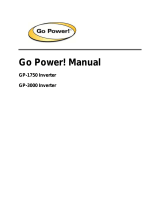Page is loading ...

Sine Wave Plus
Inverter/Charger
Owner’s Manual
SW Plus 2524
SW Plus 2548
SW Plus 4024
SW Plus 4048
SW Plus 5548


Sine Wave Plus Inverter/Charger
Owner’s Manual

Xantrex Technology Inc. is a world-leading supplier of advanced power electronics and controls with products from
50 watt mobile units to one MW utility-scale systems for wind, solar, batteries, fuel cells, micro turbines, and backup
power applications in both grid-connected and stand-alone systems. Xantrex products include inverters, battery
chargers, programmable power supplies, and variable speed drives that convert, supply, control, clean, and distribute
electrical power.
Sine Wave Plus Inverter/Charger is a trademark of Xantrex International. Xantrex is a registered trademark of
Xantrex International.
Other trademarks, registered trademarks, and product names are the property of their respective owners and are used
herein for identification purposes only.
Sine Wave Plus Inverter/Charger Owner’s Manual © September 2003 Xantrex International. All rights reserved.
UNLESS SPECIFICALLY AGREED TO IN WRITING, XANTREX TECHNOLOGY INC. (“XANTREX”)
(a) MAKES NO WARRANTY AS TO THE ACCURACY, SUFFICIENCY OR SUITABILITY OF ANY
TECHNICAL OR OTHER INFORMATION PROVIDED IN ITS MANUALS OR OTHER DOCUMENTATION.
(b) ASSUMES NO RESPONSIBILITY OR LIABILITY FOR LOSS OR DAMAGE, WHETHER DIRECT,
INDIRECT, CONSEQUENTIAL OR INCIDENTAL, WHICH MIGHT ARISE OUT OF THE USE OF SUCH
INFORMATION. THE USE OF ANY SUCH INFORMATION WILL BE ENTIRELY AT THE USER’S RISK.
Due to continuous quality improvement and product updates, the photographs shown in this manual may not exactly
match the unit purchased.
September 2003, Revision B
976-0043-01-02 Rev B3
Telephone: 1-800-670-0707 (toll free in North America)
Telephone: 1-360-925-5097 (direct)
Fax: 1-800-994-7828 (toll free in North America)
Fax: 1-360-925-5143 (direct)
Email: customerservice@xantrex.com
Web: www.xantrex.com

976-0043-01-02 iii
About This Manual
Purpose
The purpose of this Owner’s Manual is to provide explanations and
procedures for installing, operating, maintaining, and troubleshooting the
Sine Wave Plus Inverter/Charger.
Scope
The Manual provides safety guidelines, detailed planning and setup
information, procedures for installing the inverter, as well as information
about operating and troubleshooting the unit. It does not provide details
about particular brands of batteries. You need to consult individual battery
manufacturers for this information.
Audience
The Manual is intended for anyone who needs to install and operate the
Sine Wave Plus Inverter/Charger. Installers should be certified
technicians or electricians.

About this Guide
976-0043-01-02 iv
Organization
This guide is organized into nine chapters and nine appendices.
Chapter 1, “Introduction” lists and describes the basic features and parts
of the Sine Wave Plus Inverter/Charger.
Chapter 2, “System Configuration” contains information to help you plan
for a Sine Wave Plus installation in an off-grid, on-grid, or backup power
application.
Chapter 3, “Installation” describes how to mount and install the Sine
Wave Plus Inverter/Charger and perform wiring and cabling procedures
for various configurations.
Chapter 4, “Functional Test” explains how to conduct a functional test of
the inverter.
Chapter 5, “Navigation” explains how to navigate through the Sine Wave
Plus Inverter/Charger menus using the Control Module and the menu
maps.
Chapter 6, “Basic Setup Programming” explains how to program the Sine
Wave Plus Inverter/Charger to operate under basic conditions.
Chapter 7, “Advanced Setup” explains how to program the Sine Wave
Plus Inverter/Charger to operate under special, advanced conditions, such
as automatic generator starting, energy management and auxiliary load
applications.
Chapter 8, “Operation” explains how to operate the Sine Wave Plus
Inverter/Charger. It also explains how to read the LED indicators and
User Menus to determine system status.
Chapter 9, “Troubleshooting” contains information and procedures for
solving possible problems with the Sine Wave Plus.
Appendix A, “Inverter Specifications” provides the electrical and
environmental specifications of this inverter. This section also provides
information about how an inverter works, as well as efficiency statistics.
Appendix B, “Configuration Settings” provides worksheets for
programming your inverter/charger for user-specific parameters. Use this
chapter to record the settings specific to your installation. This will make
programming or reprogramming easier.
Appendix C, “Battery Information” supplies general information about
batteries such as battery types, battery bank sizing, battery configurations,
and battery care. For detailed information, see your battery manufacturer
or your system designer. Reading this chapter will help you determine the
battery bank specifications required by your specific system (e.g., types
of batteries, size of battery bank, configuration of the battery bank etc.).
Appendix D, “Generators” supplies information about generator starting.
Reading this chapter will help you determine what kind of generator to
use, if any.

About this Guide
v 976-0043-01-02
Appendix E, “Over-Charge Protection” supplies information about
options for over-charge protection.
Appendix F, “Multi-wire Branch Circuit Wiring” supplies information
about Multi-wire Branch Circuit Wiring Precautions when using stand-
alone 120 Vac inverters or generators. Reading this chapter will provide
information regarding identifying and correcting the potential fire hazard
that exists when using inverters in this situation.
Appendix G, “Emergency Power Off Switches” supplies information
about the requirements for installing an Emergency Power Off Switch.
“Glossary” contains a glossary of technical terms used in this manual.
The glossary also defines some common electrical terms. It also provides
a list of acronyms used in this manual.
“Warranty and Product Information” Reading this chapter will provide
clarification of the Limited Warranty and instructions for obtaining a
Return Material Authorization, if the product needs to be returned to
Xantrex or one of its authorized service centers.
Conventions Used
The following conventions are used in this guide.
WARNING
Warnings identify conditions or practices that could result in personal
injury or loss of life.
CAUTION
Cautions identify conditions or practices that could result in damage to
the Sine Wave Plus Inverter/Charger or other equipment.

About this Guide
976-0043-01-02 vi
Related Information
You can find more information about Xantrex Technology, Inc. as well as
its products and services at www.xantrex.com
You may also need to reference the following installation guides to assist
with this installation. These guides (with the exception of the NEC/CEC
Reference Guides) are all provided with the specific components when
purchased.
• Generator Start Module (GSM) Installation Guide
• Auxiliary Load Module (ALM) Installation Guide
• Inverter Stacking Control – Series (ISC-S) Cable Owner’s Guide
• Inverter Communications Adapter (ICA) Owner’s Guide
• Inverter Control Module (ICM) Installation Guide
• AC Conduit Box (ACCB) Owner’s Guide
• DC Conduit Box (DCCB) Installation Guide
• AC and/or DC Conduit Installation Instructions
• T240 Autotransformer Installation Guide
• Manufacturer’s instructions for Electrical Panels (Main, Sub, and
generator disconnect panels)
• Manufacturer’s instructions for battery installation and use
• Manufacturer’s instructions for generator installation and use
• NEC Guide for related electrical, grounding, and bonding
information.
• CEC Guide for related electrical, grounding, and bonding
information.

976-0043-01-02 vii
Important Safety Instructions
1. Before using the inverter, read all instructions and cautionary
markings on the unit, the batteries, and all appropriate sections of this
manual.
2. Use only attachments recommended or sold by the manufacturer.
Doing otherwise may result in a risk of fire, electric shock, or injury
to persons.
3. The inverter is designed to be permanently connected to your AC and
DC electrical systems. Xantrex recommends that all wiring be done
by a certified technician or electrician to ensure adherence to the local
and national electrical codes applicable in your jurisdiction.
4. To avoid a risk of fire and electric shock, make sure that existing
wiring is in good condition and that wire is not undersized. Do not
operate the inverter with damaged or substandard wiring. See
Appendix, F “Multi-wire Branch Circuit Wiring” for information
about multi-wire branch circuits.
5. Do not operate the inverter if it has been damaged in any way. If the
unit is damaged, see the Warranty and Product Information section at
the end of this manual.
6. This unit does not have any user-serviceable parts. Do not
disassemble the inverter. See “How do you get service?” on page I–1
for instructions on obtaining service. Attempting to service the unit
yourself may result in a risk of electrical shock or fire. Internal
capacitors remain charged after all power is disconnected.
7. To reduce the risk of electrical shock, disconnect both AC and DC
power from the inverter before attempting any maintenance or
cleaning or working on any components connected to the inverter.
Turning off controls will not reduce this risk.
8. The inverter must be provided with an equipment-grounding
conductor connected to the AC input ground.
WARNING
This chapter contains important safety and operating instructions as
prescribed by UL and CSA standards for inverters used in residential
applications. Read and keep this Installation Guide for future reference.

Important Safety Instructions
viii 976-0043-01-02
9. Do not expose this unit to rain, snow, or liquids of any type. This
product is designed for indoor use only. Damp environments will
significantly shorten the life of this product and corrosion caused by
dampness will not be covered by the product warranty.
10. To reduce the chance of short-circuits, always use insulated tools
when installing or working with the inverter, the batteries, or the PV
arrays.
11. Remove all jewelry while installing this system. This will greatly
reduce the chance of accidental exposure to live circuits.
Explosive gas precautions
1. Working in the vicinity of lead acid batteries is dangerous. Batteries
generate explosive gases during normal operation. Therefore, you
must read this guide and follow the instructions exactly before
installing or using your inverter/charger.
2. To reduce the risk of battery explosion, follow these instructions and
those published by the battery manufacturer and the manufacturer of
the equipment in which the battery is installed.
FCC Information to the User
This equipment has been tested and found to comply with the limits for a
Class B digital device, pursuant to part 15 of the FCC Rules. These limits
are designed to provide reasonable protection against harmful
interference in a residential installation. This equipment generates, uses
and can radiate radio frequency energy and, if not installed and used in
accordance with the instructions, may cause harmful interference to radio
communications. However, there is no guarantee that interference will not
occur in a particular installation. If this equipment does cause harmful
interference to radio or television reception, which can be determined by
turning the equipment off and on, the user is encouraged to try to correct
the interference by one or more of the following measures:
• Reorient or relocate the receiving antenna.
• Increase the separation between the equipment receiver.
• Connect the equipment into an outlet on a circuit different from that
to which the receiver is connected.
• Consult the dealer or an experienced ratio/TV technician for help.

976-0043-01-02 ix
Important Safety Instructions
Explosive gas precautions - - - - - - - - - - - - - - - - - - - - - - - - - - - - - - - - - - - - - - - - - - - - viii
FCC Information to the User - - - - - - - - - - - - - - - - - - - - - - - - - - - - - - - - - - - - - - - - - - viii
1
Introduction
Basic Features - - - - - - - - - - - - - - - - - - - - - - - - - - - - - - - - - - - - - - - - - - - - - - - - - - - -1–2
Front Panel - - - - - - - - - - - - - - - - - - - - - - - - - - - - - - - - - - - - - - - - - - - - - - - - - - -1–3
AC Side - - - - - - - - - - - - - - - - - - - - - - - - - - - - - - - - - - - - - - - - - - - - - - - - - - - - -1–4
Emergency Power Off (EPO) Option - - - - - - - - - - - - - - - - - - - - - - - - - - - - - -1–5
Certification Label - - - - - - - - - - - - - - - - - - - - - - - - - - - - - - - - - - - - - - - - - - -1–5
DC Side - - - - - - - - - - - - - - - - - - - - - - - - - - - - - - - - - - - - - - - - - - - - - - - - - - - - -1–6
Battery Temperature Sensor (BTS) - - - - - - - - - - - - - - - - - - - - - - - - - - - - - - - -1–7
Top - - - - - - - - - - - - - - - - - - - - - - - - - - - - - - - - - - - - - - - - - - - - - - - - - - - - - - - -1–8
2
System Configuration
Pre-Configuration Planning - - - - - - - - - - - - - - - - - - - - - - - - - - - - - - - - - - - - - - - - - - -2–2
Types of Applications - - - - - - - - - - - - - - - - - - - - - - - - - - - - - - - - - - - - - - - - - - -2–2
System Considerations - - - - - - - - - - - - - - - - - - - - - - - - - - - - - - - - - - - - - - - - - - -2–2
System Output Requirements - - - - - - - - - - - - - - - - - - - - - - - - - - - - - - - - - - - - - -2–4
System Input Requirements - - - - - - - - - - - - - - - - - - - - - - - - - - - - - - - - - - - - - - - -2–4
Location Considerations - - - - - - - - - - - - - - - - - - - - - - - - - - - - - - - - - - - - - - - - - -2–5
Mounting Considerations - - - - - - - - - - - - - - - - - - - - - - - - - - - - - - - - - - - - - -2–6
Ventilation Requirements - - - - - - - - - - - - - - - - - - - - - - - - - - - - - - - - - - - - - -2–6
Grounding Considerations - - - - - - - - - - - - - - - - - - - - - - - - - - - - - - - - - - - - - - - - -2–7
DC System Grounding - - - - - - - - - - - - - - - - - - - - - - - - - - - - - - - - - - - - - - - -2–7
Inverter Grounding - - - - - - - - - - - - - - - - - - - - - - - - - - - - - - - - - - - - - - - - - - -2–8
Equipment or Chassis Grounding - - - - - - - - - - - - - - - - - - - - - - - - - - - - - - - - -2–9
Grounding Electrodes/Ground Rods - - - - - - - - - - - - - - - - - - - - - - - - - - - - - - -2–9
Bonding the Grounding System - - - - - - - - - - - - - - - - - - - - - - - - - - - - - - - - -2–10
Battery Considerations - - - - - - - - - - - - - - - - - - - - - - - - - - - - - - - - - - - - - - - - - -2–11
Battery Bank Requirements - - - - - - - - - - - - - - - - - - - - - - - - - - - - - - - - - - - -2–12
Battery Cable Requirements - - - - - - - - - - - - - - - - - - - - - - - - - - - - - - - - - - -2–12
Battery Requirements for Dual Inverter Systems - - - - - - - - - - - - - - - - - - - - - -2–15
Battery Temperature - - - - - - - - - - - - - - - - - - - - - - - - - - - - - - - - - - - - - - - - -2–17
Wiring Considerations - - - - - - - - - - - - - - - - - - - - - - - - - - - - - - - - - - - - - - - - - -2–18
Generator Considerations - - - - - - - - - - - - - - - - - - - - - - - - - - - - - - - - - - - - - - - -2–19
Types of Generators - - - - - - - - - - - - - - - - - - - - - - - - - - - - - - - - - - - - - - - - -2–20
Contents

Contents
x 976-0043-01-02
Generator start types - - - - - - - - - - - - - - - - - - - - - - - - - - - - - - - - - - - - - - - - 2–20
Additional/Optional Equipment Considerations - - - - - - - - - - - - - - - - - - - - - - - - - - - - 2–22
AC Conduit Box (ACCB) - - - - - - - - - - - - - - - - - - - - - - - - - - - - - - - - - - - - - - - 2–22
DC Conduit Box (DCCB) - - - - - - - - - - - - - - - - - - - - - - - - - - - - - - - - - - - - - - - 2–23
Fuse Block - - - - - - - - - - - - - - - - - - - - - - - - - - - - - - - - - - - - - - - - - - - - - - - 2–24
DC Disconnect Boxes (DC175/DC250) - - - - - - - - - - - - - - - - - - - - - - - - - - - - - - 2–24
Battery Status Meter (TM500A) - - - - - - - - - - - - - - - - - - - - - - - - - - - - - - - - - - - 2–25
Remote Monitors - - - - - - - - - - - - - - - - - - - - - - - - - - - - - - - - - - - - - - - - - - - - - 2–26
Inverter Control Module (ICM) - - - - - - - - - - - - - - - - - - - - - - - - - - - - - - - - - 2–27
Inverter Communications Adapter (ICA) - - - - - - - - - - - - - - - - - - - - - - - - - - 2–27
Generator Start Module (GSM) - - - - - - - - - - - - - - - - - - - - - - - - - - - - - - - - - - - - 2–28
Auxiliary Load Module (ALM) - - - - - - - - - - - - - - - - - - - - - - - - - - - - - - - - - - - - 2–28
240 Vac Application Requirements - - - - - - - - - - - - - - - - - - - - - - - - - - - - - - - - - 2–29
Autotransformer for 240 VAC Applications (T240) - - - - - - - - - - - - - - - - - - - - - - 2–29
Inverter Stacking Control – Series (ISC-S) Cable - - - - - - - - - - - - - - - - - - - - - - - - 2–29
Renewable Energy DC Input Sources - - - - - - - - - - - - - - - - - - - - - - - - - - - - - - - 2–30
Off-Grid Applications - - - - - - - - - - - - - - - - - - - - - - - - - - - - - - - - - - - - - - - - - - - - - 2–32
Renewable Energy Systems with/without Generator Backup - - - - - - - - - - - - - - - - 2–32
Single-Inverter Configurations (120 Vac) - - - - - - - - - - - - - - - - - - - - - - - - - - 2–32
Single-Inverter Configurations (120/240 Vac) - - - - - - - - - - - - - - - - - - - - - - - 2–32
Dual-Inverter Configurations (240 Vac) - - - - - - - - - - - - - - - - - - - - - - - - - - - 2–34
Generator-Only Systems - - - - - - - - - - - - - - - - - - - - - - - - - - - - - - - - - - - - - - - - 2–36
Single-Inverter Configurations - - - - - - - - - - - - - - - - - - - - - - - - - - - - - - - - - 2–36
Dual-Inverter Configurations - - - - - - - - - - - - - - - - - - - - - - - - - - - - - - - - - - 2–38
240 Vac-only Input Source - - - - - - - - - - - - - - - - - - - - - - - - - - - - - - - - - - - - 2–38
On-Grid Applications - - - - - - - - - - - - - - - - - - - - - - - - - - - - - - - - - - - - - - - - - - - - - 2–40
Backup Systems - - - - - - - - - - - - - - - - - - - - - - - - - - - - - - - - - - - - - - - - - - - - - - 2–40
Single-Inverter Configurations (120 Vac) - - - - - - - - - - - - - - - - - - - - - - - - - - 2–40
Single-Inverter Configurations (240 Vac) - - - - - - - - - - - - - - - - - - - - - - - - - - 2–40
Dual-Inverter Configurations (240 Vac) - - - - - - - - - - - - - - - - - - - - - - - - - - - 2–42
Energy Management - - - - - - - - - - - - - - - - - - - - - - - - - - - - - - - - - - - - - - - - - - - 2–44
RE Backup with Utility (SB Mode) - - - - - - - - - - - - - - - - - - - - - - - - - - - - - - 2–44
Peak Load Management - - - - - - - - - - - - - - - - - - - - - - - - - - - - - - - - - - - - - - 2–44
Time-of-Use (TOU) Metering - - - - - - - - - - - - - - - - - - - - - - - - - - - - - - - - - - 2–45
AC Load Support - - - - - - - - - - - - - - - - - - - - - - - - - - - - - - - - - - - - - - - - - - 2–46
Renewable Energy with Grid Backup (BX Mode) - - - - - - - - - - - - - - - - - - - - 2–47
3
Installation
Pre-Installation - - - - - - - - - - - - - - - - - - - - - - - - - - - - - - - - - - - - - - - - - - - - - - - - - - - 3–2
Tools Required - - - - - - - - - - - - - - - - - - - - - - - - - - - - - - - - - - - - - - - - - - - - - - - - 3–2

Contents
976-0043-01-02 xi
Hardware / Materials Required - - - - - - - - - - - - - - - - - - - - - - - - - - - - - - - - - - - - -3–3
Optional System Accessories - - - - - - - - - - - - - - - - - - - - - - - - - - - - - - - - - - - - - -3–3
Battery Bank Preparation - - - - - - - - - - - - - - - - - - - - - - - - - - - - - - - - - - - - - - - - -3–4
Unpacking and Inspecting the Inverter - - - - - - - - - - - - - - - - - - - - - - - - - - - - - - - -3–5
Knockout Preparation - - - - - - - - - - - - - - - - - - - - - - - - - - - - - - - - - - - - - - - - - - -3–7
Mounting - - - - - - - - - - - - - - - - - - - - - - - - - - - - - - - - - - - - - - - - - - - - - - - - - - - -3–8
Shelf-Mounting - - - - - - - - - - - - - - - - - - - - - - - - - - - - - - - - - - - - - - - - - - - - -3–8
Wall-Mounting - - - - - - - - - - - - - - - - - - - - - - - - - - - - - - - - - - - - - - - - - - - -3–10
DC Wiring - - - - - - - - - - - - - - - - - - - - - - - - - - - - - - - - - - - - - - - - - - - - - - - - - - - - - 3–14
Preparing the Battery Bank - - - - - - - - - - - - - - - - - - - - - - - - - - - - - - - - - - - - - - -3–14
Grounding the DC System - - - - - - - - - - - - - - - - - - - - - - - - - - - - - - - - - - - - - - - 3–15
Connecting DC Input Sources – Renewable Energy Configurations - - - - - - - - - - - -3–18
Installing the Battery Temperature Sensor (BTS) - - - - - - - - - - - - - - - - - - - - - - - -3–18
Connecting the Batteries to the Inverter - - - - - - - - - - - - - - - - - - - - - - - - - - - - - -3–20
Procedure for Single Inverter Systems - - - - - - - - - - - - - - - - - - - - - - - - - - - - -3–22
Procedure for Dual-Inverter Systems - - - - - - - - - - - - - - - - - - - - - - - - - - - - - 3–24
AC Wiring - - - - - - - - - - - - - - - - - - - - - - - - - - - - - - - - - - - - - - - - - - - - - - - - - - - - - 3–26
Accessing the AC Terminal Block and Ground Bar - - - - - - - - - - - - - - - - - - - - - - 3–28
AC Wiring for Single Inverter Systems - - - - - - - - - - - - - - - - - - - - - - - - - - - - - - -3–30
Manual and Auto Start Generators - - - - - - - - - - - - - - - - - - - - - - - - - - - - - - -3–30
Install AC Output Wiring to the Inverter AC Distribution Panel - - - - - - - - - - -3–33
Install Generator Wiring to the Inverter - - - - - - - - - - - - - - - - - - - - - - - - - - - - 3–35
Install Utility Wiring to the Inverter Input (On-Grid Applications only) - - - - - -3–38
Optional Equipment - - - - - - - - - - - - - - - - - - - - - - - - - - - - - - - - - - - - - - - - - - - - - - - 3–39
Stacking Dual Inverter Systems - - - - - - - - - - - - - - - - - - - - - - - - - - - - - - - - - - - -3–39
Installing the ISC-S Cable - - - - - - - - - - - - - - - - - - - - - - - - - - - - - - - - - - - - - 3–40
Remote Monitoring Options - - - - - - - - - - - - - - - - - - - - - - - - - - - - - - - - - - - - - -3–41
Auxiliary Load Module (ALM) - - - - - - - - - - - - - - - - - - - - - - - - - - - - - - - - - - - -3–42
Emergency Power Off (EPO) - - - - - - - - - - - - - - - - - - - - - - - - - - - - - - - - - - - - -3–43
EPO Port - - - - - - - - - - - - - - - - - - - - - - - - - - - - - - - - - - - - - - - - - - - - - - - - - - -3–43
4
Functional Test
Basic Functional Test - - - - - - - - - - - - - - - - - - - - - - - - - - - - - - - - - - - - - - - - - - - - - - -4–2
Confirm all Connections - - - - - - - - - - - - - - - - - - - - - - - - - - - - - - - - - - - - - - - - - -4–2
Applying Battery Power to the Inverter - - - - - - - - - - - - - - - - - - - - - - - - - - - - - - - -4–2
Turning ON the Inverter - - - - - - - - - - - - - - - - - - - - - - - - - - - - - - - - - - - - - - - - - -4–3
AC Voltage Check - - - - - - - - - - - - - - - - - - - - - - - - - - - - - - - - - - - - - - - - - - -4–4
Confirming Battery Charger Operation - - - - - - - - - - - - - - - - - - - - - - - - - - - - -4–4
Confirming Inverter Operation - - - - - - - - - - - - - - - - - - - - - - - - - - - - - - - - - - -4–5

Contents
xii 976-0043-01-02
5
Navigation
Navigating the Sine Wave Plus - - - - - - - - - - - - - - - - - - - - - - - - - - - - - - - - - - - - - - - - 5–2
The Inverter Control Module (ICM) - - - - - - - - - - - - - - - - - - - - - - - - - - - - - - - - - 5–3
Inverter Control Module Features - - - - - - - - - - - - - - - - - - - - - - - - - - - - - - - - - - - - - - 5–3
The display - - - - - - - - - - - - - - - - - - - - - - - - - - - - - - - - - - - - - - - - - - - - - - - - - - 5–3
The cursor - - - - - - - - - - - - - - - - - - - - - - - - - - - - - - - - - - - - - - - - - - - - - - - - - - - 5–3
Display contrast - - - - - - - - - - - - - - - - - - - - - - - - - - - - - - - - - - - - - - - - - - - - - - - 5–4
Push-buttons - - - - - - - - - - - - - - - - - - - - - - - - - - - - - - - - - - - - - - - - - - - - - - - - - 5–4
ON/OFF Menu Buttons - - - - - - - - - - - - - - - - - - - - - - - - - - - - - - - - - - - - - - - 5–4
Menu Heading Buttons - - - - - - - - - - - - - - - - - - - - - - - - - - - - - - - - - - - - - - - 5–5
Menu Item Buttons - - - - - - - - - - - - - - - - - - - - - - - - - - - - - - - - - - - - - - - - - - 5–5
Set Point Buttons - - - - - - - - - - - - - - - - - - - - - - - - - - - - - - - - - - - - - - - - - - - 5–6
Reset Factory Defaults - - - - - - - - - - - - - - - - - - - - - - - - - - - - - - - - - - - - - - - - 5–6
Menu Map - - - - - - - - - - - - - - - - - - - - - - - - - - - - - - - - - - - - - - - - - - - - - - - - - - - - - - 5–7
6
Basic Setup Programming
Basic Setup Summary - - - - - - - - - - - - - - - - - - - - - - - - - - - - - - - - - - - - - - - - - - - - - - 6–2
Before You Begin Programming - - - - - - - - - - - - - - - - - - - - - - - - - - - - - - - - - - - - - - - 6–8
DC Amps verses AC Amps - - - - - - - - - - - - - - - - - - - - - - - - - - - - - - - - - - - - - - - 6–8
Basic Setup Process - - - - - - - - - - - - - - - - - - - - - - - - - - - - - - - - - - - - - - - - - - - - 6–9
Accessing the Basic Setup Menu - - - - - - - - - - - - - - - - - - - - - - - - - - - - - - - - - - - - - - 6–10
Menu Item Descriptions- - - - - - - - - - - - - - - - - - - - - - - - - - - - - - - - - - - - - - - - - - - - 6–11
10 Time of Day Setup Menu - - - - - - - - - - - - - - - - - - - - - - - - - - - - - - - - - - - - - - 6–11
10A Set Hour - - - - - - - - - - - - - - - - - - - - - - - - - - - - - - - - - - - - - - - - - - - - - 6–11
10B Set Minute - - - - - - - - - - - - - - - - - - - - - - - - - - - - - - - - - - - - - - - - - - - - 6–11
10C Set Seconds - - - - - - - - - - - - - - - - - - - - - - - - - - - - - - - - - - - - - - - - - - - 6–12
11 Inverter Setup Menu - - - - - - - - - - - - - - - - - - - - - - - - - - - - - - - - - - - - - - - - - 6–12
11A High Battery Cut Out VDC - - - - - - - - - - - - - - - - - - - - - - - - - - - - - - - - 6–12
11B Low Battery Cut In VDC - - - - - - - - - - - - - - - - - - - - - - - - - - - - - - - - - - 6–12
11C Low Battery Cut Out VDC - - - - - - - - - - - - - - - - - - - - - - - - - - - - - - - - - 6–13
11D LBCO Delay Minutes - - - - - - - - - - - - - - - - - - - - - - - - - - - - - - - - - - - - 6–13
11E Search Watts - - - - - - - - - - - - - - - - - - - - - - - - - - - - - - - - - - - - - - - - - - 6–14
Battery Charger Functions - - - - - - - - - - - - - - - - - - - - - - - - - - - - - - - - - - - - - - - 6–15
Multi-Stage Charging Process - - - - - - - - - - - - - - - - - - - - - - - - - - - - - - - - - - 6–16
Equalize Charging the Batteries - - - - - - - - - - - - - - - - - - - - - - - - - - - - - - - - - 6–18
12 Battery Charging Menu - - - - - - - - - - - - - - - - - - - - - - - - - - - - - - - - - - - - - - - 6–19
12A Finish Stage - - - - - - - - - - - - - - - - - - - - - - - - - - - - - - - - - - - - - - - - - - 6–19
12B Bulk Volts DC - - - - - - - - - - - - - - - - - - - - - - - - - - - - - - - - - - - - - - - - - 6–20
12C Float Volts DC - - - - - - - - - - - - - - - - - - - - - - - - - - - - - - - - - - - - - - - - - 6–20
12D Equalize Volts DC - - - - - - - - - - - - - - - - - - - - - - - - - - - - - - - - - - - - - - 6–20

Contents
976-0043-01-02 xiii
12E Max Charge Amps AC - - - - - - - - - - - - - - - - - - - - - - - - - - - - - - - - - - - -6–22
12F Bulk Done Amps AC - - - - - - - - - - - - - - - - - - - - - - - - - - - - - - - - - - - - -6–23
12G EQ VDC Done Timer - - - - - - - - - - - - - - - - - - - - - - - - - - - - - - - - - - - -6–24
12H Max Bulk/EQ Timer h:m - - - - - - - - - - - - - - - - - - - - - - - - - - - - - - - - - - 6–25
12I Temp Comp - - - - - - - - - - - - - - - - - - - - - - - - - - - - - - - - - - - - - - - - - - -6–25
13 AC Inputs Menu - - - - - - - - - - - - - - - - - - - - - - - - - - - - - - - - - - - - - - - - - - - -6–26
13A Grid (AC1) Amps AC - - - - - - - - - - - - - - - - - - - - - - - - - - - - - - - - - - - -6–27
13B Gen (AC2) Amps AC - - - - - - - - - - - - - - - - - - - - - - - - - - - - - - - - - - - -6–27
13C Input Upper Limit VAC - - - - - - - - - - - - - - - - - - - - - - - - - - - - - - - - - - -6–28
13D Input Lower Limit VAC - - - - - - - - - - - - - - - - - - - - - - - - - - - - - - - - - - -6–28
14 Save/Restore Settings Menu - - - - - - - - - - - - - - - - - - - - - - - - - - - - - - - - - - - -6–29
14A Push INV now to Save Settings - - - - - - - - - - - - - - - - - - - - - - - - - - - - - - 6–29
14B Push GEN to Restore Settings - - - - - - - - - - - - - - - - - - - - - - - - - - - - - - - 6–29
14C Push GEN for Factory Defaults - - - - - - - - - - - - - - - - - - - - - - - - - - - - - -6–30
End Basic Setup Menu - - - - - - - - - - - - - - - - - - - - - - - - - - - - - - - - - - - - - - - - - -6–30
7
Advanced Setup
Advanced Setup Summary - - - - - - - - - - - - - - - - - - - - - - - - - - - - - - - - - - - - - - - - - - -7–2
Before You Begin Advanced Programming - - - - - - - - - - - - - - - - - - - - - - - - - - - - - - -7–10
Accessing the Advanced Setup Menu - - - - - - - - - - - - - - - - - - - - - - - - - - - - - - - - - - - 7–11
Menu Item Descriptions - - - - - - - - - - - - - - - - - - - - - - - - - - - - - - - - - - - - - - - - - - - -7–13
20 Silent Setup Menu - - - - - - - - - - - - - - - - - - - - - - - - - - - - - - - - - - - - - - - - - - -7–13
20A Refloat High Volts DC - - - - - - - - - - - - - - - - - - - - - - - - - - - - - - - - - - - -7–15
20B Refloat Low Volts DC - - - - - - - - - - - - - - - - - - - - - - - - - - - - - - - - - - - -7–15
20C Float Done Amps AC - - - - - - - - - - - - - - - - - - - - - - - - - - - - - - - - - - - -7–15
20D Must Float Time Min - - - - - - - - - - - - - - - - - - - - - - - - - - - - - - - - - - - - - 7–16
21 Grid (AC1) Usage Menu - - - - - - - - - - - - - - - - - - - - - - - - - - - - - - - - - - - - - -7–16
21A Grid Usage - - - - - - - - - - - - - - - - - - - - - - - - - - - - - - - - - - - - - - - - - - - -7–17
21B Grid Usage Begin h:m - - - - - - - - - - - - - - - - - - - - - - - - - - - - - - - - - - - - 7–17
21C Grid Usage End H:M - - - - - - - - - - - - - - - - - - - - - - - - - - - - - - - - - - - - -7–18
22 Battery Xfer (BX) Menu - - - - - - - - - - - - - - - - - - - - - - - - - - - - - - - - - - - - - -7–18
22A High Xfer (HBX) VDC - - - - - - - - - - - - - - - - - - - - - - - - - - - - - - - - - - -7–19
22B Low Xfer (LBX) VDC - - - - - - - - - - - - - - - - - - - - - - - - - - - - - - - - - - - -7–19
23 ALM Relays Menu - - - - - - - - - - - - - - - - - - - - - - - - - - - - - - - - - - - - - - - - - -7–19
23A RY9 VDC Energized - - - - - - - - - - - - - - - - - - - - - - - - - - - - - - - - - - - - -7–20
23B RY9 VDC DeEnergized - - - - - - - - - - - - - - - - - - - - - - - - - - - - - - - - - - -7–20
23C RY9 Delay At DeEngz. Min - - - - - - - - - - - - - - - - - - - - - - - - - - - - - - - -7–20
23D RY10 VDC Energized - - - - - - - - - - - - - - - - - - - - - - - - - - - - - - - - - - - -7–20
23E RY10 Vdc DeEnergized - - - - - - - - - - - - - - - - - - - - - - - - - - - - - - - - - - -7–21
23F RY10 Delay at Engz. Min - - - - - - - - - - - - - - - - - - - - - - - - - - - - - - - - - -7–21

Contents
xiv 976-0043-01-02
23G RY11 Mode - - - - - - - - - - - - - - - - - - - - - - - - - - - - - - - - - - - - - - - - - - 7–21
Generator Starting Scenarios - - - - - - - - - - - - - - - - - - - - - - - - - - - - - - - - - - - - - 7–23
Manual Generator Control - - - - - - - - - - - - - - - - - - - - - - - - - - - - - - - - - - - - 7–23
Automatic Generator Control - - - - - - - - - - - - - - - - - - - - - - - - - - - - - - - - - - 7–24
24 Generator Timers Menu - - - - - - - - - - - - - - - - - - - - - - - - - - - - - - - - - - - - - - 7–26
24A Gen Run Time Start h:m - - - - - - - - - - - - - - - - - - - - - - - - - - - - - - - - - - 7–27
24B Gen Run Time Stop H:M - - - - - - - - - - - - - - - - - - - - - - - - - - - - - - - - - - 7–27
24C Quiet Time Begin h:m - - - - - - - - - - - - - - - - - - - - - - - - - - - - - - - - - - - - 7–27
24D Quiet Time End h:m - - - - - - - - - - - - - - - - - - - - - - - - - - - - - - - - - - - - - 7–28
24E Gen Exercise Period Days - - - - - - - - - - - - - - - - - - - - - - - - - - - - - - - - - 7–28
24F Gen Exercise Timer Min - - - - - - - - - - - - - - - - - - - - - - - - - - - - - - - - - - 7–28
24G Gen Cooldown Timer Min - - - - - - - - - - - - - - - - - - - - - - - - - - - - - - - - - 7–28
24H RN2/Max Gen Run h:m - - - - - - - - - - - - - - - - - - - - - - - - - - - - - - - - - - 7–29
25 Gen Starting Details Menu - - - - - - - - - - - - - - - - - - - - - - - - - - - - - - - - - - - - - 7–29
Generator Start Module (GSM) - - - - - - - - - - - - - - - - - - - - - - - - - - - - - - - - - 7–29
25A RY7 Mode - - - - - - - - - - - - - - - - - - - - - - - - - - - - - - - - - - - - - - - - - - - 7–30
25B Gen Warm-up Seconds/minutes - - - - - - - - - - - - - - - - - - - - - - - - - - - - - 7–37
25C Pre Crank Seconds - - - - - - - - - - - - - - - - - - - - - - - - - - - - - - - - - - - - - - 7–37
25D Max Cranking Seconds - - - - - - - - - - - - - - - - - - - - - - - - - - - - - - - - - - - 7–37
25E Post Crank Seconds - - - - - - - - - - - - - - - - - - - - - - - - - - - - - - - - - - - - - 7–37
26 Gen Auto Run Setup Menu - - - - - - - - - - - - - - - - - - - - - - - - - - - - - - - - - - - - 7–38
26A Load Start Amps AC - - - - - - - - - - - - - - - - - - - - - - - - - - - - - - - - - - - - 7–38
26B Load Start Delay Min - - - - - - - - - - - - - - - - - - - - - - - - - - - - - - - - - - - - 7–38
26C Load Stop Delay Min - - - - - - - - - - - - - - - - - - - - - - - - - - - - - - - - - - - - 7–38
26D 24 Hr Start Volts DC - - - - - - - - - - - - - - - - - - - - - - - - - - - - - - - - - - - - 7–38
26E 2 Hr Start Volts DC - - - - - - - - - - - - - - - - - - - - - - - - - - - - - - - - - - - - - 7–38
26F 15 Min Start Volts DC - - - - - - - - - - - - - - - - - - - - - - - - - - - - - - - - - - - - 7–39
26G Read LBCO 30 Sec Start - - - - - - - - - - - - - - - - - - - - - - - - - - - - - - - - - - 7–39
27 Save/Restore Settings Menu - - - - - - - - - - - - - - - - - - - - - - - - - - - - - - - - - - - - 7–39
27A Push INV now to Save Settings - - - - - - - - - - - - - - - - - - - - - - - - - - - - - 7–39
27B Push GEN to Restore Settings - - - - - - - - - - - - - - - - - - - - - - - - - - - - - - 7–40
27C Push GEN for Factory Defaults - - - - - - - - - - - - - - - - - - - - - - - - - - - - - 7–40
End Advanced Setup Menu - - - - - - - - - - - - - - - - - - - - - - - - - - - - - - - - - - - - - - 7–40
8
Operation
Operating the Sine Wave Plus- - - - - - - - - - - - - - - - - - - - - - - - - - - - - - - - - - - - - - - - - 8–2
Operational Status Indicators - - - - - - - - - - - - - - - - - - - - - - - - - - - - - - - - - - - - - - - - - 8–3
LED Indicators - - - - - - - - - - - - - - - - - - - - - - - - - - - - - - - - - - - - - - - - - - - - - - - - 8–3
Inverter Operation Status (Yellow) - - - - - - - - - - - - - - - - - - - - - - - - - - - - - - - 8–4
AC Input Status (Green) - - - - - - - - - - - - - - - - - - - - - - - - - - - - - - - - - - - - - - - 8–5

Contents
976-0043-01-02 xv
Charge Status (Yellow and Green) - - - - - - - - - - - - - - - - - - - - - - - - - - - - - - - -8–6
Operational Status Indication (Red and Yellow) - - - - - - - - - - - - - - - - - - - - - - -8–7
Error LED Reset - - - - - - - - - - - - - - - - - - - - - - - - - - - - - - - - - - - - - - - - - - - -8–8
LED Summary - - - - - - - - - - - - - - - - - - - - - - - - - - - - - - - - - - - - - - - - - - - - - - - -8–9
The User Menu Summary - - - - - - - - - - - - - - - - - - - - - - - - - - - - - - - - - - - - - - - - - - -8–11
Accessing the User Menu - - - - - - - - - - - - - - - - - - - - - - - - - - - - - - - - - - - - - - - - - - -8–14
User Menu Description- - - - - - - - - - - - - - - - - - - - - - - - - - - - - - - - - - - - - - - - - - - - -8–15
01 Inverter ON/OFF Menu - - - - - - - - - - - - - - - - - - - - - - - - - - - - - - - - - - - - - - - 8–15
01A Inverter - - - - - - - - - - - - - - - - - - - - - - - - - - - - - - - - - - - - - - - - - - - - - -8–15
01B EQ Charge OFF ON - - - - - - - - - - - - - - - - - - - - - - - - - - - - - - - - - - - - - 8–16
01C Search Watts (SRCH) - - - - - - - - - - - - - - - - - - - - - - - - - - - - - - - - - - - -8–16
01D Bypass Mode - - - - - - - - - - - - - - - - - - - - - - - - - - - - - - - - - - - - - - - - - -8–17
02 Generator ON/OFF Menu - - - - - - - - - - - - - - - - - - - - - - - - - - - - - - - - - - - - - -8–17
02A Generator - - - - - - - - - - - - - - - - - - - - - - - - - - - - - - - - - - - - - - - - - - - - -8–18
02B Gen Start Load Amps - - - - - - - - - - - - - - - - - - - - - - - - - - - - - - - - - - - -8–19
02C Gen Start Volts/Manual - - - - - - - - - - - - - - - - - - - - - - - - - - - - - - - - - - -8–19
02D Gen Start Exercise Run - - - - - - - - - - - - - - - - - - - - - - - - - - - - - - - - - - -8–19
02E Gen Start Run Time - - - - - - - - - - - - - - - - - - - - - - - - - - - - - - - - - - - - - -8–19
02F Days Left To Gen Exercise - - - - - - - - - - - - - - - - - - - - - - - - - - - - - - - - - 8–19
03 Time Of Day Menu - - - - - - - - - - - - - - - - - - - - - - - - - - - - - - - - - - - - - - - - - -8–20
03A SW Plus Software Level - - - - - - - - - - - - - - - - - - - - - - - - - - - - - - - - - -8–20
03B System Information - - - - - - - - - - - - - - - - - - - - - - - - - - - - - - - - - - - - - -8–20
03C Company Name and Address - - - - - - - - - - - - - - - - - - - - - - - - - - - - - - -8–20
03D City, State, and Zip Code - - - - - - - - - - - - - - - - - - - - - - - - - - - - - - - - - -8–20
03E Xantrex Phone Numbers - - - - - - - - - - - - - - - - - - - - - - - - - - - - - - - - - - -8–20
Press Reset for Factory Defaults - - - - - - - - - - - - - - - - - - - - - - - - - - - - - - - - -8–21
04 Meters Menu - - - - - - - - - - - - - - - - - - - - - - - - - - - - - - - - - - - - - - - - - - - - - -8–22
04A Battery Actual Vdc - - - - - - - - - - - - - - - - - - - - - - - - - - - - - - - - - - - - - - 8–22
04B Battery Comp Vdc - - - - - - - - - - - - - - - - - - - - - - - - - - - - - - - - - - - - - - -8–23
04C Inverter/Charger Amps AC - - - - - - - - - - - - - - - - - - - - - - - - - - - - - - - - - 8–23
04D Input Amps AC - - - - - - - - - - - - - - - - - - - - - - - - - - - - - - - - - - - - - - - -8–23
04E Load Amps AC - - - - - - - - - - - - - - - - - - - - - - - - - - - - - - - - - - - - - - - - -8–23
04F Inverter Volts AC - - - - - - - - - - - - - - - - - - - - - - - - - - - - - - - - - - - - - - -8–23
04G Grid (AC1) Volts AC - - - - - - - - - - - - - - - - - - - - - - - - - - - - - - - - - - - -8–24
04H Gen (AC2) Volts AC - - - - - - - - - - - - - - - - - - - - - - - - - - - - - - - - - - - - -8–24
04I Frequency Hertz - - - - - - - - - - - - - - - - - - - - - - - - - - - - - - - - - - - - - - - - -8–24
04J Max Bulk/EQ Time h:m - - - - - - - - - - - - - - - - - - - - - - - - - - - - - - - - - - -8–24
04K Battery Temp Degrees C - - - - - - - - - - - - - - - - - - - - - - - - - - - - - - - - - -8–24
04L Fan Speed - - - - - - - - - - - - - - - - - - - - - - - - - - - - - - - - - - - - - - - - - - - -8–24
05 Error Causes Menu - - - - - - - - - - - - - - - - - - - - - - - - - - - - - - - - - - - - - - - - - - 8–25
05A Over Current - - - - - - - - - - - - - - - - - - - - - - - - - - - - - - - - - - - - - - - - - -8–25

Contents
xvi 976-0043-01-02
05B Transformer Overtemp - - - - - - - - - - - - - - - - - - - - - - - - - - - - - - - - - - - 8–25
05C Heatsink Overtemp - - - - - - - - - - - - - - - - - - - - - - - - - - - - - - - - - - - - - - 8–26
05D Low Battery Voltage - - - - - - - - - - - - - - - - - - - - - - - - - - - - - - - - - - - - - 8–26
05E High Battery Voltage - - - - - - - - - - - - - - - - - - - - - - - - - - - - - - - - - - - - 8–27
05F External Err (Stacked) - - - - - - - - - - - - - - - - - - - - - - - - - - - - - - - - - - - - 8–27
05G Input Relay Failure - - - - - - - - - - - - - - - - - - - - - - - - - - - - - - - - - - - - - - 8–27
05H Gen Failed to Start - - - - - - - - - - - - - - - - - - - - - - - - - - - - - - - - - - - - - - 8–28
05I Gen Stopped Due to V/F - - - - - - - - - - - - - - - - - - - - - - - - - - - - - - - - - - - 8–28
06 Status Menu - - - - - - - - - - - - - - - - - - - - - - - - - - - - - - - - - - - - - - - - - - - - - - 8–28
06A Bypass Mode Selected - - - - - - - - - - - - - - - - - - - - - - - - - - - - - - - - - - - 8–29
06B Chr Selected (No Backup) - - - - - - - - - - - - - - - - - - - - - - - - - - - - - - - - - 8–29
06C Gen Signaled to Run - - - - - - - - - - - - - - - - - - - - - - - - - - - - - - - - - - - - - 8–29
06D Gen In Cooldown - - - - - - - - - - - - - - - - - - - - - - - - - - - - - - - - - - - - - - - 8–29
06E EQ Charge Selected - - - - - - - - - - - - - - - - - - - - - - - - - - - - - - - - - - - - - 8–30
6F Battery VDC < LBCO - - - - - - - - - - - - - - - - - - - - - - - - - - - - - - - - - - - - - 8–30
6G Battery VDC > HBCO - - - - - - - - - - - - - - - - - - - - - - - - - - - - - - - - - - - - 8–30
06H EPO Shutdown - - - - - - - - - - - - - - - - - - - - - - - - - - - - - - - - - - - - - - - - 8–30
07 GSM/ALM Options Menu - - - - - - - - - - - - - - - - - - - - - - - - - - - - - - - - - - - - - 8–30
07A RY7 (GSM) Energized - - - - - - - - - - - - - - - - - - - - - - - - - - - - - - - - - - - 8–30
07B RY8 (GSM) Energized - - - - - - - - - - - - - - - - - - - - - - - - - - - - - - - - - - - 8–31
07C RY9 (ALM) Energized - - - - - - - - - - - - - - - - - - - - - - - - - - - - - - - - - - - 8–31
07D RY9 DeEngz. Time Minute - - - - - - - - - - - - - - - - - - - - - - - - - - - - - - - - 8–31
07E RY10 (ALM) Energized - - - - - - - - - - - - - - - - - - - - - - - - - - - - - - - - - - 8–31
07F RY10 Engz. Time Minute - - - - - - - - - - - - - - - - - - - - - - - - - - - - - - - - - 8–31
07G RY11 Energized - - - - - - - - - - - - - - - - - - - - - - - - - - - - - - - - - - - - - - - - 8–31
9
Troubleshooting
Inverter Troubleshooting - - - - - - - - - - - - - - - - - - - - - - - - - - - - - - - - - - - - - - - - - - - - 9–2
Battery Charger Troubleshooting- - - - - - - - - - - - - - - - - - - - - - - - - - - - - - - - - - - - - - - 9–4
Error Causes- - - - - - - - - - - - - - - - - - - - - - - - - - - - - - - - - - - - - - - - - - - - - - - - - - - - - 9–7
A.
Inverter Specifications
Electrical Specifications- - - - - - - - - - - - - - - - - - - - - - - - - - - - - - - - - - - - - - - - - - - - -A–2
Mechanical Specifications - - - - - - - - - - - - - - - - - - - - - - - - - - - - - - - - - - - - - - - - - - -A–4
Theory of Operation - - - - - - - - - - - - - - - - - - - - - - - - - - - - - - - - - - - - - - - - - - - - - - -A–6
Power Versus Efficiency - - - - - - - - - - - - - - - - - - - - - - - - - - - - - - - - - - - - - - - - - - - -A–8
Inverter Capacity versus Temperature - - - - - - - - - - - - - - - - - - - - - - - - - - - - - - - - - - A–12
Time versus Current - - - - - - - - - - - - - - - - - - - - - - - - - - - - - - - - - - - - - - - - - - - - - - A–13

Contents
976-0043-01-02 xvii
B
Configuration Settings
User Menu Settings - - - - - - - - - - - - - - - - - - - - - - - - - - - - - - - - - - - - - - - - - - - - - - - B–2
Basic Setup Menu - - - - - - - - - - - - - - - - - - - - - - - - - - - - - - - - - - - - - - - - - - - - - - - - B–5
Advanced Setup Menu - - - - - - - - - - - - - - - - - - - - - - - - - - - - - - - - - - - - - - - - - - - - -B–10
C
Battery Information
Introduction - - - - - - - - - - - - - - - - - - - - - - - - - - - - - - - - - - - - - - - - - - - - - - - - - - - - C–2
Battery Types - - - - - - - - - - - - - - - - - - - - - - - - - - - - - - - - - - - - - - - - - - - - - - - - - - - C–2
Deep-cycle Flooded Lead Acid (FLA) - - - - - - - - - - - - - - - - - - - - - - - - - - - - - - - C–2
Sealed Batteries (Gel and AGM) - - - - - - - - - - - - - - - - - - - - - - - - - - - - - - - - - - - C–3
NiCad and NiFe Batteries - - - - - - - - - - - - - - - - - - - - - - - - - - - - - - - - - - - - - - - - C–3
Understanding Battery Capacity Ratings - - - - - - - - - - - - - - - - - - - - - - - - - - - - - - - - - C–4
Battery Bank Sizing - - - - - - - - - - - - - - - - - - - - - - - - - - - - - - - - - - - - - - - - - - - - - - - C–4
Understanding Amp-hour Requirements - - - - - - - - - - - - - - - - - - - - - - - - - - - - - - C–5
Calculating Amp Hours - - - - - - - - - - - - - - - - - - - - - - - - - - - - - - - - - - - - - - - - - C–6
Amp Hour Example Worksheet - - - - - - - - - - - - - - - - - - - - - - - - - - - - - - - - - C–7
Battery bank size worksheet - - - - - - - - - - - - - - - - - - - - - - - - - - - - - - - - - - - C–8
Battery Configurations - - - - - - - - - - - - - - - - - - - - - - - - - - - - - - - - - - - - - - - - - - - - - C–9
Wiring Batteries in Series - - - - - - - - - - - - - - - - - - - - - - - - - - - - - - - - - - - - - - - - C–9
Wiring Batteries in Parallel - - - - - - - - - - - - - - - - - - - - - - - - - - - - - - - - - - - - - - -C–10
Wiring Batteries in Series-Parallel - - - - - - - - - - - - - - - - - - - - - - - - - - - - - - - - - -C–11
Battery Connections for Stacked Inverters - - - - - - - - - - - - - - - - - - - - - - - - - - - - -C–12
Battery Maintenance - - - - - - - - - - - - - - - - - - - - - - - - - - - - - - - - - - - - - - - - - - - - - -C–13
Battery charging - - - - - - - - - - - - - - - - - - - - - - - - - - - - - - - - - - - - - - - - - - - - - -C–13
Equalization Charging - - - - - - - - - - - - - - - - - - - - - - - - - - - - - - - - - - - - - - - - - -C–15
General Maintenance - - - - - - - - - - - - - - - - - - - - - - - - - - - - - - - - - - - - - - - - - - -C–16
D
Generators
Two-Wire Start Circuits - - - - - - - - - - - - - - - - - - - - - - - - - - - - - - - - - - - - - - - - - - - - D–2
Three-Wire Start Circuits - - - - - - - - - - - - - - - - - - - - - - - - - - - - - - - - - - - - - - - - - - - D–2
Honda™ 3-Wire Type Generators - - - - - - - - - - - - - - - - - - - - - - - - - - - - - - - - - - D–2
Onan™ 3-Wire Type Generators - - - - - - - - - - - - - - - - - - - - - - - - - - - - - - - - - - - D–3
3-2 Wire Converters - - - - - - - - - - - - - - - - - - - - - - - - - - - - - - - - - - - - - - - - - - - D–3
E
Over-Charge Protection
Overvoltage Protection using a Charge Controller- - - - - - - - - - - - - - - - - - - - - - - - - - - E–2
Diversion Load Control - - - - - - - - - - - - - - - - - - - - - - - - - - - - - - - - - - - - - - - - - - - - E–3

Contents
xviii 976-0043-01-02
F
Multi-wire Branch Circuit Wiring
Multi-wire Branch Circuits - - - - - - - - - - - - - - - - - - - - - - - - - - - - - - - - - - - - - - - - - - - F–2
Identifying Multi-wire Branch Circuits- - - - - - - - - - - - - - - - - - - - - - - - - - - - - - - - - - - F–4
Correcting Multi-wire Branch Circuit Wiring - - - - - - - - - - - - - - - - - - - - - - - - - - - - - - F–5
G
Emergency Power Off Switches
The Purpose of an EPO switch - - - - - - - - - - - - - - - - - - - - - - - - - - - - - - - - - - - - - - - -G–2
How to use the EPO Port for an EPO Switch - - - - - - - - - - - - - - - - - - - - - - - - - - - -G–4
Warranty and Product Information
Warranty - - - - - - - - - - - - - - - - - - - - - - - - - - - - - - - - - - - - - - - - - - - - - - - - - - - - - - - I–1
Return Material Authorization Policy- - - - - - - - - - - - - - - - - - - - - - - - - - - - - - - - - - - - I–3
Out of Warranty Service- - - - - - - - - - - - - - - - - - - - - - - - - - - - - - - - - - - - - - - - - - - - - I–4
Information About Your System - - - - - - - - - - - - - - - - - - - - - - - - - - - - - - - - - - - - - - - I–5
/