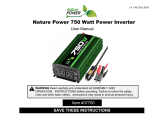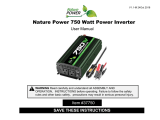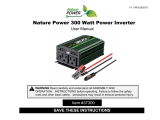Page of 14
POWER SOURCE
Your average automobile battery at full
charge will provide an ample power supply
to the inverter when the engine is on.
Keep the car running at all times when
using the inverter. The actual length of
time the inverter will function depends on
the age and condition of the battery and the
power demand being placed by the device
being operated with the inverter.
When possible, recharge your batteries
when they are not more than 50%
discharged. This gives the batteries a
much longer life cycle than recharging
when they are more deeply discharged.
The power inverter has a battery low
voltage shutdown at 10V±0.5V DC. With
moderate to heavy loads, this will protect
against over-discharging the battery. If the
inverter is running only light loads it is
advisable to recharge before the inverter
low voltage shutdown point is reached.
IMPORTANT: The inverter draws low
amperage from the battery with the main
ON/OFF switch turned on and no load
connected. To prevent battery discharge,
turn the inverter off when you are not
using it.
6.
indicating the Inverter is receiving power.
4. Switch the Inverter’s ON/OFF/REMOTE
switch to the OFF (O) position. The
green LED may flash briefly and/or the
internal speaker may beep briefly. This is
normal.
5. Make sure the device(s) to be operated
is turned OFF.
6. Plug the device(s) into the Inverter’s AC
outlet(s).
Switch the inverter’s ON/OFF/REMOTE
switch to the ON (I) or REMOTE (II)
positions. If using the remote position,
connect the cable connector to the RJ11
jack on the unit labeled REMOTE and
press the ON/OFF momentary switch to
power the inverter.
Turn the device(s) on.
To disconnect, reverse the above
procedure.
7.
8.
9.