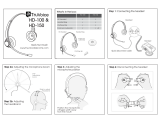Page is loading ...

F.01U.264.819
Rev. 05
JUNE/2018
Airman 850 Headset
Maintenance and Overhaul Manual for the Airman 850 Headset

2 Airman 850
Record of Revisions
Rev No. Revision Date Change Description
A 03/2004 Created
2 02/2012 This document was completely reformatted and version letter was
changed to a version number
3 05/2012 Page 24
4 11/2017 Never released
5 06/2018 Updated entire document and validated content

Airman 850 3
Purpose of Manual
This manual, Bosch part number F.01U.264.819, contains information for the overhaul and servicing of the Airman 850 headset.
Technical Support
A liaison between the customer and factory is provided by the Bosch Product Support Department. Consultation and assistance on technical
problems, part information, and availability of local and factory repair facilities is available. When writing, include all information
concerning problem and mail to:
Parts Ordering
Replacement parts may be ordered from our parts department. When ordering, please include the following information:
• Model Number
• Part Description
• Part Number
• Quantity
Mail To:
Repairs
In order to maintain the FAA certification, all repairs to the headset must be made only by persons authorized under Part 43 of the Federal
Aviation Agency regulations. Bosch offers full support and repair.
Bosch Communications, Inc.
8601 Cornhusker Hwy
Lincoln, NE 68507 U.S.A.
Attn: Aircraft Product Support Mgr.
Telephone: 877.863.4168
Bosch Communications, Inc.
8601 Cornhusker Hwy
Lincoln, NE 68507 U.S.A.
Attn: Parts Department
Telephone: 800.553.5992
Fax: 402.467.3279
E-mail: repair[email protected]

4 Airman 850

Table
of
Contents
CHAPTER 1
Description and Specifications ................................................................................................................. 7
1.0 Description and Specifications................................................................................................. 7
1.1 General Description ........................................................................................................... 7
1.2 Models Covered ................................................................................................................. 7
1.3 Specifications ..................................................................................................................... 8
CHAPTER 2
Disassembly/Assembly............................................................................................................................. 11
2.0 Disassembly/Assembly .......................................................................................................... 11
2.1 Disassembly ..................................................................................................................... 11
2.1.1 Remove Cushions (Item 3)...................................................................................... 11
2.1.2 Remove Faceplate Assembly (Item 4) .................................................................... 11
2.1.3 Remove Sleeve (Item 8).......................................................................................... 12
2.1.4 Remove Boom Assembly/Cover (Item 13)............................................................. 12
2.1.5 Removing the Circuit Board (Item 9 or 10) ............................................................ 12
2.1.6 Removing the Housing (Item 6 or 7) or Temple Plate
Assembly (Item 15 and 16) from the Headband Assembly (Item 1)...................... 12
2.1.7 Removing the Glider Assemblies (Item 2) and Glider Springs (Item 18) .............. 12
2.2 Assembly.......................................................................................................................... 13
CHAPTER 3
Parts List.................................................................................................................................................. 17
3.0 Parts List................................................................................................................................. 17
3.1 General ............................................................................................................................. 17
3.2 Airman 850, Catalog Number 301317-000, -002, -003, -101, -200,
-201, -300, and -400......................................................................................................... 18
CHAPTER 4
Wiring Diagrams ..................................................................................................................................... 21
4.0 Wiring Diagrams.................................................................................................................... 21
4.1 Airman 850 Wiring Diagram (Catalog Numbers 301317-000, -002,
-003, -101, and -400) ....................................................................................................... 21
4.2 Airman 850 Wiring Diagram (Catalog Numbers 301317-200, -201, and -300).............. 23
4.3 Connector Views/Wiring Diagrams................................................................................. 24
4.3.1 Connector View for Catalog Numbers 301317-000, -003, -200,
-300, and -400 ......................................................................................................... 24

6 Airman 850
4.3.2 Connector View for Catalog Numbers 301317-101 and -201................................. 24
4.3.3 Connector View for Catalog Numbers 301317-002 ................................................ 24
4.3.4 Connector Wiring Diagram for Catalog Numbers 301317-000, -003, -101,
-200, -201, -300, and -400 ...................................................................................... 25
4.3.5 Connector Wiring Diagram for Catalog Number 301317-002 (5-Pin XLR)........... 25
CHAPTER 5
Maintenance............................................................................................................................................. 27
5.0 Maintenance............................................................................................................................ 27
5.1 Microphone Validation and Adjustment........................................................................... 27
5.1.1 Microphone/Amplifier Sensitivity Check................................................................ 27
5.1.2 Microphone Sensitivity Adjustment ........................................................................ 28
5.1.3 Troubleshooting Mic Failure ................................................................................... 29
5.2 Speaker Validation and Adjustment ................................................................................. 31
5.2.1 Speaker Sensitivity and Frequency Response Verification ..................................... 31
5.3 ANR Validation and Adjustment...................................................................................... 32
5.3.1 Active Noise Reduction (ANR Versions Only)....................................................... 32
5.3.2 Minimum Attenuation Requirements (Linearize between points) .......................... 32
5.3.3 ANR Test Procedure................................................................................................ 32
5.4 Cleaning the Unit .............................................................................................................. 34
CHAPTER 6
Troubleshooting ....................................................................................................................................... 35
6.0 Troubleshooting Chart ............................................................................................................ 35

CHAPTER 1
Description and Specifications
1.0 Description and Specifications
1.1 General Description
The Telex Airman 850 is a lightweight aviation headset complete with a boom-mounted, noise-canceling
electret microphone.
Lightweight design with soft, pliable cushions, adjustable headband, extended frequency drivers, and a noise
canceling electret microphone result in a comfortable headset providing the ultimate in clear, understandable
communications.
The Airman 850 headset with boom microphone is approved for aircraft use under FAA TSO’s C57a and
C58a.
1.2 Models Covered
This manual only covers models listed here. Not all of the models listed here are currently active and may not
be available in the market. Bosch can, at its discretion, discontinue models and part numbers.
Model
Number
Description ANR Connector and Wiring Used
301317-000 Airman 850 Headset, Dual-sided Yes PJ-068 (or equivalent) & PJ-055 (or equivalent)
Figure 10 on page 25
301317-002 Airman 850 Headset, Dual-sided Yes XLR Figure 11 on page 25
301317-003 Airman 850 Headset, Dual-sided Yes PJ-068 (or equivalent) & PJ-055 (or equivalent)
Figure 10 on page 25
301317-101 Airman 850 Headset, Dual-sided,
customer specific
No PJ-068 & PJ-055 Figure 10 on page 25
301317-200 Airman 850 Headset, Single-sided No PJ-068 (or equivalent) & PJ-055 (or equivalent)
Figure 10 on page 25
301317-201 Airman 850 Headset, Single-sided,
customer specific
No PJ-068 & PJ-055 Figure 10 on page 25
301317-300 Airman 850 Headset, Single-sided Yes PJ-068 (or equivalent) & PJ-055 (or equivalent)
Figure 10 on page 25
301317-400 Airman 850 Headset, Dual-sided,
customer specific
Yes PJ-068 (or equivalent) & PJ-055 (or equivalent)
Figure 10 on page 25

8 Description and Specifications Airman 850
1.3 Specifications
Receivers:
Type: Dynamic
Impedance: See Table 2 on page 9.
CAUTION: Damage could occur to avionics equipment if used with headset versions which are not
manufactured for use with 600 Ohm headsets. If in doubt, consult the avionics
equipment manufacturer.
Frequency Response: See Table 1 on page 9.
Sensitivity: Volume selector in Low 90dB SPL ±5 dB at 1kHz, 1mW input to headset, at LOW
volume control setting.
Microphone:
Type: Noise-canceling amplified electret
Matching Impedance: 150 Ohms
Frequency Response: 300-6000Hz (RTCA DO-214 curve)
Sensitivity: -51 ±3 dB
(ref. 1V/ubar@1kHz, 12 VDC, 470 Ohm DC / 150 Ohm AC load)
Operating Voltage: 8-28 Vdc (470 Ohm load)
Active Noise Reduction:
All models with active noise reduction utilize the microphone system for power
Plug Type:
Varies by model, refer to parts list
Approximate Wearing Weight:
2.9 oz single-sided without cord
3.8 oz double-sided without cord
Approximate Gross Weight:
Single: 3.7 oz (105 g)
Double: 4.0 oz (113 g)
Cord Length:
Varies by model, refer to parts list
Color:
Black
User Controls:
Volume Hi/Low Switch, ANR on/off switch (varies by model)

Airman 850 Description and Specifications 9
TABLE 1. Receiver Frequency Response (All Models)
Frequency dB above/below 1K ref. Reference Tolerance
350Hz 2 ±6dB
400Hz 4 ±6dB
500Hz 6 ±6dB
600Hz 10 ±6dB
700Hz 11 ±6dB
800Hz 9 ±6dB
900Hz 5 ±6dB
1000Hz 0 ±6dB
2000Hz -13 ±6dB
3000Hz -15 ±6dB
TABLE 2. Receiver Impedance by Model
Model Number Description Receiver Impedance
301317-000 Airman 850 Headset, Dual-sided 150 Ohms
301317-002 Airman 850 Headset, Dual-sided 600 Ohms
301317-003 Airman 850 Headset, Dual-sided 600 Ohms
301317-101 Airman 850 Headset, Dual-sided, customer specific 150 Ohms
301317-200 Airman 850 Headset, Single-sided 150 Ohms
301317-201 Airman 850 Headset, Single-sided, customer specific 150 Ohms
301317-300 Airman 850 Headset, Single-sided 300 Ohms
301317-400 Airman 850 Headset, Dual-sided, customer specific 150 Ohms

10 Description and Specifications Airman 850

CHAPTER 2
Disassembly/Assembly
2.0 Disassembly/Assembly
2.1 Disassembly
The following procedure allows for complete disassembly of the Airman 850 final assembly (see Figure 1 and
Figure 2).
IMPORTANT: The removal process requires the steps to be followed in order. For example, to remove the boom
assembly, item 13, all steps before the Removing the Boom Assembly step must be completed and in
the listed order.
Assembly is the reversal of the disassembly procedure. Please take care when disassembling to note details
that may be required in the assembly process.
2.1.1 Remove Cushions (Item 3)
To remove the cushions, do the following:
1. At any point on the ear cup, gently pull the cushion from the faceplate.
2.1.2 Remove Faceplate Assembly (Item 4)
To remove the faceplate assembly, do the following:
1. At the same time, push the two (2) catches located in the faceplate out of the way (Figure 3).
2. Rotate the faceplate assembly approximately 10° counterclockwise.
3. Carefully, pull the faceplate assembly away from the housing (item 6 or 7).
NOTE: Do not pull more than 12mm away from housing at this time.
4. Using a soldering iron, carefully disconnect the white and red wires from the speaker solder
terminals.
NOTE: Be careful not to touch plastic housing with soldering iron.
5. Remove the faceplate assembly.

12 Disassembly/Assembly Airman 850
2.1.3 Remove Sleeve (Item 8)
To remove the sleeve, do the following:
1. Carefully slide a small tweezers or pick under the sleeve.
NOTE: Avoid touching or scratching the circuit board, item 9 or 10.
2. Gently pry the sleeve up and away from the circuit board.
NOTE: If necessary, prying up the sleeve in several locations may be required to free the sleeve
from the housing (item 6 or 7), and the circuit board.
3. Once freed, carefully remove the sleeve from the housing.
2.1.4 Remove Boom Assembly/Cover (Item 13)
To remove the boom assembly/cover, do the following:
1. Insert a tweezers or small flat head screwdriver between the circuit board (item 9) and the
housing (item 6), gently pushing the cover away from the housing.
NOTE: It may be necessary to push around the housing in several locations to get the cover snaps to
free themselves from the housing.
2. Carefully desolder the four (4) cord unit wires from the circuit board (boom side only).
3. Gently pry the circuit board away from the cover being careful not to break the boom wires
hidden on the other side.
4. Remove the cover foam (item11).
5. Once the board is free from the cover, desolder the three (3) boom wires from the circuit board
(boom side only)
6. Remove the circuit board.
NOTE: The board is still attached to the overhead wires (Dual Side Versions Only)
2.1.5 Removing the Circuit Board (Item 9 or 10)
Follow the steps in Remove Boom Assembly/Cover (Item 13).
>Disconnect the four overhead wires (Dual Side Versions Only)
2.1.6 Removing the Housing (Item 6 or 7) or Temple Plate Assembly (Item 15 and 16)
from the Headband Assembly (Item 1)
>Push the housing off the glider assembly (item 2) through the slot in the top of the housing.
NOTE: Care should be taken to not bend the headband assembly or housing during this process, as it
may take some force to do.
2.1.7 Removing the Glider Assemblies (Item 2) and Glider Springs (Item 18)
1. Bend the upper metal portion of the glider assembly straight.
2. Gently pull the glider assembly out of the headband assembly (item1).
NOTE: The glider spring is located under the glider assembly and may spring out if the glider
assembly is removed too quickly.
3. Repeat steps 1 and 2 for other side of the headset.

Airman 850 Disassembly/Assembly 13
2.2 Assembly
IMPORTANT: Assembly is a reversal of the disassembly procedure. Steps need to be done exactly the reverse order of
the disassembly procedure to ensure proper headset fit and operation. Please take care to properly align
parts and wires to ensure proper operation. See disassembly procedure, parts lists, assembly diagrams,
and wiring diagrams for reference.
FIGURE 1. Airman 850 Headset, Dual Sided, Exploded View

14 Disassembly/Assembly Airman 850
FIGURE 2. Airman 850 Headset, Single Sided, Exploded View

Airman 850 Disassembly/Assembly 15
FIGURE 3. Faceplate Disassembly/Assembly View
Rotate
Assemble
Remove
Catch
(Push from other
side of faceplate
Catch
(Push from other
side of faceplate
10°

16 Disassembly/Assembly Airman 850

18 Parts List Airman 850 Customer Maintenance Manual
3.2 Airman 850, Catalog Number 301317-000, -002, -003, -101, -200, -201, -300, and -400
MODEL
Item CTN Numbers SAP Numbers
Description 000 002 003 101 200 201 300 400
1
64318095 F01U152147 HEADBAND ASSEMBLY 1
64318107 F01U152148 HEADBAND ASSEMBLY 1
64318117 F01U152149 HEADBAND ASSEMBLY 1
No longer available HEADBAND ASSEMBLY 1
S-F01U329356 F01U329356 HEADBAND ASSEMBLY 1
No longer available HEADBAND ASSEMBLY 1
S-F01U329357 F01U329357 HEADBAND ASSEMBLY 1
S-64318118 F01U216802 HEADBAND ASSEMBLY 1
2 800801000 F01U153681 GLIDER ASSEMBLY 2 2 2 2 2 2 2 2
3
a
591486000 F01U151390
CUSHION,EAR, ROUND
1 piece
2 2 2 2 1 1 1 2
800456020 F01U118432 EARCUSHION (2 per pkg.) 1 1 1 1 1 1 1 1
4
800939000 F01U153698
FACEPLATE/SPEAKER ASSY 2 2 2 2 1 1 1 1
5
70413002 F01U152604
CORD
Approximate Length:
5.5 ft. (1.7 m)
1 1 1 1
702171000 F01U152574
CORD
Approximate Length:
6.5 ft. (2 m)
1
70413011 F01U152609
CORD
Approximate Length:
5.5 ft. (1.7 m)
1
No longer available
CORD
Approximate Length:
6.3 ft. (1.9 m)
1 1
6 701613000 F01U110130 HOUSING,BOOM SIDE 1 1 1 1 1 1 1 1
7 701612000 F01U110129 HOUSING NON BOOM 1 1 1 1 1
8
S-701614000 F01U259442 SLEEVE 1 piece 2 2 2 2 1 1 1 2
S-701614000 F01U329353
b
SLEEVE 10 piece
1 1 1 1 1 1 1 1
9
S-F01U344779 F01U344779 PCB BOOM SIDE 1 1
600704100 F01U157606 PCB BOOM SIDE 1 1 1
S-F01U344780 F01U344780 PCB ASSY 600 1
S-F01U344776 F01U344776 PCB ASSY 600, reduced X-talk 1
S-F01U344775 F01U344775 PCB ASSY 300 1
10
S-F01U344777 F01U344777
PCBAAIRMAN 850 - NON
BOOM SIDE
1 1 1
1
No longer available
PCBAAIRMAN 850 - NON
BOOM SIDE
1
11 591385000 F01U151370 COVERFOAM 2 2 2 2 1 1 1 2

Airman 850 Customer Maintenance Manual Parts List 19
12 701610000 F01U152470 COVER,NON-BOOM SIDE 1 1 1 1 1
13
800789000 F01U153679 BOOM ASSEMBLY 1 1 1 1 1
800789100 F01U153680 BOOM ASSEMBLY 1 1 1
14
a
74169A F01U153213
WINDSCREEN
1 1 1 1 1 1 1 1
800456019 F01U110451 1 1 1 1 1 1 1 1
15 70531101 F01U152640 TEMPLE PAD NOT PRINTED 1 1 1
16 70533000 F01U110213 FOAM PAD 1 1 1
17 590637000 F01U157438 CLOTHINGCLIP 1 1 1 1 1 1 1 1
18 64305000 F01U110016 GLIDER SPRING 1 piece 2 2 2 2 2 2 2 2
S-F01U327240 F01U327240
b
GLIDER SPRING 10 piece
1 1 1 1 1 1 1 1
19
c
57893000 F01U157434 ZIPPER POUCH 1 1
702126000 F01U152568 CARRYING CASE 1 1 1 1 1 1
20 Not available from Bosch RESISTOR, 300, 1/8W 5% 1 1 1 1 1 1 1 1
21
c,d
53731000 F01U109567 OVERHEAD CORDAGE 1 1 1 1 1
22 54857101 F01U150106
WHITE WIRES FROM PCB TO
SPEAKER
2 2 2 2 1 1 1 2
23 54857103 F01U150110
RED WIRES FROM PCB TO
SPEAKER
2 2 2 2 1 1 1 2
24
e
701246000 F01U152411 BOOM ROTATOR CAP
25
f
701664000 F01U152484 ACOUSTIC CLOTH 2 2 2 2 1 1 1 2
26
c,g
S-F01U345383 F01U345383 ANR MICROPHONE 1 1 1 1 1 1 1 1
27
c,h
35398005 F01U146873 5-PIN XLR CONNECTOR
a. Either part number is acceptable.
b. This item has 10 pieces. Only one or two springs are needed per unit.
c. Not shown.
d. This item is part of the headband assembly (#1) or can be purchased separately.
e. This item is part of Boom Assy (#13) or can be purchased separately.
f. Acoustic cloth is now included as part of #3. Only one acoustic cloth can be used at a time, either the
separate part that needs to be attached to the faceplate (#4) or the cloth that is included in the
replacement ear cushion
g. The ANR microphone is included with the PCBS and is sold separately.
h. This item is included in F01U152574 but is also sold separately.
MODEL
Item CTN Numbers SAP Numbers
Description 000 002 003 101 200 201 300 400

20 Parts List Airman 850 Customer Maintenance Manual
/