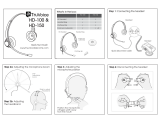Page is loading ...

Airman 8
Operating Instructions

2 Airman 8
PROPRIETARY NOTICE
The product information and design disclosed herein were originated by and are the property of
Bosch Security Systems, Inc. Bosch reserves all patent, proprietary design, manufacturing,
reproduction, use and sales rights thereto, and to any article disclosed therein, except to the
extent rights are expressly granted to others.
COPYRIGHT NOTICE
Copyright 2018 by Bosch Security Systems, Inc. All rights reserved. Reproduction, in whole or
in part, without prior written permission from Bosch is prohibited.
*All other trademarks are property of their respective owners.
WARRANTY AND SERVICE INFORMATION
For warranty and service information................................................... www.telex.com/warranty
CUSTOMER SUPPORT
Technical questions should be directed to:
Customer Service Department
Bosch Security Systems, Inc.
www.telex.com
Technical Solutions
Telex Aviation Technical Support ...................................................................... 1-800-898-6723
After-Sales Support............................................................................................. 1-800-553-5992
DISCLAIMER
The manufacturer of the equipment described herein makes no expressed or implied
warranty with respect to anything contained in this manual and shall not be held liable
for any implied warranties of fitness for a particular application or for any indirect,
special, or consequential damages. The information contained herein is subject to
change without prior notice and shall not be construed as an expressed or implied
commitment on the part of the manufacturer.

Airman 8 Important! Read Before Use 3
Important!
Read Before Use
General:
• Read this technical manual completely before using the product.
• This technical manual is also available at www.telex.com/aviation.
Health and Safety:
• Always keep at least 4” (~10cm) between the ear cups and a
pacemaker or implanted defibrillator because this product
generates magnetic fields.
• Keep away from children – product parts and accessories are a
choking hazard.
•With ANR (Active Noise Reduction) active, typical aircraft sounds
may not sound the same as when not using the ANR. Before
operating in an aircraft, verify ANR is active and you can hear and
recognize sounds properly. Set the volume to a safe level that does
not diminish your hearing of alarms and warnings.
• This headset is capable of producing sound pressure over
85dB(A). In many countries, this is the maximum legal level for
continuous noise exposure during the working day. Do not listen at
high volume levels for extended periods of time to prevent hearing
damage.
Preventing Damage and Malfunctions
• Always keep the headset dry and do not expose it to extreme
temperatures to avoid corrosion or deformation.
• Never attempt to repair a headset which is not operating correctly.
Contact the Telex dealer you purchased the headset through or
authorized repair facility.
• Only replace parts of the headset whose replacement is described
within this manual. All other parts must be replaced by an
authorized repair facility.

4 Important! Read Before Use Airman 8

Table
of
Contents
INTRODUCTION ........................................................ 7
General Description ........................................................ 7
Features .......................................................................... 7
FAA ................................................................................. 8
Reference View ............................................................. 10
Connections .................................................................. 11
INSTALLATION ....................................................... 13
Installation ..................................................................... 13
Headband Adjustment and Sizing .................................15
Ear Cup Adjustment ...................................................... 16
Mic Placement .............................................................. 17
Microphone Gain Adjustment ........................................ 18
Clothing Clip Assembly and Attachment ....................... 19
USING THE HEADSET ............................................ 21
ANR System ................................................................. 21
Headphone Volume Adjustment ................................... 23
CARE & MAINTENANCE ........................................ 25
Recommended Maintenance Schedule ........................ 25
Continued Airworthiness ............................................... 26
Cleaning the Headset and Connectors ......................... 26
Cleaning the Ear Cushions and Headband Pads ......... 26
Replacing Ear Cushions and Headband Pads .............. 26
Installing and Replacing the Hygienic Covers ............... 28
Replacing the Windscreen ............................................ 28
Headset Storage ........................................................... 29

6 Airman 8
TROUBLESHOOTING ............................................. 31
Troubleshooting .............................................................31
Label Information ...........................................................38
SPECIFICATIONS ................................................... 39
Specifications ................................................................39
Part Number Information ...............................................42
Notes .............................................................................43

CHAPTER 1
Introduction
General Description
The Telex Airman 8 is a lightweight noise-reducing headset designed
specifically for optimizing pilot communications in commercial and business
turbine aircraft. Building on the tradition of the Airman 850, the Airman 8 has
improved durability, intelligibility, and comfort. The Airman 8 is the lightest
ANR (Active Noise Reduction) headset on the market and the only FAA TSO
C139a approved ANR headset to utilize Telex’s proprietary battery-free,
noise-reduction system.
Features
• Flexible boom-mounted, noise-reducing microphone, positionable for
right- or left-side.
• Lightweight, battery-free ANR with onboard fail-safe to ensure constant
communication.
• Soft, pliable ear cushions and headband pads.
• Stainless steel headband and pivot points for superior durability.
• FAA TSO C139a approved.

8 Introduction Airman 8
FAA
The Telex Airman 8 Headset is approved for aircraft use under FAA
TSO-C139A.
The conditions and tests required for the TSO approval of this article are
minimum performance standards. It is the responsibility of those installing this
article, either on or within a specific type or class of aircraft, to determine that
the aircraft installation conditions are within the TSO standards. TSO articles
may have separate approval for installation on aircraft. The article may be
installed only if performed under 14 CFR part 43 or the applicable air
worthiness requirements.
Tests were conducted per the minimum standards defined in RTCA DO -214A
and DO-160G. The headset was designed and is manufactured to meet the
following environmental categories.
Environmental Qualification Form
CONDITIONS
DO-160G
SECTION
DESCRIPTION OF TESTS
CONDUCTED
Temperature and Altitude 4.0
Ground Survival Low-Temp/Short-Time
Operating Low-Temp
4.5.1 Equipment tested to Category A1
Operating Low Temperature 4.5.2 Equipment tested to Category A1
Ground Survival High-Temp & Short-Time
Operating High-Temp
4.5.3 Equipment tested to Category A1 with
70°C max. exception
by DO-214a 2.5.1.2
High Temperature 4.5.4 Equipment tested to Category A1
In-Flight Loss of Cooling 4.5.5 Not Applicable
Altitude 4.6.1 Equipment tested to Category A1/
15000ft.
Decompression 4.6.2 Equipment tested to Category A1/
45000ft.
Overpressure 4.6.3 Equipment tested to Category A1
Temperature Variation 5.0 Equipment tested to Category C
Humidity 6.0 Equipment tested to Category A
Operational Shock and Crash Safety 7.0 Not Applicable
Vibration 8.0 Equipment tested to Category S, aircraft
zone 2 (instrument panel or console
mounting), Aircraft type 2 (Fixed Wing
Turbojet or Turbofan engines), using
vibration test curve B.
Explosive Atmosphere 9.0 Not Applicable
Waterproofness 10.0 Not Applicable
Fluids Susceptibility 11.0 Not Applicable
Sand and Dust 12.0 Not Applicable
Fungus 13.0 Not Applicable

Airman 8 Introduction 9
Salt Fog Test 14.0 Not Applicable
Magnetic Effect 15.0 Equipment is Category Z
Power Input 16.0 Not Applicable
Voltage Spike 17.0 Equipment tested to Category A
Audio Frequency Susceptibility 18.0 Not Applicable
Induced Signal Susceptibility 19.0 Equipment tested to Category ZC
Radio Frequency Susceptibility 20.0 Equipment tested to Category R
Momentary RF 20.0 Equipment tested to Category R
Steady State RF 20.0 Equipment tested to Category R
Emission of RF Energy 21.0 Equipment tested to Category M
Lightning Induced Transient Susceptibility
(multiple burst)
22.0 Equipment identified as Category L2
Lightning Direct Effects 23.0 Not Applicable
Icing 24.0 Not Applicable
Electrostatic Discharge 25.0 Equipment tested to Category A
Fire, Flammability 26.0 Equipment tested to FAR PART25 and
appendix F
NOTE: Some components not tested as
they are considered small parts
Wire Flammability FAR, Wire tested to Part 25 and
appendix F
CONDITIONS
DO-160G
SECTION
DESCRIPTION OF TESTS
CONDUCTED

10 Introduction Airman 8
Reference View
1. Headband Pad
2. Headset Sliders
3. Ear Cushions
4. Ear Cup Rotators
5. Boom Rotator
6. Cord with Strain Relief
7. Boom
8. Windscreen/Microphone

Airman 8 Introduction 11
Connections
Airman 8 Series headsets are available with multiple connector styles
depending on the application of use. All models utilize custom cables
developed specifically for in cockpit use. All connection points implement
strain and bend relief features to provide long-term durability. Shielded wire
throughout the headset protects against RFI (Radio Frequency Interference)
and EMI (Electromagnetic Interference).
Dual-Plug
PJ-068 or equivalent Description
Tip Not Used
Ring Mic Signal (ANR Power +)
Sleeve Mic GND (ANR Power -)
PJ-055 or equivalent Description
Tip Headphone Signal
Sleeve Headphone GND

12 Introduction Airman 8
5-Pin XLR Aircraft Cable
6-Pin Male Connector
Pin Description Color
1 Headphone Signal Yellow
2 Headphone GND Black/Outer Shield
3
Mic Power and Signal
(ANR Power +)
White
4
Mic GND and ANR Return
(ANR Power -)
Blue/Inner Shield
5 No Connection
Pin Description Color
1 No Connection
2 Shield (Outer) Black
3 Left Speaker Yellow
4 Right Speaker Green
5 Mic (+) White
6 Mic (-) (Inner Shield) Blue

CHAPTER 2
Installation
Installation
To install the headset for use, do the following:
Step 1 Inspect the headset for signs of damage. Do not use the
headset if signs of damage are evident.
Step 2 Plug the headset into the aircraft console (see “Install the
Dual Plug Headset in an Aircraft” on page 14 or “Install the
Single Plug Headset in an Aircraft” on page 14).
Step 3 Adjust the headband (see, “Headband Adjustment and Siz-
ing” on page 15).
Step 4 Adjust the ear cups (see, “Ear Cup Adjustment” on page 16
Step 5 Adjust the mic for proper use (see “Mic Placement” on
page 17).
Step 6 Verify ANR is active (see “ANR System” on page 21)
Step 7 Attach the clothing clip. Using the clothing clip reduces the
cord weight from the headset (see “Clothing Clip Assembly
and Attachment” on page 19).
NOTE: If required, Volume Adjustment (see,“Headphone Volume
Adjustment” on page 23), and then repeat steps 1
through 7.

14 Installation Airman 8
Install the Dual Plug Headset in an Aircraft
To install the dual plug headset in an aircraft, do the following:
1. Insert the microphone plug (smaller plug) into the microphone
jack on the aircraft audio panel.
2. Insert the headset plug (larger plug) into the headset jack on the
aircraft audio panel.
For a detailed plug wiring diagram, see “Dual-Plug” on page 11.
Install the Single Plug Headset in an Aircraft
To install the Single plug headset in an aircraft, do the following:
> Insert the single plug into the single jack on the aircraft audio
panel, taking care to properly align the signal pins.
FIGURE 1. Dual Plug Connection
FIGURE 2. XLR Plug Connection and 6-pin male connector (not shown)

Airman 8 Installation 15
Headband Adjustment and Sizing
The Airman 8 headset is designed to rest evenly on top of the head with each
ear cup sitting centered and flush on each ear. The headset should fit over the
head without pinching or gapping.
To adjust the headband size, do the following:
> With the headset resting securely on the top of the head, slide the ear
cup up and down to center the ear cup over the ear.
NOTE: The headset works best when the headband pad is centered
on the head. Both sides of the headset should be slid evenly
for proper use.
FIGURE 3. Headband Adjustment

16 Installation Airman 8
Ear Cup Adjustment
To adjust the ear cup to fit correctly, do the following:
> Swivel the ear cup left or right to position the ear cup flat on the
ear.
NOTE: Over time, repositioning the headset may be necessary for
comfort.
IMPORTANT: ANR performance may be diminished if ear cups are
improperly fitted to the ears.
Take care not to over-adjust the ear cups. Do not rotate
the ear cups more than 90° or damage to the headset
may occur.
FIGURE 4. Ear Cup Adjustment

Airman 8 Installation 17
Mic Placement
The headset ships with the boom positioned at the top of the headband.
Rotate the entire boom overhead to wear the microphone on either the right or
left side of the head.
CAUTION: There are boom rotation stops on each side of the boom
rotation. The boom microphone is rotated upward to move to
the other side of the headset.
***Do not rotate past the built-in stops. Doing so will
damage the microphone***.
FIGURE 5. Microphone Rotation

18 Installation Airman 8
To properly place the mic, do the following:
1. Rotate the boom to the side you want to use (left or right).
2. Bend the boom to position the mic in from of the mouth.
NOTE: For best noise-cancelling quality, place the boom mic as
close to the mouth as possible and speak into the mic.
Microphone Gain Adjustment
The Microphone Gain has been factory-adjusted to the nominal level
required for normal radio operation.
IMPORTANT: Under normal circumstances microphone gain does not
require adjustment. If needed, adjustment by an
authorized aviation technician is recommended. For
instructions on how to adjust the Microphone Gain, see
the Customer Maintenance Manual, located on
www.telex.com.
FIGURE 6. Mic Placement

Airman 8 Installation 19
Clothing Clip Assembly and Attachment
Using the clothing clip reduces the cord weight from the headset. The clothing
clip comes attached to the cord and only needs to be adjusted up or down, for
best use.
FIGURE 7. Clothing Clip Assembly and Attachment

20 Installation Airman 8
/