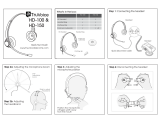Page is loading ...

F.01U.327.718 Rev. 02
1/16/19
Airman 8 Headset
Maintenance & Overhaul Manual for Airman 8 Headset & Headphone

2 Airman 8
Record of Revisions
01 08/2018 Created
02 01/2019 Add CTNs to Sec2.4 Parts List
Rev No. Revision Date Change Description

Airman 8 3
Purpose of Manual
This manual contains information for the overhaul and servicing of the Airman 8 headsets.
Technical Support
A liaison between the customer and factory is provided by the Bosch Product Support Department. Consultation
and assistance on technical problems, part information, and availability of local and factory repair facilities is
available. When writing, include all information concerning problem and mail to:
Bosch Communications, Inc.
8601 Cornhusker Hwy
Lincoln, NE 68507 U.S.A.
Attn: Aircraft Product Support Mgr.
Telephone: 877.863.4168
Parts Ordering
Replacement parts may be ordered from our parts department. When ordering, please include the following
information:
• Model Number
• Part Description
• Part Number
• Quantity
Mail To:
Bosch Communications, Inc.
8601 Cornhusker Hwy
Lincoln, NE 68507 U.S.A.
Attn: Parts Department
Telephone: 800.553.5992
Fax: 402.467.3279
E-mail: repair.lin[email protected]
Repairs
In order to maintain the FAA certification, all repairs to the headset must be made only by persons authorized
under Part 43 of the Federal Aviation Agency regulations. Bosch offers full support, repair, and recertification.

4 Airman 8
Safety Precautions
CAUTION:
This information is for use by qualified personnel only. Have all s
ervice work and
repairs performed by a trained technician.
• Unauthorized changes, modifications, or alterations to the product are prohibited.
CAUTION:
An ESD protection method should be applied before proceeding with
any
Mechanical/Electrical instructions
CAUTION:
Use of any replacement part, whic
h does not have the same specifications, may
cause malfunctioning of the device and could make the product not air worthy!
NOTE: Any material to be disposed of should be done according to local environmental
laws.

Table
of
Contents
CHAPTER 1
Introduction & Specifications................................................................................................................... 7
1.1 Introduction .............................................................................................................................. 7
1.1.1 General Description ........................................................................................................ 7
1.1.2 Models Covered .............................................................................................................. 7
1.2 Specifications ........................................................................................................................... 7
1.2.1 For current specifications, see:........................................................................................ 7
1.3 Reference View........................................................................................................................ 8
CHAPTER 2
Parts List and Disassembly/Assembly....................................................................................................... 9
2.1 Parts List................................................................................................................................... 9
2.2 Reference Views .................................................................................................................... 10
2.3 Disassembly/Assembly .......................................................................................................... 11
2.3.1 Disassembly .................................................................................................................. 11
2.3.1.1 Remove the headband cover clips (if present) ..................................................... 11
2.3.1.2 Replace Cushions and Windscreen ..................................................................... 12
2.3.1.3 Remove the mic prefilter...................................................................................... 14
2.3.1.4 Remove the Yoke Assembly from the Headband Assembly ............................... 14
2.3.1.5 Boom Side Disassembly ...................................................................................... 15
2.3.1.6 Non-Boom Side Disassembly .............................................................................. 17
2.3.2 Assembly....................................................................................................................... 20
2.3.2.1 Boom Side Assembly........................................................................................... 20
2.3.2.2 Non-Boom Side Assembly................................................................................... 25
2.3.2.3 Attach the mic prefilter ........................................................................................ 29
2.3.2.4 Reinstall the headband cover ............................................................................... 29
2.3.2.5 Replace the Yoke Assembly from the Headband Assembly ............................... 30
2.3.2.6 Replace the headband cover clips (if present)...................................................... 31
2.3.2.7 Replace Cushions and Windscreen ..................................................................... 32
CHAPTER 3
Maintenance ............................................................................................................................................ 35
3.1 Troubleshoot and Maintenance .............................................................................................. 35
3.1.1 Recommended Maintenance Schedule ......................................................................... 35
3.1.2 Physical Inspection........................................................................................................ 37
3.1.2.1 Review all plastic parts for cracks or breaks........................................................ 37
3.1.2.2 Review all cables for obvious signs of damage to the insulting materials........... 37
3.1.2.3 Review user replaceable items ............................................................................. 37
3.1.3 Talk Test........................................................................................................................ 37
3.1.4 Microphone Troubleshooting and Workflow................................................................ 39

6 Airman 8
3.1.4.1 Validate Continuity From Plug to PCBA ............................................................. 39
3.1.4.2 Validate Mic PCBA .............................................................................................. 39
3.1.4.3 Microphone/Amplifier Sensitivity Check............................................................. 39
3.1.4.4 Microphone Sensitivity Adjustment ..................................................................... 40
3.1.5 Speaker Troubleshooting and Workflow....................................................................... 41
3.1.5.1 Speaker Sensitivity and Frequency Response Verification .................................. 42
3.1.5.2 Measure the Resistance (Plug to PCBA) ............................................................. 42
3.1.5.3 Validate the Boom Side PCBA............................................................................. 42
3.1.5.4 Validate the Non-boom Side PCBA ..................................................................... 42
3.1.6 ANR Troubleshooting and Workflow ........................................................................... 43
3.1.6.1 Cleaning the Headset and Connectors .................................................................. 45
3.1.6.2 Cleaning the Ear Cushions and Headband Pads ................................................... 45
3.1.6.3 Replacing Ear Cushions and Headband Pads ....................................................... 45
3.1.6.4 Installing and Replacing the Hygienic Covers ..................................................... 45
3.1.6.5 Replacing the Windscreen .................................................................................... 46
3.1.6.6 Headset Storage .................................................................................................... 46
CHAPTER 4
Wiring / Connectors ................................................................................................................................. 49
4.1 Wiring Diagrams..................................................................................................................... 49
4.1.1 Wiring Diagram Airman8- 2010 and Airman8-0211 .................................................... 49
4.2 Connectors .............................................................................................................................. 50
4.2.1 PJ-068/PJ055 Connector Diagram for Airman8-0210................................................... 50
4.2.2 XLR Connector Diagram for Airman8-0211................................................................. 51

CHAPTER 1
Introduction & Specifications
1.1 Introduction
1.1.1 General Description
The Telex Airman 8 is a lightweight noise-reducing headset designed specifically for optimizing pilot
communications in commercial and business turbine aircraft. Building on the tradition of the Airman
850, the Airman 8 has improved durability, intelligibility, and comfort. The Airman 8 is among the
lightest ANR (Active Noise Reduction) headset on the market and the only FAA approved ANR
headset to utilize Telex’s proprietary battery-free, noise-reduction system.
1.1.2 Models Covered
TABLE 1. AIRMAN 8 Models and Connector/Wiring
AIRMAN8-0210 DOUBLE SIDE ANR HEADSET 2PJ 600 OHM
AIRMAN8-0211 DOUBLE SIDE ANR HEADSET XLR5 600 OHM
1.2 Specifications
IMPORTANT: This document uses FAA standard HATS (Head and Torso Setup) for specification
measurement testing.
1.2.1 For current specifications, see:
• Airman 8 Technical Manual (F01U307704) located on the website.
• Airm
an 8 Technical Data Sheet (F01U307701) located on the website.
MODEL
NU
MBER
DESCRIPTION

8 Introduction & Specifications Airman 8
1.3 Reference View
1. Headband Holder and
Pad
2. Headset Slider
3. Ear Cushion
4. Ear Cup Rotator
5. Boom Rotator
6. Cord with Strain Relief
7. Boom
8. Microphone/Windscreen

CHAPTER 2
Parts List and Disassembly/Assembly
2.1 Parts List
Item CTN PART NO. DESCRIPTION MODEL
-0210 -0211
1
a,b
AIRMAN7-0905 F.01U.313.420
CARRYING CASE 1 1
S-F01U342107 F.01U.342.107
2
b
AIRMAN7-0900 F.01U.313.415 WINDSCREEN (2PCS)
1 1
S-F01U327249 F.01U.327.249 WINDSCREEN (SINGLE)
3
b
AIRMAN7-0906 F.01U.313.421
HEAD PAD 1 1
S-F01U342089 F.01U.342.089
4
a, b
AIRMAN8-0901 F.01U.313.996 SANITARY COVER, AIRMAN 8 (10PCS)
S-F01U342106 F.01U.342.106 SANITARY COVER, AIRMAN 8 (2PCS)
5
b
AIRMAN8-0900 F.01U.313.418
EAR CUSHION, AIRMAN 8 (2pcs) 1 1
S-F01U342110 F.01U.342.110
6
a, b
AIRMAN7-0904 F.01U.313.419
CLOTHING CLIP 1 1
S-F01U342113 F.01U.342.113
7
b, c
AIRMAN7.0908 F.01U.344.857
MIC PREFILTER 1 1
S-F01U346184 F.01U.346.184
8
a
590404360 F.01U.109.816
SCREW, PT, PAN HEAD, K15 X 6MM, BLK
ZINC
6 6
9
a
54857101 F.01U.150.106 WIRE 28 AWG 212 WHITE 2 2
10
a
54857103 F.01U.150.110 WIRE 28 AWG RED 2 2
11 S-F01U342083 F.01U.342.083 CORD UNIT, PJ Y-BLOCK 1 1
12 S-F01U342084 F.01U.342.084 EAR SHELL, BOOM SIDE, AIRMAN 8 1 1
13 S-F01U342085 F.01U.342.085 EAR SHELL, NON BOOM SIDE, AIRMAN 8 1 1
14 S-F01U342086 F.01U.342.086 COVER, NON BOOM SIDE, AIRMAN 8 1 1
15 S-F01U342087 F.01U.342.087 SWITCH ACTUATOR, AIRMAN 8 1 1
16 S-F01U342088 F.01U.342.088 GLIDER STOP (2PCS) 1 1
17 S-F01U342090 F.01U.342.090 HEADBAND COVER 1 1
18 S-F01U342094 F.01U.342.094 PCBA, NON BOOM SIDE, AIRMAN 8 1 1
19 S-F01U342096 F.01U.342.096 PCBA, BOOM SIDE, AIRMAN 8 1 1
20 S-F01U342097 F.01U.342.097 LABEL, TELEX 1 1
21 S-F01U344915 F.01U.344.915 CORD UNIT, XLR, 5M 1 1
22
d
S-F01U344917 F.01U.344.917
SPEAKER ASSY, AIRMAN 8 (including
faceplate)
1 1
23 S-F01U344918 F.01U.344.918 OVER HEAD CABLE 1 1
24 S-F01U344922 F.01U.344.922 BOOM MIC ASSY, AIRMAN 8 1 1

10 Parts List and Disassembly/Assembly Airman 8
2.2 Reference Views
FIGURE 1. Airman 8 Basic Assembly
25 S-F01U344923 F.01U.344.923 GLIDER YOKE ASSY, AIRMAN 8 1 1
26
a
S-F01U344924 F.01U.344.924
SCREW, PT PAN HEAD K15 X 3.5MM
(2
5PCS)
4 4
27 ESP-F01U351884 F.01U.359.827 HEADBAND PAD HOLDER 1 1
28
a,e
S-F01U347879 F.01U.347.879 HEADBAND CLIP (2 PCS)
29
a
S-F01U348100 F.01U.348.100 HEADBAND COVER AND HEADBAND PAD
a. Not shown.
b. Either part number is acceptable.
c. Acoustic cloth is included as part of this item.
d. The speaker assembly includes the spe
aker and the faceplate.
e. Only applies to earlier versions of the headset.

Airman 8 Parts List and Disassembly/Assembly 11
2.3 Disassembly/Assembly
The following procedure describes the complete disassembly of the Airman 8.
IMPORTANT: The removal process requires the following steps be followed in the order described.
• Assembly is the reversal of the disassembly procedure. Please take care when disassembling
to note details that may be required in the re-assembly process, such as the locations of
disconnected wires.
• When soldering, be careful not to touch the plastic housing of the headset/headphone with the
soldering iron.
2.3.1 Disassembly
IMPORTANT: Only disassemble parts that are necessary for the repair.
2.3.1.1 Remove the headband cover clips (if present)
To remove the headband cover clips, do the following:
1. Using a flat-head screwdriver, carefully p
ry the clip from the headband.
IMPORTANT: Some headsets have a snap feature (2) at each end of the headband cover. If this feature
(highlighted in white) is present, the external clips (1) are not used.

12 Parts List and Disassembly/Assembly Airman 8
2.3.1.2 Replace Cushions and Windscreen
To ensure optimal product performance, it is recommended you replace ear cushions and
headband pads periodically (every six months or sooner, if needed).
2.3.1.2.1 Ear Cushion Replacement
To replace the ear cushions, do the following:
1. Grasp the edge of the ear cushion where it folds into the slot on the ear cup.
2. Gently pull the ear cushion up and away from the ear cup.
3. Starting at the top of the ear cup (1), carefully work the cushion around the cup (2) until
it is in place (3).
4. Verify the cushion is seated properly by visually inspecting around the cushion before
use.
2.3.1.2.2 Headband Pad Replacement
To replace the headband pads, do the following:
Early Version Headband
1. Carefully remove the headband clips (see “Remove the headband cover clips (if
present)” on page 11).
2. Gently pull the headband cover away from the headband.
3. Starting at the either side of the headband carefully work the replacement cover
around the metal headband until it is in place.

Airman 8 Parts List and Disassembly/Assembly 13
Current Version Headpad Holder and Headpad
To replace the headpad holder, do the following:
1. At one end of the headpad holder, carefully pry the holder from the headband cover.
NOTE: Carefully twisting slightly on the headpad holder can help remove the piece easier
2. With the new headpad holder, hook one side of the headpad holder over the
headband cover.
3. Snap the other side of headpad holder in place. Be sure the headpad holder edge is
over the headband cover.
NOTE: The headpad holder should be centered on the headband cover.
To replace the headpad, do the following:
1. Grasp the edge of the headband pad.
2. Gently pull the headband pad away from the headpad holder.
3. Remove the paper from the sticky side of the new headband pad.
4. Align the headband pad with the recessed area on the headpad holder.
5. Firmly press the headband pad into place.

14 Parts List and Disassembly/Assembly Airman 8
2.3.1.3 Remove the mic prefilter
To remove the prefilter, do the following:
1. Using your nail, carefully pry the prefilter from the mic.
2.3.1.4 Remove the Yoke Assembly from the Headband Assembly
To remove the yoke assembly from the headband assembly, do the following:
1. On the yoke assembly, use a fingernail to lift the bottom edge of the black plastic
spacer.
2. Swivel the black plastic spacer to the side and remove it from the assembly.
3. Slide the yoke assembly off of the headband.

Airman 8 Parts List and Disassembly/Assembly 15
2.3.1.5 Boom Side Disassembly
To remove the speaker assembly and sleeve, do the following:
1. At the same time, push the t
wo retaining cams located in the speaker assembly out of
the way.
2. Rotate the speaker faceplate approximately 15° clockwise.
IMPORTANT: Do not pull more than 12mm away from the ear shell at this time.
3. Using a T-5 screwdriver, remove three screws (as shown).

16 Parts List and Disassembly/Assembly Airman 8
4. Remove the housing and the yoke/glider assembly.
5. Using a T-5 screwdriver, remove two screws (as shown).
6. Remove the PCBA.

Airman 8 Parts List and Disassembly/Assembly 17
7. Using a soldering iron, carefully disconnect the wires from the speaker, overhead cord,
boom mic assembly, and ANR mic solder terminals, as needed.
IMPORTANT: Take care to avoid touching the plastic housing with soldering iron.
2.3.1.6 Non-Boom Side Disassembly
NOTE: The following steps need to be done before going forward:
• “Remove the headband cover clip
s (if present)” on page 11
• “Replace Cushions and Wind
screen” on page 12
• “Remove the mic prefilter” on page 14
• “Remove the Yoke Assembly from th
e Headband Assembly” on page 14
To re
move the speaker assembly and sleeve, do the following:
1. Pushing the two retaining cams simult
aneously on the speaker assembly, rotate the
speaker faceplate approximately 15° clockwise.
NOTE: T
o avoid pulling the wires from the board, do not pulling the speaker assembly more
than 12mm from the ear shell.

18 Parts List and Disassembly/Assembly Airman 8
2. Using a T-5 screwdriver, remove three screws (as shown).
3. Remove the housing and the yoke/glider assembly.

Airman 8 Parts List and Disassembly/Assembly 19
4. Using a T-5 screwdriver, remove two screws (as shown).
5. Remove the PCBA.
6. Using a soldering iron, carefully disconnect the wires from the speaker and overhead
cord, and ANR mic solder terminals, as needed.
IMPORTANT: Take care to avoid touching the plastic housing with soldering iron.

20 Parts List and Disassembly/Assembly Airman 8
2.3.2 Assembly
2.3.2.1 Boom Side Assembly
To assemble the boom-side assembly, do the following
1. Solder the ove
rhead cord to PCBA.
J11 red
J12 blue
J9 white
J10 shield
J17 black
2. Solder the cable assembly to PCBA. (See “Wiring Diagram Airman8- 2010 and
Airman8-0211” on page 49.)
3. T
hread the boom mic wires through the center hole.
4. Solder the boom
mic wires to the PCBA.
J7 red
J8 green
J18 shield
NOTE: Use sh
ield as an anchor point
so there is slack on smaller
wires.
/