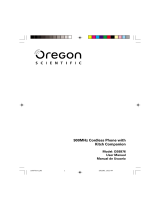Page is loading ...

SPECIFICATIONS
Display: ½˝ high, 6-digit LCD
Timing capacity: 23 hr, 59 mm, 59 sec
Resolution: 1 sec
Accuracy: 0.01 %
Size, weight: 2½ x 3¼ x ½, 2¼ oz
FEATURES
•
Multi-function countdown timer, the count-up timer, and the clock independently or
simultaneously.
•
Voice Announcement may be used in the Count-down mode to announce the time
remaining to zero, and the “over” time after the count-down expires. Also
announces time of day while in Clock mode. This feature may be deactivated if
desired.
•
Auto Repeat automatically restarts the countdown after reaching zero while the unit
is in Countdown mode (see “Activating Auto Repeat” section on page 10).
•
Alarm Sounds permit setting six unique alarms for various timed activities (see
“Selecting Alarm Sounds” section on page 16).
•
Visual and unique audible alarms for quick identification.
•
Memory permits storing one countdown time to use repeatedly, without resetting
the time.
•
Clip, magnetic back, and stand for best positioning.
DISPLAY MODES
The single-line display has indicators to track which of the four modes are active:
Count Up, Count Down, Clock, and Clock Set. To toggle between these modes, slide
the mode switch located on the right side of the unit.
CLEARING THE DISPLAY TO ZERO
While in Count-up and Countdown modes, stop the timing with START/STOP button,
then press the CLEAR button.
CLOCK OPERATION
Setting clock
1. Slide the mode switch to CLOCK SET position (Clock “Set” indicator flashes).
2. Press HRS, MIN, and SEC buttons to set the hours, minutes, and seconds
respectively. A voice announces the entered value if the voice feature is active.
Press and hold buttons for rapid advancement. (A “PM” indicator tells whether the
time set is
P
.
M
. or
A
.
M
.)
3. When the correct time appears on the display, slide the mode switch to the CLOCK
position.
Announcing the time of day
With the mode switch set at CLOCK position, pressing any button (except VOICE
ON/OFF) will announce the current time.
COUNTDOWN TIMER OPERATION
Setting/Starting a countdown time
1. Slide the mode switch to the COUNT DOWN position.
2. Press HRS, MIN, and SEC buttons to set the countdown time. A voice announces
the entered value if the voice feature is active. Press and hold buttons for rapid
advancement.
3. Once the desired countdown time appears on the display, press the START/STOP
button to begin counting down. During countdown timing when the voice feature is
active, a voice reports how much time remains until reaching zero (see “Countdown
Voice Reporting Frequency” section).
Note: An unlimited number of time-outs may be taken. See “Time-Outs” section.
4. When the countdown expires, the selected alarm sounds, a “Time’s Up” message
flashes, and the display begins counting up to show the amount of time expired
since alarming. The alarm will continue sounding for 1 minute unless silenced
manually. Press any button to silence the sounding alarm.
Note: After the countdown expires and the timer begins counting up, Talking Timer
announces how much time has passed since alarming, such as, “2 minutes over,” “3
minutes over,” etc. This reporting follows the same frequency as shown in the
“Countdown Voice Reporting Frequency” section. Different alarms are employed when
the unit’s Auto Repeat function is used. See
“Activating Auto Repeat” section.
5. After stopping the countdown, clear the display to zero by pressing the CLEAR
button.
Countdown voice reporting frequency
While in Countdown mode with the voice feature active, Talking Timer announces the
time remaining to zero at regular intervals while counting down, such as, “10 minutes
left,” “5 minutes left,” “10,” “9”... “1 .” See the following table for announcement
frequency.
Time remaining to zero
Voice reporting frequency
Time >60 min
every hour
<60 min to> 10 min
every 10 min
<10 min to> I min
every 1 min
<1 min to> 10 sec
every 10 sec
<10 sec to> 1 sec
every 1 sec
ACTIVATING/DEACTIVATING VOICE ANNOUNCEMENT
1. Slide open the front bottom one-third of the unit’s case to reveal the VOICE
ON/OFF button. Do this by grasping each side of the bottom, ridged portion of the
case and sliding it away from the main case.
Note: After repeated use, the case will become easier to open.
2. Press the VOICE ON/OFF button until “” symbol appears on the display to indicate
the voice feature has been deactivated. Another press of the VOICE ON/OFF
button activates the voice feature, and the “” symbol disappears.
Note: Even if the voice feature is turned off, the selected alarm will sound when the
display reaches zero during countdown timing.
ACTIVATING AUTO REPEAT
Talking Timer’s auto repeat function automatically returns the display to the preset
countdown time and begins counting down again when the countdown reaches zero.
1. Slide the mode switch to the COUNT DOWN position.
2. Press HRS, MIN, and SEC buttons to set the countdown time. A voice announces
the entered value if the voice feature is active. Press and hold buttons for rapid
advancement.
3. Slide open the front bottom one-third of the unit’s case to reveal the REPEAT
switch.
4. Slide REPEAT switch to the ON position. “” indicator appears to signal the Auto
Repeat function is active.
5. Press START/STOP button to start the countdown. Unit announces the time
remaining to zero if the voice feature is active. When the countdown expires, the
alarm sounds, and the preset countdown begins again automatically. This auto-
repeating continues until stopped manually.
Note: Depending on the countdown time set, different alarms will be used while the Auto
Repeat function is activated. See the following table for an explanation.
Countdown time set
Alarm reaches zero
Time > 2 min
Selected alarm sounds for 1 min unless manually silenced
< 2 min to> 10 sec
Beeps twice
< 10 sec
Voice feature active, no beep; voice feature off, beeps twice
6. Press START/STOP button to halt the countdown. Clear the display to zero by
pressing the CLEAR button.
7. Turn off Auto Repeat function by sliding the REPEAT switch to the OFF position.
TRACEABLE
®
TALKING TIMER INSTRUCTIONS

MEMORY OPERATION
Talking Timer is equipped with a memory feature that permits storing a countdown
time which may be recalled with a single press of the MEMORY button. Use it to
store a frequently used countdown time.
Storing a countdown time in memory
1. Slide the mode switch to the COUNT DOWN position.
2. Press HRS, MIN, and SEC buttons to set the countdown time. A voice
announces the entered value if the voice feature is active. Press and hold
buttons for rapid advancement.
3. Once the desired countdown time appears on the display, press the MEMORY
button to store the setting. (A steady “Memory” indicator appears.)
Recalling memory
1. While in the Countdown mode, verify a countdown time is stored in memory by
viewing the steady “Memory” indicator.
2. Press MEMORY button to recall the preset countdown time. The “Memory”
indicator flashes.
3. Press START/STOP button to begin the countdown.
Clearing memory
1. While in the Countdown mode, verify a countdown time is stored in memory by
viewing the steady “Memory” indicator.
2. Press MEMORY button to recall the preset countdown time. The “Memory”
indicator flashes.
3. While the “Memory” indicator flashes, press the CLEAR button to clear the memory
and display to zero.
COUNT-UP TIMER (STOPWATCH) OPERATION
Starting a count up
1. Slide the mode switch to the COUNT UP position.
2. Press START/STOP button to begin counting up.
Note: An unlimited number of time-outs may be taken. See “Time-Outs” section.
3. The count up will continue until stopped. Halt the count up by pressing the
START/STOP button.
4. With the count up stopped, press the CLEAR button to return the display to zero.
CONTINUOUS TIMING
The maximum count-up time is 23 hr, 59 min, 59 sec. After reaching 23 hr, 59 min, 59
sec, Talking Timer rolls over automatically and continues timing from zero. For timing
that lasts over 24 hours, simply count how many times the unit has rolled over and
continued timing.
TIME-OUTS
If a pause in the countdown or count-up timing operation is required, press the
START/STOP button to “freeze” the display at the current reading (time-out). To
resume timing from the point it was stopped, press the START/STOP button again. An
unlimited number of time-outs may be taken.
SIMULTANEOUS MODE USE
The Count-up, Countdown and Clock modes may be used simultaneously. For
example: Start a countdown in the Countdown mode. Switch to Count-up mode to start
a count up time. Switch to the CLOCK position to view the time of day. Countdown and
count-up continue to run as shown by the flashing indicators on the display.
SELECTING ALARM SOUNDS
There are six different countdown alarm sounds at zero.
Alarm sound
Symbol displayed
Beep
Whistle
Cuckoo
Alarm sound
Symbol displayed
Bell
Hopping coil
Car horn
Follow these steps to select one of the unique alarm sounds.
1. Slide open the front bottom one-third of the unit’s case to reveal the ALARM
SOUND button.
2. While the unit is in Countdown mode, press the ALARM SOUND button to select
an alarm sound. Continue pressing the ALARM SOUND button to scroll through
all available alarm sounds. Each alarm is indicated by a unique symbol on the
display.
The alarm may be selected while the countdown is stopped or running. The alarm
sounds are only available when the unit is in Countdown mode. They will not
function when the unit is in Count-up or Clock mode.
ALL OPERATIONAL DIFFICULTIES
If this timer does not function properly for any reason, please replace the batteries with
new, high quality batteries (see “Battery Replacement” section). Low battery power
can occasionally cause any number of “apparent” operational difficulties. Replacing
the batteries with new, fresh batteries will solve most difficulties.
BATTERY REPLACEMENT
An incorrect display, no display, or operational difficulties indicate that the batteries
should be replaced. Follow these steps to replace the batteries.
1. Flip up the clip on back of the unit to expose the battery compartment.
2. Slide open the battery compartment using your thumb.
3. Remove the exhausted batteries and replace them with two new batteries.
4. Replace the battery compartment cover.
Equivalent replacement batteries are: Control Company No. 1039, Eveready 357,
Rayovac RW42, and Duracell D357.
Warranty, Service, or Recalibration
For warranty, service, or recalibration, contact:
CONTROL COMPANY
4455 Rex Road Friendswood, Texas 77546 USA, Ph. 281-482-1714, Fax 281-482-9448
E-mail [email protected], www.control3.com
Control Company is ISO 9001 Quality-Certified by DNV and ISO 17025 accredited as a Calibration
Laboratory by A2LA.
Rev. 1 110705
Control Company Cat. No. 5015
Traceable
®
is a registered trademark of
Control Company
© 2008 Control Company
/